How to Enter Recovery Mode on Samsung Galaxy A8s
In this tutorial, we’ll learn different methods to enter/boot Samsung Galaxy A8s into the recovery mode. For troubleshooting purpose, this mode comes really helpful. This mode runs independently, thus if anything wrong happens with Android firmware, you would be still able to boot into this mode and troubleshoot your phone. The recovery mode allows users to optimize and modify the Android software for better performance, stability, custom things and much more. We recommend you to know about this mode, its features and how to get into it on Galaxy A8s smartphone.
Since this smartphone doesn’t come with a home button, the method is slightly different. And it goes for the other Samsung smartphones that do not the home button. Basically, the recovery mode is like a maintenance mode. It helps users to perform a factory reset, wipe its cache data, flash firmware and OTA update files and a few more. If you ever wish to put custom firmware on your phone, you will need to enter into this mode. Through this mode, you can easily update official firmware files and flash custom firmware and third-party mods easily.
Almost all Android smartphones come with this mode. So accessing and using this mode won’t void the warranty of your phone. But you shouldn’t use this mode carelessly anytime. The recovery mode can wipe you instantly and you’ll lose everything that is stored within the phone. So, use this mode wisely. During this tutorial, we’ll learn different methods to boot into the recovery mode on a Samsung Galaxy A8s smartphone. That includes the native method, through hardware keys and ADB commands.
And if one has root access on this phone, this process and many tasks would be much easier. There are many root specific applications built for this purpose and that serve even better functions. Also, having root access ensures that users have some extraordinary privileges for better customization and optimization purpose. If you’re looking to explore your phone thoroughly, you must obtain the root access. There’s an application called Quick Reboot; a free to use application that helps users to switch to different Android modes like Recovery, Fastboot, Bootloader and a few more with a tap.
However, rooting would void the warranty of your phone. Therefore, you should perform such actions carefully. Through this tutorial, you should become certain with two different methods to reach recovery mode on a Samsung Galaxy A8s smartphone. The very first one that we are going to discuss is quite common. Though the hardware keys, it is quite easy to get into the recovery mode and other ones. And the other method that we could use is the ADB tool, used by the Android developers to build and debug apps/games.
In case you’re not able to use the hardware keys, you can use the ADB tool to boot your phone into this mode. However, this method requires some preparations, but it works well and doesn’t need any hardware keys. There we go, just follow the below steps to enter the recovery mode on your Galaxy A8s:

How to enter recovery mode on Samsung Galaxy A8s
- Turn OFF your phone using the power key.
- Then, press and hold Volume Up and Power buttons.
- Keep holding the buttons, till your phone’s screen wakes up and Samsung Logo appears.
- Now, you can release the buttons.
- In a few seconds (sometimes about 20 seconds while Warning logo appears).
- You’re in recovery mode.
This is the most common method that includes hardware keys. You just need to perform this pattern and eventually your phone will boot into the recovery mode.
Must see: How to take screenshots on Samsung Galaxy A8s
The Galaxy A8s comes with a stock recovery menu that offers good enough options. If you’re new to this mode or Android phone, the follow knowledge about its options should help you get started easily:
- Reboot system now – After you enter into the recovery mode, use this option to exit from it.
- Reboot to bootloader – This mode comes into play while flashing the stock firmware on the Samsung smartphones using Odin or similar flashing tool.
- Apply update from SD card – Users use this option to flash the firmware and OTA updates on their phone.
- Wipe data/factory reset – If you ever wish to format or factory reset your phone, just you need this option. This will factory reset your phone.
- Wipe Cache partition – Through this option, you can clear its all cache data. We perform this action to improve performance and stability on the phone.
Moving further, we will discuss ADB commands that will enter this phone into the recovery mode. And that happens without using the hardware buttons.
Enter recovery mode Galaxy A8s using ADB commands
ADB tool (Android Debugging) is majorly used by the Android Developers. For ordinary users like us, it has no importance. However, with the help of this tool, we can perform many advanced tasks on our phone. With the ADB commands we can boot our Android phone into the recovery mode and other ones.
To get started with this method, you need arrange following things:
- You need a Windows-based computer.
- An original USB cable of your phone. We require that for making a connection between these two devices.
- You must install the USB Drivers of your phone on the computer. Otherwise, the computer might get failed to recognize your phone. You can download the Samsung USB Drivers from –here and install them on your computer.
- Enable the USB Debugging on your phone. Just follow this tutorial for that purpose.
That’s all about the preparation. Now, you’re all set to proceed further with this method. Use the following instructions:
1. Firstly, download the Minimal ADB tool package from here. Extract the content of the package. Within that folder, tap on Run Me.bat file. This will open the ADB command prompt like this:
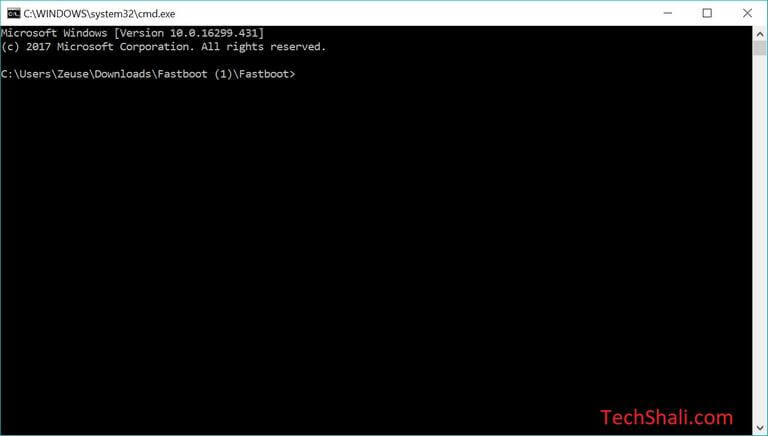
2. Now, use the USB and connect your phone to the computer.
3. Type the following command to verify that your phone is connected successfully:
adb devices
4. Now, type the following command to enter into the recovery mode.
adb reboot recovery
Now, your phone should enter into the recovery mode. Similarly, you can boot into different modes on your phone using the ADB tool.
Contact Us
That ends our tutorial here that presents two different methods to boot/ enter recovery mode on Samsung Galaxy A8s smartphone. Though the second method requires some attention and preparations, still you can use it as an alternative to the first method. We hope that our readers would find this guide helpful. If you’re having a problem with this phone, do let us know through the comment section below. We would love to hear from you.