How to increase Speaker Volume on Galaxy Note 9
You might have encountered situations where you couldn’t listen to any music files and videos due to a low volume problem. Such problems occur the output volume of that particular track or video is low. No matter if your phone has a splendid speaker, the music volume would be low and you might face a problem listening to it clearly and loud. In this tutorial, we’ll help you to fix the low speaker volume issue on Samsun Galaxy Note 9 and increase the volume so you could listen to it easily. It happens usually while playing videos on YouTube or watching downloaded movies.
There many videos on YouTube that output very low speaker volume. That caused trouble to listen to them clearly. Most probably, you’ve faced that problem too. We know that Galaxy Note 9 outputs clear and loud-enough volume, but you might want to improve it for certain media files, music, and videos as sometimes they do have volume problems. This is a very common problem that we find on an Android phone. In order to give over such low volume issues, we have an application to counter them. There is no need to achieve root or any sort of preparations.
The name of the application is Speaker Boost. This application is dedicated to improving the output volume of media files, applications, media players and so on. It works on both, phone’s speaker and earphones. This application is completely free to download and use from the Google Play store. It doesn’t any kind of requirements or root access. This application works on most of the Android smartphone having Android version 2.3 and up. So, if you’re facing the same issues on any other phone, then this application on it. That should help you improve the speaker and headphone volume on your phone. It amplifies the volume of output sound related to applications, media players, and files.
You must know that this application works with media related apps and sound. That means it doesn’t improve the call volumes. If you’re looking for that, then you must search for other applications instead. I remember those days when we used to root our smartphones to do such tasks. Since Android has been developed so much that provides many of those functionalities right away. Although, still rooting has many advantages, but for most of the users, it is good enough. If you’re looking to root your phone, then you must read our tutorial on achieving root on Samsung Galaxy Note 9.
To counter the low volume problems on the Galaxy Note 9, the Speaker Boost application is good enough. You just need to download this app and install it on your phone. It is available on the Google Play store at zero cost.
Speaker Boost – Application to improve sound volume
This application has very simple to understand and use interface. Once you open the applications, it opens a pop-up screen, providing you sliding bar to increase the sound volume. It works on both, phone’s speaker and headphones.
Whether you’re playing a game or watching videos on YouTube application, this can increase the sound volume to a higher extent. We would recommend you not to go beyond 40% increase, that could damage the phone’s speaker.
Also see:
You must stick to this level or you could end up destroying the speaker and headphones. Some users have reported this thing. So, you shouldn’t raise the sound volume much higher and for a long time. This application has been created to manage the sound volume of applications, audio files, and video files. It doesn’t work on calls. If you’re looking for such productive apps then you must check out our list of best apps for Samsung Galaxy Note 9.
How to boost Volume on Samsung Galaxy Note 9
As soon as you hit this application, it opens a pop-up screen having two sliding bars. One is to manage device volume and another is to boost that volume. Even though there is no further need to configure to customize this app, it has some settings options.
The user interface part is kinda unique. Once you set the volume, you can manage it through Speaker Boost panel present on the Notification panel.
To get started with this application, first, download this application from →Google Play store. Install this app on your phone.
This app is available at zero cost. Even it is free, it doesn’t show any kind of advertisement. That’s the pretty cool thing about this app.
Once it is installed on your phone, open it. This will open a pop-up screen like this:
There you can manage the actual volume of the device and the percentage of boost on that volume.
This app recommends stick below the 40% boost. Otherwise, it can harm your speakers and headphones. And if that happens, only you’ll be responsible for that.
Most probably, 20-30% boost should be enough to make the sound clear and loud enough.
For further customization, you can tap on the Settings option. It opens the settings panel having some limited options to customize this app. The panel looks like this:
We strongly suggest you to use the option ‘Maximum allowed boost’ to set the maximum boot volume. This will limit the app to boost the sound volume to the set limit.
It prevents the sound Volume to increase accidentally. You must set this volume go not beyond the 40%. Use other configuration to set up this app. Moreover, this app will appear on the notification panel as well.
That’s how you can easily improve the sound volume on Samsung Galaxy Note 9. No matter if the audio/video file has very low sound output, it can amplify the volume easily. The most noteworthy thing is that it doesn’t cost you anything or require a root access.
Just download this application from the Google Play store and boost your speaker or headphone sound volume. Don’t forget to share your thoughts and views in the comment section.
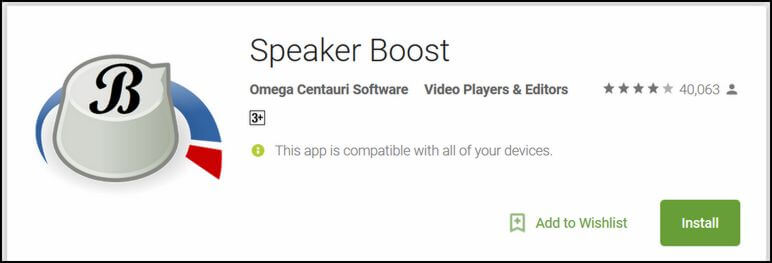
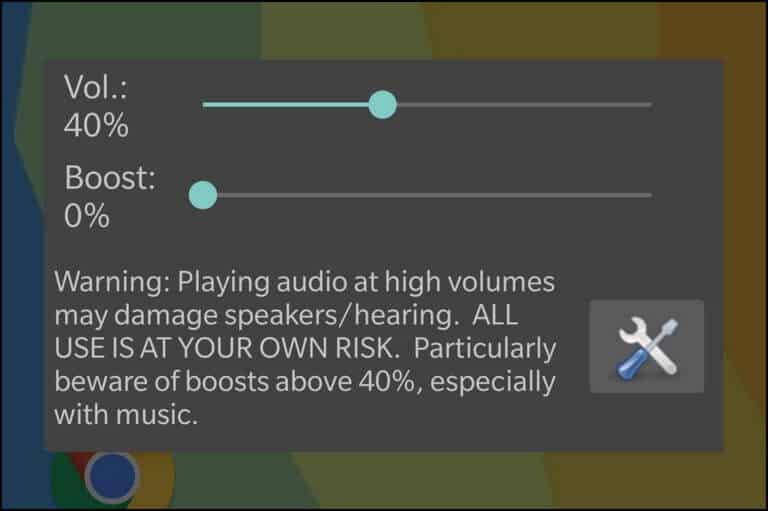
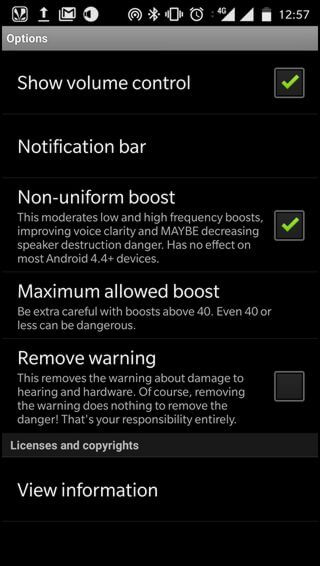
It doesn’t appear to be free anymore. In any case, once it’s installed and set up according your instructions, how does one use it. Do I have to open it everything I want to listen to something or will it stay open in the background. Does this impact my battery much? Thanks!