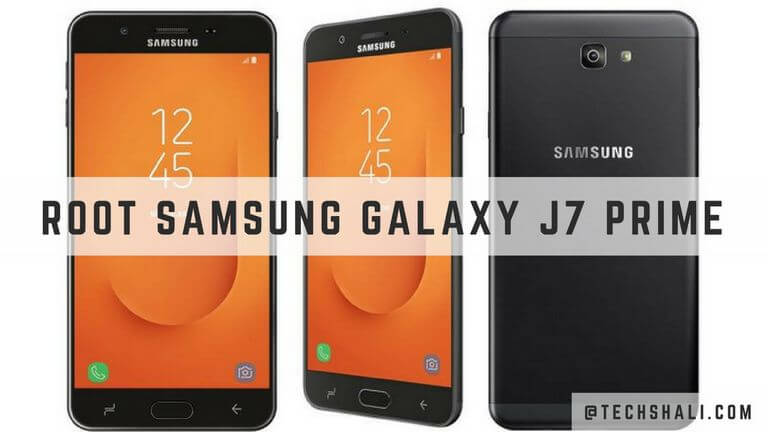How to root Samsung Galaxy J7 Prime
Rooting an Android phone is an advanced process. It removes the layer that prevents the Android OS from external changes. Once you achieve the root access on your phone, it opens the countless number of opportunities to improve your experience. If you’re anything serious about customization, then you must root your smartphone. This is the definitive guide on how to root Samsung Galaxy J7 Prime using the TWRP recovery mode and root binary files. This rooting process through TWRP recovery is no different than flashing a firmware file or mod.
A custom recovery like TWRP is required to achieve root through the simplest method. Through a custom recovery, it becomes easier to flash custom firmware, root binary files, and third-party applications. The root access provides tons of extra privileges to users. There are countless root applications on the Google Play store. These applications are solely intended to improve productivity and enhance the user experience. The root access helps a lot when it comes to customization and personalization. If you achieve root access on Samsung Galaxy J7 Prime, you can tweak it according to your requirements.
While there are endless benefits of rooting the Android phone, there are some disadvantages too. Rooting is against the manufacturer terms and condition. That simply means that you’ll lose the warranty of your phone. You must aware yourself with this fact. After you root your Samsung Galaxy J7 Prime, there only one way to restore the warranty. You’ll need to flash the official stock firmware on your phone. That will restore your phone and replace all the custom aspects like ROM and recovery with stock aspects. That helps in getting warranty back.
To achieve the root access on Galaxy J7 Prime, we will use the recovery mode. Just like we flash firmware and mod files, we’ll flash the root binary files. That will root your phone. But to do that, it is mandatory to have a custom recovery like TWRP (preferably). In the general terms we can that rooting removes the restrictions that this smartphone on default. That can extensively help you to improve general performance (must see our list best tips to speed up Samsung Galaxy phones), productivity, and user experience through other tweaks. Essentially, after rooting you can opt for a custom firmware like LineageOS, and other ones. These custom ROMs are much better in aspects as compared to the stock ones.
This tutorial shall help you with all mandatory steps and files to complete this rooting process. While you perform this process, you must adhere that this rooting process and files we mention, they do not have any link to Samsung and Google. We are performing third-party actions and using files developed by third-party developers. Since we are doing something that unofficial, there are chances that we might end up bricking our smartphone. Therefore we highly recommend that you create a general backup of your phone. Follow our universal backup guide for Samsung smartphones to create a backup of your phone.
If something bad happens, then you might have to perform a factory reset or flash the stock firmware on your phone. Thus, you must be aware of these risks involved in this process. Anyway, first you have to install the TWRP recovery on your phone to gain the root access. If you’ve not installed this recovery then follow the below tutorial. We have outlined all the required to steps in the following guide to install this TWRP recovery on this smartphone;
We suppose that you’ve installed the TWRP recovery image on your phone. Now, we can proceed to learn about important prerequisites. Read them thoroughly and make sure to compile them:
- This guide and files we mention here supposed to use on the Samsung Galaxy J7 Prime smartphone. They are nothing for any other smartphone. And you shouldn’t use them for any other purpose. That can thing worse or simply can brick your phone.
- Remember, rooting is an unofficial method. It will void the warranty of your phone. You’ll lose the service support from your OEM. If you wish to undo these changes, you must flash the stock firmware on your phone. Only that is the way to revert these changes and restore the Android OS on your phone.
- We might end up losing data on your phone. Therefore, we highly recommend that you backup your important stuff before going any further. You can start by creating a backup of videos, photos, contacts, messages, and documents. It is highly recommended that you back up your phone and only then proceed further.
- If you’ve installed the TWRP recovery on your phone, then you can back up your current firmware as well. If anything bad happens, you can switch to the old state anytime you want. To create such backup, just enter into the recovery mode, then use the Advanced tools to backup things on your phone.
- You must charge your phone at least 50% to perform this action. Anything below that is not suitable.
Now, you’re ready to root your phone and have better control over your smartphone. The following instructions are detailed to help you in achieving that.
How to root Samsung Galaxy J7 Prime
- Download the root binary file from →here (SuperSU-v2.82-201705271822.zip) on your phone. Remember the name and location of the phone.
- Power OFF your phone.
- Then, boot into the recovery mode —
- Press and hold Volume Up, Home, and Power buttons simultaneously.
- Release these buttons once Samsung Logo appears.
- You’ll enter into the recovery mode soon.
- In TWRP recovery mode, tap on ‘Install’ and load the root binary file that we have downloaded.
- Flash the package as per the on-screen instructions.
- Reboot your phone once the package is installed.
Now, your phone will reboot and take you to the home screen very soon. Now, open the Google Play store and search for Root checker application. Use that application to check the root status on your phone.
It is done. You’ve successfully rooted your Samsung Galaxy J7 Prime smartphone. Now, you can tweak your further with different things like install root-specific apps, custom firmware, and mods.
Troubleshooting
Since we have done something that breaks warranty, things do not go the way we want always. There are chances that your phone might be stuck to boot logo, or boot loops, or you find some other bugs. If some like that happen, you just need to perform reset on your phone. The following steps should help you get rid of these bugs on your phone:
- Turn Off your phone.
- Then, boot into the recovery mode.
- Next, tap on the Wipe button (similar to factory reset)
- Perform this action following on-screen instructions.
- Exit the recovery mode.
That will wipe your phone along with bugs and problems. Now, you have a working rooted smartphone. Enjoy the complete control over your smartphone. And do let us know your experience through comments. We are glad to hear from you.