How to make money creating Discord servers
Why learn what it takes to create a Discord server? It is a new activity with growth potential and can become an opportunity to earn money. Here’s how you can make money creating Discord servers!
Recently, we talked about the ways to make money with Discord that are available, which in addition to providing owners with earnings, are ideal to encourage the growth of online communities. However, all these alternatives require a server, which turns out to be a limitation for people who do not have the necessary knowledge to create or configure their own space on Discord.
In addition, we will provide a tutorial with which you will learn what you need to create a Discord server and start serving your first customers. Let’s see how to do it!

Make money creating Discord servers
The popularity of live-broadcasting platforms such as Twitch or YouTube has caused many new streamers to need other spaces to encourage the growth of their communities.
Thus, Discord is presented as the best alternative to develop all kinds of activities, this instant messaging service has a great variety of elements that allow users to perform multiple actions without the need to use other applications. By owning a server on this free platform, the owner will have within reach, tools to show his content and for the members of the community to interact.
However, although Discord is an easy to use platform, it can be complicated to create or configure a multipurpose server. That is why many people hire skilled people to create servers and configure them according to their needs, many even request to keep a constant check to install new bots that are required, perform actions such as tagging new members or perform maintenance. In this way, they will be able to earn money creating Discord servers and selling them to people who want to have their own space.
On the other hand, one of the qualities that make Discord stand out is the ease with which we can install bots, which can be of great help to automate actions such as: welcome, show the mechanics of the server, notify of interactions, liven up the space, encourage donations. Although we can find a good amount of free bots, it is also possible to create them using programming language, this way you will develop exactly what your clients need and you will have an additional alternative to generate money.
What are the benefits of creating Discord servers?
Discord offers a great variety of tools with which its users can perform almost any activity. However, all these features make it easy for developers to use the service to generate income, and these are its main benefits:
Discord is a freeware service, so creating and configuring servers according to the needs of its customers will not involve a prior monetary investment. There will be occasions where some clients will demand the inclusion of tools that are only available in Discord Nitro, but it will be possible to develop the previous activities for free.
The ease with which any user can include pre-designed bots is an excellent alternative for those who do not have programming language skills. However, those with these skills will have at their fingertips the possibility of designing from scratch bots with specific features, according to the demands of their customers or offering them as paid bots.
The wide range of tools available in Discord presents an opportunity for developers and owners to create interactive and multifunctional spaces. To generate better feedback and offer a quality service, they can make recommendations to their customers on the type of server that can best suit their needs, as well as the type of rooms they could make the most use of.
The communities on Discord continue to grow, so starting to create and sell servers before the market becomes saturated will ensure a larger pool of potential customers. As long as Discord continues to be the best free multi-purpose instant messaging platform, you will have customers wanting to request its services.
Some popular streamers lack the time to carry out these activities on their own, so partnering with one in exchange for advertising could bring considerable benefits to both parties. On the other hand, conditions can be set, such as the possibility of setting up the server in exchange for advertising, but performing paid maintenance, administration and configuration.
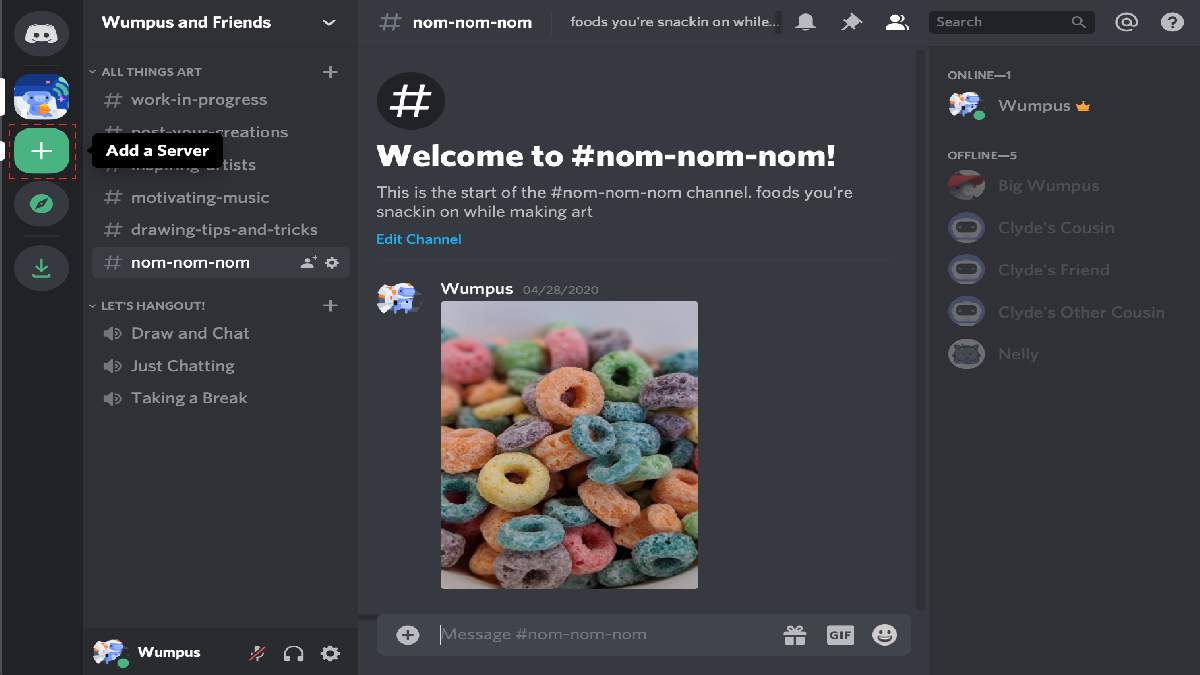
What do you need to create a Discord server?
In general, terms, creating and configuring a Discord server is a simple task, it is only necessary to be registered in the platform and follow a series of steps.
However, the process involves following a strict order so that no important point is overlooked, likewise, as you create and configure more servers, you will acquire the necessary experience to develop them without needing a guide. Next, we will provide you with a detailed step-by-step guide to perform each action within the platform, so that you can corroborate the points made:
STEP 1: Previous considerations
Since the objective is to sell these servers, they must be designed to transfer ownership to third parties, so it is necessary to create and fill in all the requirements with data provided by customers. In this way, they will have the guarantee that their servers will be secure and owned by them.
STEP 2: Register on the platform
Discord is available for Android, iOS, Windows, MacOS and web browsers, so they can install and use it on multiple electronic devices:
- Download the Discord app or access their website to register from the browser.
- Complete the form data.
- Read the terms and conditions of the platform. After accepting them, you will have created your account.
- Access the email provided in the form data and open a message from Discord, where you will find a link to finish activating the account. If you included a phone number, you will receive an SMS.
STEP 3: Create a new server
Discord servers are spaces where users can join to carry out multiple activities, such as: text chat, use voice channels, post multimedia content, share screens, among others.
To create it, the following steps must be carried out:
- In the initial Discord interface, they will enter a “+” symbol located on the left side of the screen.
- At this point, they should choose a template that suits the needs of their customers or that can be used for multiple purposes. The service offers pre-designed templates according to specific themes, such as: games, communities, friends, clubs, study groups, artists, among others. It also provides the option to create your own templates.
- The system will ask you to select whether the server will be public (for a club or community) or private (for me and my friends).
- Enter the name of the server, which should preferably be short for better visualization.
- Select the main icon of the server. In case you are pre-designing servers, you can leave the space blank or place your own logo.
- Choose the region to which the server will be linked, which should be the closest to the geographic location where the final owner is located. This is because the distance between the user and the server will determine the ping they will have when using services such as voice channels; a shorter distance will ensure better communication. Click on the Create Server button and you are done.
- When you enter your server, you will see next to your server name in the upper right corner a drop-down arrow, where you will find all the configuration and customization options available on the platform.
STEP 4: Configure the Discord server
Due to the great variety of elements available within the servers, it will be necessary to make multiple configurations according to the channels used, which mostly depend on the final use that the client wishes to give it.
Adding voice and text channels
Large, public communities generally require the creation of several voices and text channels to avoid saturation, so subdividing the topics will keep members from getting confused. Conversely, small groups can use a couple of Discord channels to encourage closer interaction.
- To add voice or text channels, click on the “+” symbol below your server name.
- Select the channel you wish to add Text Channel (ideal for writing comments, posting images, GIFs or stickers) or Voice Channel (shares screenshots, voice and video).
- Name the channel to specify its function and avoid confusion.
- Choose who will be able to interact with this channel, whether all server members or only some roles.
Organize the channels
In order to have a community that can enjoy the server, without having to waste time searching through a large number of channels without order, it is best to organize them according to the main categories and subcategories.
- Channels and categories can be created by clicking on the “+” sign next to the main voice and text channels.
- Select Create Channel or Create Category according to what you wish to accomplish and follow the same steps as if you were creating a new channel. Remember that the names cannot contain spaces, so if you wish to enter several words they must be separated with hyphens (LeisureRoom) or capital letters (LeisureRoom).
- To create the categories, you only need to enter a name and include the channels you wish to assign to it. In this section, you can include names, which will automatically appear in capital letters to make the difference.
If you want any category to be private, you can enable the Private Channel option; this way only roles with permission can access it.
Configuring user roles
Roles are labels given to specific users within the server, which allow owners and administrators to moderate the actions of members within the server, organize them or delimit their functions.
Additionally, a role can be configured with certain permissions, colors or ranges. To configure roles, perform the following actions:
- Open the server drop-down menu and click on Server Settings.
- In the second option on the left, you will find Roles and then Create Role to start managing permissions.
- Follow the instructions of the platform to establish the roles according to your needs, choosing: the title of the members, the color of their names, the specific image and the permissions they will have. At this point, the most important thing is to determine the permissions on the ability to manage the server, otherwise, any user could make changes.
- In the upper left corner, under the Back option, you will find a menu with the active roles on the server. By selecting the Cool Color option the server members will be separated according to the role they belong to, so users will be grouped into one category.
In case the server owner wishes to have maintenance and administration services, they have the possibility of assigning a special role for their user, giving them all the configuration permissions they believe necessary for good management.
Configure the verification level and roles
Verification levels are perfect for restricting or allowing access to certain users, thus improving the overall security of the server. The owner can set various verification levels so that members can initiate voice conversations or send text messages, and roles can be assigned for each individual participant. To set the functions according to the role, the following steps must be performed:
- Pull down the server configuration menu and click on Server Settings.
- In the fifth option on the left, you will find the Moderation section. Adjust the verification level as requested and save the changes.
STEP 5: Bots
The system of bots available in Discord is similar to the one used by platforms such as Telegram, since it allows to include a series of different functions to the servers, being the most used the various types of automation. Currently, we can find a number of free bots that perfectly fulfil the functions for which they have been programmed, it is only necessary to choose the ones that perform those actions that require.
Among the most popular pages to install free bots:
On the other hand, the bots can be adapted to perform more than the work for which they have been designed, having the alternative of changing their name so that they are related to the server’s theme. In this way, they could call each bot as they see fit, even having witty names that cause a pleasant reaction among users. To make this change, just follow these steps:
- Right-click on the bot they want to rename.
- A menu with multiple options will appear, where you will find Change Nickname.
- In this menu you can perform other actions, such as: turn off the bot temporarily, muting it or adding notes for other users to read by clicking on it.

Ways to make money with Discord: Managing and maintaining servers
The source of creating and selling Discord servers is, that the owners do not have the necessary knowledge to carry out the action or lack sufficient time. For these reasons, they can offer additional services to keep the servers organized and can perform the following actions:
- Apply the Overlay functionality, which allows them to decide which elements to show in the transmissions when sharing the screen.
- Teach owners the basic features of each server, such as: making group mentions, including new members in certain roles, creating new roles, among others.
- Use markdown to format texts, editing the conventional codes in the platform’s chats. This will allow them to give different touches to the server sections and they can teach these functionalities to the owners.
- Edit bots with open source code to adapt them to the theme of each server or include improvements using them as a base, they can be sold as additional items or be offered on a specialized page.
- To connect the accounts in other social networks with Discord, so that the community maintains a wider communicational flow and more people reach the server.
Discord has more than 250 million registered users, with just over 2 million using the platform for these purposes, so the creation, design and configuration of servers are just taking its first steps. However, this means that it will continue to rise because, in addition to being a versatile application for all kinds of purposes or jobs, it can also be used to monetize, knowing the ways to make money with Discord.
For all these reasons, we are at the ideal time to start to venture into the market for the sale and administration of servers; as progressively more users will require these services and can earn money by creating Discord servers. In addition, there is always the opportunity to take jobs for popular streamers or very active communities.
Take advantage of the knowledge you have, learn what is necessary to create a Discord server and analyze the opportunities offered by the market; these are the keys to starting a winning freelance business.
Don’t be afraid to innovate, because that’s the key to success!