How to reset Network Settings on Galaxy Note 9 [Fix Data Connection]
There are many common problems that occur on Android smartphones and we can quickly fix them. There are a lot of chances that we might face issues regarding the networks to which we connect. It could be a WiFi, Bluetooth or the mobile data. Such problems annoy very much. In Android smartphones, there is a specific option that helps to reset all Networks settings and calibrate it to work just normally. In this tutorial, we’ll help you reset the Network Settings on Galaxy Note 9 to fix different issues like low WiFi signal, internet speed, Bluetooth device won’t connect and so on. If you’re facing such problems, you should keep reading this tutorial.
Just like we reset our smartphone, once we reset the Network Settings, your device will wipe all the data related to connections. It removes all the connected devices, login details, network names and any information regarding the network connections. Basically, wipes all the connection you’ve formed on your phone. Whether you’re connecting to so many WiFI stations or paired your Bluetooth devices, or put some sorts of data settings, these are wiped during this tutorial. These days, we usually have access to different networks, either WiFI, Bluetooth, or Mobile Data, so possibilities of facing errors exist. Thus, you should know the exact steps you could follow to strip off these errors. Also, see how we can bring drastic improvements in the performance of Galaxy Note 9 by disabling 120 bloatware apps.
It takes only a few seconds to reset the Network Settings on Samsung Galaxy Note 9. The Android Oreo user interface is quite friendly and not complicated in any way. The Android OS comes with many maintenance related tools inbuilt. There is no need to seek any external tool or utility to sustain performance and stability. With just a little knowledge, you can easily manage your phone. No matter if you’ve bricked, by flashing the stock firmware, the Galaxy Note 9 is unbricked. Just like it, we can easily handle many other issues that occur on Android phones.
Sometimes it happens that we try to connect our Bluetooth headphones, but they won’t get or our mobile doesn’t work (or WiFi) when you’ve checked that everything seems fine. Then what could be the thing stopping you from connecting to the internet or your headphones? There are chances that internal settings related to those unresponsive connections have been corrupted, somehow. Therefore, in order to give a fresh start to those Network Connections, a reset becomes necessary. Just like any other Android phone, we can reset the Network Settings on Galaxy Note 9 through simple steps.
During this tutorial, you’ll to perform a reset on these Network Settings and wipe them. Once you’ve performed this reset, you can reform a connection between your devices and Network channels. That will sort all the problems related to network connections and devices. Thus, you get bug-less experience. Certainly, such issues do not occur frequently, but if they appear, that shouldn’t stop you from using your phone. That’s where this guide is going to help you. You just gotta follow the steps we mention in the tutorial to wipe all of your network settings and connections.
If you encounter data internet or other wireless connection problems, you can perform a reset. That removes all custom settings and configuration and replaces them with the default one. That leaves no space for bugs and issues and fix all data connection problems. While we perform this action, it doesn’t impact other aspects. Or if you don’t agree with that, you should back up all stuff on your phone. We have a dedicated for that purpose; how to backup Samsung Galaxy Note 9 smartphone. Just follow this backup guide to safeguard your phone. Now, you can proceed further perform a Network reset on your phone.
How to reset the network settings on my Samsung Galaxy Note 9
The procedure is very simple. On Samsung Galaxy Note 9, the Network settings panel is located under the General Management section. So, we will access it and then perform it.
The following steps should help you perform this reset:
- Open the Settings on your phone.
- Now, scroll down and tap on General Management.
- Under this menu, tap on Reset.
- Then, tap on Reset Network Settings.
- On the next screen, tap on RESET SETTINGS and confirm it once again.
Now, exit the Settings panel. We would recommend you to reboot your phone.
As soon as your phone is turned ON, reconnect all your connections, ones which were facing troubles. Now, they should connect properly. There shouldn’t be any other issues on your phone.
That’s how we can easily reset the network settings on Samsung Galaxy Note 9 smartphone. That’s one more way to manage this smartphone effectively. That’s how you can easily manage problems with your data connection, or other wireless connections on your phone. Don’t forget to check our list of best apps for Galaxy Note 9 for better productivity and performance.
That ends our tutorial here. We hope that our readers would like this tutorial. If you have any question or facing problem, do let us know through the comments. We would try to help you with the best possible solution.
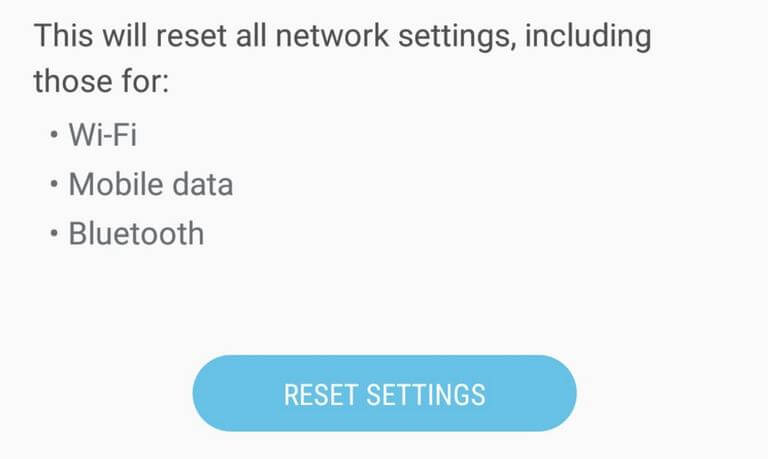
Really helpful post. It worked for me thanks!
That’s good to hear!