Disable unnecessary apps on Galaxy Note 9 [Free 1.5 GB RAM]
Just like the past launches, Galaxy Note 9 has loads of unnecessary apps that we usually call — bloatware apps. If you’ve been using Samsung smartphones, then you must have noticed these apps. Their smartphones come with hundreds of pre-installed applications. And most of them remain unused throughout the whole time. Without your knowledge, these applications keep consuming resources. In this tutorial, we’ll help you to disable unnecessary bloatware apps on Samsung Galaxy Note 9 that will free good amount storage space and RAM memory. That apparently should improve the overall performance of this phone.
As per the status, there are about 120 bloatware apps come installed on the Galaxy Note 9. Many of these applications run in the background consuming the power resources like CPU and RAM. Also, they consume a lot of battery life. Since these applications are part of the operating system, we cannot uninstall or remove them permanently. Of course, there is one thing that we could do. We can disable these applications that turn them into their minimal version and they won’t use the power resources. That will help you achieve better performance and battery life. Additionally, you’ll have more free space on the internal memory of your phone.
To disable these unwanted applications on Galaxy Note 9, either you can disable them manually or use a dedicated application like Samsung Package disabler. If you prefer to manually disable them, it will take a lot of time to disable them all. Whereas the package disabler app can disable all these applications at once. To make everything effortless for you, we have created a list of bloatware apps. That you can import on the package disabler application and proceed to disable them. This list has about 120 bloatware apps. Once you disable these applications, it should free about 1.5 GB RAM. Certainly, that’s quite enough to boost the overall performance of your phone. If you’re looking for some useful applications, then must visit our list of best apps for Samsung Galaxy Note 9.
While you important these applications, you customize them. You selectively choose the apps that you want to disable and keep. And we highly recommend you to choose them. Otherwise, the package disabler will disable all the listed applications. That might disable apps that you really use. Therefore, we recommend you to review this list before getting them disabled. That’s the reason I like OnePlus devices, they come with minimal or almost zero bloatware apps. There’s one thing you should know. Disabling apps unknowingly can cause malfunction of some services. You better review apps thoroughly and then disable them. There is one more thing you could, →install Apps on SD card on Galaxy Note 9 instead of internal memory.
The Samsung Package disabler application is a paid application. You’ll have to spend about $2.49 to purchase this application from Google Play store. If you do not wish to spend this money, the manual method is good enough for you. It will take some time, but that is a much safer way to disable unwanted applications on Samsung Galaxy Note 9. In this tutorial, we are about to discuss both of these methods: manual and through a dedicated application. Through both ways, you can disable most of the bloatware apps and free some amount of RAM and internal memory. If you ever wish to seek better performance on your phone, this way you can achieve better performance. Also, you start by creating a backup of your phone, follow our guide — Backup Samsung Galaxy Note 9.
How to Disable Bloatware Apps on Galaxy Note 9
1. Method — Disable Apps manually
This is the safest way to disable apps on Android phones. Through the manual method, you’ll need to disable each application manually. Since you’re doing it manually, it reduces the chances to disabling important applications.
Thus, it is more recommended. Just follow the below steps to disable all unnecessary apps, that you aren’t using and not intended to:
- Open the Settings menu on your phone.
- Now, tap on the Apps and open the Apps list.
- Next, tap on the app that you would like to disable.
- On the next screen, tap on the disable button to disable that application:
- Repeat the same steps for other applications.
- Once you’re done, exit this menu.
Just, repeat these steps to disable all unwanted applications on your Samsung Galaxy Note 9 phone. As you disable these applications, you can observe the status of free RAM. You’ll see that more and more space is getting free and RAM too.
That, certainly, helps in improving the performance. If you do not wish to spend your time and speed up things, you can use the Package Disabler application to carry this task instantly.
Also see:
2. Method — Use Samsung Package Disabler
This app has been specifically designed for Samsung devices. It has the ability to detect bloatware apps, bring them in front and let you disable them all with a single blow. You mustn’t disable all applications without reviewing them before.
Otherwise, you could face some problems with your phone or some service malfunction. Once you purchase this application, you can use it on any Samsung phone. Also, using this app, users can disable the S-Voice feature and protect this application with a password.
Here’s how you can use this application:
- First, download the Package Disable application from →here and install it on your phone.
- Download the bloatware packages list from →here. This package has been modified to the better user experience. It has around 120 apps.
- Open the Package Disable application on your phone. For the very first time, it will ask you for some administrator permissions. Grant them so it can run:
- To work with this application, just tap on the three-dot menu present at the right-top of the screen. And then tap on Import/Export XML option:
- Now, load the bloatware package list file (bloatware-remover.xml).
- The application import this file and process it. It will display all the applications mentioned in this list. Then you can review these applications. After that, this will app will disable them:
- Now, you can exit this application.
This application list all bloatware apps, you can manually select applications of you certain that aren’t useful. This way, this app will disable around 120 applications. Apparently, it frees some amount of space, RAM, and processor. Since it reduces the apps run in the background, you can expect a better batter lie. If you wish to remove these applications permanently, then you can proceed to install TWRP recovery on Galaxy Note 9 and root it. Through root access, you can uninstall these applications.
If you ever wish to enable these applications, just open this application. It will display all the disabled apps that you can enable right away. That ends our tutorial here. We hope that Samsung Galaxy Note 9 users would use this tutorial to disable unwanted and unnecessary apps. That will impact positively in many aspects. Share your thoughts and comments in the below comment section.
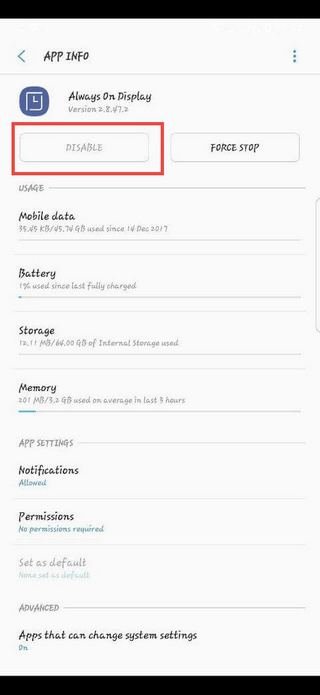

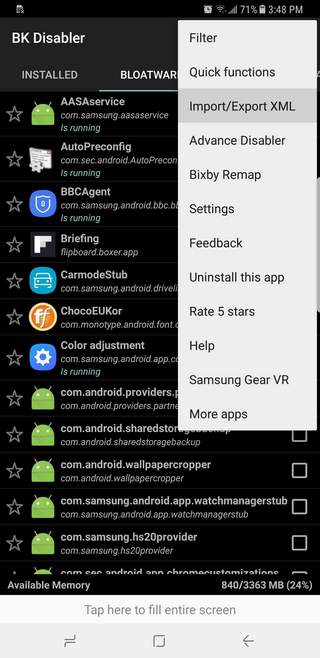
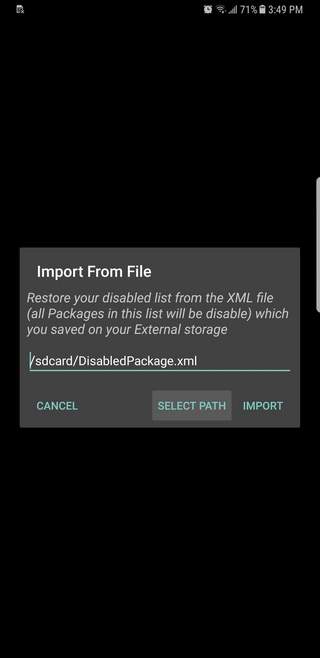

I followed instructions and downloaded the app and imported file, but 1.5gb ram did not free up.
You need to disable most of the bloatware apps. Make sure to check that all unnecessary apps are selected during this procedure.
Are you able to delete my comment. I must have put my email in the name section. Thank you.
Don’t worry, Name has been updated.
Some of the BLOATWARE mentioned in the xml package arevital for things like accessibility functions for the disabled and inter-app functionality. Like the article suggests check the apps you want to disable very carefully before disabling them.
Thanks for your comment.
Too many apps the disable button is grey. There’s no way to disable them
Try to unselect some and proceed the.