10 Best Alternatives To Todoist In 2024

Everyone else needs tools and techniques to stay on top of their jobs. The simple yet powerful Todoist productivity and organization app lets you track all of your important tasks and projects across 15+ platforms and in 20 different languages. In this list, we gather some of the best alternatives to Todoist available in 2024, to get your tasks done on time!
With Todoist, you can manage tasks and collaborate on shared projects on the web, your mobile device (iOS & Android), your desktop (Windows & Mac), in your inbox (Gmail & Outlook), and your web browser ( Google Chrome, Firefox, & Safari). Your data is synchronized in real-time across all platforms, even when you are offline.
In this article, we invite you to discover the best alternatives to Todoist, to find or try new productivity solutions, and to better organize your tasks without breaking the bank!
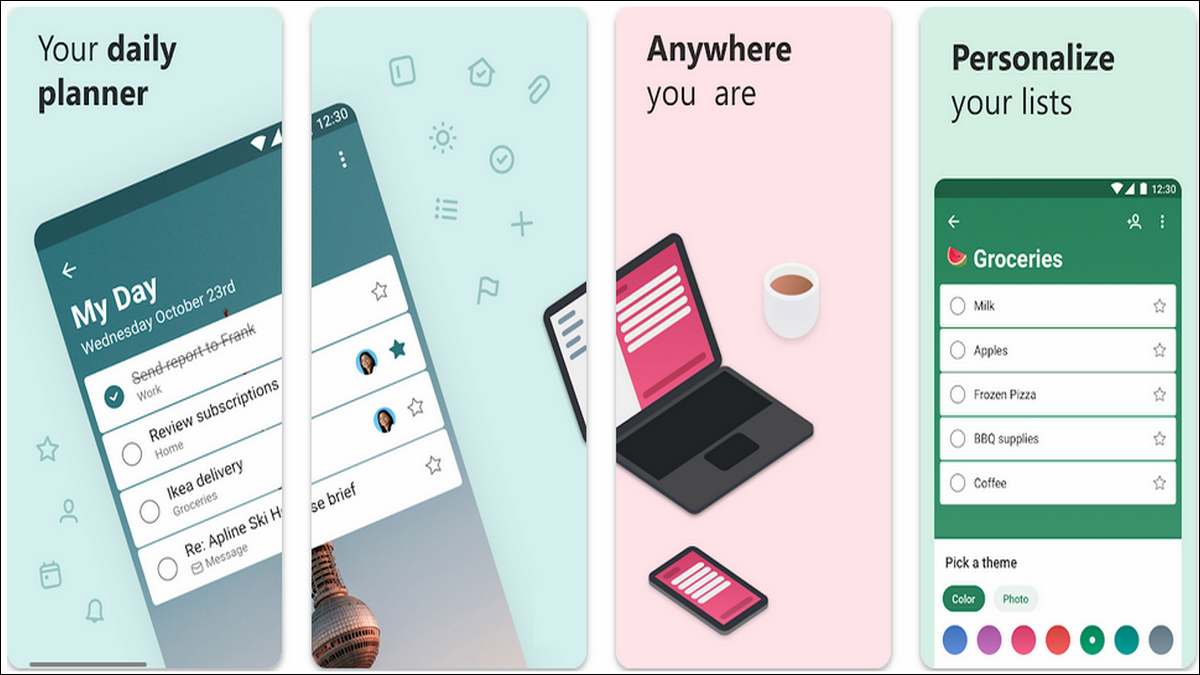
1. Microsoft To Do
This is certainly the most obvious solution: indeed, the development of Microsoft To Do was largely inspired by Wunderlist. We, therefore, find a similar interface and a very similar operation.
The main advantage of Microsoft To Do, apart from its excellent management of the tasks to be done, is its excellent integration within Microsoft services (such as the Office suite).
Other benefits of Microsoft To Do include the automated creation of a daily to-do list as well as the synchronization of information between multiple devices, whether they are computers, smartphones, or tablets.
If you want to discover Microsoft To Do, know that the software is completely free and available on Windows, macOS, Android, and iOS.
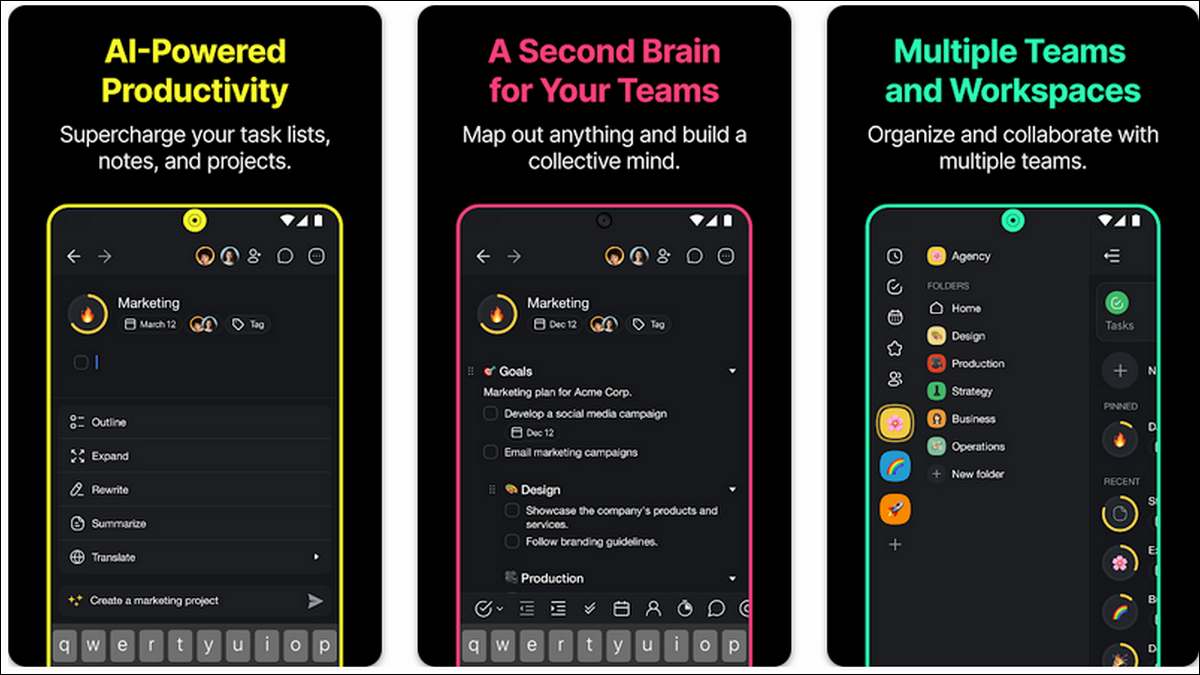
2. Taskade
Taskade is also a great solution for managing tasks and projects. The software offers an interface reminiscent of a mailbox with a sidebar that allows you to see the tasks that must be done in the long term and in the short term.
Also, the interface is rather pleasant which is not to displease us.
Being one of the best Todoist alternative options, Taskade also allows you to classify the added tasks: personal, professional, very important… in order to be able to manage both your professional life and everyday things.
If needed, you can also send tasks to coworkers or family members to split the to-do list. A free Taskade version exists and allows you to work with your friends and co-workers.
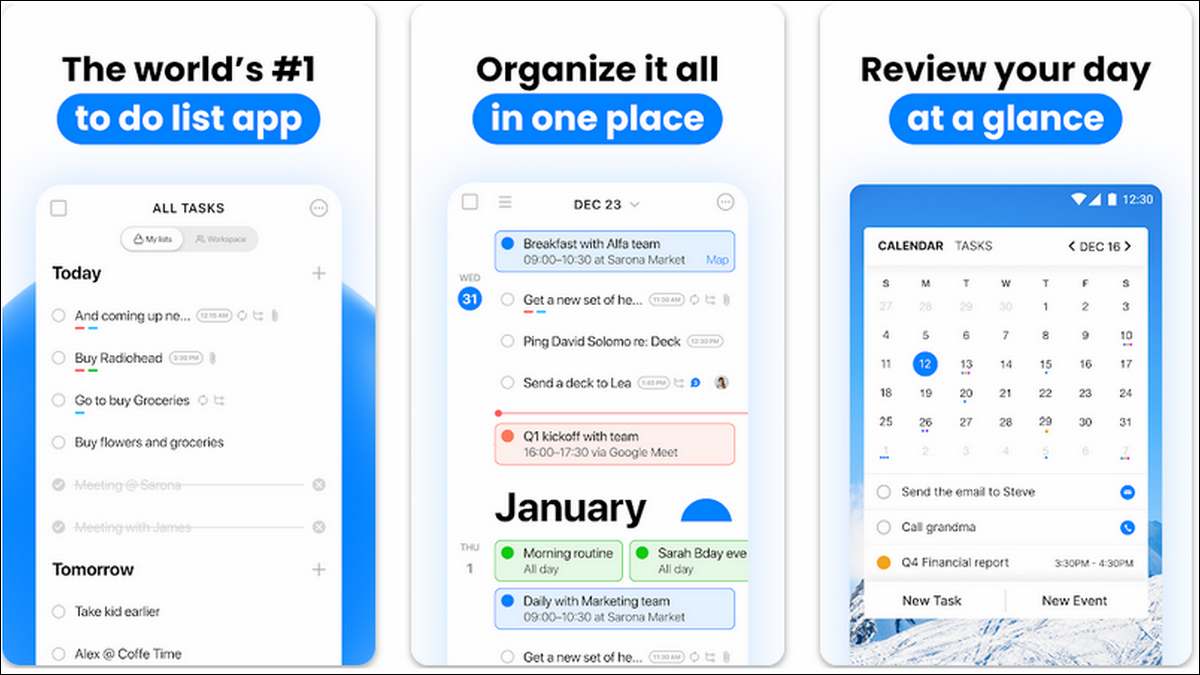
3. Any.do
Any.do is another well-known task manager in the market. In addition to offering a modern and user-friendly interface, its main strength is its presence on a large number of operating systems and devices.
It’s simple, Any.do will follow you on computers, smartphones, tablets, connected watches but also on connected speakers or on your favorite browser.
Any.do will find its place in both your private and professional life with its support for calendars and reminders.
Another popular feature is the shopping list feature which allows you to add and categorize the items you need to purchase. Small bonus: Any.do allows you to import its data from some other tools.
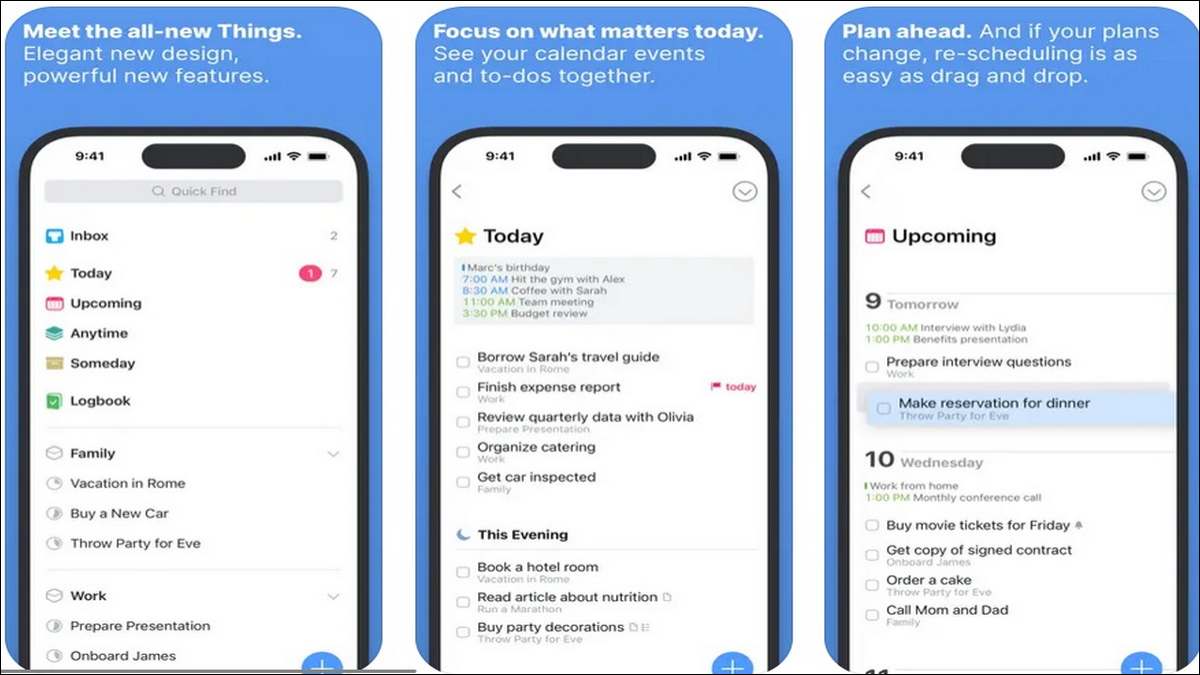
4. Things
If you exclusively use Apple operating systems, you can turn to Things. It is a complete task manager that has been regularly promoted by Apple.
It is a great solution to organize your tasks and your time very easily. Things highlight several categories of items according to your preferences: urgent tasks, things to do today…
The only downside of Things compared to the other solutions in this article is that it’s paid (although a trial version exists on macOS).
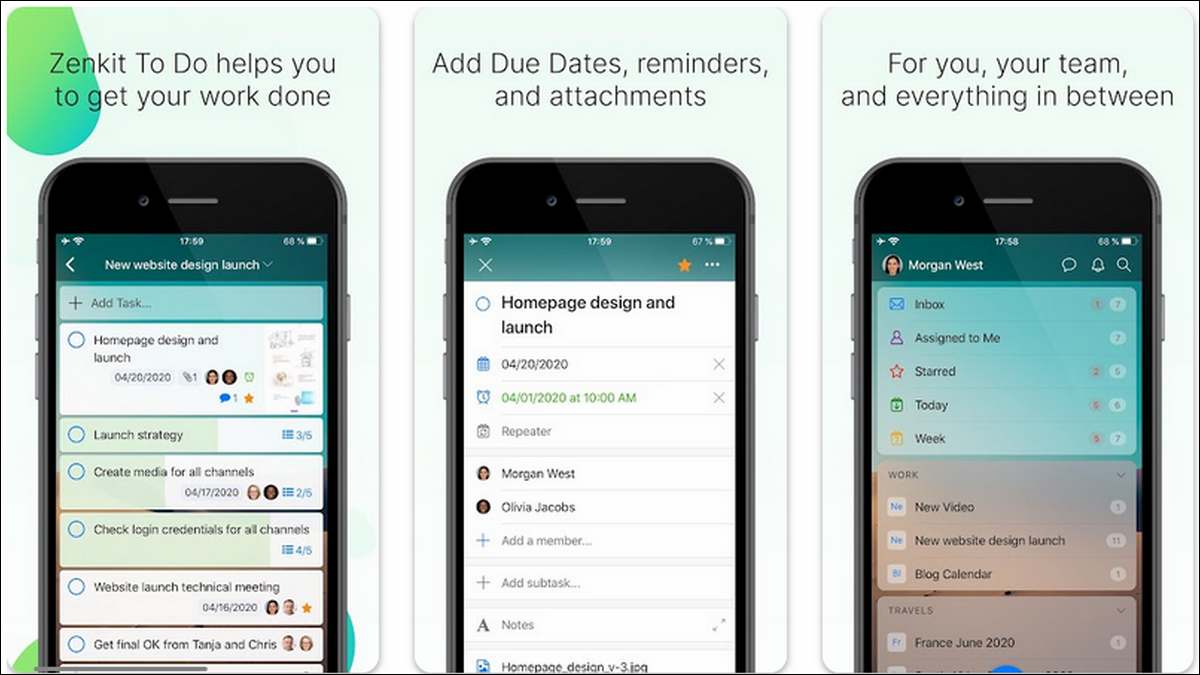
5. Zenkit To Do
Simply called Zenkit To Do, the software offers everything that one is entitled to expect from this type of program: complete management of tasks, a categorization allowing to manage several projects, and also collaboration with other people.
Zenkit To Do offers a generous free offer with the possibility of having 8 free users, a storage space of 500 MB, the creation of 100 lists, and 10,000 tasks. Enough to get an idea for several months before choosing whether it is necessary to opt for a subscription to the tool.
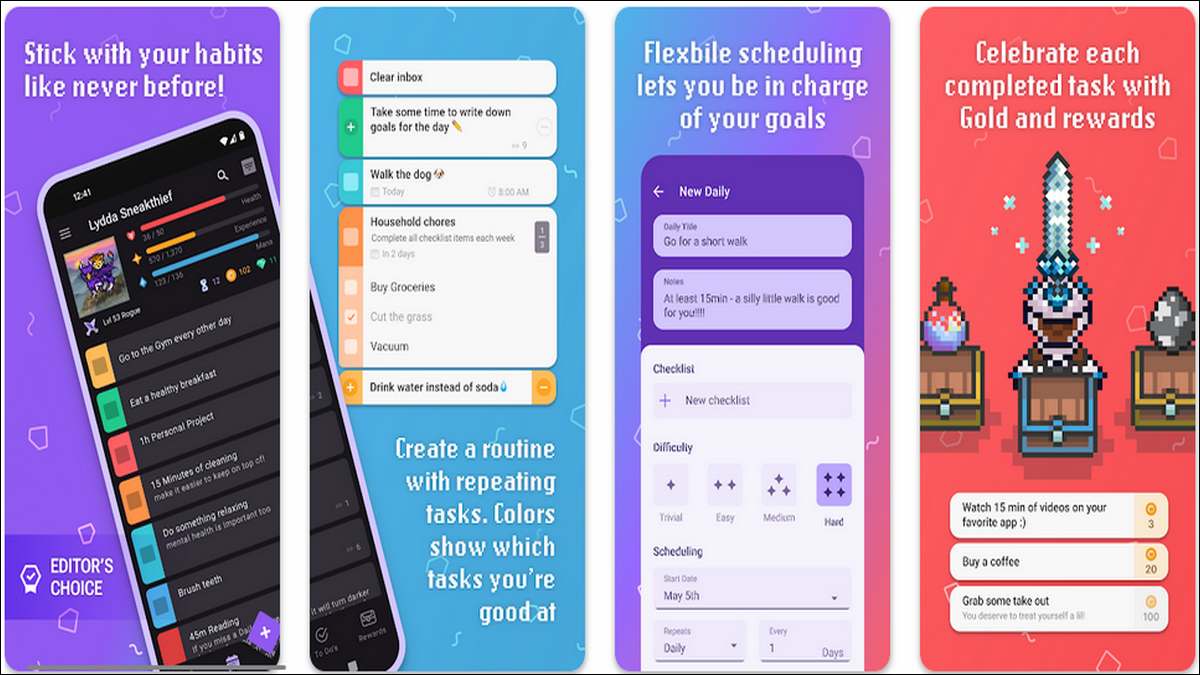
6. Habitica
Imagine turning your to-do list into a thrilling role-playing game! Habitica does exactly that.
This quirky app helps you stay motivated by transforming tasks into quests, battles against monsters, and rewards for your character. It’s a fun way to combat procrastination and stay consistent.
Habitica isn’t just about leveling up your virtual avatar. You can join guilds with other players, embark on group challenges, and connect with a supportive community.
Plus, with customizable rewards and plenty of quirky charm, Habitica makes staying on track an enjoyable adventure rather than another chore.
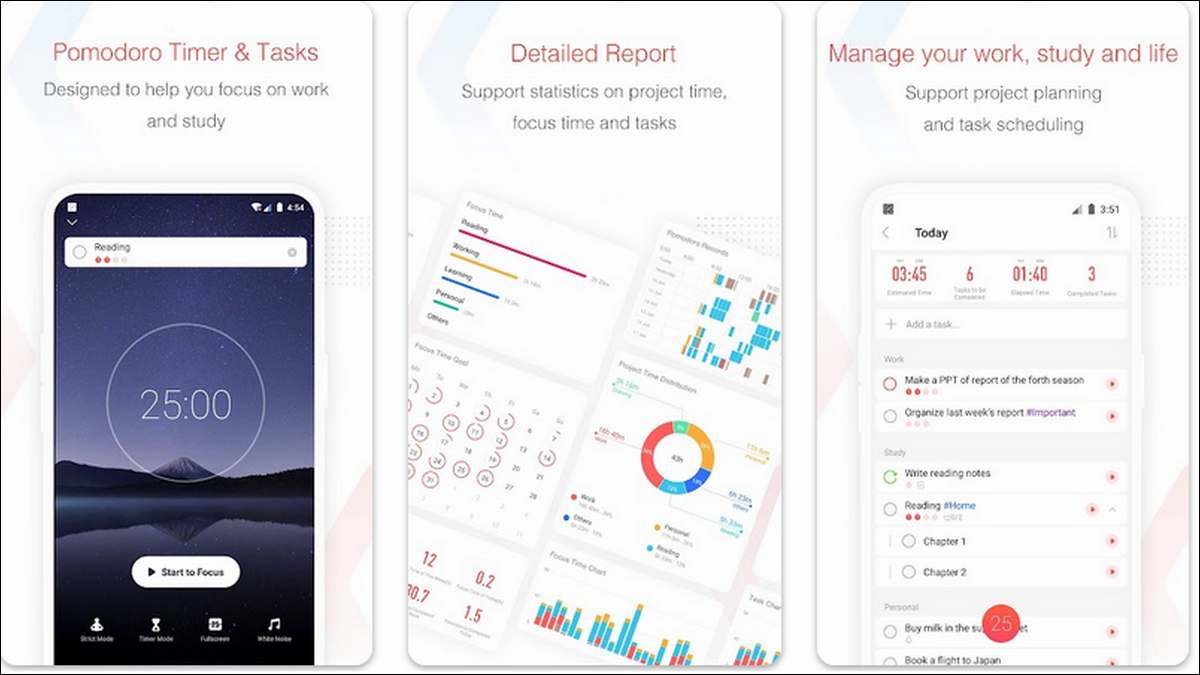
7. Focus To-Do
Looking for a way to stay focused and beat procrastination? Focus To-Do might be the perfect tool for you. This clever app combines the well-known Pomodoro Technique with task management.
The idea is simple: break down your work into 25-minute intervals with short breaks in between. This method helps you tackle tasks, maintain focus, and avoid burnout.
What’s more, Focus To-Do isn’t just a timer. You can create task lists, track your progress, and get satisfying reports of your work sessions.
Whether you’re a student cramming for exams, a freelancer managing projects, or simply someone looking to get more done, Focus To-Do offers a structured and rewarding approach to productivity.
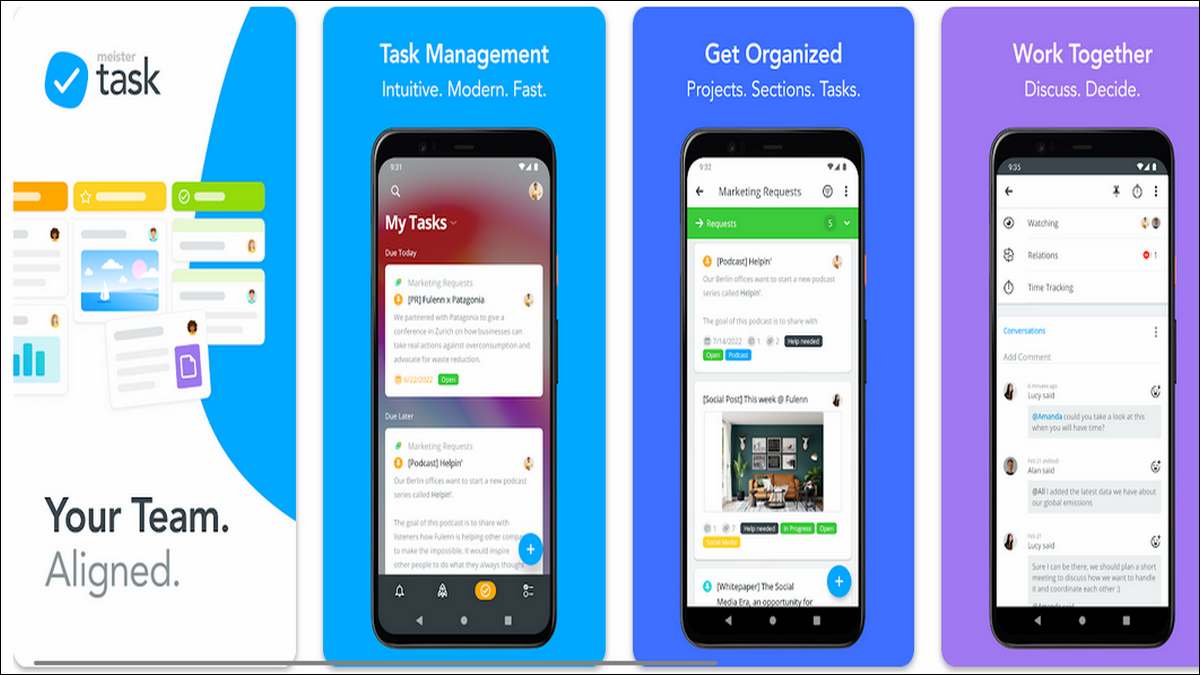
8. MeisterTask
If you’re looking for a task manager that goes beyond simple to-do lists, MeisterTask is a strong contender. It offers a visual approach using Kanban boards, where tasks move across different columns representing stages of completion (like “To Do” or “Done”).
This can be helpful for keeping track of progress and visualizing your workflow. MeisterTask also boasts a user-friendly interface with drag-and-drop functionality, making it easy to organize and prioritize your tasks.
Whether you’re a freelancer or collaborating with a team, MeisterTask’s features can streamline your workflow and keep you on top of your goals.
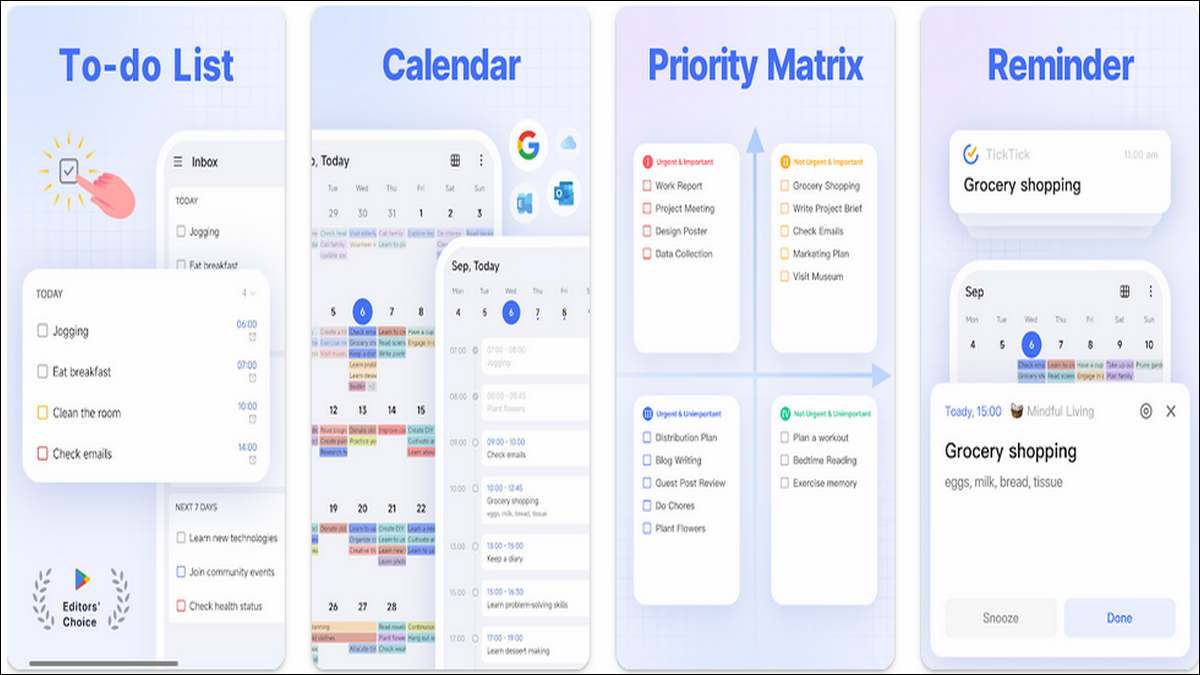
9. TickTick
TickTick is another strong option for those seeking a feature-rich to-do list app. It goes beyond simple tasks, offering functionalities like habit tracking and a built-in timer to keep you focused.
You can also customize the look and feel of the app with various themes to suit your preferences.
While it doesn’t have the extensive project management capabilities of some competitors, TickTick strikes a nice balance between features and ease of use, making it a solid choice for both personal and collaborative tasks.
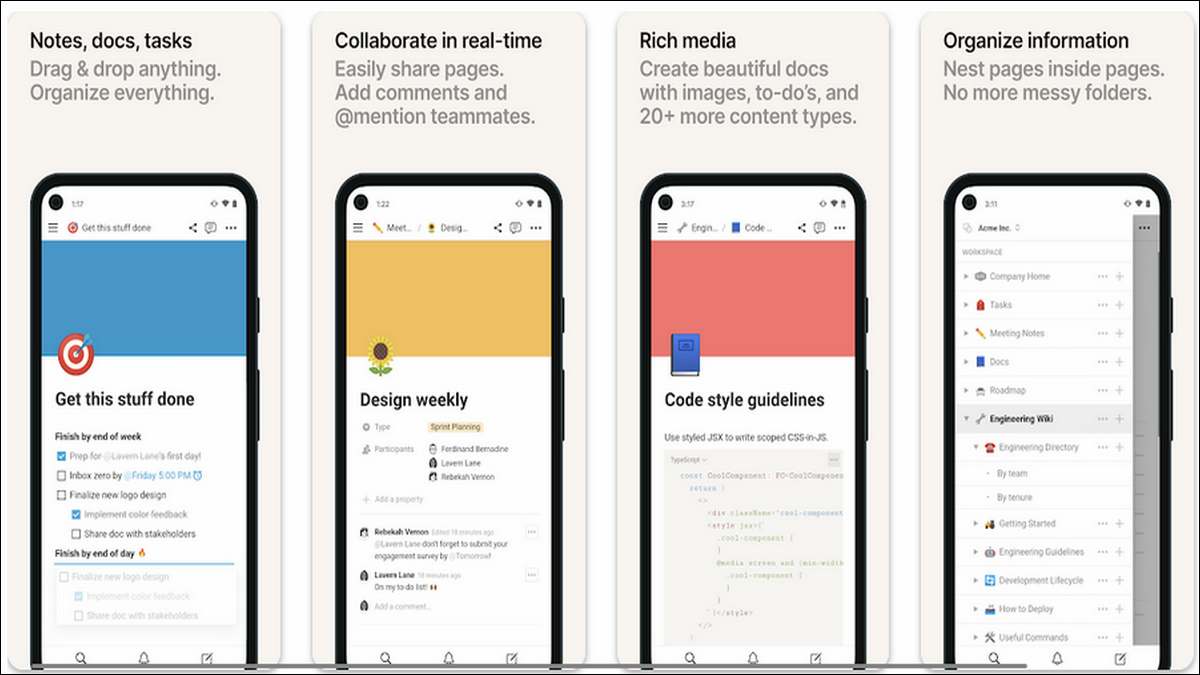
10. Notion
Notion has become a popular productivity tool in recent years, but what exactly is it? Imagine a combination of your favorite note-taking app, a flexible to-do list, and even a wiki, all rolled into one.
Notion lets you create pages with text, images, and files, but it also allows you to build databases, to-do lists, and project boards. This versatility makes it a great choice for people who like to manage their work and information in a single platform.
No matter your workflow or style, there’s a perfect task management tool out there waiting to be discovered. From feature-rich project management platforms to beautiful, simple task lists, this diverse range of options caters to a variety of needs.
So take some time to explore these suggestions, considering what works best for you. Whether you’re a visual thinker who thrives on Kanban boards or a note-taker who wants tasks integrated with your existing note-taking app, there’s a solution to streamline your work and boost your productivity.