How do I contact Ticketmaster customer service
Ticketmaster is a huge company that sells tickets for concerts, sports games, plays, and all sorts of events. While buying tickets usually goes smoothly, sometimes things go wrong or you might have questions. Maybe there’s a problem with your order, the website isn’t working right, or you need to understand their rules. In this article, we’ll discuss how to contact Ticketmaster customer service through email, chat, their telephone number, request form, and tips to get issues resolved easily.
Knowing how to get in touch with Ticketmaster’s customer service is important for getting these things sorted out quickly. This guide will explain the different ways you can reach them. We’ll cover their website, phone numbers, and even other ways to get help, so you’ll know exactly what to do when you need to talk to someone at Ticketmaster.
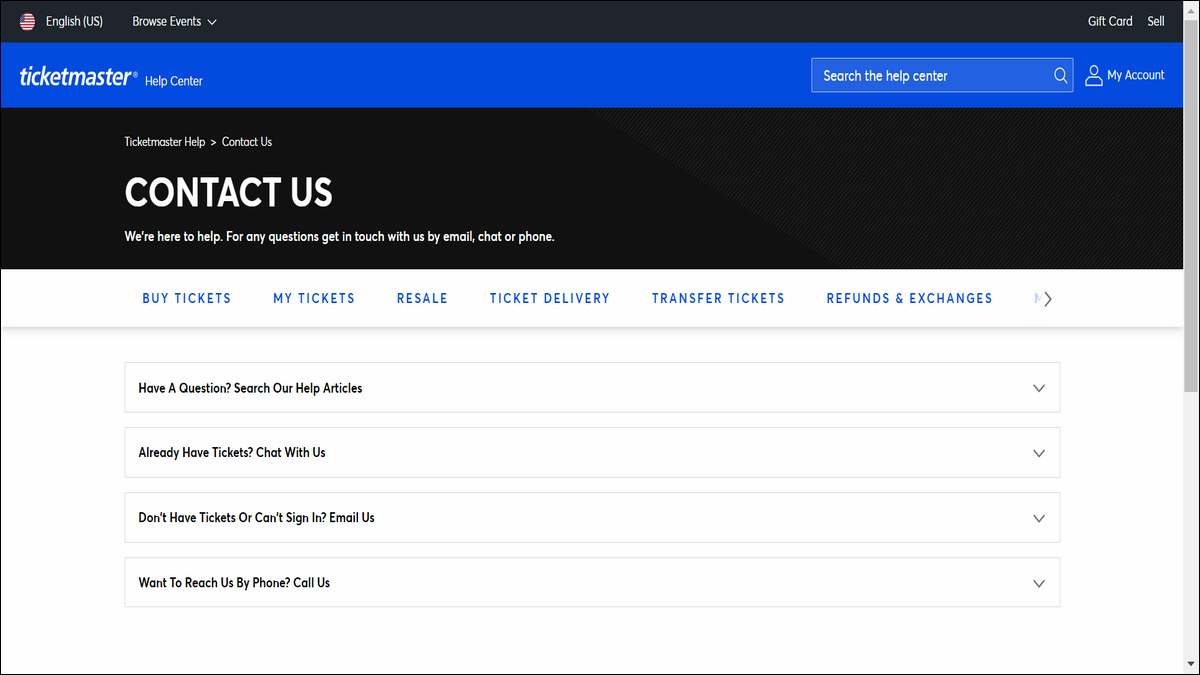
How do I contact Ticketmaster customer service
There are different ways that can you get help from Ticketmaster, from online resources to their telephone support, you won’t be disappointed.
Now, we’ll discuss each of them, let’s get started with their online knowledge resource, that’s good enough from basic to some big issues:
1. Online Resources
Ticketmaster Help Center: Your First Stop
Think of the Help Center as Ticketmaster’s online answer book. It’s got a ton of common questions already answered (think of it like a giant FAQ section!), plus step-by-step guides to help you with most things.
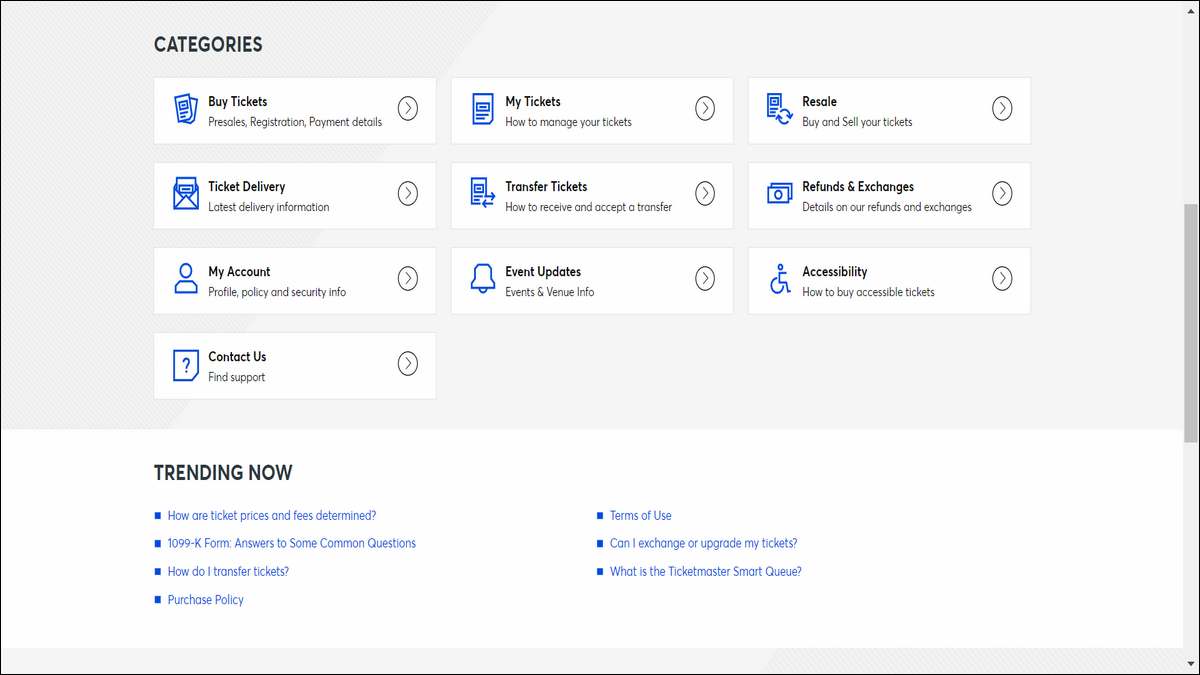
You can search for your problem or browse through topics like refunds, changing your ticket date, or how to use their website. You’ll find it on the Ticketmaster website.
Here’s the link to their Help section: https://help.ticketmaster.com/hc/en-us
Ticketmaster Request Form: When You Need to Ask
Got a question that the Help Center doesn’t cover, or a specific issue with your order? The Request Form is your go-to.
It’s like sending Ticketmaster an email, but through their website. You can explain your problem and they’ll get back to you, usually within a day or so.
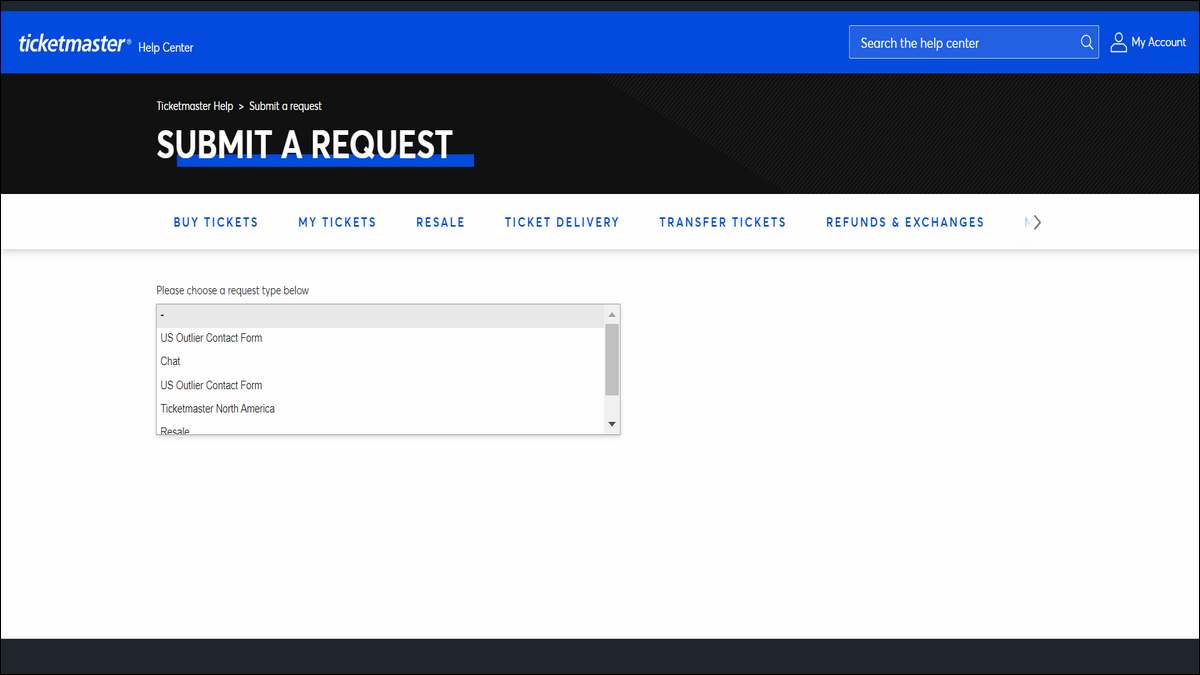
Here’s a link to their request form: https://help.ticketmaster.com/hc/en-us/requests/new
2. Telephone Contact: 1-800-653-8000
Sometimes, talking to a real person is the quickest way to get your issue sorted out.
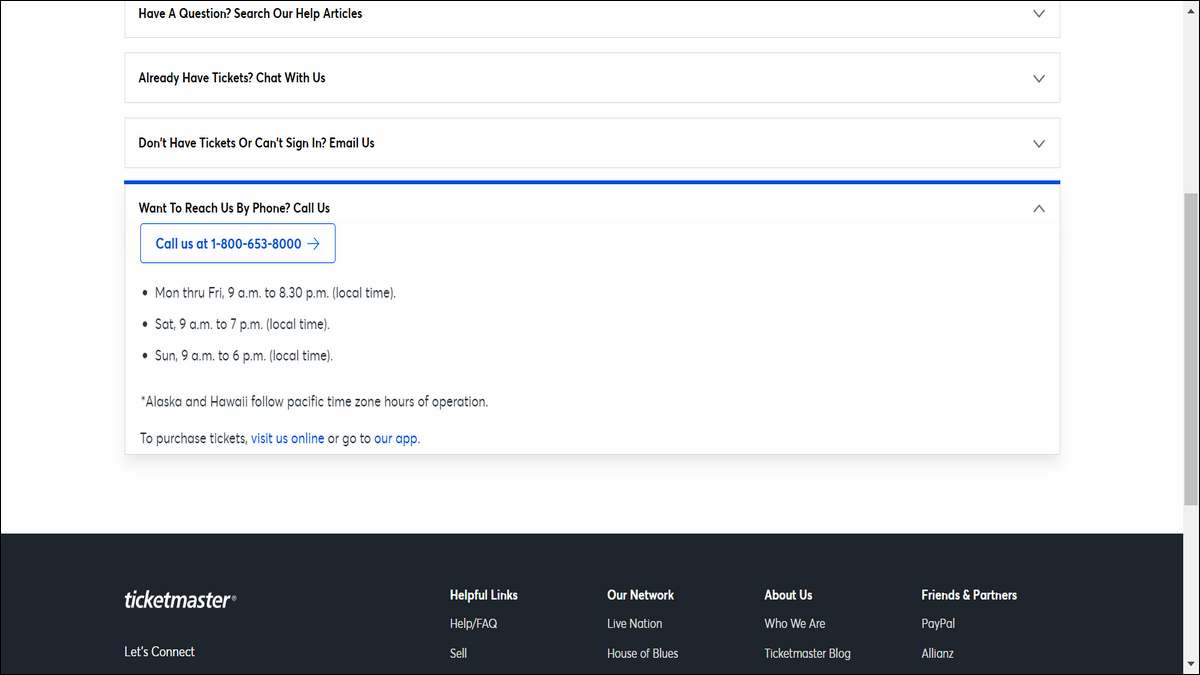
Ticketmaster has phone lines just for that! Here’s the breakdown:
Main Customer Service Number: Your Go-To Line
This is the main number to call if you have a question or problem that needs a quick answer. Think of it like your general Ticketmaster hotline.
Be sure to check their website for the number and when they’re open – these hours can sometimes change. This line is best for things like:
- Urgent order issues (like if the event is happening soon)
- Complicated problems that are hard to explain in writing
- Getting help if you’re not very comfortable with websites
Specialized Phone Lines: Help for Specific Needs
Ticketmaster might have separate phone numbers for things like:
- Accessibility Support: If you have a disability and need help with tickets or attending events.
- International Customers: If you’re buying tickets from outside the country where the event is happening.
It’s always a good idea to check the Ticketmaster website for these special numbers if you think they might apply to you.
Tips for a Smooth Phone Call
Before you pick up the phone, here are some things to keep in mind:
- Have Your Info Ready: Grab your order number (if you have one), the event details, your account info, and anything else related to your problem. This will save a lot of time!
- Explain Clearly and Calmly: Briefly describe your problem – the more specific you are, the faster they can help. Even if things are frustrating, remember the person on the other end of the line wants to solve your issue.
- Take Notes: Write down important details, the name of the person you spoke with, and any instructions you’re given. That way, you won’t forget anything.
When NOT to Call
While the phone is great for urgent things, there are times when other methods are better:
- Simple Questions: Check the Help Center website first – the answer might already be there!
- Non-Urgent Issues: If you can wait a day or two, the Request Form might be a better choice.
- Checking Event Details: Remember, Ticketmaster is primarily for buying tickets, not finding general event info. Check the event’s website or the venue directly for information like schedules or parking.
Ticketmaster Customer support number: and here are the timings:
- Mon thru Fri, 9 a.m. to 8.30 p.m. (local time).
- Sat, 9 a.m. to 7 p.m. (local time).
- Sun, 9 a.m. to 6 p.m. (local time).
3. Live Chat: Get Real-Time Help
If you need a faster answer than the Request Form might provide, look for a live chat option on the Ticketmaster Help Center.
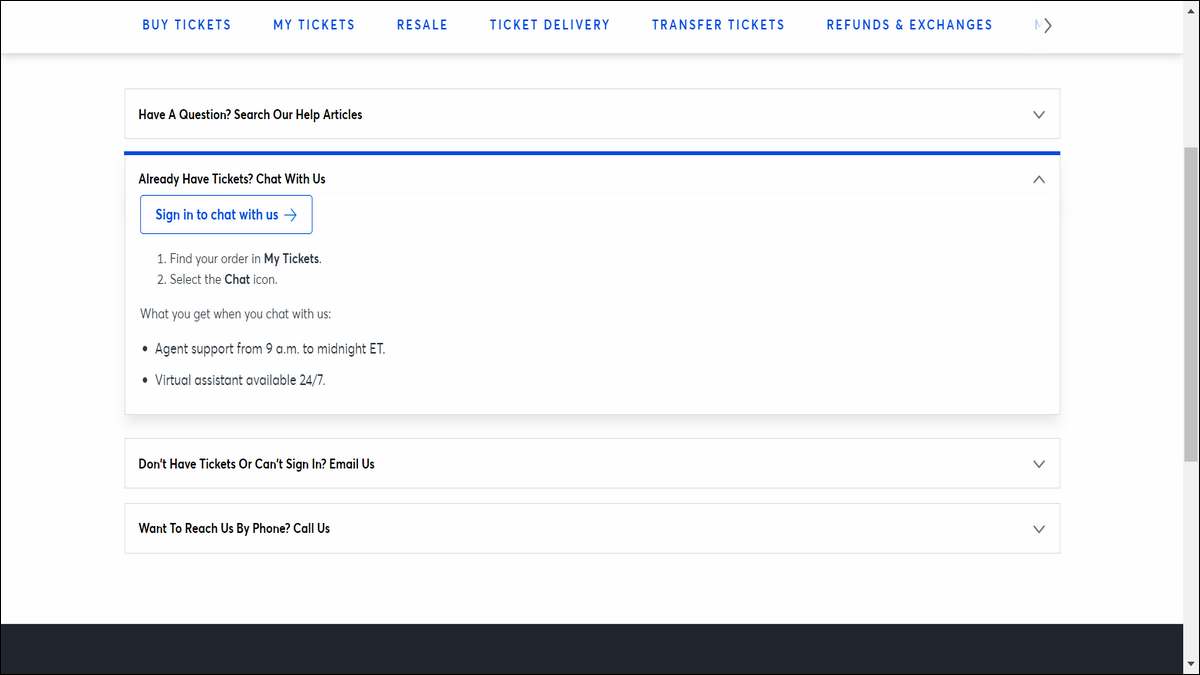
This lets you type messages back and forth with a customer service representative in real-time. Here’s why it’s a great choice:
- Best for:
- Quick, well-defined questions about orders or events.
- Troubleshooting technical problems with the website or app.
- Getting immediate help when you’re confused about something.
- Keep in Mind:
- Chat might not be available 24/7, check the Help Center for hours.
- More complex issues might still be better handled over the phone.
To chat with their customer service, visit here: https://help.ticketmaster.com/hc/en-us/articles/9605825450129-How-to-Contact-Us and choose option Chat option.
4. Other Contact Methods
Sometimes the traditional ways of getting help aren’t the best fit. Here are a couple of other options for reaching out to Ticketmaster:
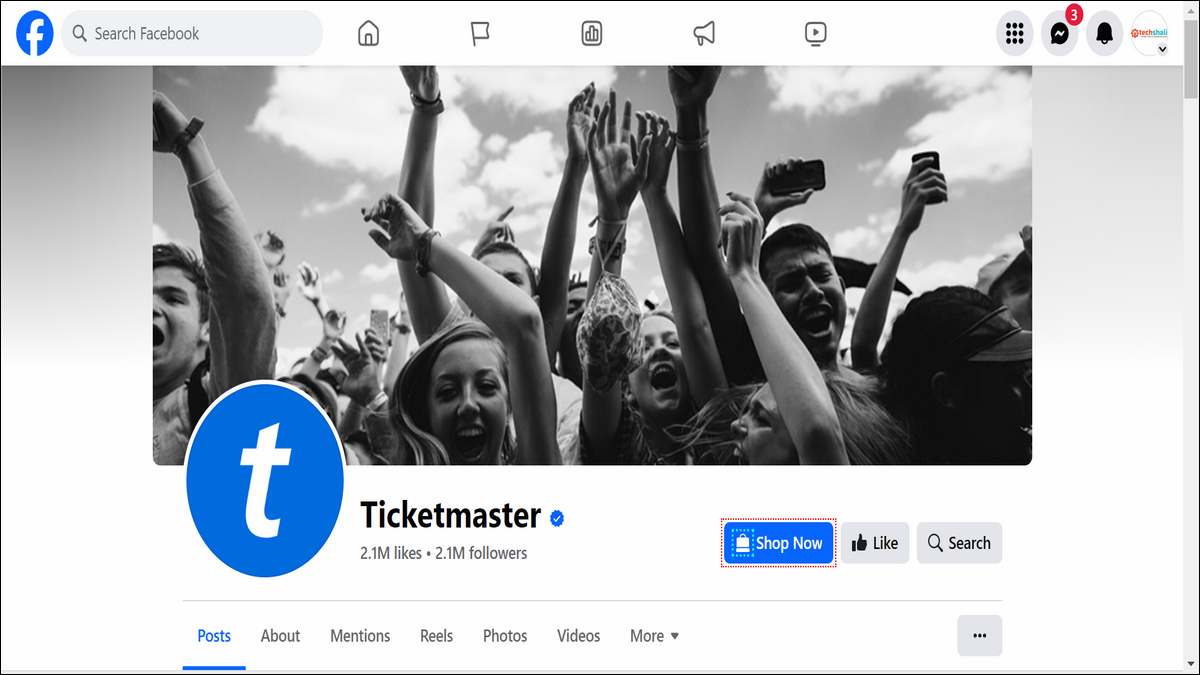
Social Media: Get Their Attention
Ticketmaster has accounts on platforms like Twitter, Facebook, and Instagram. While these aren’t meant for in-depth troubleshooting, they can be useful for:
- Asking quick, general questions (like “Is this event sold out?”)
- Bringing attention to an urgent problem if you’re not getting a response through other channels.
- Finding out about any major website issues that might be affecting everyone.
Here are the social media account associated to them:
- Facebook: https://www.facebook.com/Ticketmaster
- Twitt.com: https://twitter.com/ticketmaster
- Instagram: https://www.instagram.com/ticketmaster/
- LinkedIn: https://www.linkedin.com/company/ticketmaster/
Snail Mail: For Formal Matters
This is old-school, but sometimes necessary. If you need to make a formal complaint or have a situation where you need written documentation, sending a letter might be the way to go. You’ll find Ticketmaster’s mailing address on their website.
Important Note: Social media and snail mail shouldn’t be your first choices. It usually takes longer to get a response, and they’re not ideal for private issues involving your order information.
Here’s the official support email ID: [email protected]
5. Tips for Effective Communication
No matter how you contact Ticketmaster, the way you communicate can make a big difference in how quickly your problem gets solved. Here are a few tips:
- Prep Your Details: Before you call, write, or message, gather all the important info:
- Your order number (if you have one)
- The date and time of the event
- Your Ticketmaster account info (email, etc.)
- A clear description of what went wrong
- Be Specific: Don’t just say “My order is messed up!” Explain exactly what’s wrong. Did you get the wrong tickets? Were you charged twice? The more details, the better.
- Patience is Key: It’s frustrating when things don’t go as planned, but getting angry won’t make things faster. The customer service rep is there to help, so being polite and respectful goes a long way.
- Ask for Clarity: Don’t be afraid to ask questions if you don’t understand something. Make sure you’re clear on what Ticketmaster will do to fix the problem and how long it might take.
- Take Notes: Especially during phone calls, write down the person’s name, the date and time you spoke, and any specific instructions or reference numbers they give you.
Bonus Tip: If you’re having a complicated issue that’s taking a long time to solve, consider switching methods. For example, if multiple emails back and forth aren’t getting anywhere, try calling instead.
Conclusion
Getting in touch with Ticketmaster customer service doesn’t have to be a hassle. By understanding the different ways to reach them – from their Help Center and phone lines to social media and even traditional mail – you can choose the method that works best for your situation.
Remember, having your information ready, communicating clearly, and staying patient are key to getting the fastest and most helpful response. With a little preparation, you can easily resolve your issue and get back to enjoying the anticipation of your next event!