9 Best Apps To Hide Photo And Video On Your Android
A lot of us spend time looking for ways to hide photo and video on our devices because privacy means a lot to some of us if not to everybody, and our phones are our private property and we reserve the right to know who is going through it and what exactly are they looking at on it.
For instance, not every picture and video on our phone are meant for everybody’s eyes but for our eyes alone. It can be considered as a breach of privacy if someone starts looking or watching a video or picture on your phone that is meant for your viewing alone.
Some of us may have many pictures or videos meant for our eyes alone, imagine someone gets hold of your Android smartphone or you might accidentally give it out to a friend or in a worst-case scenario you took it for repairs to a repairer who might be a total stranger. This may lead to your privacy being invaded, hence potential harm might be caused in the process.
What if there is a way we can avoid this potential harm from coming to us? What if there is a way we can hide photos and videos on our android device – Yes there is.
You can actually hide these private videos and pictures of yours from everybody else except for yourself. What you need to achieve this is an app that is capable of hiding your photos and videos.
For Android users, Google Play Store has plenty of apps that can be used to hide photos and videos, in fact, you can find apps that can be used to hide virtually everything on your device.
In this article, we have taken our time to look at these apps and pick out the best amongst them. All you have to do is pick the one that works best for you.
Best Apps To Hide Photo and Video for Android Devices
1. Vault-Hide SMS, Pics and Videos

Consider “Vault-Hide SMS, Pics and Videos” as an all in one app designed to hide everything in your Android smartphone starting from your call logs, contacts, photos, videos and including your SMS. You can easily hide photo and video as well as other data to your vault and protect them with a password to ensure you alone have access to them.
It doesn’t stop there, using the Vault app on your phone allows you to deceive people who try to access your file without your permission into thinking they have accessed the real vault by giving you the option to create fake vault with fake pictures. The app itself can be hidden so no one will know such an app even exist on your device in the first place.
It secretly takes pictures of anyone who tries to access the app with a wrong password. The time and PIN code entered will also be captured. It also has a cloud storage system that allows you to backup all your data to cloud storage so they never get lost.
Main Features: Hide all types of data, create a fake vault, create a backup of your data, Private Browser, and Private Bookmark.
Also see:
2. FotoX

One notable thing I like about this app is the Face Detection feature which is accompanied by the other three locking methods including PIN, Password, and Pattern.
You can easily add photos and videos to your vault by taking the picture via the app. You can also backup your data in the FotoX (now know as ‘Hide Pictures, Hide Photos & Videos, Gallery Vault’) Cloud storage and share it among multiple devices.
It also has a fake crash dialog to mimic application error just in case someone tries to access it without your permission. You can also hide the app so the system won’t detect it.
You can also activate the “Prevent Uninstall”, hence no one will be able to uninstall it except you. A normal uninstall procedure will be disabled.
Every time some enter the wrong PIN code, create the wrong pattern or face recognition fails, FotoX will record and store this attempt.
Main Features: Fake crash dialog, Face Detection, FotoX Cloud, Hide app, Four locking methods.
3. Safe Gallery

This app is very simple to use and doesn’t have as many features as the previous ones I have mentioned above but sure has enough features to hide and protect your photos and videos in your phone Gallery without any problem.
With Safe Gallery app, you gets to choose whether to protect your data with a password, PIN, or Pattern. Your data is backed up on the device which can be restored in case you mistakenly delete it.
In addition to locking media in your phone gallery, you can also lock web images from web pages and the web images will be categorized separately for easier and quicker identification.
The app also has an “App Hide Mode” which can be used to hide the app and the app won’t be visible on your device. However, you can recover the app by dialing a PIN in the phone’s dial pad.
Main Features: Free, you can hide the app, you can lock images from the web, multiple locking methods.
4. Private Photo Vault
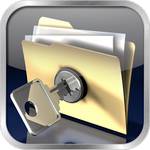
This app just like the Safe Gallery does not have too many tricks, but it does have enough to make it to our list. With the Private Photo Vault, you can safely keep all of your private photos and videos are hidden behind a password.
Using Private Photo Vault gives you a double layer password protection, one for the entire app itself while the other one for individual photo albums.
It also takes pictures of intruders secretly and the current GPS location anytime a wrong password is entered for the app. This will allow you to see anyone who is trying to access your personal pics and the location it happened.
You can also create a decoy password to fool that nosy friend wanting to know what’s inside the app, you can give them your decoy password that opens up an entirely different set of photos. This will make them lose their curiosity about what is in the app while your private pics are still in there in your normal vault account.
Main Features: Decoy password, Break-in alert plus GPS, Double-layer password protection.
Must see:
5. Hide Pictures in Vaulty

Vaulty has been around for a while (over six years) and very reliable for hiding photos and videos. The operation of the app is not complicated, you can easily hide photos and videos from your phone gallery into Vaulty, and it has many advanced features which am sure you will appreciate a lot in addition with PIN or text password protection to protect your Vaulty vaults from being accessed by unauthorized persons.
The Vaulty app doesn’t just hide your photos and videos but also catches anybody who tries to access your hidden photos and videos without your authorization by taking their picture if they put in the wrong password. So you know who tried to access your phone without your permission.
Using Vaulty also gives you the opportunity to save your videos and photos to Vaulty’s online backup service to restore your files just in case you deleted them unknowingly or you lost your device.
You can organize different types of media in different vaults and assign different passwords to them so you can show different people different vaults. Some of the media features include full-screen zoom to enjoy the complete resolution of your pictures, Vaulty can play any video format your Android device can handle and if it’s a format your device can’t handle natively, Vaulty will securely display your video in third-party apps, filter and organizing media in albums. You can get this app for free it also offers in-app purchases.
Main Security Features: Snap pictures of the invader, online backup, ability to create multiple vaults.
6. KeepSafe Vault

KeepSafe is another name that made the list and that is for some special reasons which undoubtedly are the special features this amazing app comes with. It might not have the exact same features as the previous ones but it has some unique features you can’t just ignore.
The interface of this app is simple to understand and navigate and photos can easily be added to it through the phone gallery. Your files are protected by a PIN, pattern or fingerprint authentication, and military-grade encryption.
With KeepSafe you can share private photos with friends and control how long the recipient sees the photo, photos disappear 20 seconds after they are received. It also has a cloud storage ability that allows you to store your files on the cloud and view them across all your other devices. You get all this and more for free.
But you can always upgrade to the premium version (which is worth it by the way) which comes with more exciting features like assigning individual PIN codes to access particular albums, taking pictures of intruders and track break-in attempts, ability to disguise your KeepSafe as another app. You can also create a decoy KeepSafe with a separate PIN code. Retrieve photos you have mistakenly deleted and a whole lot more you can do with this app.
Main Features: Ability to send self-destructing photos, break-in alert, plenty of ways to fool people
7. Hide it Pro

This particular one unlike some of the previous ones mentioned here is totally free to use. You can hide apps, pictures, videos, SMS as well as contacts with the Hide it Pro app. The app disguises itself as a fully functional Audio manager to fool people and ensure data safety (other disguises like calculator and currency converter are also available).
You can also categorize your media into hidden folders of your choice, the app doesn’t show up in the recent app list and your files are encrypted with military standard encryption. Also, you have the option to choose between the multiple lock screen options (PIN, Password, Fingerprint Authentication).
Just like the previous ones, you get the option to back up your files in the cloud. You can also add plugins to extend the functionality of the app to get features like private messaging/ calls, private browsing, locking apps, etc.
Main Features: Free, comes with plugin support to extend the function, military standard encryption.
Also see:
8. Gallery Lock
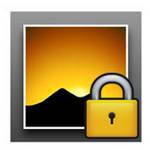
Gallery Lock doesn’t come with anything new that the other apps mentioned here don’t have, but it has a simple interface and you can also navigate your media inside the app, you can add your photos and videos to Gallery Lock either through the app or through your phone Gallery. You can even add a whole folder to Gallery Lock for easier hiding. The app can lock all your private pictures and videos with password protection to protect you from intruders.
If anyone tries to access the app with a wrong password three times, it will take a picture of the intruder. You can also share pictures with your friends through Gallery Lock to any application.
Gallery Lock also has the ability to go into stealth mode to hide the app from your app drawer so nobody will know the app even exist on your device.
You get a cloud backup support to Google Drive, Dropbox, Box.
Main Features: Easy to use interface, Free, Slide show support, share pictures from Gallery Lock to any application.
9. Photo Locker
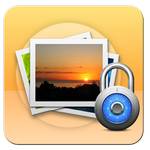
This is another great simple app for the security and privacy of your data with a simple interface. You can hide photos through your phone gallery or through the Photo Locker app itself and protect your photos with a password to make it impossible for intruders to view your photos. Your hidden photos are also encrypted, this means even when your SD card is stolen and someone manages to copy your hidden picture files, they will still be unable to view the locked photos.
You still have full access to your photos inside the app, you can zoom in and out as well as slideshow view. The app automatically locks itself if your phone goes to sleep mode. This will protect you in case you forget to lock the app
You can also lock individual hidden photo albums. The Photo Locker App itself can be hidden so it won’t appear in the app drawer, hence nobody will know the app exists on your device.
Main Features: Encryption, user-friendly, PIN recovery, auto-lock, etc.
And there you have it, if you have been looking for a way to hide your photos and videos away from public eyes, you can now go ahead and start hiding those secrete videos and pictures with confidence knowing you have an app that has your back anytime any day.
You can go ahead and let us know what apps you have been using to hide your secret photos and videos to make sure they remain secrete.