How to Recover Your Lost Data with R-Studio
What do you do when you accidentally delete a file from your computer? It ends up in the recycle bin from where you can restore it but what if you delete it from there too? Is it actually possible to recover the lost file? Well, the answer to that is a resounding Yes. For that purpose, we have R-Studio, that is a data recovery platform to recover your deleted files.

There is a lot of demand for data recovery software in the IT industry owing to the fact that a tremendous amount of data is stored in computer drives. R-Studio has certain advanced tools and features that are meant for data recovery professionals and IT experts in particular. However, this does not mean that it is not for beginners.
Top reasons you could lose data
There is a step by step guideline for those who are not that well-versed with the technical stuff but want to recover their lost files. The software, R-Studio is capable of recovering files that were lost because of the following:
- Malicious programs
- Viruses
- Hardware failure
- System crashes
- Accidental deletion
The above is quite common and most people are scared to lose sensitive data when any of the above take place. Each day, several systems get attacked by viruses and lose data. When you have recovery software like R-Studio, your fear of losing your precious data will automatically get reduced.
Apart from viruses, there are always chances of system failure because a computer is, after all, a machine. However, even if your system crashes, you need not worry when you have R-Studio with you.
Being able to recover lost data is a huge pro for anyone, especially those who work in the IT industry and for whom handling data is a part of the job.
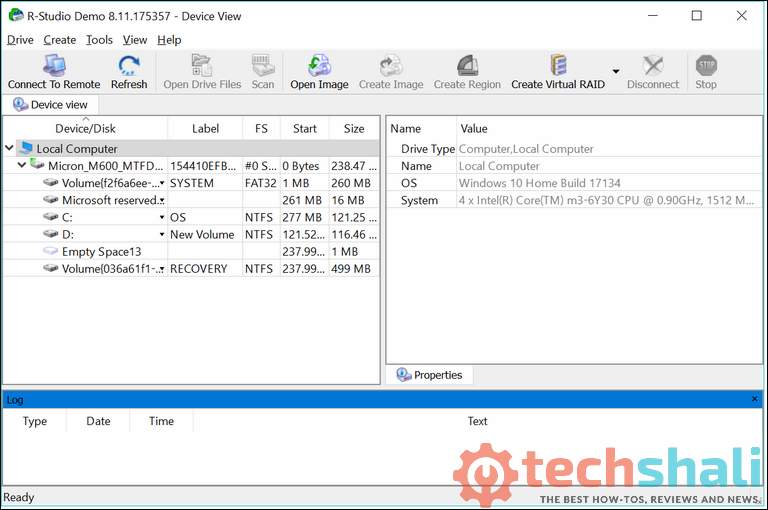
What are the benefits of R-Studio?
R-Studio boasts of certain sophisticated data recovery features. Most IT administrators and specialists feel that it is the best data recovery software that lets one retrieve and recover lost data from various operating systems.
The interface of the software resembles that of a disk fragmenter. For newbies, using the software may be a little puzzling but once you get used to it, it won’t be that tough. The look of the whole thing makes it appear to be more of a technical kind of software but users can easily understand how to use it once it is clear that everything is present in the tabs and the directory tree.
The software gives you visual feedback which is great. The reason why it initially looks tricky is that it was actually developed for advanced computer users and system administrators. The software has certain features that are designed for computer forensic experts alone. In fact, there are many features of the software that most users will not be using.
Due to the presence of too many features, things may get slightly overwhelming for an inexperienced user. Therefore, there is online help and a detailed manual for users.
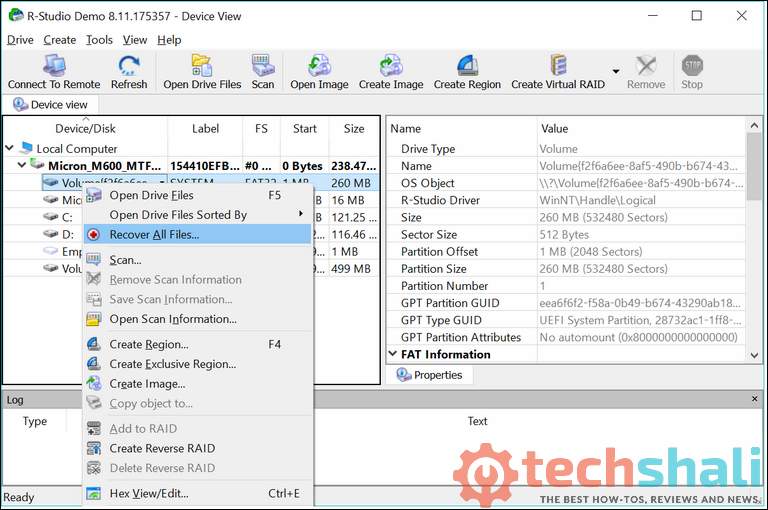
In case, you still are not able to use the software, it is recommended that you get started with the R-Undelete file recovery tool. It is a 3 step wizard-oriented user interface that allows you to perform basic file recovery tasks easily. This way you will be able to complete your task but will not have to compromise with the efficiency.
R-Undelete is the best for basic and even advanced data recovery needs. However, it does not have all the recovery features that are present in R-Studio. For instance, it does not have a hexadecimal/Text editor, it does not support non-Windows file systems, it doesn’t let you recover data over the network and does not provide an emergency CD. So, if you are looking for all these features, you must opt for R-Studio.
What makes R-Studio stand out in the crowd?
The best reply for the above question would be that it has advanced features that most data recovery systems do not possess. It supports a number of file systems and formats and has a multi-lingual interface to name a few. Just imagine being able to use the software in different languages like English, French, Spanish, German, Russian, Portuguese, Traditional and Simplified Chinese, and Japanese!
This lets users from all around the globe use the software easily giving it an international appeal. This gives R-studio software an upper hand over other recovery software in the market.
Highlights: Basically, the software lets you do the following:
- An extensive and versatile file search
- Mass file recovery
- Sort files by extensions and date
- Preview files
- Recover deleted/corrupted/reformatted files
- Find raw files
- Disk image processing and creation
- Supports non-Windows file systems
- Hexadecimal/test editor
- Emergency CD
- Virtual RAIDs support
- Recover data over a network
Cost of R-Studio software
Every good thing comes with a cost and the case is the same for R-Studio software. You can purchase the R-Studio License for $79.99. However, there is also a free trial period. $79.99 is for the single-seat edition. There is another Network edition that lets you recover data over a network and that costs $180.

If you want a version that can be used freely across the network and on any computer, go in for the Technician’s license that costs you a good $900. The different editions are based on your requirement. You can purchase the one that you need because there is no point in spending money when you will not be using all the features of the software edition.
The final verdict
If you are looking for data recovery software that does its job well, R-Studio fits the bill. It has different editions meant for different purposes. So, buy the one that you need because the requirements of a forensic expert will be different from that of a beginner in the world of data recovery.
R-studio has a number of features that make it the most sought-after data recovery software. Live without fear of losing your data due to system failure, viruses or malicious programs.