How Software Penetration Testing is Performed: A Comprehensive Guide
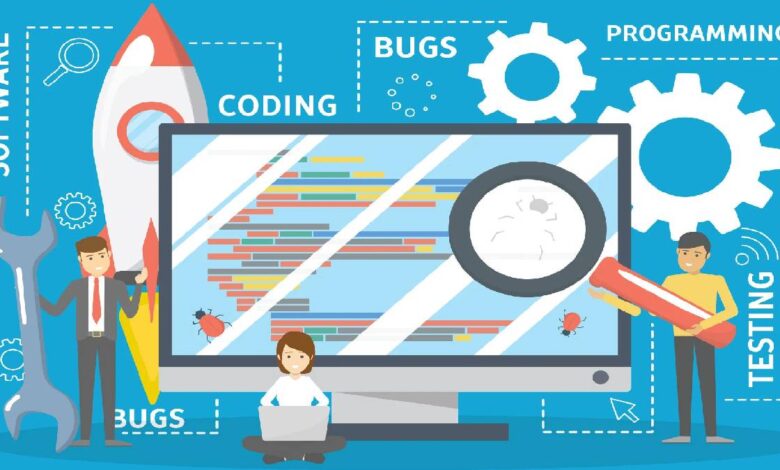
If you’re responsible for the security of your company’s software, then you need to know how software penetration testing is performed. In this comprehensive guide, we’ll walk you through the entire process step-by-step. We’ll start by discussing what penetration testing is and why it’s important. Then we’ll explain how the process works, and show you how to get started. Finally, we’ll provide a few tips on how to get the most out of your penetration testing efforts.
Basics of Software Penetration Testing
Software penetration testing is a specialized field of security auditing that focuses on finding vulnerabilities within software applications, systems and networks. The goal is to expose weaknesses before an attacker does so maliciously for personal gain or other nefarious reasons such as corporate espionage, identity theft or even sabotage.
As part of the process we perform both manual and automated vulnerability assessments using industry standard tools such as Metasploit Pro from Rapid Seven (formerly Immunity Inc) which comes bundled with Kali Linux or a commercial alternate Astra Pentest Suite. In addition to this suite there are many others available including Nessus by Tenable Network Security (now owned by HP), Nmap from Fyodor’s Project at Sourceforge , Wireshark (formerly Ethereal) and the Burp Suite from PortSwigger Ltd.
Why is Software Penetration Testing Important?
The best way to measure the effectiveness of your security controls is through regular penetration testing. Despite all the time and money you may have invested in securing your systems, an attacker only needs one vulnerability to exploit – so it’s important to find and fix them before a malicious hacker does.
Software penetration testing can also help you identify:
- Unauthorized access points
- Vulnerable or weak areas of your system
- Misconfigurations that could lead to data loss or theft
- Defenses that are likely to be bypassed by an attacker
How Software Penetration Testing Works
The goal of software penetration testing is to simulate an attack against your systems in order to identify vulnerabilities. The process usually starts with a review of the target environment to gain an understanding of the systems and applications in use. This is followed by the identification of potential vulnerabilities using a variety of methods, including manual analysis, automated scanning and fuzzing.
Once the vulnerabilities have been identified, they are then exploited to determine the level of risk they pose to the organization. The final step is to develop a plan for mitigating the risks identified during testing.
Steps involved in Software Penetration Testing
The specific steps involved in performing a penetration test may vary somewhat depending on your toolkit and methodology but will generally follow these basic steps:
- Determining Scope and Objectives – The first step is to determine the scope of the assessment. This includes identifying what systems or applications will be tested, as well as defining any specific objectives such as locating a certain vulnerability or trying to break into a particular system.
- Planning and Preparation – Once the scope has been determined, the next step is to plan and prepare for the assessment. This includes gathering information about the target systems, mapping out how they are connected, selecting appropriate tools and techniques, and creating a schedule for the assessment.
- Assessment – The third step is to perform the actual assessment. This involves running tools against systems or applications in order to find vulnerabilities and weaknesses, as well as trying various techniques that might be used by an attacker in real-life situations.
- Reporting – The fourth step is reporting on what was found during the assessment process so that these findings can then be acted upon appropriately by those responsible for fixing them or mitigating their effects once discovered (such as patching software, changing passwords etc.)
How do I get started?
In order to get started with software penetration testing you will first need some basic knowledge about how computer networks work and have access either via physical access (i.e., being able to plug into a network jack) or remotely using tools such as PuTTY (a Telnet/SSH client for Windows).
You will also need some basic software, which can be obtained free of charge. The Kali Linux distribution includes a comprehensive set of best penetration testing tools, while the Astra Pentest Suite is a commercial alternative that offers more features and support.
Once you have your toolkit in place, the next step is to identify systems or applications that will be tested. This can either be done manually by identifying specific hosts or IP addresses, or by scanning an entire network for potential targets. In order to scan a network you will need access to a tool such as Nmap, which can be used to identify hosts on a network and map out their connections.
Once you have identified the target systems or applications, the next step is to plan and execute your attack. This includes selecting appropriate tools and techniques, as well as trying various methods that might be used by an attacker in real-life situations.
It’s also important to remember that software penetration testing should not be performed on live production systems without prior approval from those responsible for maintaining them. Always try to test systems in a controlled environment first so that any negative effects can be mitigated before they cause any damage.
Conclusion
This blog post has provided a high-level overview of what software penetration testing is and how it’s performed. While this article may not make you an expert overnight, it should serve as a good starting point for those who wish to learn more about the subject matter or start their own assessment project.
If you enjoyed reading this blog post, please feel free to share it with others via social media sites such as Twitter or Facebook. Thank you!