Getting Started With a Kanban Board: 6 Tips for Productive Work
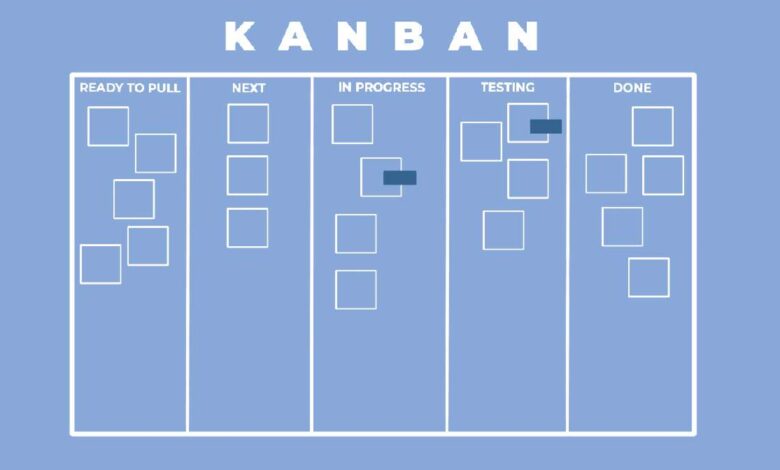
The development of digital technologies has influenced the basic principles of business management. Currently, there are a lot of providers which offer the best board management software.
The main goal of the modern board portal is the following:
- simplification of communication between individual project participants;
- ensuring a high level of information security;
- increased productivity with many built-in options and the ability to access virtual board software from any device;
- ensuring the proper level of reporting necessary for the analysis of management effectiveness, and so on.
Speaking about such services, it is necessary to mention a Kanban board software. Before you go directly to the 6 main tips for working with Kanban board software, you need to understand what it is in essence. Also, you will get an insight into its main advantages and features.
So, a Kanban board is a project management tool that helps to visualize the entire workflow in order to get maximum efficiency. Its main priority is open, transparent communication without interruptions.
The entire workflow is depicted in the form of cards divided into separate columns. They are sorted by priority, displaying the progress and the current state of the task. Each individual card can be both a task as well as a separate user story.
6 Tips for Productive Work
At first glance, Kanban boards don’t look complicated like other board portal software. Below you can read about the top tips to help you get the most out of them.
Map out the Value Stream
The main idea of a Kanban board is to inform about what tasks are active and at what stages they are. In other words, it represents the value stream. In this case, it is important to track the activity of project members and understand what tasks are being solved.
Use Fewer Columns
To avoid confusion, try to use the minimum number of columns. Take advantage of the preset settings that usually come with only 2 types of columns:
- the start point that reflects what needs to be done;
- the finish point that shows completed tasks.
Prioritize Tasks
Determine which tasks are more important based on their potential impact. This will ensure the logical and smooth workflow of the project.
Use WIP
The maximum efficiency of a Kanban board can be reached when you use clear work-in-progress limits. This will allow you to focus on 1 task rather than switching between different ones.
Visualize Blocked Tasks
The service provides several methods to reveal the bottleneck of your workflow. But all of them help to determine the places of the workflow where there are more new than solved tasks appear.
Use a Kanban Board for Communication
A Kanban board can be used as a visual tool for reporting progress during the online board meeting. Also, it can boost the understanding of the whole workflow as well as its separate processes.
Key Features of a Kanban Board
Though Kanban board apps don’t come up with the full set of features that are inherent for most board management software, they have become tightly integrated into most project management models.
You can see the main features that brought popularity to this service below.
- Workflows in real-time. All project participants can customize their work on the board, which is open to other users. This provides a certain level of openness and simplifies process tracking. The board updates in real-time as the user moves tasks through workflows.
- Analytics tools. The service offers users a well-balanced reporting and analytics tool. It utilizes already existing information to predict results in the future. This may relate, for example, to determining the timing when the whole project will be finished. Or it is possible to predict when a certain user will implement a specific task. The platform also provides analytical information in the most convenient form you choose (diagrams, graphs, etc.).
- Integration tools. A Kanban board helps send files between project members. Before that, all files are uploaded to the cloud, from where they can be quickly accessed at any time. The service allows you to link a document to a specific task in order to determine the level of its relevance. It can be integrated with third-party services, like paperless meeting solutions, cloud storage platforms, etc.
Advantages of a Kanban Board
Currently, every virtual board room implements the idea of a Kanban board in one way or another. And all of them are united by the set of the following advantages:
- transparency of work;
- high efficiency and performance;
- no overload of team members;
- detailed workflow analytics;
- Increasing the level of cooperation.
Separately, it is worth noting the improvement in the relationship between team members, stakeholders, managers, and so on. This leads to the building of a strong corporate culture, the disclosure of the creative potential and talents of team members.