How to fix Connection Problem Or Invalid MMI Code error
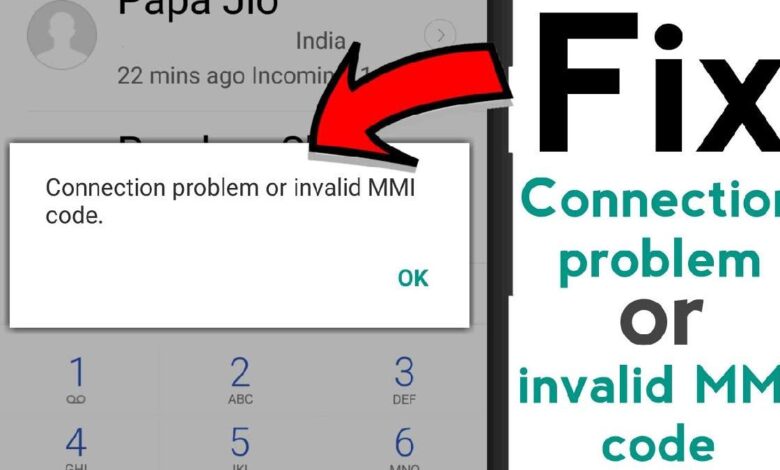
Many users, who at least from time to time address USSD-requests, faced with a common problem, the consequence of which is the inability to execute the necessary command. Such queries are usually used to check the balance, connect/disconnect services or communicate with an operator from abroad. Therefore, we have a guide to fix Connection Problem Or Invalid MMI Code error.
There are other usage scenarios, but there’s no point in enumerating them. All the more so that regardless of the task, the error is the same for all users. It is accompanied by the notification “Connection problem or wrong MMI code”. The situation is common and there are a lot of solutions for it, but all of them are very simple. Let’s look at each one.
Why I can’t send USSD-request
There may be several reasons and for each of them, there is a solution. Below are the ones that will help almost certainly. Some of the tips may seem too obvious as usual, but these are the ones that usually work in the first place. And if it helps, why make it harder. Here are solutions to the problem.
Re-sending a USSD request
If you decide to send a USSD request and you get an MMI error, just try repeating your request after a few seconds. If it doesn’t work again, wait a few more minutes. It is possible, that the problem is on the carrier side, and it is not you who can’t send it, but the carrier can’t accept your request.
Change format of USSD-request
Most likely, if USSD-requests don’t work, the problem may be not only in the operator or network but in the fact that this very request doesn’t work. I’m not even saying that it should be rechecked, but it is definitely worth trying to send another request.
The main thing is to make sure that the request you send does not lead to some expensive paid service. Once I made a mistake in just one digit, and instead of a package of travel traffic, I connected some paid service for 100 (or more) rubles per day. To avoid this, go to the operator’s website and read the proposed list of USSD requests.
Reconnecting the phone
Reconnecting to the network can also help. For this purpose, it is possible to reboot the phone or simply to switch on an air mode for a short time.
Switching it on, we disconnect from a network, and if to deactivate this mode not at once, but in 10-15 seconds the phone will reconnect to “tower”. Such network reset not only solves the problems with USSD-requests but also with the work of other communication functions. For example, when LTE is not working for some unknown reason and the phone goes to EDGE, put the device into air mode and then back, and the problem should resolve itself if there is LTE coverage in this place.
Another way to reboot the network is to switch to your operator. To do this, it is necessary to open the settings and select the item “Mobile network”. Then you will need to disable automatic detection of the operator and wait until the list is loaded, and then select your own.
Many users say that for some unknown reason switching the network mode to 3G or disabling VoLTE helps. It is difficult to confirm this, but if this opinion exists, it is worth trying this method.
Resetting the smartphone
Usually, this solution is the first, but in our case, it was easier to try other methods. Nevertheless, if the previous tips did not help, reboot the device. This way you will not only reconnect to the network but also reboot all the main systems of the smartphone. Sometimes this can be useful even without regard to network problems.
Restarting the phone in safe mode
If nothing helps at all, the last reason may be the effect on sending requests of some application. Perhaps we are even talking about the work of malicious software. In order to exclude its influence on the work of the smartphone, restart the device in safe mode. How to do this, we told in a separate article.
Replacing the SIM card
The very last way to solve the problem may be the improper operation of the SIM card or its settings. If none of the above solutions helped, go to a service center and ask to change the SIM card. At the same time, tell them about difficulties with sending USSD requests. Most likely, changing your SIM card will help you.