How to sign up for Facebook or create an account
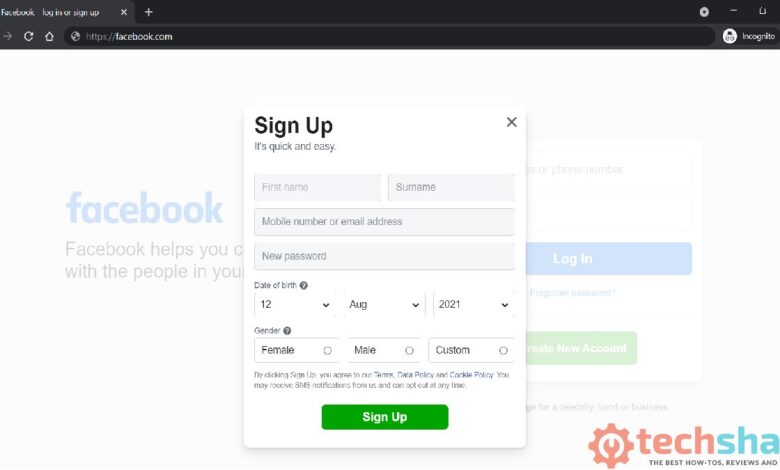
Facebook is the most widely used social network, with over 2 billion registered users globally. Hundreds of thousands of people from all over the world visit the official site daily in order to create an account and take advantage of the services offered by Facebook. In this guide, we’ll help you register or create an account or sign up for Facebook and login to access your FB account.
Creating an account on this social network is a very simple process that requires nothing more than your personal details, an email address (an existing one that you use) or a phone number as a replacement, a secure password and, of course, some personal photos that you wish to include after having created your profile. Below we will show you how to create an account on different platforms.
Create a Facebook account from a mobile smartphone or tablet
Smartphones and tablets with iOS and Android operating systems are the main platforms on which Facebook has a presence, given that these systems concentrate a large number of users. Whether you own a Huawei, Samsung, Xiaomi, iPhone, iPad or any other smartphone or tablet, creating a Facebook account is very simple.
- Visit https://facebook.com/r.php, the official Facebook registration page.
- Fill in your details in the corresponding fields, clicking the Next button each time you finish. Facebook will ask for the following information:
- Personal details: first and last name (which are real), date of birth, and gender.
- Phone number or email address: will be useful from now on for account verification, as well as being a means of account recovery if needed.
- Password: make sure you choose a secure password for the account.
- Confirmation of phone number or email: in the first case, Facebook will send an SMS with the activation link. In the second case, however, you will receive an email to your email containing the same link. Complete this procedure to finish the account creation process.
- Finally, install the application (optional): make sure that your smartphone mobile phone or tablet has installed the Facebook application in order to use the social network more easily and comfortably. If it is not already installed, search for the application in the Google Play Store/App Store, as indicated below:
- Facebook App for Android device
- Facebook app for iOS
However, you will always have the option of accessing Facebook from the mobile browser. It is recommended to use Google Chrome or a similar browser to ensure the best experience.
It is worth remembering that it is possible to create an account directly from the Facebook application once you have downloaded it.
- To do so, simply open the application and click “Create new Facebook account”.
- Then click “Next” and you will be given the choice of whether or not to allow Facebook to access your contacts. If so, Facebook will possibly find friendships on the network after the account is created.
- Once all this is done, the process is the same as creating the account from the browser.
Also see:
Create a Facebook account from the computer
The creation of the account from the computer is much simpler, as Facebook greatly simplifies this process in relation to the smartphone mobile phone.
Requirements: your personal data, have an Internet connection, email or mobile phone number.
The following are the steps to sign up for Facebook from any computer (Windows, MacOS or Linux) using a web browser like Google Chrome.
- Visit www.facebook.com/r.php from your computer’s browser. This is the official page to sign up for Facebook.
- Fill out the form with the information requested by Facebook. They are:
- Personal details: first and last name (that are real), date of birth, and gender.
- Phone number or email address: will be useful from now on for account verification as well as being a means of account recovery if needed.
- Password: make sure you choose a secure password for the account.
- Once you have filled in the form, click on “Sign up”.
- Confirmation of phone number or email: in the first case, Facebook will send an SMS with the activation link. In the second case, however, you will receive an email to your email containing the same link. Complete this procedure to finish the account creation process.
Once you have created the account, you can log in Facebook at any time by accessing www.facebook.com from your browser. Enjoy the social network! Remember to complete your profile with photos and other data.
Not able to create a Facebook account? Here’s how to fix it:
Here’s a troubleshooting guide to help you figure out why you can’t create a Facebook account:
Common Reasons and Solutions:
- Age Restrictions:
- Facebook requires users to be at least 13 years old. Check your birthdate.
- Invalid Information:
- Incorrect Name: Make sure you’re using your real name as you would present it on government-issued ID. Avoid nicknames or unusual spellings.
- Invalid Email/Phone Number: Use an active email or phone number that you have access to for verification.
- Too Many Accounts:
- Facebook limits the number of accounts associated with one individual, IP address, or device. If you’ve created multiple accounts recently, wait a while and try again.
- Technical Glitches:
- Clear Cache and Cookies: Outdated data in your browser can interfere. Follow the instructions given earlier in the Gmail troubleshooting guide.
- Try a Different Browser or Device: See if the error persists elsewhere. This rules out local configuration problems.
- Blocked Signups:
- Previous Violations: Your IP address or device may be blocked if Facebook detected previous policy violations. Using a different device on a new network might help.
- Suspicious Activity: If Facebook suspects spam or bot activity, they may prevent account creation. Ensure your information seems genuine.
- Server Issues:
- Check for Outages: Rarely, Facebook itself might have temporary problems. Visit a site like DownDetector (https://downdetector.com/status/facebook/) to check.
Additional Troubleshooting Tips:
- Use the Facebook Mobile App: Sometimes, the mobile app might work better than the website.
- Simplify Your Sign-Up Information: Start simply with your name, email, and password. You can add other details later.
- Wait a While: If nothing works, wait 24-48 hours and try again. Temporary blocks might clear up in that time.
If You Still Can’t Create an Account:
- Contact Facebook Support: Use Facebook’s Help Center (https://www.facebook.com/help/) to report the issue. While they aren’t always quick to respond, it’s worth attempting.
Important Note: Facebook has strict policies about account creation. Make sure you’re within their guidelines and providing accurate information.