What is Chrome Canary, and Should You Use It?
In this simple guide, we'll explore features, capabilities of Chrome Canary, its benefits and drawbacks, and should you use it or not.

As a web developer or advanced user, you may have heard of Chrome Canary, an experimental version of the Chrome browser. But what exactly is Chrome Canary, and should you use it? In this article, we’ll explore the features and capabilities of Chrome Canary, as well as its benefits and drawbacks, and should you it or not.
Chrome Canary is a developmental version of the Google Chrome web browser. It’s designed for developers and early adopters who want to test and experiment with upcoming features, enhancements, and changes before they are officially released in the stable version of Chrome.
Key Takeaways
- Chrome Canary is an experimental version of the Chrome browser
- It is designed for advanced users and developers, providing early access to new features and improvements
- Chrome Canary is not recommended for everyday browsing, as it may be unstable or incompatible with certain websites or extensions
Understanding Chrome Canary
Chrome Canary is an experimental version of the Google Chrome browser designed to allow users to test new features and enhancements before they are released to the stable version of Chrome. As an experimental browser, Chrome Canary is not intended for general use and may have stability issues.
However, it provides early access to cutting-edge developer tools, experimental APIs, and advanced customization options for advanced users and developers. Because of its experimental nature, Google recommends using Chrome Canary alongside the stable version of Chrome to ensure a seamless browsing experience.
Features of Chrome Canary
Chrome Canary offers a range of unique features not found in the stable version of Chrome. These features are specifically designed for advanced users and developers who want to stay ahead of the curve in terms of cutting-edge web technologies and testing new features and APIs.
Access to Cutting-Edge Developer Tools
Chrome Canary provides access to the latest developer tools, including the latest versions of the Chrome DevTools and the ability to test experimental APIs. This allows developers to stay up-to-date with the latest web technologies and test new features before they are released to the stable version of Chrome.
Also see:
- How to speed up Google Chrome
- 8 Best Apps to Watch Movies on Chromecast
- How to Play the Chrome T-Rex Runner Game
Customization Options
Chrome Canary also offers advanced customization options, including the ability to enable/disable experimental features, change the default browser behavior, and access hidden settings not available in the stable version of Chrome.
Bleeding-Edge Updates
As an experimental browser, Chrome Canary receives updates more frequently than the stable version of Chrome. This allows users to test new features and improvements as soon as they are available, but also means that stability may be compromised at times.
It’s important to keep in mind that Chrome Canary is not intended for general consumer use, as it is an experimental version of Chrome and may have bugs or stability issues. However, for advanced users and developers who want to stay ahead of the curve, Chrome Canary provides a unique and valuable testing environment.
Installing Chrome Canary
Installing Chrome Canary is a simple process that can be completed on multiple operating systems.
Here’s how to install Chrome Canary on:
| Operating System | Steps to Install |
|---|---|
| Windows | Visit the official Chrome Canary download page.Click the “Download Chrome Canary” button.Read the Terms of Service and click “Accept and Install.”Run the downloaded file and follow the instructions to complete the installation process. |
| macOS | Visit the official Chrome Canary download page.Click the “Download Chrome Canary” button.Read the Terms of Service and click “Accept and Install.”Drag the Chrome Canary icon to the Applications folder. |
| Linux | Visit the official Chrome Canary download page.Select your distribution and click “Download Chrome Canary.”Read the Terms of Service and click “Accept and Install.”Follow the instructions for your specific distribution to complete the installation process. |
It is important to note that Chrome Canary should be used alongside the stable version of Chrome, as it may not always be stable and could result in crashes or data loss.
Setting up Chrome Canary
Once you have installed Chrome Canary on your operating system, the next step is to set it up to your liking. This process will help ensure that you can dive into using Chrome Canary with ease and make the most out of its experimental features and capabilities.
When you launch Chrome Canary for the first time, you will be prompted with a setup wizard. This wizard will ask you several questions, including whether you want to import settings, bookmarks, and extensions from your current default browser.
If you choose to import your settings, bookmarks, and extensions, Chrome Canary will automatically transfer them from your default browser to your new experimental browser. This process can save you a lot of time and effort in setting up your new browser and making it feel familiar.
In addition to importing your settings, bookmarks, and extensions, you can also customize the appearance and behavior of Chrome Canary to suit your preferences. For example, you can choose between different themes, adjust the font size and zoom level, and enable or disable certain features and extensions.
Overall, setting up Chrome Canary is a simple and straightforward process that can help enhance your browsing experience and make the most out of its advanced features. Don’t be afraid to experiment and try new things with your new experimental browser, as that is precisely what it was designed for!
Using Chrome Canary as a Developer
If you’re a developer, Chrome Canary provides a wealth of advanced tools and features to help you build and test cutting-edge web applications. Here are some of the key benefits of using Chrome Canary as a developer:
| Feature | Description |
|---|---|
| Developer Tools | Chrome Canary provides access to the latest version of the Chrome DevTools, which includes advanced features such as the ability to debug service workers, inspect and edit WebAssembly code, and explore the performance of your web application. |
| Experimental APIs | As an experimental browser, Chrome Canary allows you to test and explore new and upcoming web APIs that may not yet be supported by the stable version of Chrome. This can help you stay up-to-date with the latest web technologies and ensure your applications are future-proof. |
| Customization Options | Chrome Canary provides more options for customizing the browser’s settings and behavior than the stable version of Chrome, allowing you to tailor your development environment to your specific needs. |
Overall, using Chrome Canary as a developer can help you stay ahead of the curve and build web applications that are optimized for the latest technologies and standards.
Benefits and Drawbacks of Chrome Canary
Using Chrome Canary can provide several benefits for advanced users and developers. Here are some of the advantages:
- Early access to new features and improvements
- Ability to test cutting-edge developer tools and experimental APIs
- Stay up-to-date with the latest web technologies
However, there are also potential drawbacks to using Chrome Canary. Here are a couple of considerations:
- May have stability issues and compatibility problems
- Not suitable for casual browsing or general use
It’s important to carefully weigh the benefits and drawbacks and consider whether Chrome Canary is the right choice for your needs.
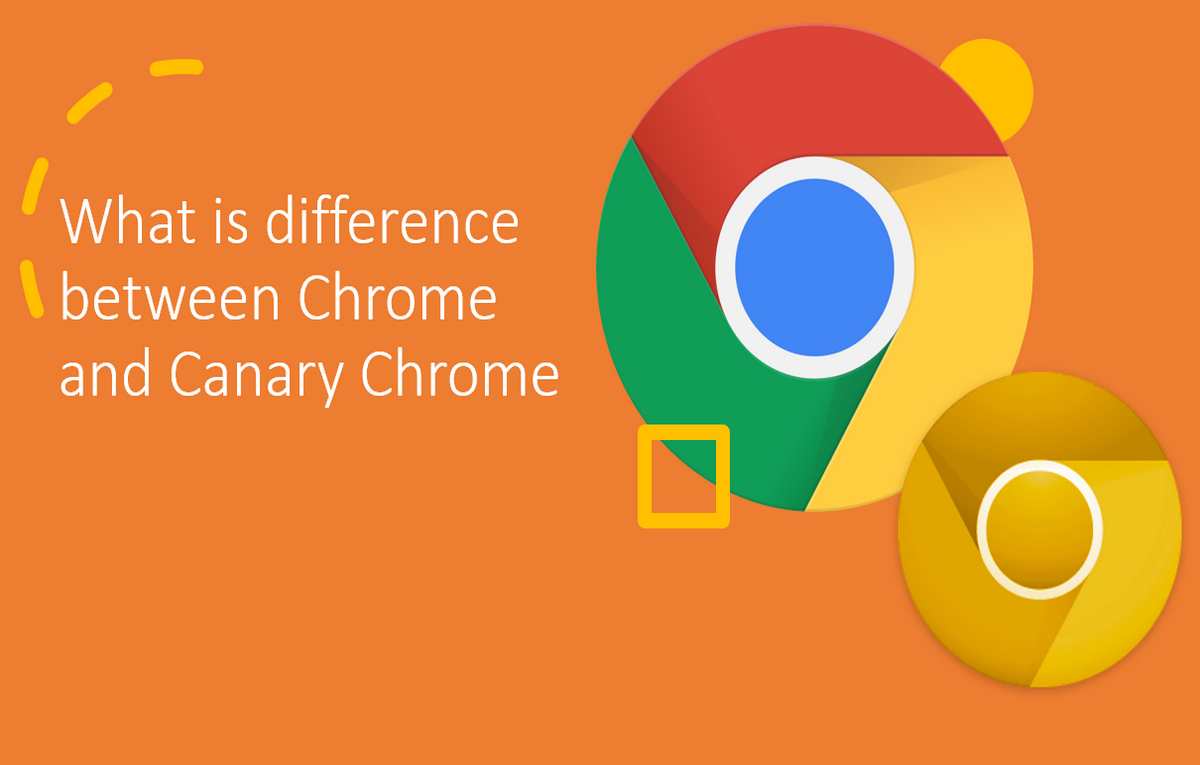
Chrome Canary vs. Stable Chrome
While Chrome Canary offers cutting-edge features and experimental tools, it may not be suitable for all users. Stable Chrome, on the other hand, is designed for everyday use and provides a more stable browsing experience.
One of the main differences between the two versions is the frequency of updates. Chrome Canary receives daily updates with new features and improvements, while Stable Chrome receives updates every few weeks to ensure stability and compatibility.
Advanced users and developers who require access to the latest web technologies and APIs may benefit from using Chrome Canary, while the stable version of Chrome is ideal for general browsing and productivity tasks.
Chrome Canary vs. Stable Chrome Comparison
| Features | Chrome Canary | Stable Chrome |
|---|---|---|
| New Features | Frequent updates with new features and improvements | Updates every few weeks with new features and improvements |
| Stability | Can be unstable due to experimental features and frequent updates | Designed for stability and reliability |
| Compatibility | May have compatibility issues with some websites and extensions | Compatible with most websites and extensions |
| Target Audience | Advanced users and developers who require access to the latest web technologies and APIs | General users who prioritize stability and compatibility |
Ultimately, the choice between Chrome Canary and Stable Chrome depends on the user’s needs and preferences. While Chrome Canary provides advanced features and cutting-edge technology, stable Chrome offers a more reliable and stable browsing experience.
Chrome Canary Privacy and Security
When it comes to using an experimental browser like Chrome Canary, privacy and security should be a top priority. While Chrome Canary offers advanced features and cutting-edge technologies, it also comes with potential security risks and stability issues. It is essential to understand the measures taken by Google to protect user data and minimize the potential risks.
Google takes privacy and security seriously and implements various measures to protect user data. Chrome Canary includes features such as sandboxing, automatic updates, and phishing protection. Additionally, Google provides regular security updates to address potential vulnerabilities and exploits.
However, it is important to note that using any experimental software can come with inherent risks. Chrome Canary is an experimental browser that may contain bugs, stability issues, and other potential security concerns. It is crucial to understand these risks and use Chrome Canary responsibly.
As a user, it is essential to take precautions to ensure your privacy and security when using Chrome Canary. One crucial step is to avoid accessing sensitive information such as passwords, credit card numbers, or other personal data when using experimental software. Another important consideration is to keep Chrome Canary up-to-date with the latest security patches and updates.
In conclusion, while Chrome Canary offers advanced features and capabilities, it is essential to understand the potential privacy and security risks associated with using experimental software. By following best practices and taking necessary precautions, users can safely use Chrome Canary for testing and development purposes.
Tips for Using Chrome Canary Effectively
If you’re planning to use Chrome Canary, there are some tips and best practices to keep in mind to ensure you get the most out of this experimental browser:
- Check for updates regularly: As an experimental browser, Chrome Canary receives frequent updates, sometimes even multiple times a day. To stay up-to-date with the latest features and improvements, make sure to check for updates regularly.
- Submit feedback to the Chrome team: As a user of Chrome Canary, you have the opportunity to provide feedback and suggestions to the Chrome team. This helps them improve the browser and address any issues you may encounter. To submit feedback, go to the “Help” menu and select “Report an issue.”
- Use built-in developer tools: Chrome Canary comes with a range of advanced developer tools and features, such as the ability to inspect and debug web pages, access experimental APIs, and simulate different screen resolutions and device types. Take advantage of these tools to enhance your web development workflow.
- Backup your data: While Chrome Canary can import your bookmarks, extensions, and settings from the stable version of Chrome, it’s important to backup your data regularly to avoid losing any important information.
By following these tips, you can use Chrome Canary effectively and make the most of this experimental browser’s unique features and capabilities.
Chrome Canary Community and Resources
If you’re looking to get involved with the Chrome Canary community or simply need some guidance, there are a variety of resources available to you. One of the first places to start is the Chrome Canary discussion forum, where you can connect with other advanced users and developers to ask questions, share knowledge, and exchange feedback.
Additionally, there are many online resources and documentation available to help you get started with Chrome Canary. The official Chrome Canary documentation is a great place to start, providing in-depth explanations of the experimental features and APIs available in the browser. You can also find a wealth of tutorials, guides, and how-to articles on sites like Stack Overflow and GitHub.
If you’re a developer working with Chrome Canary, you may also want to consider reaching out to the Chrome team for support and guidance. The Chrome team maintains an active presence on social media platforms like Twitter and Reddit, and they are always open to hearing feedback and suggestions from the community.
Overall, the Chrome Canary community is a friendly, collaborative, and supportive group that is dedicated to advancing the capabilities of the web. Whether you’re a seasoned developer or just starting out, there are resources available to help you make the most of Chrome Canary and join the community of users and developers working to create a better web.
Chrome Canary Updates and Release Cycle
Chrome Canary receives updates more frequently than the stable version of Chrome, with new versions released almost daily. The updates are automatic and do not require any action from the user.
While the frequent updates can be beneficial for accessing new features and improvements as soon as possible, they can also result in instability and compatibility issues. It is important to note that Chrome Canary is not recommended for everyday browsing and should be used alongside the stable version of Chrome for optimal performance.
The updates for Chrome Canary are part of a continuous development cycle, with new features and improvements being tested and refined in the experimental browser before being released to the stable version of Chrome. This provides developers with early access to cutting-edge technologies and capabilities, while also allowing Google to gather feedback and address potential issues before releasing the updates to the general public.
Chrome Canary Use Cases
Chrome Canary offers a wide range of use cases for advanced users and developers. Here are some specific examples:
- Web development: Chrome Canary’s advanced developer tools and experimental APIs make it an ideal browser for web development and testing. Developers can use features such as the DevTools to inspect and debug websites and test new features.
- Testing web compatibility: As an experimental browser, Chrome Canary supports cutting-edge web technologies that may not yet be available in the stable version of Chrome. This makes it useful for testing web compatibility and ensuring that websites work smoothly across different platforms and browsers.
- Exploring new web technologies: Chrome Canary gives developers the opportunity to experiment with new web technologies, such as WebAssembly and WebVR. This allows developers to stay up-to-date with the latest trends and innovations in web development.
- Providing feedback to Google: Chrome Canary is a great way to provide feedback to Google on new features and improvements. Users can report bugs and provide suggestions through the built-in feedback system, helping to shape the future of Chrome.
These are just a few examples of the many use cases for Chrome Canary. Its versatility and advanced features make it an indispensable tool for developers and advanced users.
Chrome Canary Success Stories
Since its launch, Chrome Canary has become a go-to browser for developers and advanced users who require cutting-edge features and tools. Here are some examples of how Chrome Canary has helped users achieve their goals:
Web Development
Web developers use Chrome Canary to test and debug web apps and websites, using the latest APIs and developer tools. Michael, a front-end web developer, says that Chrome Canary has enabled him to stay ahead of the pack by testing new features and fixing bugs before they become mainstream.
Web Compatibility Testing
For users who need to ensure that their websites are compatible with the latest web technologies and browsers, Chrome Canary is an invaluable tool. Martin, a web analyst, says that Chrome Canary has helped him identify compatibility issues before they impact his users, saving him time and resources in the long run.
New Web Technologies
Chrome Canary is also popular among users who want to explore new web technologies and APIs before they are officially released. Jessica, a web designer, says that Chrome Canary has allowed her to experiment with new CSS features and animation effects, bringing new life to her web designs.
Providing Feedback to Google
By using Chrome Canary and providing feedback to the Chrome team, users can help shape the future of web browsing. John, a software tester, says that he enjoys being part of a community of early adopters who provide feedback and suggestions to Google, ensuring that Chrome remains the most innovative and user-friendly browser on the market.
These are just a few examples of how users have leveraged the power of Chrome Canary to achieve their goals. With its unique features and capabilities, Chrome Canary is a browser that enables users to push the boundaries of what’s possible on the web.
Conclusion
To conclude, Chrome Canary is an experimental version of the Chrome browser that is ideal for advanced users and developers who want to test new features and innovations before they are released to the stable version. It offers unique capabilities, including access to cutting-edge developer tools, experimental APIs, and advanced customization options.
However, using an experimental browser like Chrome Canary does come with some potential drawbacks, such as stability issues and compatibility problems. As such, whether to use Chrome Canary or not ultimately comes down to the individual user’s needs and preferences. If you are an advanced user or developer who wants to stay ahead of the curve and have early access to the latest advancements in web technology, Chrome Canary is definitely worth checking out.
However, if stability and reliability are critical for your work or personal use, sticking with the stable version of Chrome may be the safer choice. Regardless of your decision, it is important to use Chrome Canary effectively to maximize its benefits. Regularly checking for updates, providing feedback to the Chrome team, and utilizing the developer tools and features are just a few ways to get the most out of Chrome Canary.
Additionally, there is a supportive community of developers and users who can provide assistance and resources when needed. Overall, Chrome Canary is a versatile browser with a range of use cases, from web development to testing web compatibility and exploring new web technologies. With its frequent updates and cutting-edge features, Chrome Canary is sure to continue pushing the boundaries of what is possible on the web.
FAQ
Q: What is Chrome Canary, and Should You Use It?
A: Chrome Canary is an experimental version of the Chrome browser that allows advanced users and developers to test new features and improvements before they are released to the stable version of Chrome. Whether you should use Chrome Canary depends on your specific needs and willingness to potentially encounter stability issues and compatibility problems.
Q: Understanding Chrome Canary
A: Chrome Canary serves as an experimental browser for testing new features and improvements. It allows users to stay up-to-date with the latest developments in the Chrome ecosystem and provide feedback to Google. It is important to note that Chrome Canary may not always be as stable as the stable version of Chrome.
Q: Features of Chrome Canary
A: Chrome Canary offers unique features such as cutting-edge developer tools, access to experimental APIs, and advanced customization options. It allows developers to test and debug websites and stay at the forefront of web technologies. However, it is recommended to use Chrome Canary alongside the stable version of Chrome for day-to-day browsing.
Q: Installing Chrome Canary
A: To install Chrome Canary on your operating system, follow these steps: [provide step-by-step instructions for each operating system]. It is important to note that you should keep the stable version of Chrome installed alongside Chrome Canary for optimal browsing experience.
Q: Setting up Chrome Canary
A: When setting up Chrome Canary, you have the option to import bookmarks, extensions, and settings from the stable version of Chrome. This helps in maintaining continuity and familiarity across both browsers. Follow the on-screen instructions during the setup process to customize your Chrome Canary experience.
Q: Using Chrome Canary as a Developer
A: Chrome Canary provides advanced tools and features for developers, such as the ability to test and debug websites, access experimental APIs, and keep up with the latest web technologies. Its developer-centric focus makes it an ideal choice for developers looking to stay ahead in their work.
Q: Benefits and Drawbacks of Chrome Canary
A: Chrome Canary offers benefits such as early access to new features and improvements, direct communication with the Chrome team, and the ability to test cutting-edge technologies. However, drawbacks include potential stability issues and compatibility problems. It is necessary to weigh these factors based on your specific needs.
Q: Chrome Canary vs. Stable Chrome
A: Chrome Canary and the stable version of Chrome differ in terms of features, stability, and updates. While Chrome Canary provides access to the latest developments, it may not always be as stable as the stable version. The stable version is recommended for regular browsing, while Chrome Canary is more suited for testing and development purposes.
Q: Chrome Canary Privacy and Security
A: When using Chrome Canary, it is important to consider privacy and security aspects. As an experimental browser, Chrome Canary may pose certain risks. However, Google takes measures to protect user data and encourages users to provide feedback on potential vulnerabilities or issues.
Q: Tips for Using Chrome Canary Effectively
A: To make the most of Chrome Canary, it is recommended to regularly check for updates, provide feedback to the Chrome team, and utilize the developer tools and features. Stay engaged with the Chrome Canary community and be proactive in reporting any issues or suggestions.
Q: Chrome Canary Community and Resources
A: The Chrome Canary community offers forums, documentation, and developer support where users can seek assistance and engage with other users. It is encouraged to utilize these resources to enhance your Chrome Canary experience and stay connected with the developer community.
Q: Chrome Canary Updates and Release Cycle
A: Chrome Canary follows a frequent update and release cycle to ensure users have access to the latest features and improvements. Updates flow from Chrome Canary to the stable version of Chrome, allowing for thorough testing and refinement. This ensures a smooth transition of new features to the stable version.
Q: Chrome Canary Use Cases
A: Chrome Canary is versatile and can be used in various scenarios. It is beneficial for web development, testing web compatibility, exploring new web technologies, and providing feedback to Google. Its flexibility makes it a valuable tool for users with specific needs and interests.
Q: Chrome Canary Success Stories
A: Developers and advanced users have shared success stories and testimonials about their achievements using Chrome Canary. It has enabled them to realize specific projects and take advantage of cutting-edge features. These success stories showcase the potential impact of utilizing Chrome Canary for experimentation and development.