5 Best Work Management Platforms in 2019
Are you tired of managing your work? If you are suffering from such a situation, then you have surfed to the right page. In this round-up, we have gathered some of the best work management platforms that are being used by the majority this year.
The work management platform is a virtual manager for all your cumbersome tasks. Whether you are working on a project or a non-project task, this digital tool can be your best employee to handle all your planning, tracking, organizing, and reviewing of functions.
It was invented with the aim to improve business and team performance involved in the task. These provide the flexibility for work to be done and tracked beyond the limits of that specific methodology without having to wait on clients’ submission, strict budgets, or other related tasks.
Here we present to you some of the work management software that can be extremely handy to lessen your burden.
1. Monday.com
Monday is one of the best work management platform that you can receive in this era. Spread over 76 countries, Monday has been relieving the tension of around 350,000 people.
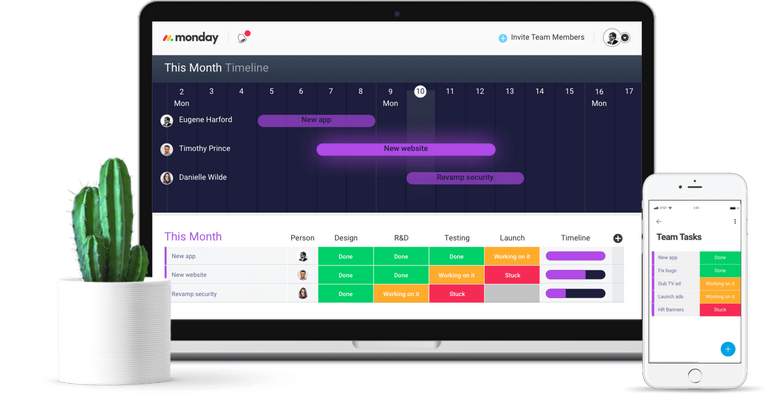
Their customers have now been completely carefree with their work and their creativity, innovation, and brilliance inspired this platform to strive towards betterment day by day. Around 91% of users have claimed it to be their sole helper to ace the top position of their work, and 87% have assured that it makes them more flexible in collaborating with their team.
Monday.com enables people to eliminate human errors from the process of planning and speed up the output. There are always on their toes to help and try to respond to all your queries under 7 minutes. They promise to maintain a highly secure and reliable environment for the users. Serving you the best, they are fully compliant to work with. Still in doubt? Here’s an in-depth review of Monday.com for your convenience.
2. Asana
Asana.com strives to coordinate your plans, project, and process the same across your entire organization. They try to empower all branches of the team to focus on executing the work that prospers the business. It enables the firm to automate the routine work and turn that communication into actual action.
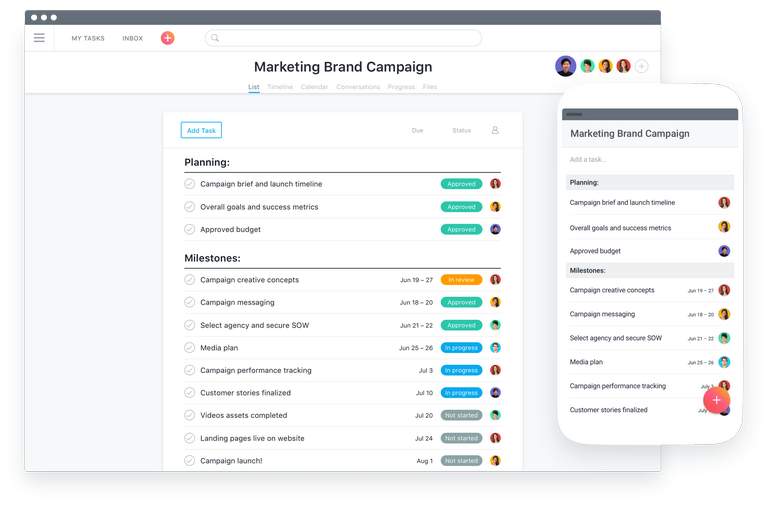
It provides the facility of Streamline Management where you get a complete team clarity for you are aware of your plan, process, and work stands. It strives to improve your visibility related to work by making the employees more accountable towards their work.
Once you are familiar with the portion of work, you stay aligned to your plan of action. Asana is quite easy to work without having to deploy hours on it. Offering you a no. of facilities like pain-free reporting and open API, this strives hard to extend its dedicated support for you to work smoothly.
3. Zoho
Zoho project is a cloud-based project management solution designed for the existing small and midsize companies. It helps you to schedule your project and assigns the budget needed for its processing.
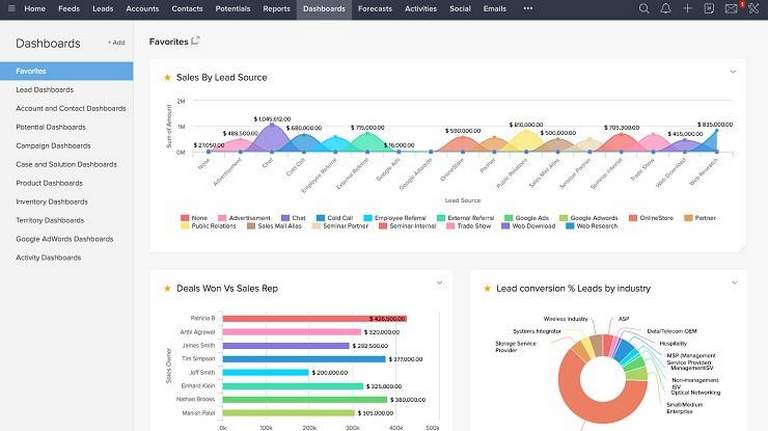
This enables project managers to get a clearer picture for defining their tasks and assign the same to their subordinates. Buy estimating the project cost it prescribes a flow upon in-progress tasks. It claims to automate document processes such as revision tracking, access control, searching for a particular document, and retrieving the same.
Additional features include document management which serves as a portal for swiping the documents among the team members and error rectifying service too. They try to make every project flawless with the almost negligible burden of this on the managers.
4. Wrike
Wrike is working around a minimalist multi-pane UI, consisting of 2 categories of features: Project Management and team collaboration. Project management is employed for those that need team track dates and depend on assignments and resources.
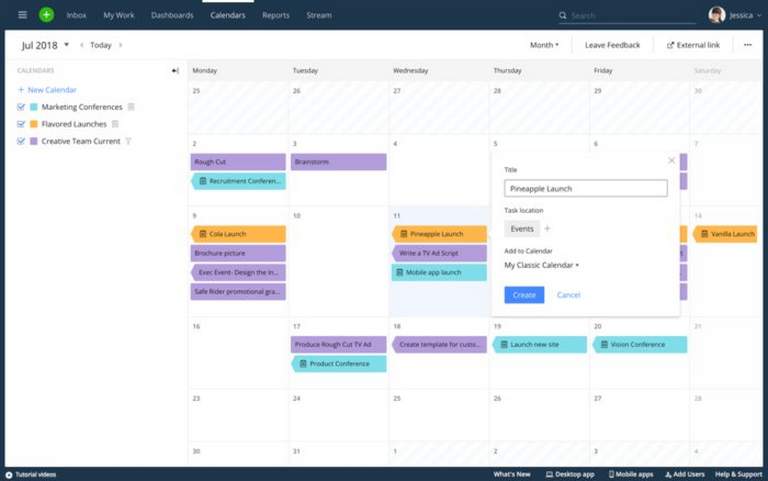
These make use of an interactive Gantt chart, a workload view, and a sortable table to customize stored data. Collaborative features, on the other hand, come in handy to those people who wish aid in conversations, assets creation, and tackle the team decisions. Their live co-editor, discussion threads, and tools for attaching documents, editing help to keep a record of the changes.
They now have a freemium version of the software for different teams within a limit of 5 mates. Wrike enterprise is an unusual feature of this which includes advanced analytics and supportive tools which target large business customers. Its various integrations with Photoshop and video image editing tools make it more flexible in work.
5. Smartsheet
Smartsheet is a management software with a simple user interface which is quite similar to the one witnessed in spreadsheets of Excel. Every row displays the individual task on a large-scale progress report.
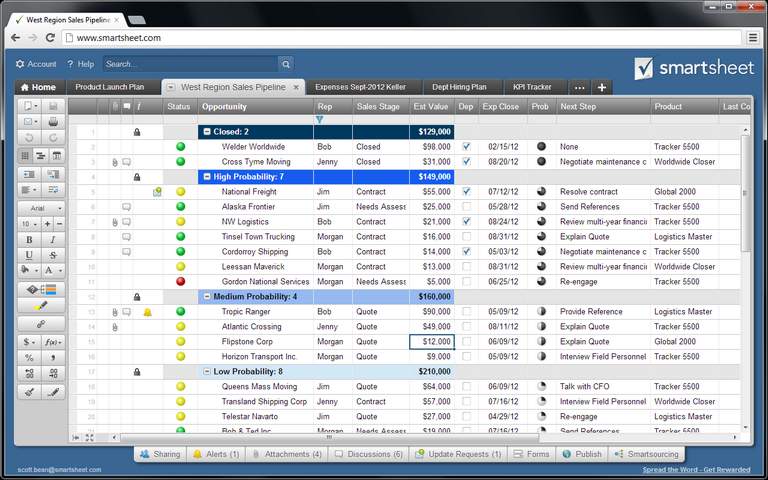
Here the tasks are prioritized based on the deadline with dates displayed in the calendar view. Each row has files, emails, and a discussion board associated with it. A new sheet is marked by a notification which is spread to staff to work on it. As the information keeps on adding, the task keeps on getting tracked, and the project gets on updated.
It has the ability to import data from MS Office and Google applications and even integrates with the services of Amazon and Dropbox. It provides you with an alert system to caution you about the deadline. However, you need to spend money on it for no free version is available.
My company is using Bitrix24 and i have to say that now, during the pandemic, it has become pretty essential for us. It’s an all-in-one solution that includes a website builder, CRM, calendars, tasks and projects, customer contact center and 30 other tools. You should definitely consider them next time: bitrix24.com/tools/