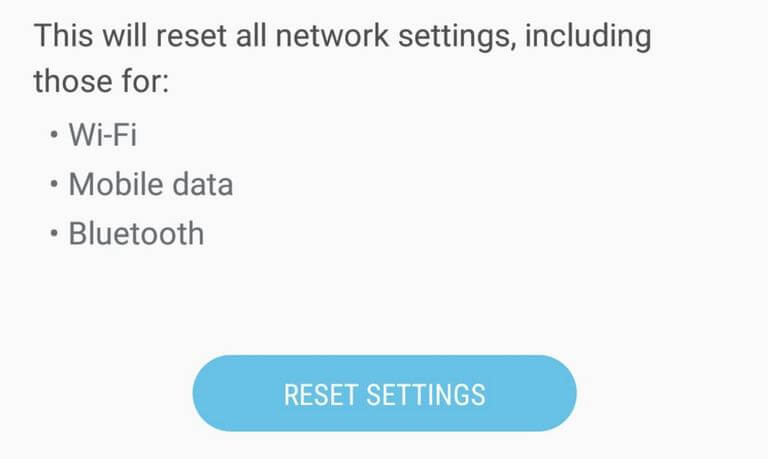How to reset Network Settings on Samsung Galaxy A6s
The Samsung Galaxy A6s is a new smartphone that is lined up under affordable range. This smartphone features infinity display screen, decent camera, and hardware specification. If you’ve been looking for a budget-friendly phone, then this could be your choice. In this tutorial, we’ll help you to fix connectivity issues like WiFi, Bluetooth and Internet is not connecting through resetting Network Settings on Samsung Galaxy A6s phone. Through this, you would be able to fix common problems like WiFi won’t connect, unable to pair Bluetooth devices and similar ones.
Sometimes it happens that stuck at problems where we couldn’t connect our phone to a particular WiFi or pair it with a Bluetooth device. Such problems usually related to WiFi/Bluetooth devices most of the time. For Internet data connection, the device might face issues due to the wrong configuration/settings. For that purpose, the Android OS is enriched with an option that helps to reset/calibrates the network settings. That helps to overcome all network related bugs and issues. However, it removes all pre-formed connections and saved passwords.
Therefore, you should save the login details of some important networks to the notepad or somewhere else. While we reset Network Settings on Samsung Galaxy A6s, it won’t have any impact on the files/apps present on the phone. It just removes settings/configuration/login details associated with different networks. Before you perform this reset, you should double-check the other device you’re connecting. Many times it happens that problem is linked to other device and we keep troubleshooting our phone. To avoid that, you better take essential steps like you can restart that device, reset its configuration, try connecting it with the different device and similar ones.
That will clarify things, whether this defect is linked to your Galaxy A6s smartphone or the connecting WiFi and Bluetooth device. If you figure that connection error appears on your phone only, you just keep reading this tutorial. Through resetting the Network Settings, that will ensure that there is nothing that resists your phone to connect with different devices. Essentially, sometimes it becomes important to perform such actions. Like if you’re giving your phone to someone else or want to wipe all connections once, you should perform this reset.
There are many problems that usually come up on Android OS based smartphones. We can totally understand the frustration that happens while we couldn’t connect our mobile to a particular network and device. This is where you need to troubleshoot your phone if you find that another device is working fine. You can start off with a restart. This is the most recommended that step that you should take. Just a restart could help to troubleshoot many problems and issues. Thus, you should restart your phone before performing this reset.
Now, without more ado, we should learn to apply this reset on this phone. The following instructions should help you reset network settings on this phone. Just follow the steps exactly as we mention below:
How to reset Network Settings on Samsung Galaxy A6s
- Open the Settings on your phone.
- Now, scroll down and tap on Reset.
- Then, tap on Reset Network Settings.
- On the next screen, tap on RESET SETTINGS and confirm it once again.
Now, exit this menu and restart your phone. That’s it, you’ve successfully reset the whole network settings that include Wi-Fi, Bluetooth, and Mobile data settings. After that, you should try to connect to the network that denied to connect previously. This time, probably, it should connect to that WiFi or Bluetooth device successfully.
That’s the way to reset active connections on the Android phones. It wipes all the configuration associated with different connections formed through connectivity mediums. That leaves no space for further bugs and issues related to them.
If you’re facing internet connection problems on your Samsung Galaxy A6s or wireless connection problems, you must try this troubleshooting. That will wipe existing settings and connection remove bugs and issues preventing the device from being connected with the other device.
That’s the way to instantly wipe all network connections present on your phone. That’s one more way to manage your phone smartly. This will give a fresh start to your phone. If you’ve been using for a long time, you should consider applying this action. This will debloat your phone and make it form connections fast and normally. In the meanwhile, you could enable the Developer Options on your phone and use it to improve performance and user experience.
That ends our tutorial on how to reset network settings on a Samsung Galaxy A6s smartphone. That will help you troubleshoot most of the problems that occur on Android phones. If you have any other issue on your phone or if this doesn’t solve your problem, do let us know through your comments. We would feel glad to help you further. Stay connected with us for more useful tutorials, and list.