What is PlayStream.gg? Apps to make money on Twitch
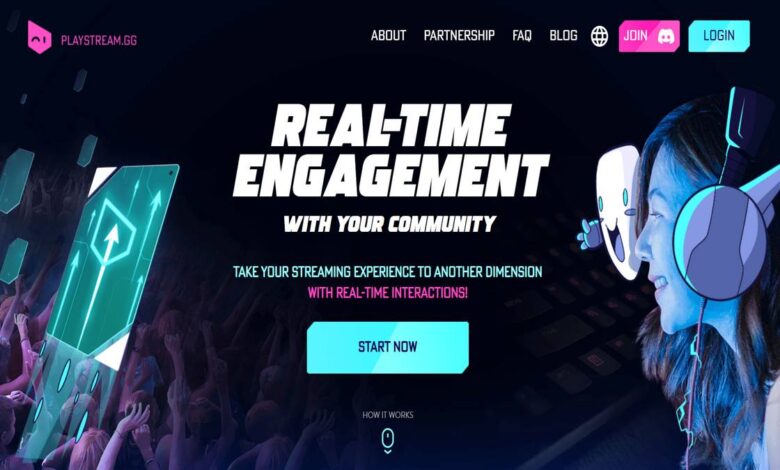
If you’re a streamer or would like to be one, you’re probably interested in knowing how you can improve your streaming experience, grow your audience and generate revenue from your content. In this article, We are going to tell you about a tool that can help you achieve all that and more: PlayStream.gg.
PlayStream.gg is a tool that spices up Twitch streams with interactive challenges. Viewers can send challenges to streamers, and the platform tracks progress for exciting real-time interaction. It has built-in support for popular games and allows custom challenges for any title – adding a new layer of engagement to your Twitch broadcasts.
What is PlayStream?
The answer is very simple, it is a platform that allows you to create and receive real-time challenges from your viewers, who can support you financially and have fun interacting with you. In addition, PlayStream.gg offers you a series of advantages and benefits that will make you stand out from the crowd of streamers on Twitch and other platforms.
Want to know more? Keep reading and I’ll tell you all about it.
What is PlayStream.gg and how to use it on Twitch?
PlayStream.gg is a streaming software that integrates with Twitch and other platforms, and allows you to create and receive real-time challenges from your viewers. Challenges are actions or conditions you must fulfill during your stream, such as winning a game, making a joke, dancing, singing, etc.
Viewers can send you challenges by paying an amount of money that you set, and if they complete them, you keep the money. If they don’t complete them, the viewer pays nothing.
In this way, PlayStream offers you a fun and original way to interact with your community, offer more dynamic and entertaining content, and generate revenue in addition to donations, subscriptions and ads.
In addition, PlayStream.gg features an artificial intelligence technology that automatically detects and completes challenges in some games, such as Warzone, Fortnite, Apex or Fallguys. So, you don’t have to worry about checking them manually and can focus on your stream.
Also see:
Advantages of PlayStream.gg on Twitch
Using PlayStream.gg to stream on Twitch has many advantages, both for you and your viewers. Some of the advantages of using PlayStream to stream on Twitch are as follows:
- Increase your audience’s engagement and loyalty by offering them a way to actively participate in your stream and feel a part of it.
- Differentiate yourself from other streamers by offering more original and dynamic content.
- Increase your income, by receiving money for each completed challenge, in addition to the other monetization sources you already have. PlayStream.gg offers you an 80% commission for each challenge, which can increase up to 90% if you become a partner of the platform.
- Improve your performance by having a lightweight, easy-to-use streaming software that is compatible with any platform. PlayStream.gg does not require any third-party platform to work, and is free to download and install.
How can I make money with PlayStream.gg on Twitch?
Earning money with PlayStream.gg on Twitch is very simple. You just have to complete the challenges that your followers send you through letters, each letter represents a challenge, and once completed you receive the money in your PlayStream.gg account.
Each completed contract could mean more income for you! You can make relatively simple challenges like “get 10 eliminations in one game”, or challenging challenges like “play with inverted controls for 5 minutes”, it all depends on your creativity, you can even set up the cards with the help of your community, and together create fun challenges.
PlayStream.gg is mainly made for PC, but if you stream games on your console, you can also participate. For now, though, you will have to manually verify and complete the PlayStream.gg challenges. But don’t worry, the process is simple and worth it.
How to install PlayStream step by step
You don’t have to be an expert to know how to use PlayStream on Twitch, actually installing it is very easy and quick. Just follow these steps:
- Go to the PlayStream.gg website and click on the “Download” button.
- Run the downloaded file and follow the on-screen instructions to complete the installation.
- Open PlayStream and create an account with your email and password, or sign in with your Google account.
- Connect your Twitch account to PlayStream.gg by entering your username and authorizing the platform’s access to your channel.
- Create your catalog of challenges, choosing from those offered by the platform or creating your own.
- Start your Twitch broadcast and activate PlayStream.gg. You can now start receiving and completing challenges from your viewers.

Top apps and tools for Streamers 2024
In addition to PlayStream.gg, there are other apps and tools that can help you improve your streaming experience and grow as a streamer. Some of the best apps for streamers in 2024 are:
1. Streamlabs
It is one of the most popular and comprehensive streaming tools, offering you everything you need to stream on Twitch and other platforms. It has a free and easy-to-use streaming software that allows you to customize your stream with overlays, alerts, widgets, chatbots and more.
It also offers you an app to broadcast from your phone, a merchandising store where you can sell your products, a space to receive donations, and a loyalty program where you can offer rewards for your most loyal followers.
2. OBS Studio
This streaming software allows you to broadcast on Twitch and other platforms for free and with a high level of customization. OBS Studio is open source, being an excellent option to configure your stream with multiple scenes, sources, filters and effects. It also allows you to record your broadcast and save it on your computer, or edit it to create content for other social networks.
OBS Studio is compatible with Windows, Mac and Linux, and has a large community of users and developers who can help you and offer plugins and extensions.
3. Twitch Studio
This is the official Twitch streaming tool, which offers you a simple and fast way to stream on this platform. Twitch Studio is designed for beginners, and guides you step by step to set up your stream, with preset options and personalized recommendations.
It also lets you customize your stream with overlays, alerts, widgets and more, and gives you a preview of what your stream looks like before you start it. Twitch Studio is free and only available for Windows.
Also see:
Conclusion
In summary, PlayStream.gg is a must-have tool for any streamer who wants to take their content to the next level. With innovative features and the ability to generate additional revenue, this platform has become an indispensable ally for many content creators on Twitch.
If you are a content creator and want to learn a lot of broadcasting tools to make yourself known and grow in social networks, do not hesitate to enroll in our content marketing academy. I must emphasize that spaces are limited, so it’s only a matter of time before you can access all this information.
Frequently Asked Questions FAQ
Yes, PlayStream.gg is free to download and use. However, please note that there is a fee for each completed challenge, which varies depending on your progress in PlayStream XP.
Payments are made through PayPal, it’s very easy, just register your paypal and your PlayStream account and you can start receiving your income generated on the platform.
Definitely! If you are looking to increase your income and have a more dynamic interaction with your followers, PlayStream.gg is an excellent option.