MailChimp: How To Create A Newsletter For Email Automation
Mailing campaigns can bring different benefits to websites and online businesses, so it doesn’t hurt to know how to create a campaign in MailChimp.
Emails continue to be a powerful marketing tool, as they allow us to maintain direct communication with subscribers. Unlike other channels, we have the ability to connect with customers while avoiding the distractions present on the Internet.
Among the email marketing platforms is MailChimp, the service most used by bloggers and small businesses to manage their subscriber community. The tool allows you to create a free newsletter and name your campaign with an extremely simple process.
Next, we will learn how to create a MailChimp account, how to create a newsletter to send by email for free using all the available resources, how to create your first mailing campaign and how to configure each element of the account. Let’s learn how to create a newsletter in MailChimp.

What is MailChimp?
MailChimp is an email marketing service automation platform, whose software allows users to create and manage newsletters, email lists, and automatic mailing campaigns, among others.
MailChimp’s software is a tool that serves to maintain direct contact with subscribers, allowing them to create a free personalized newsletter and to follow up on the actions performed by subscribers in the brand’s campaigns. With the data provided by MailChimp’s metrics, it is possible to know whether the campaign used is achieving the established objectives or requires adjustments.
Although the main attraction of the platform is to create free online newsletters, it has many other useful features for users, which makes MailChimp an excellent option for creating, evaluating, and managing any type of email campaign.
What tools and features does MailChimp offer
MailChimp has many valuable features and tools for managing email marketing strategies based on the data collected from the subscription form. The most prominent ones are:
1. Personalized marketing automation
One of the most effective alternatives to creating a database is to offer an incentive to subscribers to fill out the subscription forms. With the reports obtained, exhaustive information can be gathered to ensure that each newsletter sent automatically is better than the previous one.
The marketing automation service ensures that emails are delivered to your subscribers at the right time. This way, you can target customers based on their behavior, past sales and search preferences. When creating a mailing campaign with MailChimp they can trigger email lists with a single API request using segmentation to create rules.
2. Landing pages
By creating a MailChimp account you will have the option to create landing pages with good design quality and mobile friendly, these make it easier for potential customers to buy products or subscribe to contact lists.
Creating a landing page with MailChimp is very simple since the platform offers templates with which you can create and publish landing pages quickly and adapt to the needs of your business. The templates can be used to design landing pages that aim to highlight the best products, publish attractive content, run sweepstakes, or any element that captures the attention of visitors. The important thing is to make a call to action to expand the list of subscribers and potential customers.
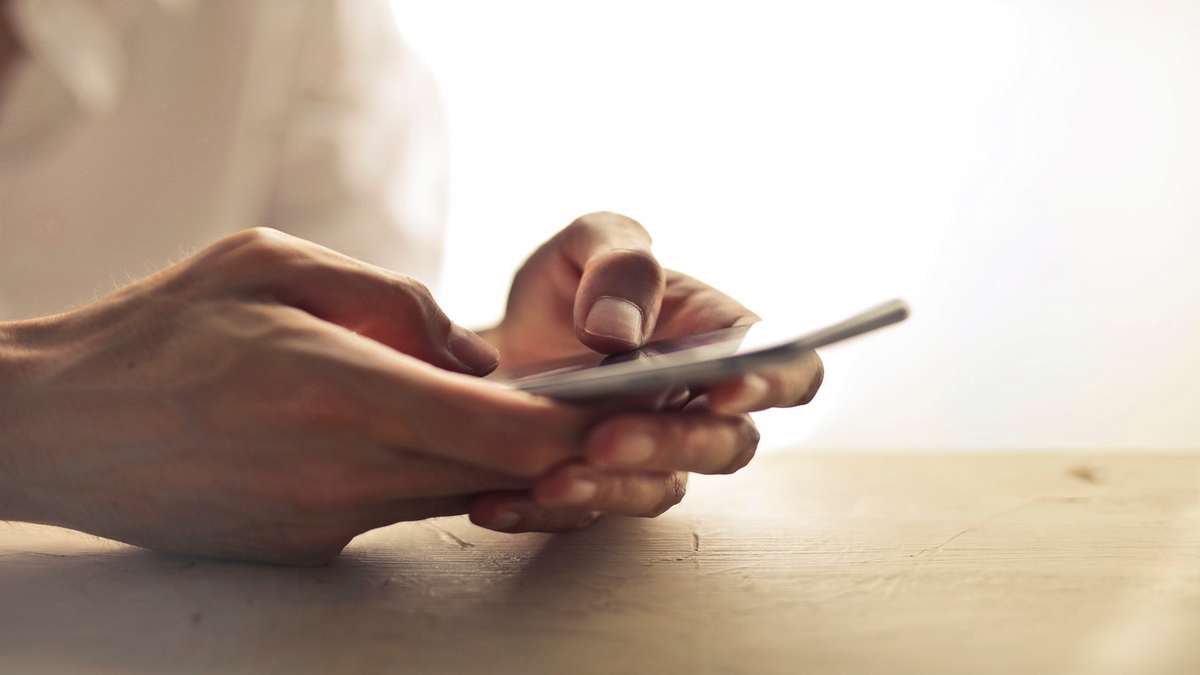
3. Application for mobile devices
MailChimp’s application for mobile devices has several template options that will help create, design, and send campaigns that fit marketing strategies and can be programmed from phones or tablets.
With this tool, you can create an email marketing campaign, insert images of products you offer in your online stores, add or delete content, manage your data, expand your database with new subscribers and monitor the performance of your campaigns.
4. Flexible design for brands of any size
One of the advantages of using the MailChimp newsletter is that you will have access to multiple design tools. With these, you can create campaigns that match the style of your brand by using special email templates.
The platform’s collaborative alternatives, such as in-editor commenting and multi-user accounts, speed up the design process considerably, ensuring increased workflow.
5. Advanced reporting features
In MailChimp you will have access to detailed reports of the campaigns you run from anywhere. With the option to monitor sales and blog or website activity, they will be able to generate revenue reports, email reports, and advertising content with purchase data; all leveraging Google Analytics tools.
With the information gathered, they will be able to learn, refine and optimize their marketing strategies with MailChimp. In addition to devising better email newsletter advertising campaigns to grow their personal brand.
6. Application integration
MailChimp has a feature that integrates the most popular services and applications such as Google, SurveyMonkey, Salesforce, Facebook or Twitter. This option allows you to easily synchronize data from applications, import available content, and determine how campaigns impact the business.
In addition, it has an e-commerce option that allows you to track store visitors, capture shopping cart information, analyze orders and send all the information to your MailChimp account.
7. Complex and flexible API documentation
MailChimp’s API allows you to tailor your email marketing campaign to fit your workflow and integrate with your own CMS or CRM. In addition, the API provides detailed documentation, instructional documents, and content downloads.
Most of the tool’s data and functions can be accessed via an API key, which multiplies the possibilities when using the platform.
8. Automated campaigns
The automation option has different features to those found in the manual campaign, as they can be run in the background. In this way, you will save time by delegating repetitive tasks.
MailChimp has 4 types of automatic campaigns available, focused on covering the basic requirements of any business:
- Welcome campaign: when a visitor registers on the list or makes a purchase, they receive an email welcoming them, introducing them to new products, thanking them for their purchase, or for showing interest in the brand. In this way, a good first impression is created.
- Custom Orders: MailChimp allows you to create notifications for custom orders that match the look and feel of the brand, and facilitates the ability to design, send and track invoices, confirm shipments, and other transactional notification emails all from within the platform.
- Customer automation: Enable frequent customers to be rewarded with exclusive coupons, offers, and promotional codes. Expressing appreciation to customers for their loyalty is a great way to make them feel valued, which will lead to increased loyalty and longer-lasting relationships.
- Date-based automation: MailChimp allows you to send personalized and automated emails based on important dates such as birthdays or anniversaries.
9. Abandoned cart automation
The abandoned cart automation option will allow you to resume sales that would otherwise be lost. This is possible because you can contact customers who show up with active shopping carts; reminding them of the great products they left behind and encouraging them to return to complete the purchase. This reconnection process increases the possibility of capturing more customers and generating more sales.

10. Segment your customers
Increasing the relevance of messages allows a brand to grow because it encourages the desire to buy. With MailChimp you can segment customer lists according to their buying behavior.
In addition, the platform simplifies the task, since when the customer connects with the store, the purchase data provided is automatically synchronized with the main list present in MailChimp. The tool is able to create pre-built segments of potential customers, whether they are first-time or loyal customers so that you can contact them with just a couple of clicks.
Before creating a newsletter in MailChimp, it is essential to create and configure an account. The automated mailing service provided by the platform has a free plan and paid options, so you can start using it after registration:
STEP 1: Create and configure the mailing list
Once you have completed the registration process and have a MailChimp account, you will find a page labeled “Get started with MailChimp in 3 easy steps”. When you log in to MailChimp you follow the steps below:
- You enter the Lists link, to Create List.
- You assign a name, email address for default responses, and a reminder of how visitors subscribed to the list.
- Now you can generate a registration form, then click on the list name to enter the Settings, and finally on Subscription Forms.
- In the General Forms option, a window will open to select the fields you want to collect for MailChimp. When finished, you will be able to import the form into the Web Form Builder.
STEP 2: Create and configure the registration form
Now, you will need to create a subscription form. The process is very simple, thanks to the intuitive design of the platform. To begin, you must choose one of the three options available in MailChimp:
- General forms: This is the generic form used to create a capture web page.
- Embedded forms: This form generates an HTML code that can be inserted into a blog or website, this option allows you to use text widgets or plugins such as Magic Action Box to insert content quickly. By including a visible form on the website, newsletter subscriptions will increase.
- Form integrations: This allows you to integrate the form in WordPress, once chosen, you can customize it using one of the three available alternatives:
- Build it: This allows you to choose the fields that users will fill in. In addition, you can change the default text of each field and upload an image.
- Design it: You can choose the colors, size, and font that the form buttons will have. This is an excellent option to harmonize the form elements with the brand or website.
- Translate it: This allows you to customize the default translations.
The platform has an intuitive design that allows you to create email marketing campaigns without needing technical skills or knowledge in graphic design. These campaigns help to keep subscribers informed about website news, which is important given the amount of time invested in creating quality content. However, the periodicity of the newsletter prevents users from feeling overwhelmed.
Here’s how to create a newsletter to send by email with MailChimp:
- Create a mailing list: The email list of subscribers is the main key to a successful newsletter. For this reason, it is necessary to complement the details with information and preferences.
- Import subscribers or create a registration form: In case you have some subscribers, import them in the following ways:
Type or paste the subscriber’s contact information.
Upload from an Excel document.
When you create a list, MailChimp automatically generates a registration form for it. It also allows you to share it on the website, Facebook or Twitter so that users who are not part of the community can easily subscribe.
- Send a newsletter: After creating a mailing campaign, it can be sent to subscribers immediately or scheduled. The paid version has an option to send newsletters in two stages, the best strategy being to send one in the morning and another in the afternoon. In addition, it is possible to schedule the sending according to the different time zones of each country.
- Analyze the success of the newsletter: MailChimp has several tools that allow you to know if the newsletter is achieving its objectives. To analyze the information, the most relevant data such as:
- Number of clicks
- Number of unsubscribes
- Users who visited the email
- A number of users who opened the email.
With this data it is determined whether the campaign is working or requires adjustments, knowing the results will allow you to make decisions or make the necessary changes to increase the success rate.

How to create an email marketing campaign with MailChimp
The platform has alternatives that can be adapted to the particular needs of each business. The four types of campaigns available are:
- Regular: Send a standard newsletter.
- Plain-text: Uses plain text and no design.
- A/B Split: This model sends two different newsletters randomly to 20% of the subscriber list. The newsletter that obtains the best results will be sent to 80% of the remaining subscribers.
- RSS: For sending automatic newsletters.
1. Standard campaign template
To begin with, it will be necessary to create a campaign and select the list of subscribers to which the newsletter will be sent. If you have segmented lists, it will be easier to achieve the objectives set for the campaign. Then, the following points are defined:
- Campaign name: This is used to identify and locate the campaign quickly. Normally, a name is assigned to our campaign that identifies its main objective.
- Subject: Determines the opening rate of the campaign and generates the first impression on subscribers. Enticing and witty titles are used that invite to open the email.
- Sender: Indicate the name you want to appear as sender in the email. It can be your name, brand, or business name.
- Reply email: The email address where you want to receive the replies, in case you want to enable this option.
- Analytics Configuration: In this section, you can integrate the Google Analytics code to synchronize it with the MailChimp account.
2. Designing the mailing
Once you have completed the process of filling in the information relevant to the campaign, you can choose the design. An attractive mailing increases the chances of getting clicks, so it must match the image of the blog or website. MailChimp offers two options:
- Create a custom template using MailChimp’s editor.
- Select pre-designed templates available on the platform.
Although the design of the template will depend on the style of the brand, it is necessary that it has a basic layout. The more overloaded the newsletter is, the more information the subscriber will lose; therefore, it is recommended to use minimalist designs.
3. Sections in the creation of the type of mailing campaign
- To: The subscribers to whom the newsletters will be sent are selected. Ideally, the database should be segmented to speed up the process with each new newsletter.
- From: Enter the name of the person or company sending the mail, so it must match the brand. If you have not sent any mail with MailChimp, the platform will show you a series of steps to perform a verification.
- Subject: The space designated to write the subject of the email and a brief text presenting the content.
- Content: The body of the email. In its latest update, MailChimp added a new way to create campaigns, although both options are used in the same way to create email marketing campaigns.
- Campaign link: In this section, you write the URL that the newsletter will have. It may be used to share the newsletter link or with the intention of offering a personalized link to subscribers who cannot properly view the newsletter.
- Social post: Tool to share the information of the mailing campaign simultaneously with the social networks.
- Settings & tracking: This allows you to activate or deactivate some functions of the campaign creator. It is recommended to keep the options active to analyze the behavior of subscribers and improve campaigns.
- Track opens: Indicates who opened the email.
- Track clicks: Indicates the clicks made by each subscriber on each link.
4. Confirm campaign to publish
It is essential to check that all fields are filled correctly before sending the campaign emails, to avoid errors or broken links.
To preview the email, you can do so by clicking on the Open Pop-up Preview option. Also, the Send a Test Email option to send a test email, this way they will check how it arrives in their inboxes. MailChimp’s paid plan allows you to send the campaigns in two series, being able to adapt to the best schedules according to the subscribers or their time differences. Ready, our newsletter is complete!

How to create a MailChimp audience?
In MailChimp, the audience is the place where subscribers’ contact data is managed and stored. Whether you are starting from scratch or have a properly segmented audience, having your audience set up on the platform is essential to get the most out of a MailChimp campaign. Below, we will provide you with a tutorial to learn how to create and organize your MailChimp audience:
1. How to create an audience?
- Click on the Audience icon, which will display a panel with several options.
- Go to Audience Dashboard and click to enter the audience control panel.
- Access the Current Audience option and select View Audiences. In case you only have one audience, click on the Manage Audience menu and then click on View Audiences.
- In Create Audience and in the confirmation box, click Create Audience again.
- Enter the requested data and a brief message to the recipient who subscribed to the newsletter.
- Review and modify the contact information for the public if necessary.
- Select the voluntary subscription method for the public in the Form Settings section. You can check the box next to Enable double opt-in to send a subscription confirmation email or leave it unchecked to add automatically subscribed contacts.
- Enter the email address where you want to receive notifications and updates about your audience.
- Once finished, click Save to save the changes. After creating and saving the audience, you can import the contacts or set up a subscription form to generate new ones.
2. How to organize a new audience?
Before adding contacts, it is necessary to know some technical aspects. For this reason, we will provide a definition guide to structure your audience in MailChimp:
- Audience: All your contacts should be included in the audience so that they are included in a general audience. In case you decide to create several audiences, you will have to consider that they will be independent of each other, so they will not share contact information. Therefore, if an email appears in two lists, it will be counted as two different contacts. To avoid this, it is recommended to have a single audience and use tools to manage contacts.
- Tags: These are customizable categories that you can apply to your contacts and that allow you to organize your audience in a simpler way. You can create tags for sets of contacts according to the needs of your website or business; using your own segmentations. In this way, they will be able to send campaigns directly to groups of tagged or segmented subscribers based on the information provided by the tag.
- Segments: Segments are filters that are applied on an account to sort contacts based on the data you have about them. You can filter contacts according to data such as location, subscription source, membership in certain groups, tag data, campaign activity, among others. Additionally, segments allow you to personalize ads, emails, or web pages for selected contacts; being the segmented content marketing strategy one of the most successful.
- Audience fields: Also known as merge fields, these are the space designated to store basic contact information. They are similar to spreadsheet cells; but with the particularity that names, emails, group preferences, birthdays, addresses, and other types of data can be stored. Merge tags can be used to extract information from the fields of an audience to be included in a specific mailing campaign. For example, use names to send personalized greetings.
- Groups: These are custom audience fields that pertain to the fields filled in subscription forms. These facilitate default responses to contacts and facilitate sorting by categories. With this option, the creator will be able to ask subscribers to describe themselves among a series of labels or categories, being able to segment them according to the answers in different groups; in this way, each campaign will be directed to the target audience.
The best MailChimp templates
MailChimp has a wide variety of templates for creating quality newsletters. The main thing when choosing a template is that it adapts to your brand’s design and allows you to promote your business. Among the best MailChimp templates we have:
- Webber, for fashion stores: Webber’s design is based on minimalism, it allows you to create an elegant and versatile newsletter since you can customize the color and drag the predesigned modules to structure the elements easily.
- Mase Mail, for responsive emails: Designed for email marketing campaigns, it has a clean and contemporary design that can be edited according to your content. It has multiple modules, this being an unusual option in free templates.
- Cinderella, for e-commerce responsive newsletter: It has 36 customizable modules, to adapt them to your needs. In addition, the included files are compatible with MailChimp and other email marketing platforms.
- Travel, for multipurpose newsletters: This newsletter alternative has an interesting format with many blank spaces, which can be customized with a wide variety of modules.
- Supra 22x, for newsletter mailing: In addition to being easy to use, it has 22 alternatives with varied designs for newsletters. The templates can be customized to take full advantage of the newsletter’s power. One of the best advantages of Supra 22x is that it makes it possible for a newsletter to look professional, even if it was designed by an apprentice.
- Avalan, for responsive newsletter: It includes a StampReady Builder, which makes it easy to design a customized newsletter by simply dragging and dropping modules. In addition, Avalan is compatible with iOS, Android, Gmail, Outlook, among others.
- Jaynix, for newsletter: The creator of this template is a company specialized in emails; which has the advantage of having a wide variety of modules to choose from and customize. This alternative is one of the best for those who want to design versatile and dynamic newsletters with an avant-garde design. It is undoubtedly one of the best options for creating a mailing campaign in MailChimp.
- Retro, for responsive newsletter: It stands out for its contemporary-looking design, based on lines, textures, vintage details and CSS animations. As with other templates, Retro can be customized to suit the brand image, as well as taking advantage of the Themebuilder controls.
- Announce, for emails: This is one of the most appreciated MailChimp alternatives, due to the fact that it announces the online presence. This template is specially designed to introduce yourself to a new subscriber, promote products, services or send CVs. The online builder allows you to achieve an intuitive newsletter, with custom colors and a style adapted to the brand.
- Dido, for responsive newsletter: It has greater capacity for customization, which makes it an excellent alternative to make a difference with your newsletters. The template has a drag-and-drop editor, making it very easy to use. With this option, you will be able to design responsive newsletters in a very simple way and adapted to current criteria.
What are MailChimp’s payment plans?
MailChimp has a wide variety of plans that can be adapted to the needs of each blog, website or business. It has a free plan for users with less than 2,000 subscribers. In addition, it allows you to send up to 12,000 emails per month, at no additional cost. With a free plan, a user can send up to six emails per month to an audience of 1999 subscribers.
On the other hand, among the MailChimp payment options we have:
- Monthly plans: Unlimited email plans vary according to the number of emails they contain, the cheapest being $10 USD for 500 subscribers.
- Pay as you go: It is designed for users who do not send emails frequently, as it allows them to buy credits that work like stamps for postal mail. In this way, they can purchase the amount they need and create a newsletter that suits their needs. The price per email is $0.03 USD and decreases as the volume increases.

How to avoid spam filters with MailChimp
Sometimes the emails we send from MailChimp end up in the Spam folder for various reasons, so you need to follow the following tips to avoid spam filters:
- Have subscribers’ permission: Even if they have provided their data, some subscribers do not want to receive newsletter emails. For this reason, MailChimp features double opt-in, so that people reconfirm that they do want to receive mailings. This option will help ensure that most of your subscribers do not mark the emails they agreed to receive as spam.
- Take care of the subject of the mails: Anti-spam filters analyze email subjects, due to the fact that many junk emails usually include certain characters such as: excess of capital letters, many punctuation marks, and shocking terms (free, click here, test, offer, discount, buy now, among others). The best way to create a quality subject line is to be creative and awaken subscribers’ interest in the content.
- Personalize the fields for sending and receiving emails: It is important that the From (name), From (sender’s email) and To (subscriber’s email) fields are as personalized as possible. In addition, it is a good idea to advise new subscribers to add your email address to their contact lists.
- Authenticate the domain: It is advisable to set up SPF and DKIM domain authentication by adding some records to the domain’s DNS. MailChimp’s platform has a detailed tutorial to achieve this in a few steps once the time comes.
- Take care of the email content: Creating good content is one of the best keys to avoiding spam filters. As with the subject line, avoid using or abusing terms such as: free, offers, earn money, discounts, among others. In addition, it is essential to find the team between text and images, not to abuse punctuation marks, and to use colors allusive to the brand.
Tools to check the spam level of your emails
In addition to the tips mentioned above, you can use checking tools to analyze whether the campaigns and e-mails you have created will pass the spam filters. Among the best and most popular ones we have:
- Gmail Postmaster Tools: This allows you to check if the domain from which the emails are sent will pass the spam filter. In addition, as it is created by Google, it is possible to receive advice and warnings to improve in other aspects.
- Inbox Preview: This is a MailChimp tool available for users with paid accounts. Its function is to check how emails will look to different subscribers and to verify the available spam filters.
- Mail Tester: This is one of the most widely used free tools because it provides an accurate score on the level of spam that an email could have. To access it, it is necessary to send a test email to the account indicated by the platform, then it shows the result of the analysis.
- Is Not Spam: This free tool allows you to send an email or campaign to the email address indicated on the page, then the platform issues a report to check if the account and the content pass the anti-spam filters. One of the best qualities of this tool is, that test emails can be sent from MailChimp to have a more realistic result.
Emails are very important digital marketing tools for any online business or website; because they allow you to keep in touch with your audience. Tools such as MailChimp are especially useful for creating a well-structured campaign and managing subscribers in a simple way, especially for those who are new to email marketing.
But without a doubt, the best thing is that creating a MailChimp account is extremely simple and intuitive; in addition, you have the option of creating a newsletter for free if you have less than 2000 subscribers. However, if you want to create a newsletter in MailChimp with a larger number of recipients or emails per month, you have the option of purchasing a paid plan or buying stamps for individual emails; any of the available alternatives will allow you to create a quality campaign.
Although we have explained each step of how to create a newsletter to send by email and detailed how to create a campaign in MailChimp, it is possible that at some point you will come across a section that you are unfamiliar with. However, the intuitive and well-documented interface of the platform will allow you to determine how to proceed to easily build your lists, mailings, or campaigns without any prior knowledge. For all these reasons, MailChimp is the best tool for creating free online newsletters today.
Now that you know how to make a free newsletter, what are you waiting for to get started?