10 Best WordPress Alternatives In 2022
For years, WordPress has been the most widely used content management system (CMS) in the world, as it has excellent plugins for blogs and options to customize websites. However, there are multiple WordPress alternative CMSs that can provide better results, have a more user-friendly interface, and tools to optimize the website and increase the performance of the site to get a well-positioned website.
Although WordPress is the most popular option when it comes to creating a simple website, in recent years it has presented a number of problems related to security and performance, which is why multiple options to WordPress have emerged that can compete or surpass it in versatility.
One of these outstanding CMS is Joomla, a free alternative to WordPress that in a few years has gained the respect of developers. Similarly, other options such as Webnode or Drupal enjoy confidence among users looking for alternatives to choose CMS that do not present inconveniences with hosting.
Below, we will provide a list of the most powerful WordPress alternatives, in which we will evaluate both free and paid CMS, in addition to analyzing their main features, and recommendations based on functionalities, pricing plans, advantages, and disadvantages.
To choose one of the best options for existing WordPress, let’s get started!
WordPress: Why not use it?
WordPress was conceived as a creator for small or simple websites, but over the years the updates of this management system acquired an increasingly complex structure. This situation has led to constant performance and security problems.
The slow loading and the elements linked to the platform have created a series of inconveniences around the security aspects, due to the fact that the variety of templates and plugins is so extensive that the development team of the platform cannot verify in time all the published extensions. This situation creates a security gap, as each extension becomes a gateway to potential cyber-attacks.
Over the years, there have been some cases of hackers taking advantage of the popularity of WordPress to run their criminal activities through free templates and plugins, which contain malware and put the security of the sites at risk. However, a large number of users have begun to look for alternatives to WordPress due to the changes made to its platform, which often generate compatibility or programming errors.
On the other hand, although editing sites is still relatively simple, even for people with little knowledge in web development, the installation process is increasingly complex, it is necessary to have a minimum of technical knowledge to be able to complete it correctly.
Although WordPress has a “five-minute installation”, errors can sometimes occur. However, nowadays many hosting companies offer one-click installation of WordPress, but the additional investment is required to obtain this benefit. In addition, after some time the user will have to install updates and may require technical assistance, otherwise, it would leave your site vulnerable to malware, hacks, bugs, or security flaws.
The 10 most powerful WordPress alternatives
In recent years, multiple developers have been responsible for programming alternative CMS systems that can compete with WordPress, in order to have more options and features for specific projects. Most of these generators have all the necessary elements to create a website, but with features that make them different from each other.
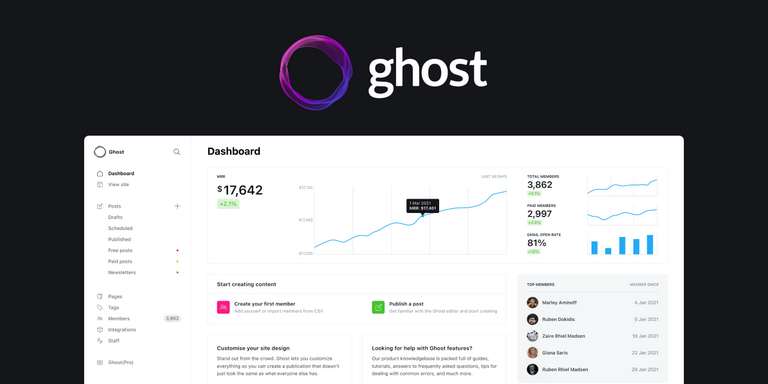
1. Ghost
Ghost is one of the most popular open-source CMS software available today, aimed at creating minimalist-style blogs and online publications. With options for scheduling posts, customizing page layouts, and incorporating analytics codes, it has a simple interface, the software also makes it easy to produce and optimize content across multiple distribution channels, which expands the readership in the process.
Ghost is considered one of the most user-friendly and intuitive platforms for developers because its functions are clearly laid out and it is possible to learn how to use its tools in a short period of time. It also allows users to enjoy full control of API integration and theme creation.
Additionally, it has an automatic content backup system, which is very useful to prevent content from disappearing or being deleted in case of an error or failure. For all these reasons, Ghost is considered the best alternative for those who want a minimalist website, with built-in features for SEO strategies and without plugins overload.
Main features:
- It has simple user administration tools, with which permissions and roles can be assigned.
- Uses Markdown, an advanced lightweight, a flat markup language that converts content into structured HTML code.
- RSS feed integration and subscription management features.
- Built-in AMP support,
- Facilitates integrated support for AMP, which provides faster load times on mobile devices and helps improve site performance for search engine rankings.
- Price: has a variety of plans available, from Personal for $19 USD per month, to the Business plan which includes 50 sites for $199 USD per month.
Advantages:
- Automatically optimized for mobile devices and search engines.
- Intuitive interface and suitable for beginners with basic programming notions.
Disadvantages:
- No blog plugins are available.
- Not supported by all hosting providers.
2. Webnode
Webnode is a web creation platform ideal for designing multilingual sites, a feature difficult to find among web creators with free options. It has more than 25 languages to create web pages and has native support in all these languages.
It is necessary to clarify that Webnode’s blog mode does not have as many features as WordPress, because it has more basic or limited functions. Even so, it currently has more than 40 million active users, making this platform one of the most important in website creation.
Main features:
- It has an intuitive, clear, and minimalist interface, so it is likely that in just one day you will learn to handle all its basic functions.
- It offers tools to maximize the chances of positioning the website in Google search results. It also allows integration with Google Analytics (to analyze the metrics of the strategies implemented) and with Facebook (to attract social traffic).
- It has an option to create online discount coupons, which can be very useful for developers who want to create e-commerce.
- It has different options to create pop-ups and a smart SEO wizard.
- Webnode has one of the best online supports in the market, so if you have a technical problem, you can get a fast and accurate solution. In addition, it has native English and Spanish-speaking operators.
Pricing: Webnode’s rates include different plans that can be adapted to users’ needs:
- Free: with a platform ad, no domain, and 200MB of web space available.
- Limited: can be connected to your own domain, includes a small platform banner in the footer, and costs $3.90 USD per month.
- Mini: the best alternative for small projects; includes a footer ad and costs $7.50 USD per month.
- Standard: Designed for medium-sized sites and multilingual pages; costs $12.90 USD per month.
- Professional: Ideal for large sites that require up to 7GB of space and 100 email accounts; costs $22.90 USD per month.
- Business: Has 15GB of storage and advanced e-commerce features (such as the use of currencies, automated invoices, manual order forms, and the sending of personalized notification emails). It costs $31.90 USD per month.
Advantages:
- One of Webnode’s biggest advantages is that several of its plans include a professional email address with its own domain. The Mini plan has 1; the Standard plan 10 and the Professional 100.
- It has a backup option for most of its plans, a tool that allows you to restore the site in case of error.
- The multilingual translation system of this platform is the most intuitive of all the CMS that exist; because you can create a new version of the website in another language with a few clicks. However, the sites will be identified with the subdomain concerning the language.
- Webnode has some of the best rates on the market, which can be adjusted to each user’s budget and needs.
Disadvantages:
Although the blog has good features, it is not possible to assign posts to more than one category. Also, the blog does not use the usual header formats to prioritize texts (H1, H2, among others); which can be a disadvantage for SEO strategies.
Webnode CMS is recommended for small e-commerces or with simple requirements; because it is not possible to sell digital products, obtain automatic taxes or offer real-time rates.
It is difficult to add additional functionalities, because the platform lacks an app store, so options such as tagging, comments, or categories are not available.
3. Jekyll
It stands out for the simplicity with which it is possible to create quality websites without as many setbacks as with WordPress. In this platform, you will not find countless plugins, database management, or complex themes, everything is handled with a basic interface in the terminal window.
On the other hand, Jekyll is a static site editor, a feature that allows developers to create content as text files, which they can then insert into folders. Once the files are created, the software allows building a structure for the site using the Liquid template language, which is a mixture of HTML and liquid code.
The platform unifies the content with the shell, establishing a static website that can be easily published on all hostings. All these features, make Jekyll the best choice for creating fast, secure and scalable sites, without the need to complicate downloading extensions from external providers.
Main features:
- It has a wide variety of template options.
- It has a great ability to migrate blogs.
- It has a quick start guide that makes it easy for beginners to quickly adapt to the basic functionalities of the platform.
- Price: Jekyll is a free alternative to WordPress.
Advantages:
- It has the ability to get free, secure, and well-performing hosting with GitHub Pages.
- It has no limitations in programming processes.
Disadvantages:
- It is only available in English.
- It does not have tools for indexing images.
- Jekyll is not the best alternative for those who want to avoid coding, besides not being as intuitive as other website generators.
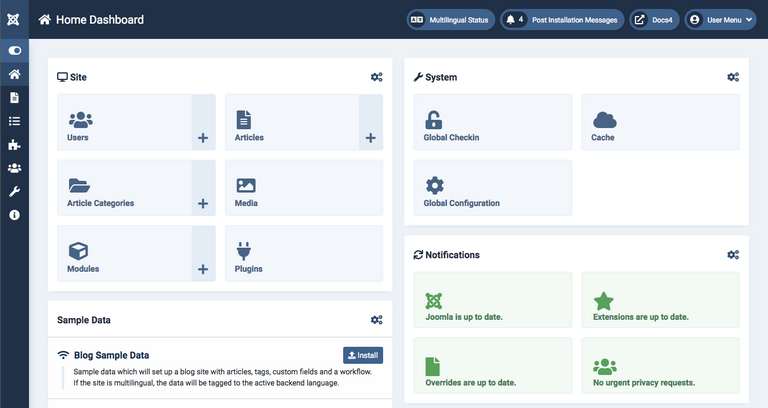
4. Joomla!
It is the most widely used CMS alternative to WordPress in the world, as it has an intuitive menu creation system, a flexible interface, and integrated search engine optimization tools.
Unlike Jekyll, in Joomla, it is possible to add new features to websites through extensions, which perform the same actions as WordPress plugins. In addition, the platform offers excellent control over template designs and content workflows, which dictate the appearance of websites (a function performed by WordPress templates).
In addition, Joomla has a built-in access control list, a tool that facilitates website administration and access to contributors.
Joomla is the perfect platform for developers looking for an option to build a complex or large-scale site, but don’t want to do too much coding. In addition, its default option has a considerable advantage over WordPress, as development and group administration are better managed.
Main features:
- It has 15 customizable field types, which allows you to create various types of website-specific content in a short time.
- It has a very strict central security.
- Contains a powerful PHP application creation framework.
- It has an integrated cache management function, a feature that can significantly increase the speed and performance of a site created on this platform.
- Price: It is completely free. However, some extensions and plugins may have an additional cost.
Advantages:
- The loading speed and performance of websites created with Joomla can have a greater chance of being rewarded by Google’s algorithm, in the face of optimizing metrics present in the Core Web Vitals.
- It is easy to use and flexible for various types of content and a WYSIWYG editor.
- Each designed web page can use several design templates.
Disadvantages:
- Free plugins and extensions are limited, so in most cases, it will be necessary to purchase some.
- It is considered a vulnerable CMS, although it has better security than WordPress.
- Components, extensions, and modules usually require knowledge to get a good result.
5. Craft CMS
Craft CMS is an open-source platform that has powerful authoring features, it is considered a mix of Ghost and Joomla. Among its best qualities, it has an elegant interface in which we can create HTML codes and content APIs. In addition, it allows us to visualize all the changes made to the website in real-time. It also has alternatives to managing and running multiple sites from a single installation. Additionally, Craft CMS has an integrated localization service for the translation of simple format pages.
However, one of the features that make Craft CMS one of the best options to WordPress is that it has a Matrix field type generator, a system that allows users to divide publications into various blocks of content that can be ordered and defined in a minimalist and orderly presentation.
Consequently, this platform allows you to obtain a greater margin of freedom to customize the front-end, a quality that makes Craft CMS an excellent choice for those looking for an interface that offers simple and consistent content structuring.
Main features:
- The platform has a large number of plugins, with which it is possible to include a number of useful features to the website.
- It has a simplified asset management system, with which website owners can store their files on the upload and post them as needed.
- It has a robust relationship engine, which allows owners to link assets, categories and tags efficiently.
- Price: Craft CMS has a free version for small or personal websites, plus a pro version for $299 USD (plus $59 USD per year for upgrades).
Advantages:
- It has a library of plugins, to extend the functionality of the platform.
- It has a high content loading speed, which can bring advantages when optimizing Core Web Vitals.
- It has a cloud service to store files of all kinds.
- It has a good level of security, being superior to WordPress.
Disadvantages:
- It is a CMS for developers, so it is necessary to have knowledge in programming to get a better result.
- During updates, it is possible that the server suffers errors or crashes. However, these failures occur infrequently and do not transcend a couple of hours.
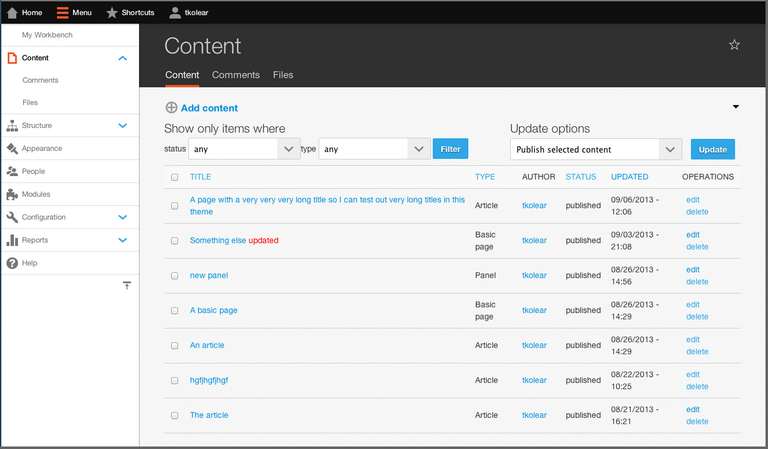
6. Drupal
Drupal is a popular platform among developers who need to create large-scale websites, as well as a favorite choice for those who have to manage a lot of customer data. Like its counterparts, it has excellent support, reliability and fast loading, so it is possible to set up search engine optimization strategies. Drupal has so many customization options that it seems limitless. If you’re wondering how can I learn Drupal, there are various resources available to help you get started.
However, it can be less friendly to beginner developers, since it is more complex to use than WordPress, although it has the advantage of being able to create specific sites for certain industries, such as: the health sector, non-profit organizations, and university sites, among others.
All these features make Drupal a solid platform with flexibility options. In addition to being an excellent alternative for developers, marketing professionals, and creatives.
Main features:
- It includes a large number of modules and themes that increase the functionality of the software.
- It has a wide variety of template models, custom fields, modules, and other elements that facilitate the creation of a website.
- Capacity and versatility of the project development environment.
- Price: Drupal is completely free.
Advantages:
- It is one of the few open-source CMS.
- It has multiple tools to create websites with great quality, besides being simple to use for people with little programming knowledge.
Disadvantages:
- Updates to the platform base are only possible via FTP/SSH.
- Drupal installation requires some extra programming knowledge.
- It has a few plugins and complementary tools.
7. WebsiteBaker
Another excellent CMS alternative for developers and designers is WebsiteBaker, a full-featured website creation software with few downsides, it has an easy template creation interface that uses XHTML, jQuery, and CSS code with custom design templates.
It has an integrated WYSIWYG editor, a tool that makes it easy to visualize the changes made to the website code. At the same time, WebsiteBaker’s functionality can be extended by installing downloadable modules, which have functions such as: adding subscription forms, image galleries, event calendars, administration tools, and download modules, among others.
WebsiteBaker lacks as many functions like WordPress, so it is recommended for developers who want to create simple or moderate sites. However, it stands out for its loading speed and the innovative droplet system, this being a method that allows you to add PHP code in any space of the website.
Main characteristics:
- It has a simplified file management system, which makes it easy for developers to upload batch files to web pages.
- It has user administration and secure management systems.
- It has a media and file manager.
- It is possible to create fully accessible interfaces.
- Price: WebsiteBaker is completely free. However, it has an option for its users to donate to the platform.
Advantages:
- It has a portable version, so developers can create a stable local test environment with just a couple of clicks.
- Multilanguage support is available.
- Its user interface is easy to use, even for users with little programming knowledge.
Disadvantages:
- It does not have tools for creating user groups.
8. Textpattern
Created with a template language based on tags, it is able to offer a wide variety of formats and layouts to structure the content, with a simple but powerful appearance. It has an easy-to-use interface for beginners with or without notions of web development, although it has complete documentation on how to use it to make the most of its features.
On the other hand, Textpattern has a wide variety of plugins that can facilitate the integration of new features and tools, which also tend to receive regular updates, has a wide range of front-end and back-end themes available, which can be customized to meet the criteria of the website and the developer.
As such, it is especially recommended for those looking for a less cluttered site than WordPress or who want a simpler HTML and CSS coder.
Main features:
- Includes streamlined visitor registration and comment management features.
- It has customizable subscription features, which allow website visitors to design a content feed according to their tastes and preferences.
- The platform has a wide variety of themes, free plugins, and a selection of modifications.
- Price: Textpattern is a free platform.
Advantages:
- It has an excellent support area, so getting timely and expeditious responses will be guaranteed.
- It is not necessary to have a dashboard to start writing an article; they can be created by the administration.
- Textpattern is one of the most versatile CMSs to date.
- It has an easy-to-understand user interface.
- It is possible to create almost anything without the need to install plugins.
Disadvantages:
- The English version of Textpattern does not show all the sidebar options present.
- It can be difficult to find the resources, especially after updates.
- Not so powerful when indexing images.
9. CMS Made Simple
This platform has started to be used by many users worldwide, due to its freedom to design. Developed on the Smarty template system, this generator has one of the most user-friendly interfaces of all, besides, CMS Made Simple is one of the few platforms that allows drag and drop, to manage and split tasks in a few steps.
On the other hand, CMS Made Simple differs considerably from WordPress by having database templates that allow users to have greater control over the design of websites without the need for extensions or plugins. So, if they are looking for a flexible and scalable CMS, CMS Made Simple could be one of the best options.
Main features:
- Allows developers to customize their websites using shortcodes.
- It has a guide for new users to quickly understand how the platform works.
- Price: CMS Made Simple is completely free.
Advantages:
- Its simplicity makes it one of the easiest platforms to use.
- It has a wide variety of editing tools, design customization, and template management.
- It has a wide variety of plugins and modules to extend the functionalities.
Disadvantages:
- It has presented some security problems.
- It has little compatibility with database systems.
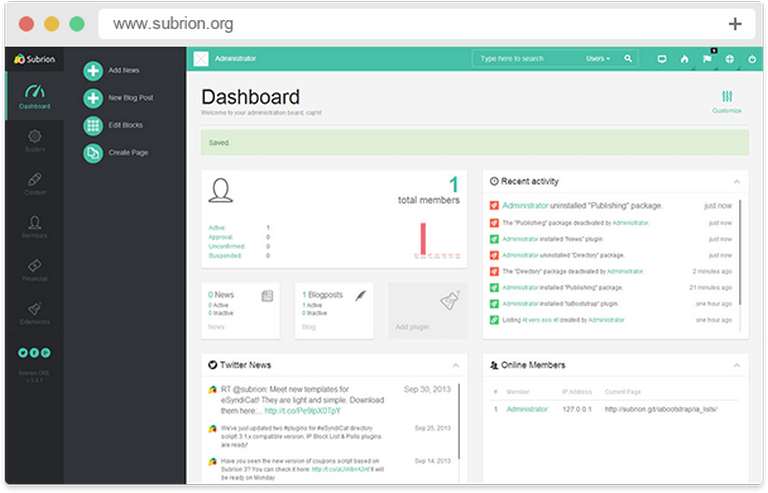
10. Subrion
Subrion is a customizable, responsive, and extensible alternative to WordPress. This platform stands out for having debugging tools and SEO functions ready to use, besides being open source. At the same time, it is easy to customize its appearance through templates and add new features through plugins.
Additionally, Subrion’s back-end has a user-friendly administration panel that allows users to track visitor activity in real-time. These qualities make this platform a powerful tool for creating websites, personal blogs, virtual stores or e-learning profiles; as it is an alternative that works like WordPress but with additional features.
Main features:
- It has a powerful content creation interface.
- It has integrated payment system options, with which it is possible to monetize the website without the need to install additional plugins.
- The platform has a code that is easy to understand and customize.
- Price: Subrion is a free platform; although some plugins and premium templates must be purchased.
Advantages:
- Its creation interface has the ability to drag and drop elements, so creation can be considerably easier than in other CMSs.
- It has a wide variety of customizable fields, so it is possible to create very varied and professional-looking sites.
- It has an excellent support service, which is able to solve any inconvenience or concern in a short time.
Disadvantages:
- It is software designed for programmers, so sometimes it can be uncomfortable for users. However, there are a few scenarios where this situation may arise.
- It does not have as many features and plugins as WordPress.
Finding a free alternative to WordPress can be an easier task than expected, thanks to the fact that there are many options to WordPress that have excellent features. However, before choosing any of these CMS alternatives it is necessary to analyze the features we need to get the expected result on the website since in many cases the CMS has a great influence on the performance of the website and its ability to rank in Google.
In fact, many of the free CMSs listed have tools to optimize the website and improve SEO strategies, making it possible to achieve a well-positioned website.
Therefore, choosing CMS will require knowing the type of website to create, the size of it, the priority functionalities, and the hosting where it will be hosted; because some free platforms such as Joomla, Webnode, or Drupal are perfect for creating a simple website; while a larger site will require some of the most powerful and paid alternatives to WordPress on the market.
Now that you know how to make a website with WordPress alternatives, which one will you choose?