How to Install LineageOS 15.1 on Honor 10
Out of the box, the Honor 10 runs on the latest Android 8.1 Oreo operating system. With the Huawei’s latest User-Interface EMUI 8.0, the smartphone has a beautiful interior. But still, the EMUI skin is far from the most popular skin available. The EMUI offers many additional features for their users. However, the user interface still lacks an easy-to-understand navigations. In this tutorial, we’ll help you with the best alternative available. We will help you to install LineageOS 15.1 custom ROM on Honor 10 through recovery mode. If you possess any intel about custom ROMs, then it wouldn’t necessary to introduce this custom ROM. This ROM has a better interface, powerful features, stable and much faster.
If you’ve been looking for a custom ROM for you Honor 10, then this would the ideal one to start. The LineageOS 15.1 is a superior custom firmware, developed and distributed by third-party developers. It has rock-solid stability and faster performance. For advanced users, it has lots of customization and personalization features. On the top, the LineageOS 15.1 build is based on the latest Android 8.1 stock firmware. That means you’ll get access to all latest Android features along with many custom ones. Specifically, this custom ROM has focused on two things — performance and customization. Even though, EMUI seems to promise a lot of customization features, but it eventually fails to do so.
In order to install this custom ROM on Honor 10, there are some prerequisites that should be completed. We are about to install a third-party ROM on this smartphone. In no way, your manufacturer or Google has a connection with this custom ROM. The LineageOS is an aftermarket product, created and distributed by third-party developers. It has a connection with Google and Huawei. Installing this ROM will void the warranty on your phone. You should read all the terms and condition before stepping ahead.
Also see:
Installing the LineageOS on Honor 10 will proceed through a complete wipe of the phone. The process will wipe out the internal memory. All the downloaded stuff including apps, games, files, and documents will be deleted. We highly recommend you to backup all important stuff. You must backup messages, videos, photos, and documents. Once this process has been executed, it won’t possible to undo it. Additionally, a Nandroid backup is appreciated. A Nandroid Backup can be created using the custom Recovery like TWRP. This will backup your phone including the OS itself. If you don’t like the LineageOS interface, you can easily go back to the previous state.
The LineageOS doesn’t support Honor 10 officially. This build is an unofficial distribution over the XDA forum. So, you might experience some minor bugs. And those should get rectified in future builds. In order to install this custom firmware on your phone, you required a custom recovery like TWRP. Without that, it won’t possible to install the LineageOS custom ROM on Honor 10. If you’ve not installed this recovery, then install this first and then proceed further. With custom recovery image, you can actually do a lot. You can create a full backup of your phone (Nandroid Backup). There are many maintenance related features that help to maintain the performance of your phone. Before you go any further, read below prerequisites carefully.
Prerequisites
- This is an unofficial build of LineageOS and should be used on Honor 10 smartphone only. You shouldn’t flash it on any other smartphone. That can harm your smartphone badly.
- You should not consider any connection between Google or Huawei to this custom ROM. This firmware has been created and distributed by third-party developer options. We often refer them aftermarket.
- To flash this custom ROM successfully, you need a custom recovery. We recommend would be TWRP recovery. This will help you to install this properly and extend the functionality of recovery mode.
- This process wipes the internal memory. You must backup all the important stuff before proceeding further. A Nandroid backup is also recommended. That will the entire process very safe. You can switch to the old ROM anytime you want.
- Installing a custom firmware voids the warranty of the phone. The manufacturer terms and conditions won’t stand still. If you wish to get the warranty intact, you have flash stock firmware on your phone.
- Charge your phone to a good extent. Charging at least 50% would be enough to complete the process.
These are the prerequisites that you must thoroughly read and incorporate. We hope that now you’re aware of the risks involved in this process. Now, we will flash the LineageOS on Honor 10 smartphone.
How to Install LineageOS 15.1 on Honor 10
We suppose that you’ve managed to have a custom recovery— TWRP installed on your phone. The procedure is very simple. We will get into the recovery mode and flash the custom ROM.
Follow the below instructions to flash this ROM on Honor 10:
- Turn OFF your phone.
- Now, boot into the recovery mode – press and hold Volume Up and Power buttons until your phone vibrates.
- Then release the buttons, you’ll be in recovery mode.
- Now, tap on Wipe option and perform it.
- Exit the recovery mode and restart your phone.
- Download the LineageOS 15.1 flashable package from here. Once you download the package, transfer the file to your phone’s memory. Remember the name, and location of the phone.
- Now, again turn OFF your phone and boot into the recovery mode.
- Under the recovery mode, tap on Install, and flash the custom ROM.
- Once the process gets completed, exit the recovery mode.
Now, your phone will reboot and take you to the new home screen. Enter your Google account details to customize and personalize your phone.
That’s how you can easily install the LineageOS 15.1 on Honor 10. This ROM has tons of customization features and loaded with advanced applications.
That ends our tutorial here. If you’ve been looking a custom ROM for Honor 10, then this worth your try. We bring such content frequently. Stay connected with us for more useful content, tutorials, custom ROMs, and lists.
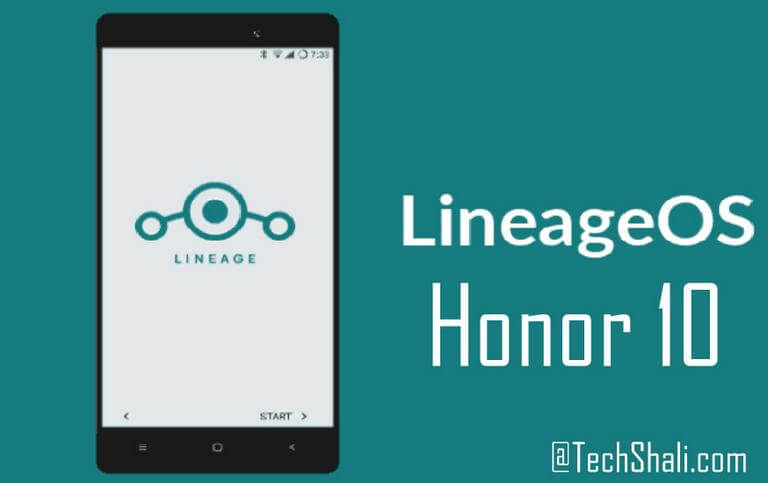
The link to download LineageOS 15.1 isn’t working anymore