Best Themes for your Samsung Galaxy
Sometimes it might be boring to use the same phone or PC for a long time. However, it is obviously not feasible to change the devices frequently with time. Therefore, the best thing you can do to get a fresh feel of your phone or laptop is to change its wallpaper and theme. You can switch to the dark mode or use dark themes on Windows 10 PC to give it a different look. Similarly, modern smartphones come with various apps to change theme and wallpapers.
If you are using a Samsung Galaxy Smartphone user, the custom skin, i.e., OneUI, gives various options to customize the user interface of your phone as per your need. You can also choose to change your themes after downloading them from the built-in Galaxy Store. Changing the theme would automatically change the wallpaper, app icons, lock screen, and other things.
If you are looking for the themes for your Samsung Galaxy smartphones, this post will help you in deciding the best-suited one.
How to download the Samsung Galaxy Theme?
The download and installation of the themes on your Samsung Galaxy phone is pretty easy, thanks to the in-built Galaxy Store. So, on your Galaxy smartphone, follow these steps to access the vast library of free and paid themes and install the one that you like the most.
- On your Samsung Galaxy Smartphone, tap on the Galaxy Store app icon to launch it.
- Switch to the Themes tab. Here you can access different themes directly or search them using the search box.
- On the top-right corner, tap on the search icon to activate the search bar.
- Search for the themes that you prefer. We would list out the best Samsung Galaxy themes in the next section for your reference.
- Tap on the theme’s name on the search box.
- Hit the download button on the theme page.
- After the download is completed, apply the theme on your device.
Best Themes for Samsung Galaxy Smartphones
Sea Cliff Bridge Samsung Theme
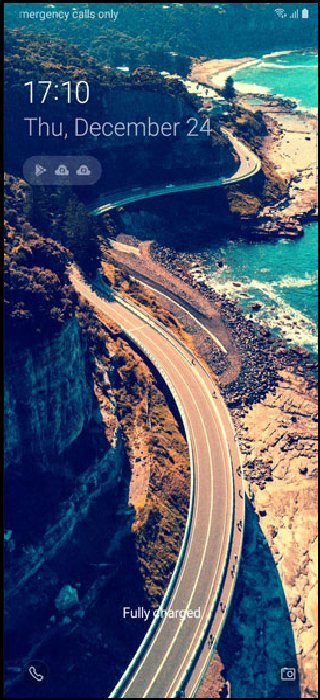
Sea Cliff Bridge is one of the most popular and most downloaded themes on Galaxy devices. The icons of this theme are minimalistic and come with a white border, which perfectly matches the overall theme’s combination. The theme also supports the always-on-display, and the default wallpapers on both the main screen and lock screen are amazing. It is perfect for users who like the simple look of their phones.
PixelizeD Theme
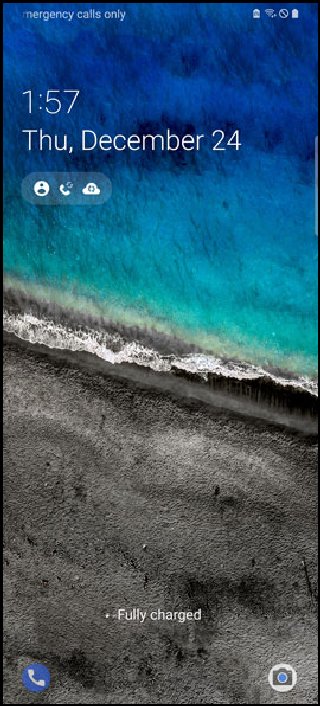
Another minimalized and simple theme for your Galaxy device is PixelizeD. For the users who like the user interface of the stock Android OS, this theme is perfect. This theme will give you the feel of the stock Android phone, Google Pixel. The navigation bar is sleek and to the point. Previously, other phone users need to install the Pixel Launcher to use this theme on their phone. However, now Pixel Launcher is not required. In addition, the theme is appropriately optimized and does not consume much battery power.
Dark Blue Abstraction

If you are a fan of abstract art, this Dark Blue Abstraction theme would be perfect for your Samsung Galaxy smartphone. The icons of this theme look elegant with a thing blue bordering. The default wallpaper is a beautiful abstract art in blue color. The notification bar on this theme can be set to transparent, adding more elegance and clarity.
Minimalist Light Luxury Marble

One of the best simple and minimalistic themes for the Samsung Galaxy devices is the Minimalist Light Luxury Marble. The theme is available to download for free on the Galaxy Store. In addition, the default home screen and lock screen wallpapers are pretty elegant. The icons are of square circle shape with a greyish filling. It is best suited if you don’t want to change the default app icons.
Purple Theme
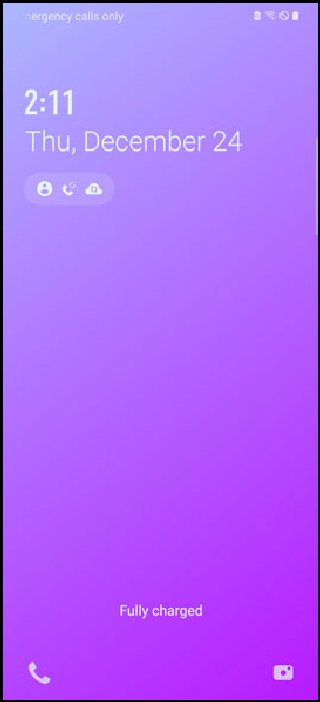
Purple is one of the most attractive themes you will find on the Galaxy Store. The color combination of this theme is pretty minimalistic and perfectly suits the wallpaper and icons. You will get multiple options to set your app icons as per the theme. Although the theme is not free, the $0.80 you will pay for it is totally worth it. Before buying the theme you can try the theme using the trial period.
Blac UI

If you love the dark themes the Blac UI is one of the best ones on the Galaxy Store. It perfectly supports the OneUI 1.0 and OneUI 2.0. On the dark background, the touch of green and blue highlights makes the theme classic and elegant. On the settings interface, you will see a different color icon for the different settings. The wallpaper is beautiful with the combination of blue and black colors with a materialistic design.
Summing Up
Though applying themes generally depends on the personal choice, the themes listed in this post will help you in selecting the best one for your Samsung Galaxy devices. Test all of those that you liked and apply the one that best suits your phone and preference.