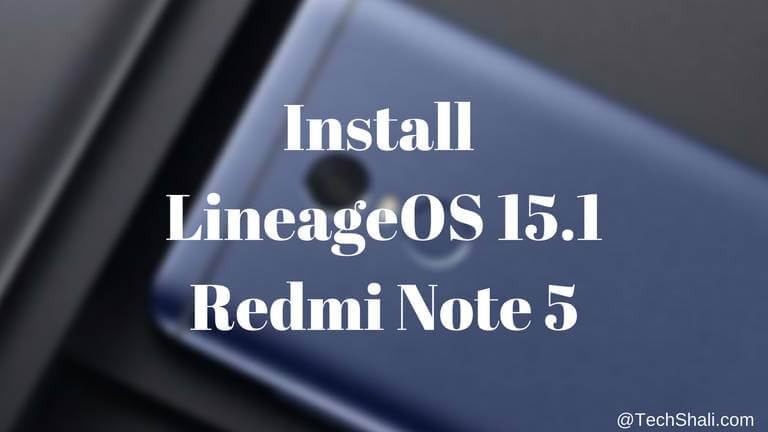How to Install LineageOS 15.1 on Redmi Note 5 [Official]
There is a good news for Redmi Note 5 users around the world. The LineageOS has officially released a build for Redmi Note 5 and you have it installed on your phone right away. In this tutorial, we’ll help you to install the official LineageOS 15.1 Rom on your Redmi Note 5 smartphone. Out of the box, this custom Rom is based on the latest Android 8.1 Oreo operating system. That ensures that you have the new interface, latest features, and extended capabilities. Besides, this Rom has better performance, stability and of course, better security measures. Overall, this custom Rom has everything that you could expect from a custom-firmware.
If you’ve been looking to customize your Redmi Note 5 through a custom firmware, then the LineageOS 15.1 Rom would be best for you. Since it is officially available, you can expect bug-less experience enriched with tons of newest applications and features. Of course, you’ll be having more privileges than your current status. The LineageOS has a mixup of CyanogenMod and some new codes, thus it brings rock-solid stability and much higher performance on Android phones. As per the current status, the LineageOS has become the most adopted third-party firmware amongst the Android users. And of course, it has things that make it best among other custom Roms.
This tutorial will help you install this LineageOS Rom on your Redmi Note 5 through essential steps and resources. Since this custom firmware has been developed and distributed by the third-party team, not associated with Redmi or Google in any way, installing it will void the warranty of your phone. You might not get official support until you remove this custom Rom. Therefore, we highly recommend that you read all the terms and conditions related to the warranty of the device. Once it is installed on your phone, you won’t get official support from the manufacturer. To reverse this outcome, you must install the stock firmware on your phone. That should restore your phone along with warranty terms (sometimes it doesn’t).
Also see:
Additionally, you should consider creating a general backup. Since we’re going to install this custom firmware on your, it requires a complete clean up on your phone. That is required for a clean bug-less and clean installation. Thus, it becomes important for you to keep your documents and file safe. Nowadays, there are tons of applications available on the Google Play store that can help you backup your phone. Either you can back up local or save your files over online services like Google Drive, OneDrive, etc. Once you proceed further, it won’t possible to revert the changes. Once deleted, we simply cannot recover those files. Therefore, we recommend you take appropriate actions to save your stuff like Photos, Videos, Apps, Games, and Documents.
Why LineageOS install on Redmi Note 5?
You might be wondering the same question. What are the advantages of using LineageOS over the stock firmware? The answer is pretty simple. Unlike the stock firmware (the native one that comes pre-installed), the LineageOS has been tweaked very good for performance and stability purpose. Moreover, with this Rom you get extra privileges to take full control of your phone.
The LineageOS offers tons of opportunities to personalize and customize the phone in different ways. Whether you want to edit the user-interface or the core-settings, you have access to such settings. For customization purpose, you get tons of inbuilt features and specific applications. That should help you make your phone look better and useful.
Overall, this custom Rom satisfies the needs of an Android user. Being the most popular custom Rom out there, it offers OTA updates as well. Just like the stock firmware, you can expect updates for improvements and betterment.
We hope that now you have a clear vision of this Rom. Now, we proceed further and should discuss important prerequisites. You must read’em carefully and ensure you agree with them.
Prerequisites
- Firstly, the build we mention here works for Redmi Note 5 smartphone only. Anyone shouldn’t apply this any other smartphone. That should break things or you might end up bricking your phone.
- As we have detailed already, installing this LineageOS Rom on Redmi Note 5 voids the warranty of this device. You must adhere to this fact and take further action. Though putting the stock firmware should restore such things, but still, there are chances that the manufacturer won’t allow it. Be sure about your actions.
- In order to flash this firmware on your phone, it requires a complete wipe-out. The process formats the internal memory completely. In conclusion, a general backup is a highly suggestable thing. Backup your contacts, messages, pictures, videos, apps, games, documents and other files.
- Most importantly, you need a TWRP recovery to flash this Rom on your phone. You cannot flash this Rom successfully without a custom recovery. So, first install the TWRP recovery on your phone. Only then you’ll be able to flash this custom Rom successfully on Redmi Note 5.
- Next, charge your phone at least 50%. Anything below that is not suitable for this process. Your device shouldn’t die while we install this custom firmware on your phone.
That’s all you need to flash this custom firmware on your phone. Now, move forward to the Downloads section.
Downloads
Download the latest build of LineageOS Rom for Redmi Note 5 from →here. After you download the file, place it on your laptop or desktop.
We will be transferring this Rom file to your phone very soon.
How to Install Official LineageOS 15.1 on Redmi Note 5
The procedure is no different than what we usually do install a custom Rom. We will boot into the recovery mode, then perform some cleaning tasks and finally will flash the Rom.
Follow the below instructions to flash LineageOS on Redmi Note 5:
- Turn OFF your phone using the Power OFF menu.
- Next, boot into the recovery mode on your phone:
- Press and hold the Volume Down and Power buttons together for a few seconds.
- Release both the buttons once the boot menu appears on the screen. Now, use the Volume button to navigate to the recovery mode and use the Power button to select it.
- You should enter into the recovery mode.
- Now, tap on the ‘Wipe‘ option and perform it. It will wipe out your phone completely.
- Turn On your phone and connect it to your computer using a USB cable.
- Then transfer the Rom package that you’ve downloaded to your phone from your computer.
- Again, turn OFF your phone and boot into the recovery mode.
- Now, tap on ‘Install‘ button and load the Rom package file. And install this file.
- Once the process is completed, exit the recovery mode.
Following these instructions, you should be able to install the LineageOS on your Redmi Note 5 smartphone. At the first boot up, it might take several minutes to boot up. There’s nothing to worry about.
You’ve successfully installed the latest build of LineageOS based on Android 8.1 OS on Redmi Note 5 smartphone. Now, enjoy the goodness of latest firmware, superb performance and rock-solid performance on your phone. Since Redmi Note 5 has some decent hardware specifications, you should try playing the PSP games like God of War on it. Follow the below tutorial to learn more about it:
Best settings for PPSSPP emulator to play PSP games on Android phones
We hope that this tutorial would help our readers to flash this custom firmware. If you stuck anywhere in this process, or have questions, feel free to comment below. We will be happy to help you.