How to install any application on Android Auto without rooting

Do you want to install different applications on your Android Auto? We’ll help you do that even without rooting it.
Google is on the dashboard of many cars, but that does not mean that we take full advantage of it. Android Auto does not allow you to install applications if we do not have root permissions on our device, we show you an application with which you will not need this.
Google’s bet for cars is still Android Auto. This version of the mobile operating system of those from Mountain View was born in 2015 and since then has not stopped updating with improvements for all users. It has competition such as the version that Apple has and, of course, the classic browsers.
But for users of Android smart devices, the car version is still the most comfortable and easy to use, as it is still a more manageable interface for situations in which one is behind the wheel. In addition, it is supported by a large number of applications, especially those from Google: Phone, YouTube Music, Google Maps, Calendar and so on.
But what about apps that are not supported by Android Auto? The short answer is that they cannot be used within this interface, while the long answer is that by using your wits and installing an application you can make use of these apps.
To install it what we have to do is go to the following link, it will open a Google Chrome page and in which the different versions will appear. The one we will have to install is 1.2. Of course, the installation is at the risk of each user, as it is not an application that is within the Android app store. It will even be necessary to activate the installation of applications from external sources in Android.
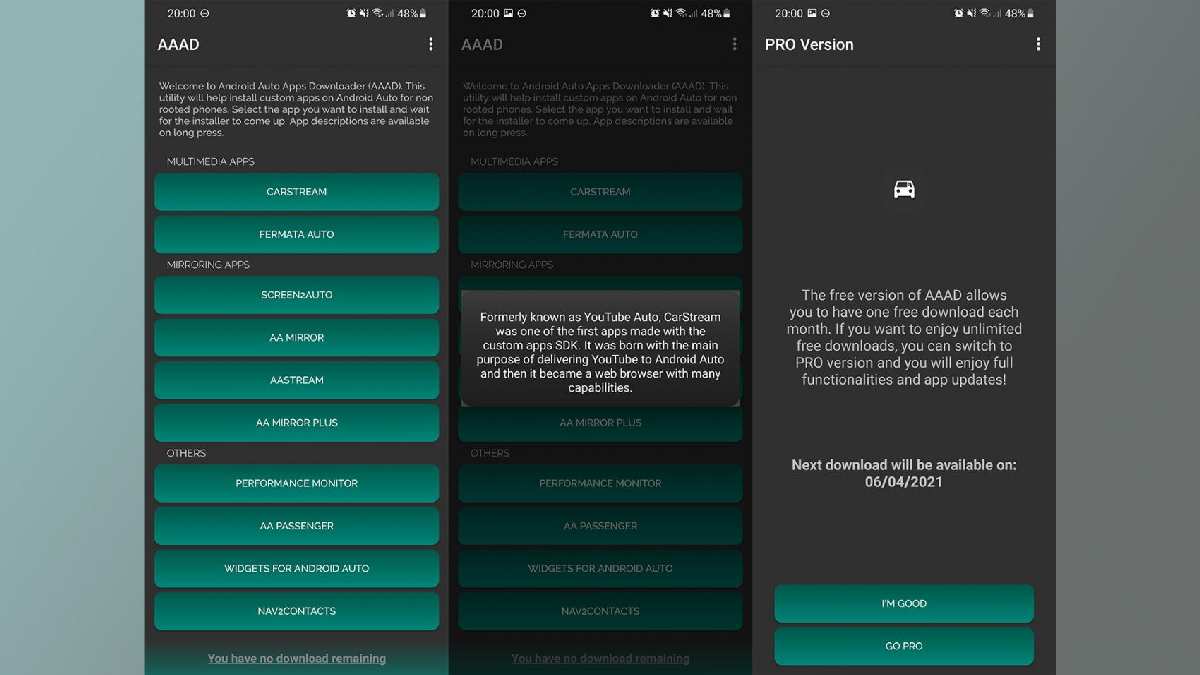
If we have decided to install it, what will appear is a screen with several sections which show download options for applications. Clicking on any of them will start the download of the listed applications, which will be installed on our mobile. The interesting thing is that by connecting the mobile to the car, we can access these applications once it is with the Android Auto interface.
It is a really interesting application because it allows us to install apps without the need to root our mobile so we can modify the applications compatible with Android Auto.
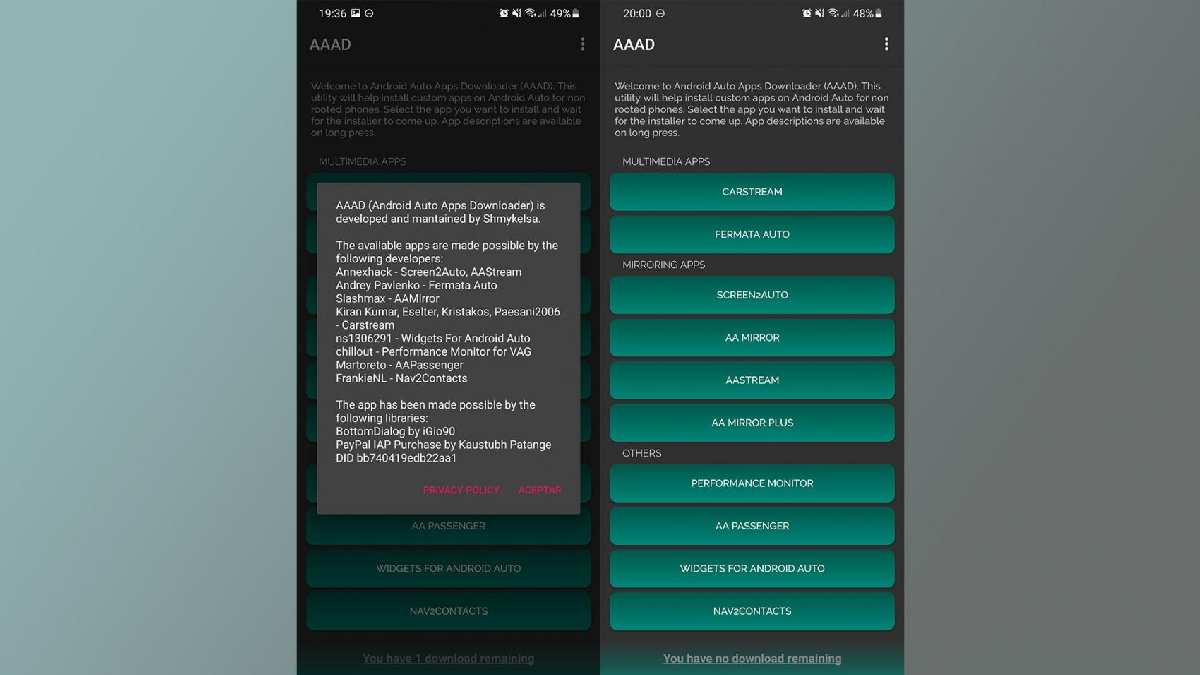
The only drawback is that this application is currently completely in English and no translation is expected and that you can not make more than one application download per month. That is, if we download any of the applications that appear within AAAD, we will not be able to download another one for another month.
That ends this article here that explains how to install any app on Google Android Auto without having to get root access to it. We hope that our readers would find this tutorial helpful. If you still find any trouble, you can drop your comments below. We would be happy to hear from you and solve your problems further.