How to increase Audio Volume on Pixel 3 and 3 XL
This is a quick guide that helps to boost/increase the media Audio Volume on Pixel 3 and 3 XL smartphones. These days, we have multiple ways to listen to our favorite music and watch videos. Most of us rely on online music services like YouTube, and apps to catch them. And sometimes it happens that for a particular music file, video or app, the output audio volume is not sufficient enough and we cannot enjoy it. Therefore, to tackle such problem, we have got this guide that helps to boost or increase audio volume of certain media files and apps on Pixel 3 and 3 XL smartphones.
We are certain with the fact we cannot change the default settings that have been assigned to the hardware parts. And we know that our devices are limited to output a certain volume. So, gotta do something to improve sound volume through applications of that media files and applications. For that purpose, have many numerous applications available on Google Play store and it’s somewhat hard to find out something that actually works that way. During this tutorial, we’ll discuss one application that has all intentions to improve the user experience.
It is quite common these days to face the low volume, issue while we listen to music files and watch videos on YouTube. And when it happens, we usually seek some ways to get over this issue, so listen to that file or video properly. For those media files and videos, no matter whether you use headphones or put them on speaker, the output volume would be low. Even sometimes, the audio volume is too low that we cannot listen to it properly or enjoy it through headphones. To solve such problems related to low volume, there’s nothing hard you gotta do. There’s an application called — Speaker Boost, that can help you in such condition.
This application is available on Google Play store for completely free and it does the job pretty well. This application works on media files, browsers, and applications. No matter if you’re listening to music on your music player, watching videos on YouTube, playing games or using some kind of application. This application boosts overall audio outcome thoroughly, so you can listen to it easily. Also, it works for both; headphones and phone’s speaker. So, next time when you experience a low volume problem on your Google Pixel 3 and 3 XL, you could launch this app.
Basically, this application act as an audio amplifier at the software level. Once opened, this application works in the background enhancing the audio volume of the phone. This application lets users control the extent of the boost applied to existing volume levels. Practically, one should not use this application for a long time. Overuse of this application can damage the physical speaker of this phone. Thus, it is highly recommended that one should not overuse this application. And should follow the note given within this application.
The Speaker Boost Application
Developed by Prometheus Interactive LLC, a software development team, this application is completely free. Since it is free, you can expect some advertisements popping out while using it. That shouldn’t bother you till that time it serves its purpose. This application comes with a pop-up style menu that appears right after we open this application.
That pop-up box gives direct controls to configure the amount of boost applied. Additionally, you get a Setting menu. Once you tap on that, you get some useful options to configure this application more precisely.
Must see:
- Developer Options tips and tricks for Google Pixel 3 and 3 XL
- How to Fix WiFi won’t connect issue on Google Pixel 3 and 3 XL
Just tap on the Settings icon preset to open further configuration.
Within this menu, we suggest you use the option called ‘Maximum allowed boost’ option. Through this option, you can limit the extent of boost applied to your phone. That certainly restricts you from damaging your phone.
Now, here’s how you can use this app on your Pixel 3 and 3 XL to improve audio volume.
How to increase Audio Volume on Pixel 3 and 3 XL
- Open the Google Play store and download the Speaker Boost application on your phone.
- After that, just open the Speaker Boost application.
- It will open a pop-up box, now use the ‘Boost’ option to increase the volume as per your requirements.
- That’s it, now enjoy your favorite music and videos having low volume issues.
This application is very easy to use. This will instantly boost/increase the music volume on running application, including YouTube, Internet browser, and games.
There’s one thing that you should know. This application amplifies the audio volume to a higher extent and that could damage your phone’s speaker. So, it’s highly recommended that you use this application very carefully. You should not exceed more than 30% boost in the audio volume. That is dangerous to your phone’s speaker and headphones.
And if something bad happens, this app or we would not be liable for that. This tutorial is only for educational purpose and a suggestion to improve the audio level on certain media files.
You should use this app very carefully and only when you really facing low-volume problems while playing certain media files, videos, and applications.
That ends this guide here that makes easy to fix low volume issues on Google Pixel 3 and XL smartphone using the Speaker Boost application. Before getting started with this application, ensure that you read all its terms and condition. And you should make use of an option ‘Maximum allowed boost’ to restrict the accidental hikes. That help you reduce the risks of damaging phone’s speaker.
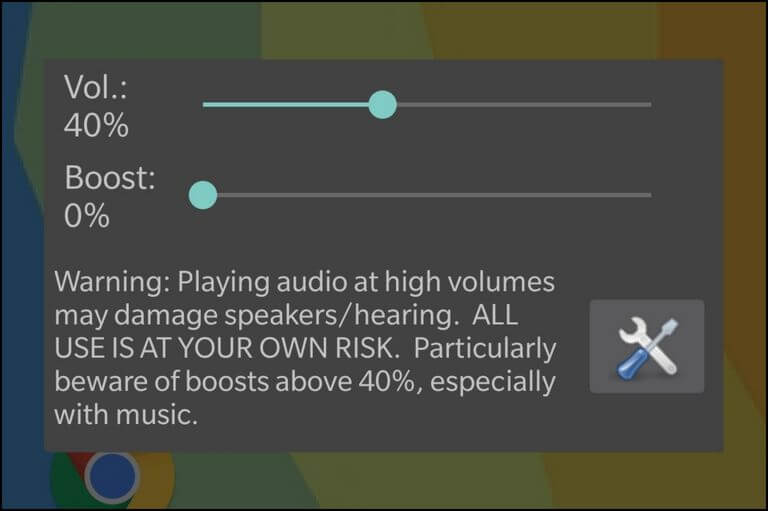
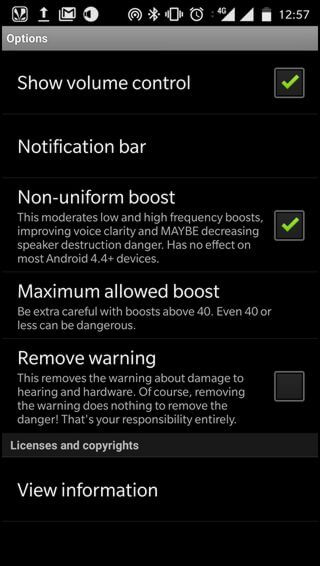
Doesn’t work on Verizon pixel 3 xl
What’s the error you’re getting?
Theres no error, it just doesn’t make anything any louder
It doesn’t work on any Google devices I’ve tried. It did, a while back, when the app was less popular and not flooded with ads. But for the past 6 months – year, it won’t work on: Nexus 4, Nexus 5, Nexus 6, Pixel 2, Pixel 3.
Didn’t work with my Pixel 3 XL either. No error. Just no affect. Even tried restarting the phone etc.
Same with comments above with the sound booster app not working. I have a pixel 3 (regular) now and no sound booster app I’ve tried works on it. I owned an LG G6 prior less than a year ago and the sound booster apps work on it. Not sure if it’s because how Google configured their phone or maybe the pixel 3 having the latest Android software.
Hi Daniel,
It seems that Pixel devices are restricted somehow against such applications that take over hardware aspects.
Bullshit. I’ve used other volume apps and they work just fine. It’s an issue with Volume Booster itself.
Yes jay, it seem that recent updates have brought this error.
I have the Pixel 3 XL, and it works great with earbuds but no effect just playing audio through the phone, which was my real issue. I don’t understand how volume can be so low on this phone. I’ve never experienced this before with any other phone.
Hi Amy,
Look around the speakers. There might be some dust particles restricting clear audio to come out.
Try this!
I have never had an issue with audio output on my pixel 3 but today, it would not play spotify or apple music on my car bluetooth connection even though I could tell it was connected properly. When I got home I also noticed that the audio output is now very very low, even though my settings have the volume set to max. What is going on?
Hi Maria,
That seems to quite a normal problem. I generally face this problem while using my headphones on the mobile.
There’s nothing to worry much. Just open the Settings and navigate to the connected Bluetooth devices list. There, just remove the connection formed with your car and re-form the connection.
That’s should help you in this case. If you still face this problem, do let us know.
I hope it helps you!