Deactivate Facebook account: How to temporarily close your profile
Deactivate your Facebook profile or delete it right away – what’s the difference and what happens? In this tutorial, we’ll help you with the needed steps to temporarily deactivate your FB account and get it back when you want to!
Deactivating your account simply means taking a break from Facebook. This does not protect your data, because it is still stored and can be used by you, but also by Facebook or third parties and possibly misused. The profile is only visible to you. The account name is still visible in the friend’s list as well as the messages you have sent. For group admins, your comments are also still visible. You can reactivate the deactivated account at any time.
If you delete your Facebook profile, however, your data will be permanently deleted after 30 days, according to Facebook. You will no longer be able to access the account and you will not be able to reactivate your account after the 30 days have expired. You will also not be able to recover data linked to the account, e.g. photos.
Your data will be permanently removed from the social network.
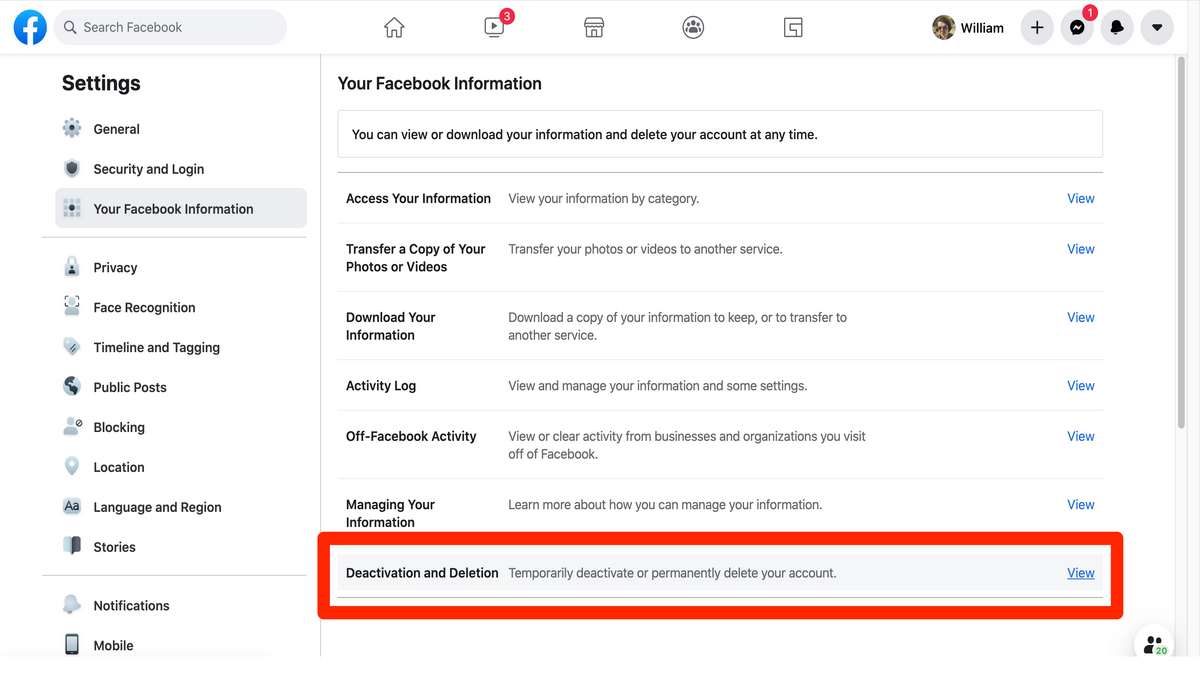
How to deactivate your Facebook account
Even if you just want to deactivate your account, you should first back up all your data. Move photos, important messages or anything else you want to keep beyond Facebook to an external hard drive.
Be aware that if you want to delete your account properly, later on, you will have to re-register with different accounts (Instagram, Amazon,…) where you previously registered with your Facebook account.
- Log in to your Facebook account in the browser on your PC or mobile phone.
- Now click on the arrow in the top right-hand corner to the left of the “Home” label. If you are using your mobile phone or tablet for the process, click on the three horizontal lines or on the cogwheel symbol instead.
- Now click on “Settings and Privacy”, then on “Settings”.
- Continue to click on “Your Facebook information”, then “Account ownership and settings”, or in the app, “Account ownership and control”. The labels may vary.
- Now click on “Deactivation and deletion”.
- To deactivate your Facebook account, now follow the link “Deactivate account” with one click.
Now follow the instructions here to deactivate your account.
Do not forget to tick the box indicating that you do not wish to receive any emails from Facebook.
For how long can I deactivate my account?
Facebook does not specify a period of time after which the deactivated account will be deleted, for example.
You can therefore leave your Facebook account deactivated for as long or as briefly as you like and reactivate it at any time.
However, keep in mind that deactivating the account is not a solution to protect your data. Deleting the account is the only solution.
Can I deactivate the account without a password?
Unfortunately, you cannot deactivate your account without a password. If the “Forgotten password” function does not help you, contacting Facebook directly may help to solve the problem.
How can I keep the Messenger?
You have to deactivate Facebook Messenger separately. If you would like to continue using it, you can simply leave it activated.
Note, however, that if you eventually want to delete your account properly, you will also no longer be able to use Messenger.
The account is deactivated – what do friends see?
Your acquaintances will no longer be able to see your profile, but they will still be able to see the name of your account in the friend’s list and the messages you have sent to them.

Reactivate your Facebook account
Your account will be reactivated as soon as you log in to Facebook with your account or log in to another portal – Spotify, Instagram, Amazon,… – with this user account.
If you would like to permanently delete your Facebook account
If you would like to delete your account properly because you want to protect your data, you can follow our instructions for deleting a Facebook account.
In any case, back up your data first and also note that accounts linked to this Facebook account – be it company pages on Facebook itself or accounts on other platforms such as Amazon – will also be deleted.