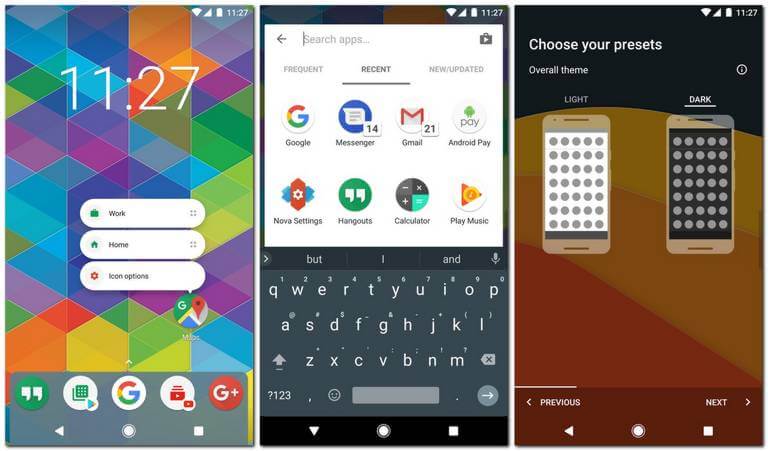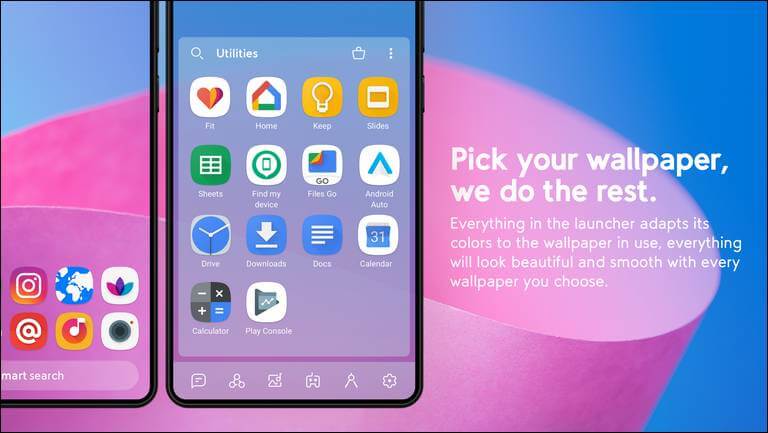5 Best Launcher Apps for Samsung Galaxy S7 and S7 Plus
Though Android OS is offered to place in various smartphone vendors machine, the default launcher may look odd or sometimes less responsive. Thus to overcome the situation, many third-party app developers start building own flexible and perfect launcher. In this roundup, we have gathered some of the best launcher apps for Samsung Galaxy S7 and S7 Plus for better customization and extra tweaks are easily performed by the third party apps.
The several launchers roll over the App market and also in the non-play store market too. So the task in setting up the best launcher in the smartphone is an important task in this decade. We dedicate this blog post to the needy people in order to choose the best Android Launcher for Samsung’s smartphone. You can safely suggest the upcoming Launcher to anyone as it fuels the appearance. Though Samsung’s UI is quite capable of dazzling things around, still in case you’re looking for alternatives, this list should help you figure some useful ones.
Most of these Android launchers have been around for a long time, they have improved so much over time. Therefore, you can expect better options to customize and personalize your phone intensively. Through these applications, you can customize most of the UI aspects. Whereas, you might find some restrictions on Samsung’s native launcher. If you’re after such powerful launchers, then the following should satisfy your needs. Now, without ado, we should start the list of top launcher apps for these two smartphones.
List of best launcher apps for Samsung Galaxy S7 and S7 Plus
1. Nova launcher
Nova launcher is ranked first as per our evaluation. This is a best alternate launcher to the stock launcher as it scores high rating of in the Play Store. The users seem to be fantastic and positive in reviewing their experience in the review section. The million fans and counting for this amazing Launcher application worldwide.
The UI is simple and the friendly option favors the users to enjoy the customization on the go. There exist many tweaks and modules inside the application to seriously do some advanced tuning in the User-Interface of the Android system.
Must see:
- How to take screenshots on Samsung Galaxy S7
- How to clear the cache on Galaxy S7 to speed up overall performance
2. Hola launcher
Hola launcher is also a good alternative home screen launcher that comes with bundled of colorful modification that will surely rock your predefined appearance. The application is just around 1 MB in size when it is initially downloaded from the market. This application may cache for the low memory details, but it is very effective in the Launcher activity.
The slim and sleek behavior of this little application can do a lot of process including the “wishing messages” on every morning-afternoon-evening and vice versa. Thus, this launcher boosts your work with the features included in the package. The vertical clean app drawer will be a major keynote in this application.
3. Smart Launcher
The Smart Launcher is the launcher application that makes your day smarter than the previous day with its pleasing appearance tweaks and attractive boxes like category section. The best and essential apps will be exposed in the direct screen so that the action may be done fastly. The categorized application is in the form of vertical mode with a perfect touch responsive rate.
The rating of this application is around 4.6(approx.) in the Google Play Store. Thus, if you are a multi-tasker or a business guy/girl then this application may suit all your needs in an exact way.
4. Go Launcher EX
Go Launcher EX is the oldest launcher that still holds the best place in the launcher category. The go launcher offers the cool customization and tweaks with simple add-on packages. Even the upgradable tools are available to totally change the style of your Android home screen very effectively. This application developer also links the other application module inside this launcher.
Go locker addition may enhance the launcher action. The 3D effect dimensions surely make you smile with the flying colors. The integration request of another application into this application seems to be somewhat irritating.
5. Action Launcher: Pixel Edition
Action Launcher: Pixel Edition hits more installs due to the short time popularity in the launcher world. This launcher is one of the best launchers that you can have on your Samsung Galaxy S7 and S7 Plus smartphone. The latest Android UI drives a good mode of experience. The Action launcher comes with a Windows Start Menu like a pop-up on the left side screen will keep you engaging without any hazards.
The complete customization of the app drawer and the layout is possible with an ease option provided inside the settings. This is considered as a lovable launcher product and it gives an aesthetically appealing look.
Thus, we have discussed the top five best Android Launcher for Samsung Galaxy S7 and S7 Plus smartphones. That ends our list here and we hope that our readers would like them. Do share your favorite one with us. We would love to hear from you and make this list even better.