Android 12: The MAJOR changes and New Features
What sets an iPhone and Android device apart is the operating system. Google builds Android, and the company upgrades it every year. This year, the new Android OS is coming in the form of Android 12. Google has introduced Android 12 Developer Preview, i.e. Android 12 DP1, which has also become available on Google’s Pixel phones. In this article, we will see the exclusive feature of Android 12, and what major changes have been done!
This OS will be fully phone ready in the coming days and released for all mobile phones. Regarding Android 12, it is being reported that the company may bring this OS to the market under the name Snow Cone. This new Android operating system will come with many new features that will be more advanced than before. Let’s take a look at what will be special in the latest Android 12.

Google has launched Android 12. Google has introduced this new operating system with many unique features. This new OS comes with big and bold notifications, adjusting lock screen, quick settings, adjusting screen light, and color scheme. It also has a new widget. Google will first make this new feature available on Google Pixel, after that it will be released on smartphones.
There is a lot of focus on the security of this special feature used in Android 12. This new operating system will look different, with changes to the notification bar and kicks settings. This new OS will provide a larger lock screen clock, as well as a redesigned Quick Settings.
In Android 12, Changes made to AR mode and Password Managing.
Google has also made a number of new updates to its AR mode, with great care for password management. Google will bring this new AR view feature later this year, including virtual street signs, key landmarks, and indoor AR directions. Also, on this map, you will see sidewalks, crosswalks, pedestrian walkways, etc. Google developing AR avatars of famous athletes in search of users. With this comes Google Password Free Future.
This new feature will protect your privacy status with advanced security, as well as not accessing bad passwords. Google is currently working on phone-based authentication for Password Free Future. At the same time, Google Lens has brought a translation feature for its users, which will give the option to search with the help of the camera. With the help of this, users will get a translation feature.
There’s a Caller ID app like Google’s Truecaller
Google launched its dialer app many years ago, which has gained a lot of popularity. Now Google has come up with a new feature in this app that people have been waiting for a long time. Explain that this feature of Google will feature caller ID on incoming calls. Android users have been using this app for a long time now that phones from companies like Xiaomi and Oneplus are also available.
Users who have a Google phone can use it as the default dialer application. This feature will allow users to know the caller precisely the same way they did before receiving a call in Truecaller. This feature was previously only available to a limited number of users and will soon be rolled out to other users. Users who have a Google phone can use it very easily.
Google News Showcase is now available in Android 12
Google has launched its News Showcase with 30 News organizations to motivate publishers to display quality content on Google’s News and Search Platforms. And support. At the same time, Google will teach digital skills to 50,000 journalists and journalism students from news organizations and journalism schools in India over the next three years.
Google Photos Text Filters
Let it be known that Google Photos has over 4 trillion photos stored. The Google Photos feature will soon feature Little Moments, in which users can easily find photos and videos with similar events. At the same time, users will get more control, with the help of which users will hide photos.
Google Photo will get better AI features for creating engaging memories. Videos, selfies, collage, animation, movies, creation, screenshots, archive and motion pictures, motion photos.
Screen rotation now works according to the face.
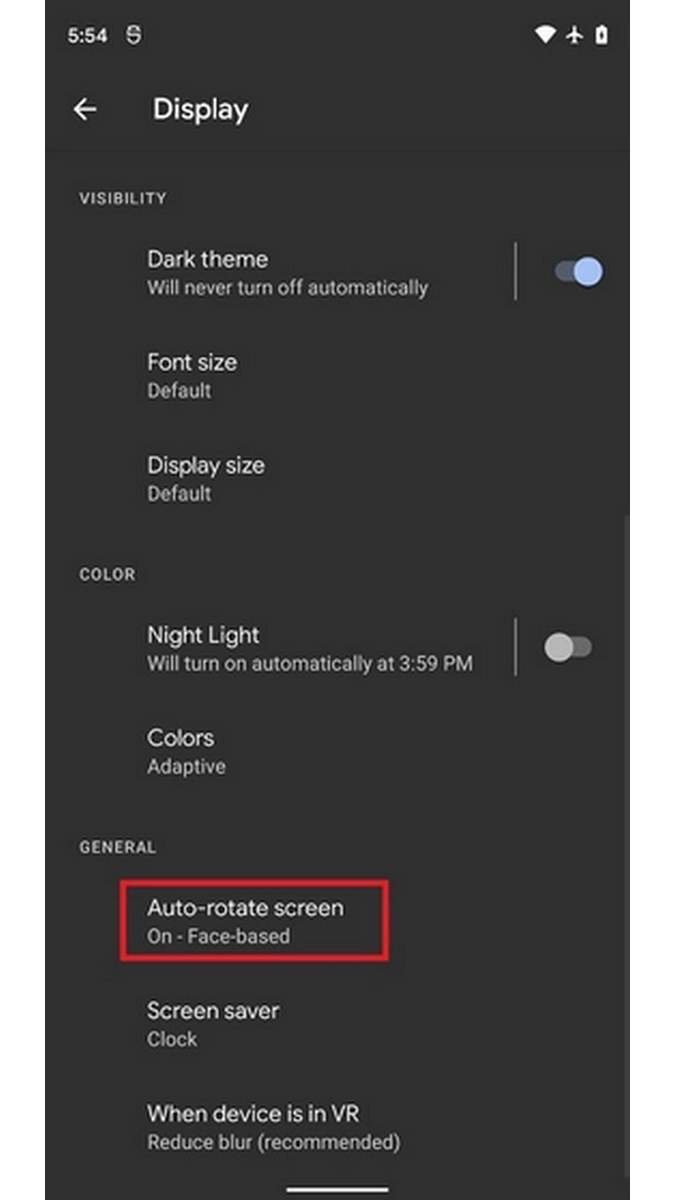
It may sound a little strange to read, but in Android 12, it may be true. Until now, the option of auto-rotation was given to change the angle of the phone screen, which had to be turned on or off. But this angle of the phone display in Android 12 will rotate with the rotation of the face.
According to the information received, many new things will be added to the phone rotation setting. Depending on the user’s body posture, the phone screen will change to horizontal or vertical mode. This will be the second unparalleled technology associated with the front camera after the Face Unlock feature.
Now, Android supports AVIF images
Let those who have not heard of AVimageFile know that it is a new technology of media file which saves image files in sharper and better quality, but on the contrary, its size is smaller than JPEG. That is high-quality photo taking up less space. This support will also be available on the phone in Android 12. With the advent of this feature, more and more photos can be saved on the phone without worrying about the photo size.
Media Transcoding
Like photo files, access to video files will also be much easier in Android 12. The new Android operating system will automatically transcode HEVC and HDR10 and HDR10 + videos in AVC format. Due to this format, the videos recorded on the phone can be viewed and played in any software or application. New technology will come into vogue in image and video file formats in the coming time, which will provide better quality while taking less space.
Betting connectivity
Android 12 is going to include many special features to make connectivity easier. A new ‘Nearby’ button will be added to these features. An active WiFi connection in one phone can be shared with other mobile phones with just one tap with this button. Data sharing will be easier in Android 12. Besides this, finger touch access will also be enhanced in Android 12, in which options like screenshots, text, emoji and stickers can be easily accessed.
There’s a Special Gaming Mode
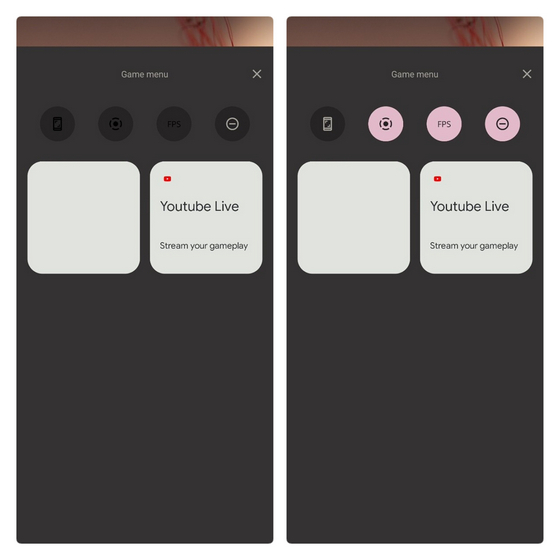
Google has also made it’s new Android OS special for users who are fond of playing games on mobile phones. Android 12 will have an updated gaming mode.
According to the information received, while playing the game in this gaming mode, users will control notifications of SMS, calls, and messages, phone screen brightness, and sound control without interrupting the game. It can be said that the features that come with inexpensive gaming phones will now available in every Android smartphone.
Security & Privacy
Apple is often called the best in terms of data security and privacy. But now, Android smartphones are also proving themselves better in this field. Android 12 will also see many new features on security and privacy. Google is also bringing modes like permission dialog change, data transparency and privacy control for the data safety of mobile users in Android 12, and new security layers in Android 12 for third party apps.
In addition, the following features and updates will be seen in Android 12:
- Audio-Coupled haptic Effect
- Rounded corner APIs
- Picture in Picture Improvement (PiP)
- Immersive mode improvement for gesture navigation
- Rich content insertion
- MediaDrm updates
- Hide app overlay windows
- Device properties attestation
- Protection flag
- Secure lock screen notification actions
- NAN enhancements
- Companion apps awake
- Bandwidth estimation improvements
We hope you like the above features of Android 12. Let us know which feature you like the most in the comment section. We expect Google to add more features to this and coming Android versions.
Stay connected for further updates!