How to add music in Instagram Stories on Android/ iOS
Uploading stories on Instagram is one of the most frequent activities in recent times, to make these publications much more striking, fun and entertaining the social network offers you the option of including the music of your choice from your Android or iOS devices, either fashionable songs or music that are allusive to the story you are publishing.
How to add music to photos and videos in Instagram stories?
When you decide to add music to your Instagram Stories photos and videos you can do it in different ways, by modifying the duration of the music in the application or by using external tools or applications that allow you to do so and thus provide your followers with something different and much more interesting.

Using in-app music
Whether you are using your personal or business account it is always important that the content you post is of interest, so adding music to your photos or videos can be a plus to gain followers and improve the interaction with those who follow you, so if you want to add music from the application do the following:
- Log into your Instagram account and proceed to upload a story.
- After you have the image ready to post, click on the sticker icon at the top.
- Choose the “Music” icon to open the library and see all the songs that the application offers you.
- Search for the song by writing down its name and adding a fragment to the photo.
If you are going to publish a video, you should search for the song before making the video so that it plays in the background of the video, by selecting the music option located at the bottom of the record button.
With a VPN
Sometimes you don’t see the music sticker because of your geographic location, so there is the possibility of changing your VPN and being able to access the option to add music to the stories. In this case, you could use the VPN Master application by following the steps below:
- Install the VPN app and set up the zone.
- Uninstall Instagram for a few minutes and reinstall it.
- Log in to Instagram and proceed to upload the story by adding music to it.
- Disconnect the VPN and change your social network password for security.
Using StoryBeat
It may happen that it is not enough to use the music provided by the social network Instagram, either because of problems with the application, geographical location or age of your Instagram, in that case, you can turn to the StoryBeat application that is linked to the renowned multimedia services company Spotify offering you all the trending songs Use it as follows:
- Open StoryBeat and accept the terms of use for it to link to your gallery on your Android or iOS device.
- Create your story and choose the image from the gallery to upload the story.
- Press continue and then click the top right button in the app.
- Now select the music at the bottom left.
- You will immediately see the top 100 and global top 100 of the music.
- Then choose the song and cut the fragment you want to use.
- Press the “Share” option and select the box that says “Free”.
- Finally choose the application where you are going to share the story, in this case it would be on your Instagram stories and that’s it.
Also see:
- How to add subtitles to a video on Instagram, YouTube, TikTok, Twitter
- 10 Most Common Instagram Advertising Mistakes We Make
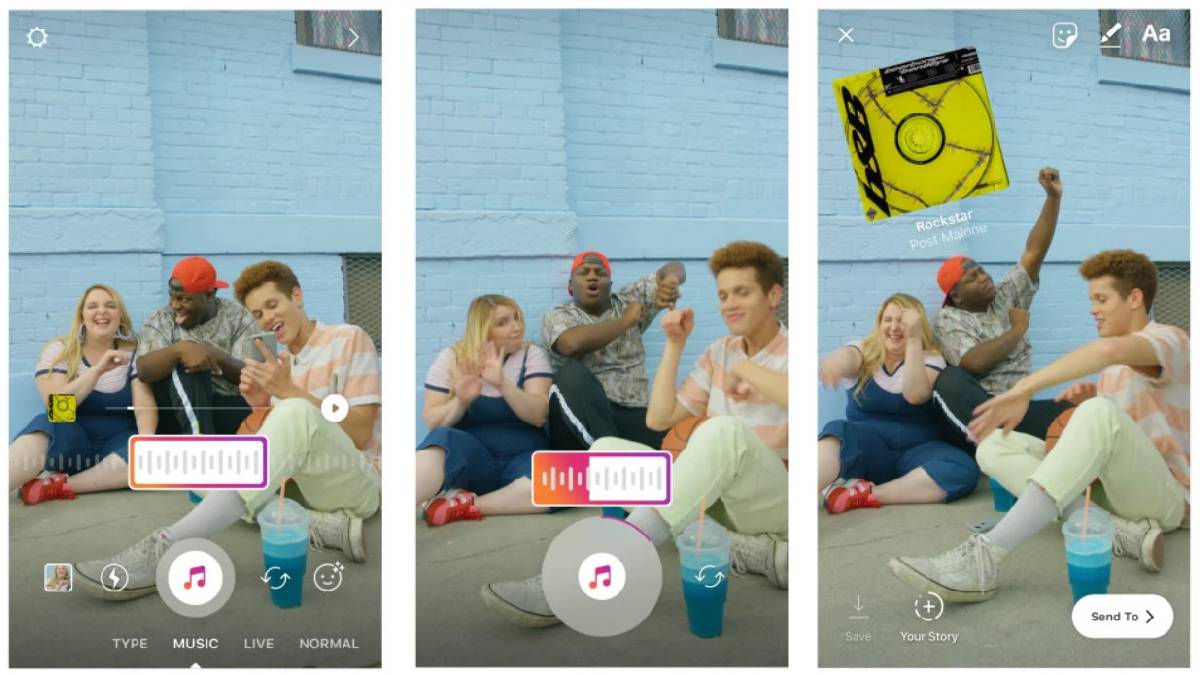
How do I add music to my stories from a business account?
The use of music in the stories of business accounts is limited to only using royalty-free music without further variety, so you need to change the category of your company to “Entrepreneur” as follows:
- Log into your business Instagram and go to your profile.
- Choose edit profile and look for the line called “Category”.
- Select the “Entrepreneur” option, confirm the action and you will have access to all the music in the app.
What do you do to fix the problem when you can’t play music?
As mentioned before, Instagram does not allow you to add music to your stories or ask for music suggestions from your followers, either due to geographical location problems or the age of the account. In addition, the problem may also be due to the App not being updated, cache saturation, application or internet errors.
Update the application
Keeping the application updated will always be a good solution to avoid problems, as it is possible that having an old version of Instagram prevents the music Sticker from appearing to add it to your stories on the social network.
Clear the cache
It can happen that both the Instagram application and other applications on your Android or iOS device are saturated with cache memory, so it is important to perform a continuous cleaning of the applications, in this case, go to the phone settings, look for Instagram in the applications area and proceed to delete the cache.
Uninstall applications
When problems persist when trying to add music to your Instagram stories it is possible that there is an error in the application, that it is not working properly or needs more space on the device, in this case, you can proceed to uninstall the little-used applications and restart Instagram uninstalling it for a few minutes to reinstall it and publish the Stories.
Connecting to a stable WiFi network
It’s no secret that having an optimal internet connection is essential for any application to work properly, so you must connect to a stable WIFI network so that when you upload the story you can see the available stickers and when you select “music” you can see the list of available songs without any connection problems.