Windows Terminal 1.5, the feature-packed alternative to CMD, arrives
Although it does not reach the level of Linux, Windows has its own terminal to configure and manage the PC using commands. CMD, the legacy MS-DOS console, is a tool that allows us to perform all kinds of basic tasks, while PowerShell is the advanced Windows console, much more complete and functional. In this article, we’ll discuss Windows Terminal 1.5, its features, and other details.
Each of these consoles works in a separate window, and working with them can be difficult. For this reason, Microsoft turned the experience of these terminals around by launching its Swiss army knife Windows Terminal. Windows Terminal is an all-in-one console for Windows 10. From this program, we will be able to open CMD, PowerShell, Azure Shell and Bash (Linux from WSL) from one place.
This terminal also has tabs, which will allow us to open several consoles at the same time from a single window, something that users have been asking for for a long time.
A few hours ago, Microsoft has brought version 1.4 to the stable branch of this software after weeks of testing and debugging. And this has opened the door for version 1.5 to reach Windows Terminal Preview, the development version of this software. And, in addition, it has made it full of changes, improvements and news of all kinds.
What’s new in Windows Terminal Preview 1.5
The first of the novelties that we can find in this new version is the support for hyperlinks. Windows Terminal will be able to detect these links automatically when we write them, or appear on the screen, and we can open them directly using the keyboard shortcut Control + Click. And the link will open with our default browser.
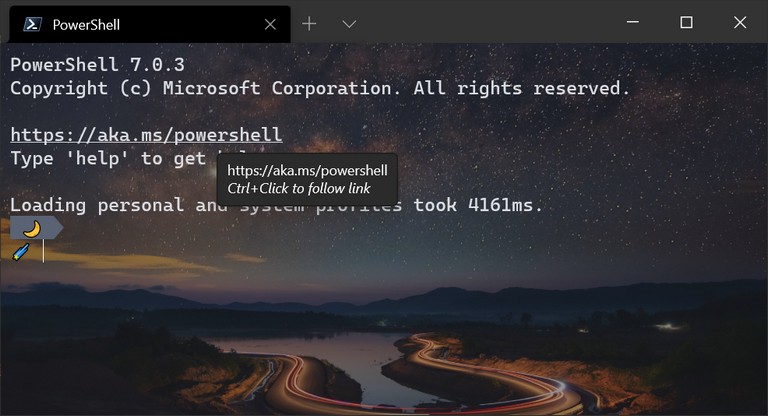
Microsoft has also made the program compatible with the BELL character, which can be activated, or deactivated, from the terminal configuration. It has also added support for emojis in the profiles, which will allow us to place an emoji for each of the consoles that we add to the program.
Continuing with the customization of the console, we will also be able to indicate if we want to use the same Windows wallpaper as the terminal background. And if we don’t like animations, we can finally disable them.
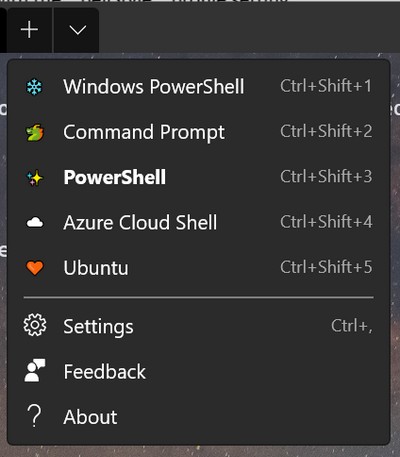
The tabs have also been improved, and now we can choose if we want to sort them automatically or from the most recent to the least recent when we open the terminal. Thanks to the new Focus mode, we will be able to choose how we want to open the program. For example, we can indicate that we want it to be opened maximized or in “concentration mode”, in which the tabs and the title bar are deactivated to focus on what matters: the terminal.
The command palette has also been improved and expanded, as well as the functions for new actions, from where we can rename the tabs or expand the panels. Of course, a large number of bugs and errors detected in the program have also been corrected, although the most important bugs, which directly affected the operation of the tool, have been 6.
Download the new version
In the Microsoft Store, we can find version 1.4 of the terminal, which is the stable version. However, Microsoft does not allow us to download the Preview version to be able to be up to date from its store.
Therefore, if we want to test these improvements and new features before anyone else, we must download the program by hand. This new version 1.5 can be found already available on your GitHub page. We will download the .msixbundle package, we will install it on the computer and we will be able to start using these new features.