10+ Best Video Editing Apps For Android [2021 List]
In today’s time, smartphones have the ability to shoot high-quality videos. In such a situation, the craze of videography through smartphones is increasing. So here are the Top 10+ Best Video Editing App for Android. Due to this, videos are shot well on your smartphone. But there is no such feature in the smartphone, that can give the best quality to your shot video. So a good app is needed to provide excellent and best quality videos. Therefore, we have this list of best video editing applications for Android users to make videos like professionals, give them a special touch, make them more interesting and sharable.
With the help of these Video Editing apps, you can cut video, add Filter to video, add background music to video, and many more. So are you also looking for such an app? If yes, then today we will talk about some video editing apps, with the help of that you can edit video on your smartphone absolutely free and easy.
#1. Adobe Premiere Rush – Video Editing App

Adobe Premiere Rush is an application that can help you to edit and create your videos quickly. With Adobe Premiere Rush app, you can quickly record short videos, edit videos, and share them on social media. The best feature of the Adobe Premiere Rush app is that this app has the ability to create videos automatically. You have to choose photos and video clips from your mobile gallery, and this app will automatically make you a video. Apart from all this, you can trim, crop, control the speed, add effects, add music, and add transitions to the video.
#2. ActionDirector Video Editor – Editing Videos Fast

ActionDirector Ultra HD 4K Video Editor lets you edit videos on your mobile as you do on a desktop. The unique feature of ActionDirector is that it allows you to edit videos on mobile with the help of an Ultra HD 4K video editor, just like computer software. Moreover, you can add your music to the video in this app, trim the video, add text to the video, control the speed of the video, add effects to the video and so on. By using many features, you can make the video like a professional.
#3. VJump – A must have tool for creating TikTok videos

VJump is a video editor that lets you create impressive effects/transitions for TikTok without video editing skills!It is specifically designed for creative editing and merging of your footage by professional video editors to turn them into high-level video production with magical effects.
Do you want to stand out in the video stream and search for interesting scenarios with incredible transitions and effects to create viral videos? VJump video editing app provides a huge catalog of video templates with wow effects and cool cinematic transitions that are updated regularly.
Designed to be your 24/7 professional video editor, VJump combines all creative skills to help you show a wow story and amaze your audience!
#4. FilmoraGo – Free Video Editing App

FilmoraGo is one of the easiest video editing app. Lots of users like this app because it has many templates and effects for free. In FilmoraGo, you can trim and split videos, control video speed, add multiple sound effects to videos, add animated text to videos, control video brightness, etc. In FilmoraGo, you can watch video clips by previewing them in real-time. Apart from this, you can import photos and videos in this app from social media sites like Facebook, Instagram etc.
#5. KineMaster – Video Editor, Video Maker

KineMaster is one such app that comes under the category of powerful apps. In KineMaster, you can make an awasome video using videos, photos, effects, text and stickers. In KineMaster, you can reverse, trim, splice and cut videos, control speed, add transitions, etc. With the help of KineMaster’s drag n drop feature, you can add media files to Kinemaster very easily. There is a very cool feature of KineMaster, which is called chroma key. By using this feature, you can change the background of your video. In KineMaster, you can export videos in 4K 2160p resolution at 30FPS.
#6. PowerDirector – Video Editor App, Best Video Maker

If you want to make cinematic style or adventure style videos, then the PowerDirector app is perfect for you. If you become an expert in PowerDirector, you can easily create videos in a few minutes. You get around 30 transition effects in PowerDirector. In PowerDirector, you can trim, splice, rotate, transition and add animated text to the video. Moreover, you can also change the background of the video with the help of the Chroma-key feature. In PowerDirector, you can export videos in 4K resolution.
#7. InShot – Video Editor & Video Maker

Inshot is a great music video and photo video editor app that comes with many features. With this app, you can crop videos, trim, add text, add music, control speed, add stickers, and many more. You can also blur the background of the video in the InShot app. There is a nice feature of the InShot app with that you can remove music from any video. Apart from this, you get 55+ transitions in this app. You can also edit photos by using more than 1000+ stickers and funny memes that you can add to your photos.
#8. VivaVideo: Free Video Editor

VivaVideo is an app that falls under the category of popular apps. In the VivaVideo app, you can make birthday party video, romantic video or travel video very quickly. With the help of the VivaVideo app, you can add music to the video, trim or cut the video, spill the footage, add animated stickers and zoom in or zoom out etc. In VivaVideo, you get more than 100+ popular and stylish fonts. Many special effects are also available in this, such as Rainbow, Rain, Snow, Thunder and Flame etc.
#9. VideoShow Video Editor, Video Maker, Photo Editor
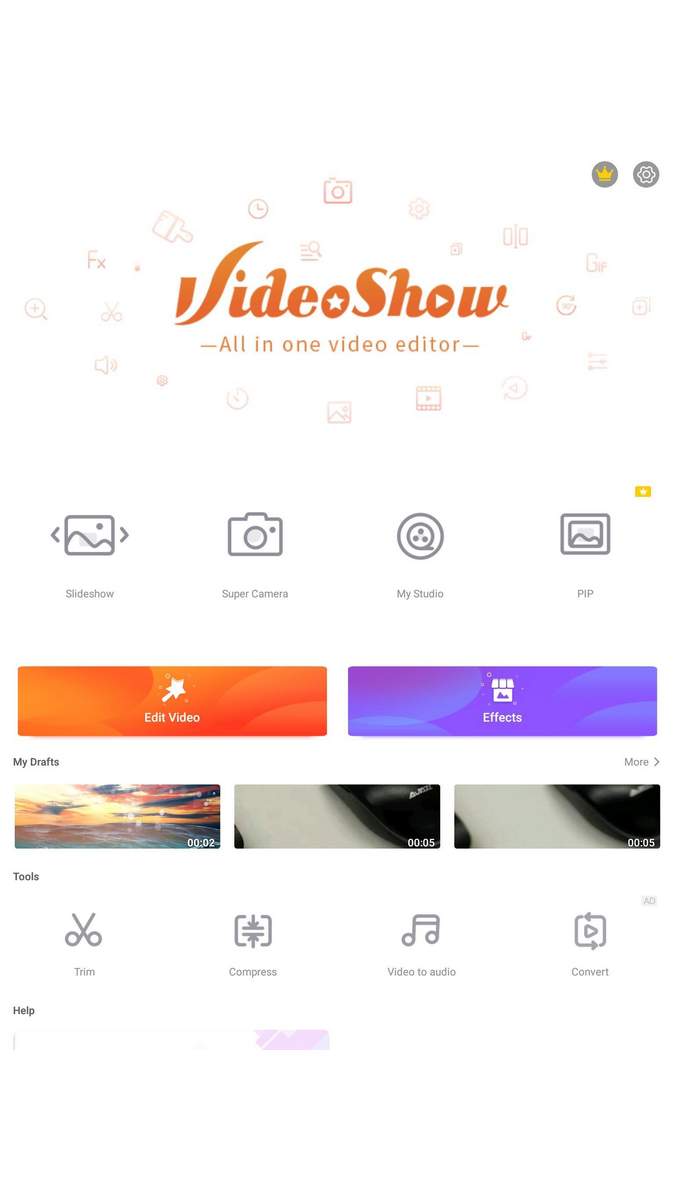
VideoShow is a movie maker and easy-to-use app. With the help of the VideoShow app, you can add texts, FX, effects, GIFs, trendy filters and transitions, etc., to the video. Using this movie maker, you can create memes, make your photos as videos, add images to videos, add music to videos, add stickers and sound effects to videos and make good videos. In VideoShow, you get hundreds of music that are free and licensed. Apart from this, you get more than 50+ themes in this, that can use to create instant music videos, slideshows, or funny videos. Moreover, in the VideoShow app, you can export videos in HD quality without reducing any quality.
#10. Quik – Free Video Editor for photos, clips, music

Quik app is an app that lets you create great videos in just a few steps. First, it can make automatic videos. Using the Quik app, you can trim the video, cut the video, speed up and slow-motion the video, etc. This app supports all types of song formats like MP3, M4A, MP4, MOV, AAC, FLAC, AIFF, and WAV, etc. It also has a unique feature in that you can set transitions as per the beat of the background music. Apart from this, you can save your video in HD 1080p and 720p with 60 FPS.
#11. YouCut – Video Editor & Video Maker

YouCut app is an excellent video editor and movie maker app. The best feature of YouCut is that it does not contain any ads. In the YouCut app, you can cut, trim, split, speed up and slow down, add filters, and add various effects to the video. It is a video trimmer and video joiner for Youtube, Instagram, Roposo, Chingari etc. The good thing about the YouCut app is that it does not add a watermark to your videos. Moreover, in this app, you can export videos in 4K resolution.
These were the Top 10 Best Video Editing App For Android. With the help of these Video Editing Apps, you can give a professional look to your videos. From this article, you will know which app is the best. Feel free to give your feedback/suggestions in the comment box.