How to Rip DVD Best and Free: Handbrake or WinX DVD Ripper
The time has changed quite a lot compared to previous years that have passed. Most of the things that we used in the past have been digitized and now we can access them anytime we want. Although things are changing fast, still DVDs offer a way to keep our precious video and media files secure for a long duration. However, one should always keep them saved on our computer or online storage services. For that purpose, it is a good idea to use DVD ripping software. Here, we have compared two DVD Ripping software: Handbrake or WinX DVD Ripper to dig out the best DVD ripper for our readers.
Once we digitized the DVDs, we can easily access them anytime we want. We are already aware of the fact a DVD Player is required to play DVDs, even most of the current laptops lack this facility. So, it won’t be feasible to carry DVDs all the time. And when it comes to sharing, doing it through DVDs hardly fulfill the satisfaction. Therefore, it becomes important to rip your DVDs into soft copies, thereafter, you can use and share them easily and burn that content into different DVDs anytime you want. Just like these, there are many advantages of ripping DVDs.
Most importantly, one should use the right software for this purpose. Isn’t that right? That’s required to capture or store original quality of the DVDs, otherwise, it won’t fulfill your expectations. While there are plenty of options out, we find Handbrake and WinX DVD Ripper tools suiting well for those who are looking free DVD Ripper or paid DVD ripper solution. The Handbrake is an open source video converting tool that offers decent features to rip DVDs and convert media, while WinX DVD Ripper is a premium solution that amasses a huge list of features, and abilities. Throughout this review, we’ll detail what makes these tool worth and which one is better when it comes performance and reliability.
HandBrake: A Free DVD Ripping tool that fulfils basic requirements
There’s no telling how useful is this tool. It combines several features that make it an ideal choice for those who are seeking a free tool with sufficient privileges. This tool works on different platforms like Windows, Mac, and Linux. When it comes to productivity, it supports most of the media formats and has abilities to convert media files to MKV and MP4 formats.
As limitations, with this tool, we cannot covert or rip media files that have copyright protection like DRM or a similar one. Thus, you cannot covert your Apple iTunes media files. Whereas, the WinX DVD Ripper can convert/rip even copyrighted media files as well. That, of course, makes a huge difference between Handbrake and WinX DVD Ripper.
Further, this tool offers various encoding options to proceed with the conversion process. It allows users to select ripping speed and quality. This matric concludes the size and quality of the output videos. For better outcomes, one should proceed with the slowest speed that outcomes both; high quality and lower file size. While we reviewed this tool, we find that it takes really a huge time to convert files where quality matters. If you’re looking for both quality and speed, you better invest in paid tools like WinX DVD Ripper Platinum.
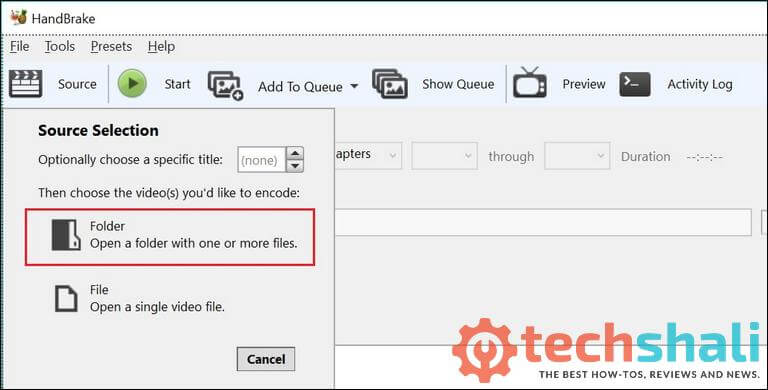
When it comes to ripping DVDs, the HandBrake has quite simple to use interface. The users just need to locate the source media and then tap on the ‘Start’ button to rip DVDs.
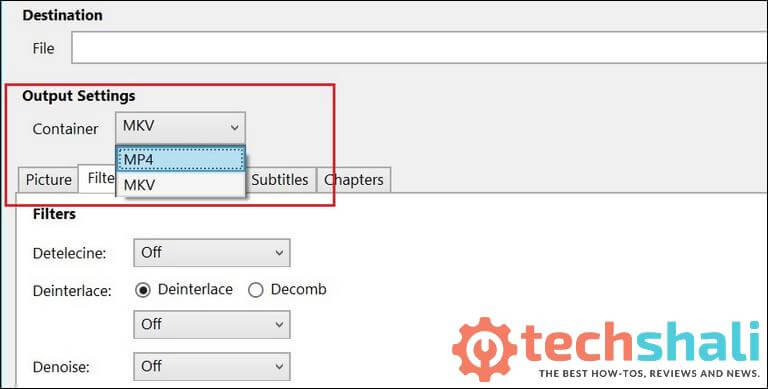
Right before that, users can select the output format. This tool is able to rip DVDs to either MKV or MP4 formats. Whereas, most of other contenders offer various output formats.
Apart from these settings, the HandBrake offers a list of presets that we can select for the output. Using these options, we can easily rip DVDs for TVs, mobile, or a specific device. For smartphone users, these presets are indeed helpful.
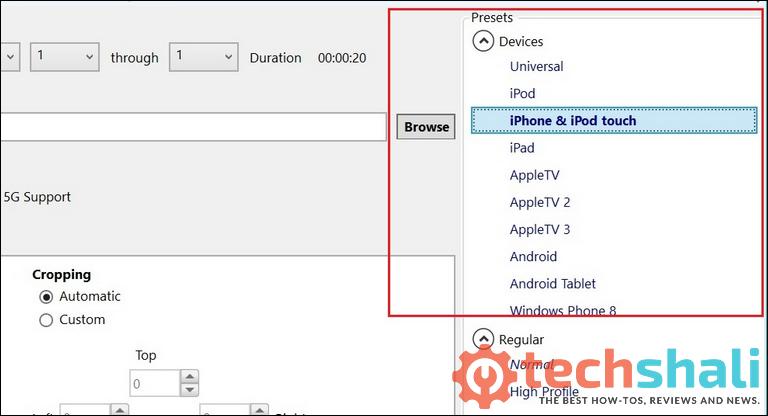
Further, if you ever wish to work with the encrypted DVDs, you would need to install an additional plugin:
That’s how one can use the HandBrake tool to rip DVDs. If you’re looking for a free tool that rips DVDs to limited formats and can compromise with the speed and perform, then this tool is ideal for you. Otherwise, you better look out for something like WinX DVD Ripper Platinum.
WinX DVD Ripper uses hardware acceleration for better performance and quality while ripping DVDs
There are many features of WinX DVD Ripper that make it unique and performance-driven compared to its alternatives. Most importantly, this software uses hardware acceleration at the core level that significantly improves performance and quality of the output media files. This tool is solely built to rip DVDs, it also supports .iso images and DVD folders. Thus, users can easily clone existing DVDs or burn images to different DVDs easily.

As soon as the DVD, Image or Folder it located, this software serves with further options to customize the output media files. Unlike HandBrake, WinX DVD Ripper supports a vast number of input and output formats. Thus, we can easily rip any DVD having any format. Whether you’re looking to convert files compatible to your iPhone or Android phone, or something other devices, it converts them with ease. That’s where this tool overwhelms HandBrake.
Another aspect that indeed makes WinX DVD Ripper an ideal choice is a performance. Since it uses hardware acceleration technology, it carries tasks at much higher speed and outcomes media files almost identical to the original ones. Basically, this technology utilizes the hardware part like CPU and GPU aspects to carry out the conversations. Thus, the better hardware you have, the better speed you would get.

Further, we find this tool pretty simple when it comes to actually work with it. The users just need to input their DVDs into the slots or choose the ISO image or folder. Thereafter, users can select and customize the output format, or simply choose from the presets. This tool supports more 390 input/output formats, so you shouldn’t miss your favorite format anyhow.
Further, if you find that DVDs you’re trying to rip have copyright protection or something similar, you don’t have to worry about that. The WinX DVD Ripper Platinum supports protected DVDs and can convert them into MP4 for other formats. This ability is missing on the HandBrake, users would need to use a third-party plugin to make it work or else it would become unresponsive.
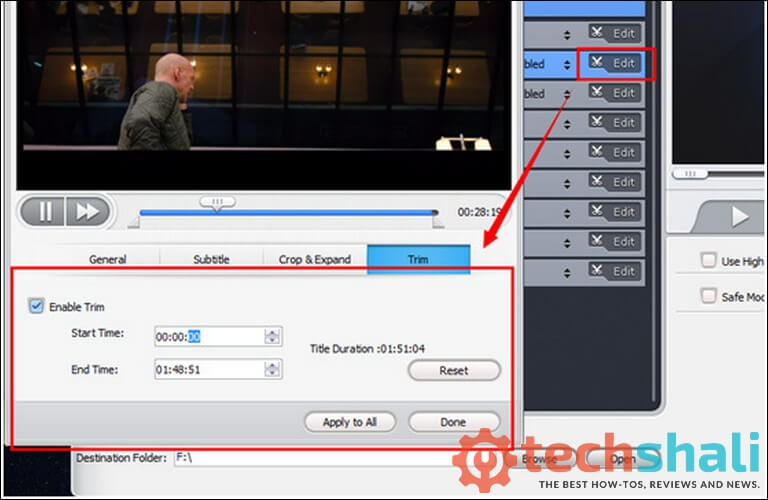
In addition to its core job, this tool offers some useful tools to professionally rip DVDs. The WinX DVD Ripper Platinum automatically corrects the titles, allows users to put Subtitle, perform crop, expand and trim actions while it lets users
Why we picked WinX DVD Ripper Platinum over HandBrake?
While testing this tool on Intel chipset powered laptop, we found that WinX DVD Ripper Platinum took nearly 9 minutes to rip 2.5 hour DVD with quality almost near to original (98 %) with frame rate that reaches up to 355 during this process. On the other hand, for the same file, Handbrake took about 12 minutes to complete this task.

Though it didn’t take much time to complete, however, the quality of the output file didn’t match the quality that WinX DVD Ripper Platinum delivered during this test. The quality of the delivered media file by HandBrake was about 70% of the original file. It happened because of the hardware acceleration technology that this premium tool uses and that lacks in the HandBrake.
There’s one more major difference between these two; WinX DVD Ripper Platinum supports encrypted or copyrighted DVDs and can convert them easily to different formats. Whereas, HandBrake requires an additional plugin for that purpose and is limited to output in two formats only; MP4 and MKV. That’s surely some that annoys users while performing such tasks.
The WinX DVD Ripper Platinum does the job pretty well. It lets users rip DVDs with original quality to different formats and requires very low efforts. If you’re looking to spend your money on such a tool, we would recommend you to get the WinX DVD Ripper Platinum from WinX Homepage.
Currently, WinXDVD team is running a DVD ripper giveaway campaign for this tool where you can get it at zero cost. We recommend you to head on this page right now to grab your free copy before this campaign ends.