How To Not Appear Online On WhatsApp
Do you want to read your WhatsApp messages without anyone noticing you’re online? We show you how to use WhatsApp while not appearing online to anyone.
Instant messaging tools like WhatsApp have made our lives much easier. But they have also put a lot of pressure on us, it is easy for them to notice. But how not to appear online on WhatsApp? Keep reading this article.
Luckily, there are a few little tricks that can help you make sure others don’t notice you’re online, so you can take your time using the app.
Not Appearing Online On WhatsApp 2021? Here’s how to do that!
Although many users have been asking for it for years, half of the year has been passed and still, there has been no intimation from WhatsApp if they will bring such a feature or an update that lets users be online and offline willingly. Not appearing online on WhatsApp can get us out of a lot of trouble in 2021. Therefore, we have no choice but to resort to some secondary tricks to prevent others from having excessive control over our use of the app.
One of the most convenient ways is to read and reply to messages from the notifications. As you are not directly logged into the app, there will be no record that you have been online.
Another basic way is to put your phone in Airplane mode for a moment. As there is no Internet connection, we are not technically online. And you can read and write your messages without leaving any marks. As soon as you remove Airplane mode, the messages you have written while you were offline will be sent immediately.
Another straightforward way that not many people know about is to use the WhatsApp widget. On your phone’s home screen, go to an area with no icons and press and hold your finger on it. You will see the different widgets available to you. All you have to do is to always reply to messages immediately so that the other person doesn’t get angry. We have to bear in mind that whenever we are online our status appears as Online, so if we want to ignore someone, choose the 4×2 WhatsApp widget.
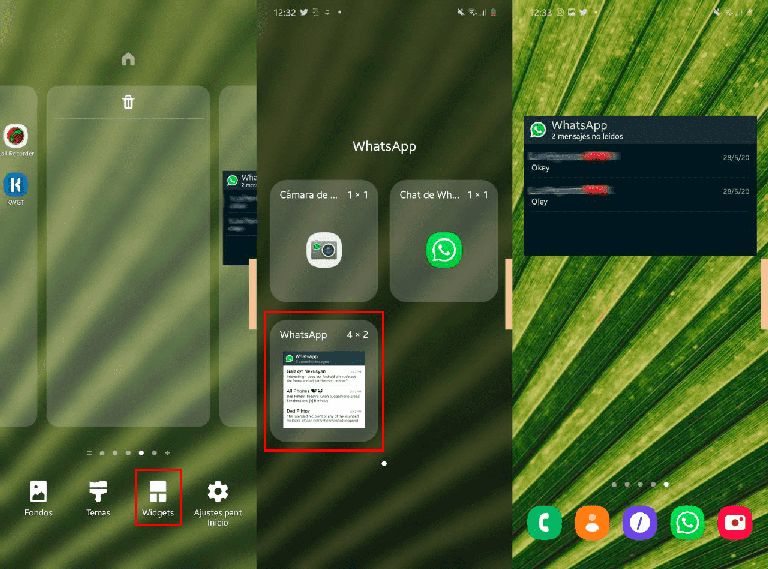
There you will be able to read and reply to any of the messages you receive without going directly into the application and, therefore, without appearing online at any time, which gives you greater privacy.
Must see:
How Not To Be Online While Chatting On WhatsApp
It is possible that you can keep yourself offline while using WhatsApp, and but also that the other person does not see the message that you are writing. This can be very useful when we don’t want them to realize that we have started writing and deleted a message, or even when for whatever reason we don’t want anyone to know that we are writing quite slowly.
For this, you can use any of the tricks we have mentioned above, as none of them will show you as typing.
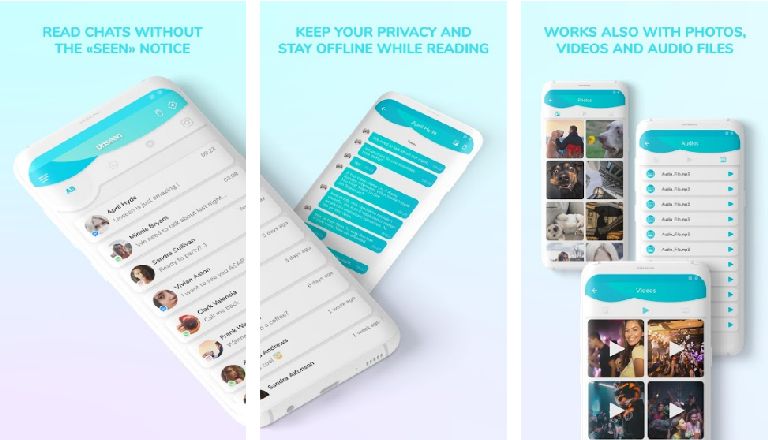
However, if you are not comfortable with them, there are also third-party applications that can be useful. One of the most recommended is Unseen, which allows you to hide the double blue check to read messages in incognito mode. What’s more, it’s not just for WhatsApp, but also works with other apps such as Instagram.
If you want to maintain your privacy to the maximum, it is important that besides taking into account that they cannot see if you are online or writing, the time of your last connection and the confirmation of reading are also kept hidden. To do this you must go to the WhatsApp privacy settings.
In the last connection time, we must select the Nobody option, while in the reading confirmation we must deactivate the corresponding tab to eliminate this function. If you follow all these instructions, no one will need to know when you have been connected to the application.