What Does Google Know About Me? How To Limit That Data?
Ever asked yourself this question: “what does Google know about me”? Well, you wouldn’t be alone if you had, I used to be in that place where I constantly ask myself what does Google know about me, how much information about me does Google know, etc – until one day I decided to find out myself and I discovered what Google knows about me is enormous.
What does Google know about me, what google knows about me, google my activity You may be amazed to know how much of your information that Google knows. Well, the good news is that after reading this post you will no longer have to wonder what Google knows about you.
If you use any of Google’s products or services, for example, Gmail, Google Search, YouTube or even an Android phone, Google as a company, gather a great deal of your personal information with the goal of presenting you with targeted ads and to enhance your experience with its product and services.
A quick look at Google’s privacy policy makes it clear that they are not hiding the fact that Google knows these things – however, you may be shocked by the amount of information Google knows.
Before writing this post, I decided to find out myself what does Google know about me? – I was shocked to find out what Google knows about me, the following was my discovery about what Google knows about me:
- My name, gender, date of birth
- My cellphone numbers
- My recent Google search
- The YouTube videos I have watched and my YouTube searches
- That I like Basketball, soccer, Beauty and fitness, my favorite color, computer and video games, classical music, cooking and recipes, business, jazz, rock music, traveling and so much more.
- Autos and vehicles
- Android Apps
- Digital Currencies
- The sites I have visited
- Places that have been to
- Comedy shows
- Web design and development
- Google also have recordings of my voice which they collected every time I’ve used my voice to interact with Google assistant
In this article, I will guide you on how to find out what Google knows about you and how to limit the data it collects just in case you feel Google knows too much.
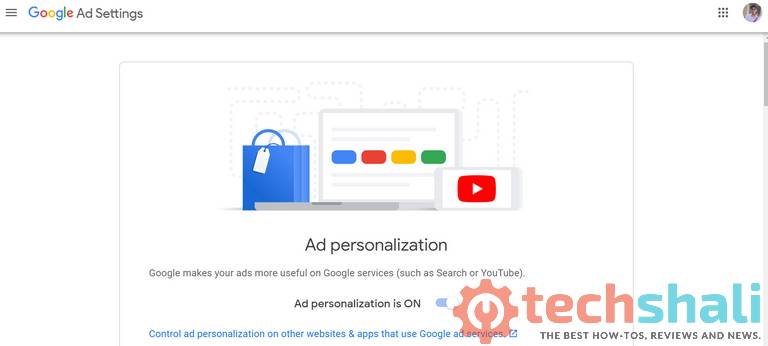
How to find out what Ad topics Google thinks you are most keen on
First thing first, before you do anything ensure you are signed in to your Google Account and afterward visit the Manage Ads Settings page by clicking here, on this page, you will find the kind of topics Google thinks you like. The page will look similar to the image above. On the same page, you will see your age, gender, and ads you have blocked (if any).
Instructions on how to restrict this data:
If you want to limit this information, here is how you go about it. On the top right corner of that same “Manage Ads Settings” page, you will find a button to toggle ON or OFF Ads Personalization.
But it’s important to note that if you turn off ads personalization, you will still see ads, but they will probably be less useful to you, you will no longer be able to mute or block some ads, ads you see may be based on the subject of the particular webpage that you are viewing, the topics saved in your Ads Settings will definitely be removed.
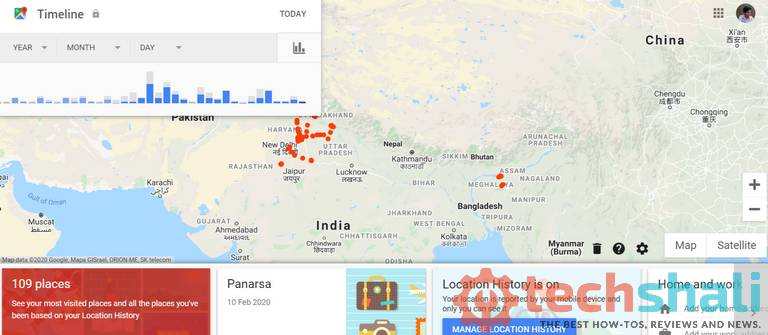
How to discover where Google knows you have been to
Do you travel a lot? Well if you do, there are chances Google knows that and it even knows the places you have been including your home and work addresses (assuming you may have saved them in Google map). Google’s location history shows a detailed guide to the places you have been to.
The map below shows the location Google knows I have visited over the past couple of years. To access your Google location history, click here.
Instructions on how to restrict this data:
If you want Google to stop recording your movements here is how to pause it. Bellow the “Google location history” page tap on “Manage location history”, you will be taken to a new page, on this new page you will find a button on the top right corner, you can use this button to “Pause” Google from monitoring your location. However, because you paused location History does not mean that you have turned off Location Reporting or location services for your device.
Note: Pausing location history setting doesn’t delete any previous activity. According to Google, when you pause Location history, places you go with your device after doing that will not be added to your location history map. And this limits the functionality of some Google products over time, such as Google Now and Google Maps.
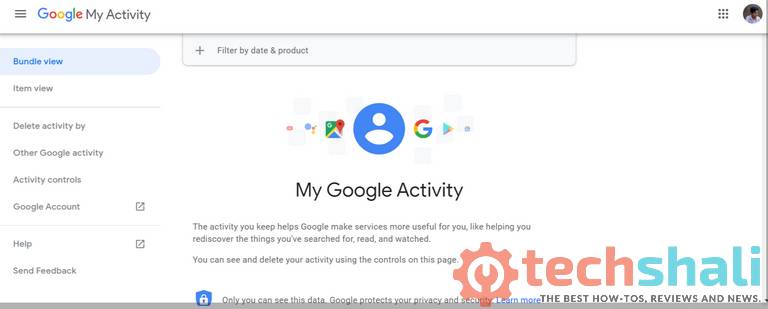
See your Google activity
Google stores almost everything if not everything, as long as you use its product or services, from your YouTube search and watch, device information, web and app activity (which includes the sites you have visited) and even voice and audio activity whenever you use the Google assistant (with the recording of your voice).
The picture above is an example of what am talking about. To see how much of your own activity Google know, visit the “Google My Activity” page.
Every video you have watched on YouTube or searched for on YouTube, Google takes note and keeps a record of them. Want to see what Google knows? Here is your YouTube search and here is your YouTube watch. You can find mine in the screenshot below
Instructions on how to restrict this data:
Go to the Google Web and Activity page and click on “manage activity” on this page you can delete the information Google has collected already or you can toggle everything off from the Activity Page.
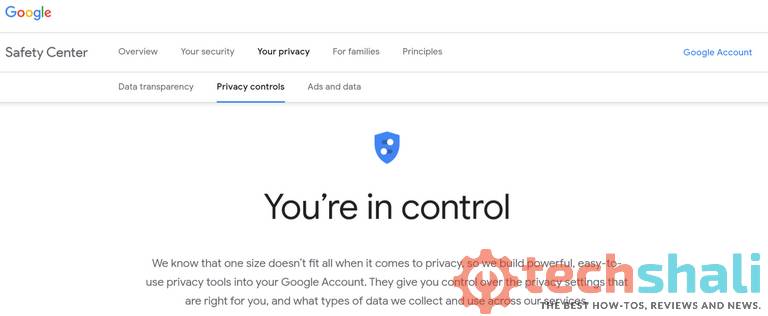
Why is Google collecting all this data?
Google is straightforward about the kind of information it collects whenever you use its product or service and why or what this data is used for, but as the owner of this data, you can have a say on what is been collected and what you don’t want to share. You can click here to see what information Google collects.
If you think Google is collecting too much data and want to limit it, you should check out the “Privacy Checkup” tool or you can toggle everything off from the “Activity page” and Google will stop keeping records of your YouTube watch and search, web and app activity, location, device information, voice and audio activity, etc. However, if you prevent Google from tracking all these things, you are also blocking Google’s capacity to show you content or ads it thinks you might be interested in.
The good news about this is that Google made it possible for you to download a copy of your data in case you wish to have a copy for yourself.
And that ends it for this post, I believe the question of what does Google know about me will now be a thing of the past and if you have any friend still wondering what Google knows about them, just share this article with them and tell them I know what Google knows about me so they can know what you know.