How To Fix “This Webpage Has A Redirect Loop” In Google Chrome
There’s no doubt that Google Chrome is one of the best web browsers in the world, we all know that, but with some great features there comes many problems too. There are many users around the world including me who face a serious problem in Google Chrome in which the page displays an error – “This Webpage has a redirect loop” and nothing opens up on the page and we will fix this problem through different methods.
This error is also known as Error 310 (net::ERR_TOO_MANY_REDIRECTS): there were too many redirects in technical language. Though there are many reasons with different solutions to this problem, here in this post we are going to show you how to fix this webpage has a redirect loop error or you can call it how to fix ERR_TOO_MANY_REDIRECTS problem in Google Chrome.
This Webpage Has A Redirect Loop
There are many reasons why you are seeing this error, and it differs from system to system, so one can’t really say why you are facing this error but the most common reason is the redirection of one URL to another.
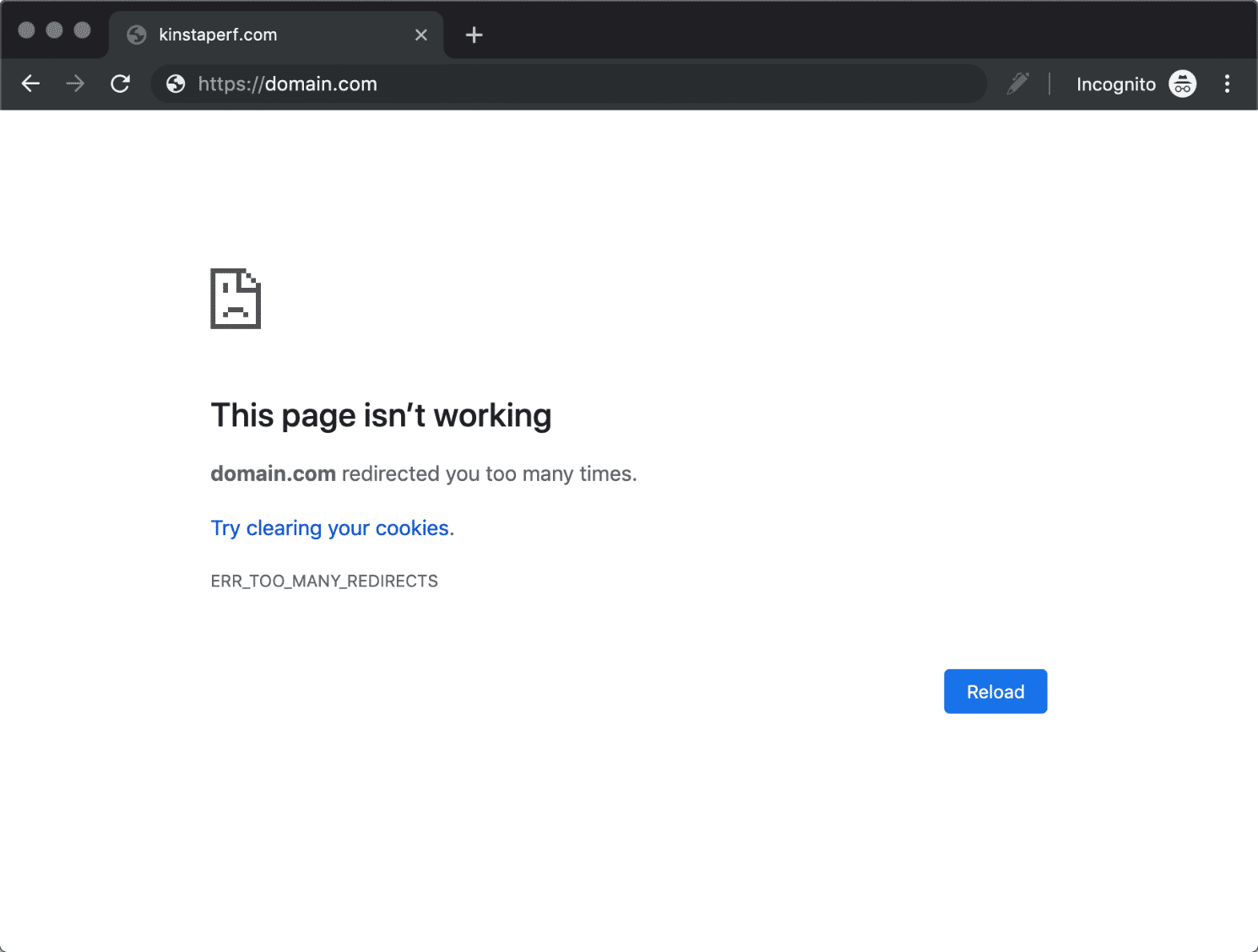
In this post, we are going to explore some ways in which you can solve “This Webpage has a redirect loop” or Error 310 (net::ERR_TOO_MANY_REDIRECTS): there was too many redirects error easily without any technical assistance.
Method #1. Fix This Webpage Has A Redirect Loop Error
So the first thing you can do to fix this problem is checking the time and time zone of your system. If you have set time and time zone not to update automatically then there are chances that this might be the reason behind this error. If you are on Windows 8, 8.1, or 10, then you can press Windows Key + Q and enter date and time to open update and time settings of your windows machine.
Date and Time Settings In Windows
If you are not aware, then let me tell you that you can also right-click on the taskbar, and choose to adjust date and time from the context menu.
When you will open the Date and Time settings, you will see that there is an Internet Time tab, just click on that, and in that tab click on Change Settings. This will open a pop-up menu in which you have to enter time.windows.com in the Server box and then you have to click on the Update Now button to update your windows system’s date and time according to the internet.
Method #2. Fix ERR_TOO_MANY_REDIRECTS Error
Another method to fix this webpage has a redirect loop is by clearing cookies of the web browser. Yes, cookies help us to make the browsing experience faster and safer, but sometimes it may create problems too. The more cookies you have, the more load will be on your web browser, which may crash it. Follow the below steps to get rid of the error loop problem.
The first thing you can do to fix the problem is by updating the web browser to the newest version. If that doesn’t help then open the Google Chrome settings panel and clean browsing history from it.
There are many ways to clear the browsing history of Google Chrome, but the best way is by pressing Ctrl + Shift + Del and clicking Clear browsing data button near the bottom of the window.
Method #3. Solve Error 310 (net::ERR_TOO_MANY_REDIRECTS): there were too many redirects
If none of the above-mentioned ways worked for you, then you can try resetting your browser’s profile settings so that it can run like a new browser. If you don’t know how to reset Google Chrome profile settings, then you can copy-paste the below text in your browser’s address bar and press enter.
chrome://settings/resetProfileSettings
When you will press enter, a confirmation box will appear on your screen that do you really want to reset your web browser settings to the default of not. Simply click on Reset and within few seconds your browser settings will be restored to original settings and you can start using it again, just like you have installed it now.
If you use Google Chrome often, then you should keep checking for the extensions you have installed, because there are many extensions out there that may be harmful and may cause these types of errors.
Google Chrome is the fastest and best web browser, we all know that. So you should clean web pages cookies after a specific period of time so that you can remain safe from these types of problems.
Final Words
We hope you have enjoyed the post and got what you were searching for. With the above-mentioned ways, you can easily fix this webpage has a redirect loop in Chrome, and for the technical people we can say like you can solve Error 310 (net::ERR_TOO_MANY_REDIRECTS): there were too many redirects in Chrome easily. You can also download root apps for android.
We hope that everything is clear to you and you are able to do everything by yourself. Still, if you are facing any problem, then do let me know about it in the comments section below, we will try to reply you as soon as possible.
All of your doubts regarding this webpage has a redirect loop in Chrome will be cleared by me. There are many more ways in which you can solve this webpage has a redirect loop in Chrome but the ways mentioned above are enough to solve Error 310 (net::ERR_TOO_MANY_REDIRECTS): there were too many redirects in Chrome from EasyVBApps. If you know about any other working way to fix the redirect loop in Google Chrome, do let me know about it too.