Mi Fit Doesn’t Work: Best Solutions To Fix Common Problems
Troubleshoot problems with the Mi Fit app and track your physical activity. One of the best activity trackers on the market is the Mi Band. The Mi Fit app is used to record this activity, but what happens when it doesn’t work properly? Mi Fit doesn’t work, problems and solutions for this Xiaomi app.
Mi Fit is the Xiaomi app that is linked to the Mi Band activity tracker and has very interesting tools such as sleep analysis, heart rate and weight. It is currently available in the updated version 5.4.1 dated 25 October 2021 and runs on Android 4.4 and later versions.
The functions of Mi Fit are really interesting especially for fitness monitoring, but this Xiaomi app does not always work as it should. Sometimes, there can be synchronisation failures, a lack of alerts or notifications, or other aspects of the platform’s GPS. Here are the possible solutions to these problems.
When something goes wrong when connecting the Mi Band with Mi Fit, Xiaomi’s app, many people look at their watch thinking that the problem is with the activity tracker. But in reality, when something goes wrong, most of the time the problem is in the control app, in Mi Fit.
Mi Fit Doesn’t Work Or Show Notifications
If your Mi Fit app is not working and not showing notifications and you are already desperate about it, we recommend starting from scratch and restarting the app.
Unlink the smart band from the mobile device and then delete the application completely and download it again from the app shop. Then log in with your details.
In the case of the wristband, go into the settings and then click on “More” to choose the factory reset option. When it starts working again, you can synchronise it with Mi Fit again.
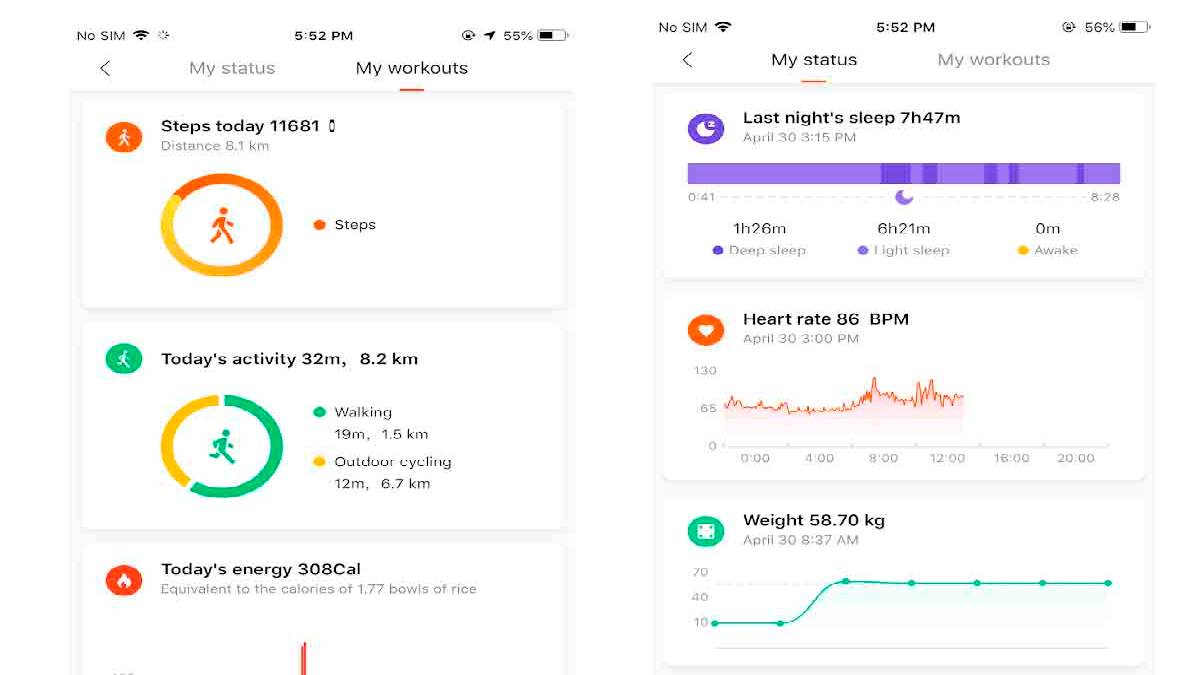
Mi Fit Does Not Work Or Sync
If the Mi Fit app doesn’t work or sync, try one of the solutions below to solve the problem.
Check that the Mi Band bracelet is not previously linked to another device other than the mobile phone you are trying to synchronise now. If it is connected because, for example, you have tested the bracelet on another smartphone, it will not work with the data from that smart band. You will have to unlink it from the previous device and then re-link and re-sync it with the new one.
Check that Bluetooth connectivity is enabled on both the activity tracker and the phone. If it is not, it will be impossible for synchronisation to take place.
Also, check the permissions. When synchronising your phone and smart band, you must allow the application to access the storage and also the location permission. If you don’t, it won’t work properly.
The problem may also come from the version of Mi Fit. Check that you have the latest version on your phone. If not, you may have errors in the platform.
GPS Does Not Work On Mi Fit
If your problem has to do with the GPS not working on Mi Fit, here are some possible causes.
You may not have activated the app’s location permission. If you do not have this permission granted, the GPS will not work correctly. You must also have GPS enabled on the mobile device where Mi Fit is installed.
You must also have the battery usage restriction deactivated on your phone. If you have it activated so as not to waste any more battery power, the GPS will be temporarily disabled and will not work in Mi Fit either.