How Elmedia Player is the Best Free Video Player for Mac?
We live in an era where everything including entertainment is just a tap away. There is non-stop access to songs, movies and videos ensuring that you never have a dull moment in your life! To play videos and make that experience a world-class one you would obviously need a good video player. If you are searching for a versatile and easy to use video player for Mac, you should definitely consider downloading the Elmedia Player.
It supports most of the popular file formats like AVI, FLV, SWF, MP4, WMV, MOV, MP3, DAT, FLAC, M4V, MPG, DivX and MKV. It is an all-rounder when you talk about video players as it comes with great features and advanced streaming options as well. As it takes the load off the processor, you can rest assured that there are no slowdowns or sync problems with this player.
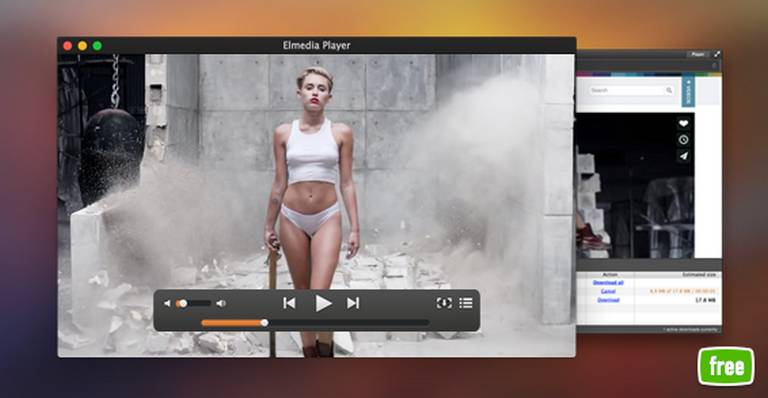
Moreover, it offers you an unbeatable HD viewing experience. Check out the amazing features of the Elmedia Player for Mac and enjoy watching videos without any hassles. Through this article, we are going discuss some of the best features of this utility available for Mac users. What makes this video player so special that you can ditch the native player and use it on your Mac. Here are the top features of Elmedia Player that make it one of the best video players for Mac
1. You can create your own playlists
Do you want to watch a selected list of videos and play them over and over again? Well, you can do so with Elmedia Player. It is possible to create a playlist of your own with this video player and enjoy watching what you like the most. You can create different playlists based on the genre or artist and keep things organized.
2. Lets you manage the playback
While watching a video or movie, you can control the playback speed with this video player. In case there are some issues with the original file, there is a provision to let you sync the subtitles or the sound of the video. It is also possible to watch videos frame-by frame so that you don’t miss out on anything. You can even bookmark the most favorite part of the video. Doesn’t that sound great?
3. It streams content to Apple TV and AirPlay devices
The most sought after feature of Elmedia Player is that it streams videos to Apple TV and AirPlay devices. You can even stream videos from one Mac device to another.
4. It streams videos minus the ads
The video player lets you watch videos on YouTube and other related sites like Vimeo and Dailymotion without the ads. The ads that you cannot skip are the most annoying ones. Being able to watch videos uninterruptedly is a huge advantage. Regardless of the resource, this video player removes unwanted and annoying ads while streaming media files.
5. Supports huge formats with subtitles
Elmedia Player for Mac plays videos of all the formats such as AVI, FLV, MKV, 3GP to name a few. Thus, users wouldn’t be worried while playing their media file, no matter whether you’re streaming live or sourcing from your phone or any other media storage.
With Elmedia you won’t have to stream without subtitles as the player supports both embedded and external subtitles. Formats like SRT, AASS, SMIL are supported. Subtitle delay can be adjusted to sync with the video.
Elmedia even lets you choose how the subtitles appear on the video. You can set the color, size and font as well. With subtitles in your native language it becomes easy for you to watch videos of languages that you don’t understand.
6. Streaming controls
When you stream videos to another device, you can control everything through the player such as adjusting the volume, pausing or stopping the video.
Make your own playlist on Elmedia Player and stream it to your TV screen to enjoy uninterrupted entertainment.
7. Full-screen mode, Tune Videos, and a Loop
Elmedia Player supports the macOS full-screen mode. The player lets you adjust the brightness, contrast, saturation, color and sharpness of the video and even reduce the noise.
If you happen to be in love with a part of a video, you can choose to play it over and over again in a loop and that too without any interruption. The continuous loop feature lets you do that easily!
8. You can capture screenshots
Capturing screenshots are easy with Elmedia. You can capture a screenshot of the moment you need or even go in for a series of screenshots. If you look for an alternative, you would find that VLC does have the same feature. Users can continuously capture screenshot of running media files. These screenshots are save automatically with a specific folder, so, users can edit or share them easily.
9. It lets you remove audio delays
Most often there are syncing issues with video and audio in media files. Elmedia can resolve that too! You can make adjustments to match the sound with the image. That’s a really good feature that keeps entertainment going on with full fun all the time.
This was all about the Elmedia player that works really well for Mac. The video player seems to have really amazing features that can take your video watching experience to another level. The video player lets you control a lot of things and make suitable adjustments to the video you are watching. After knowing so much about Elmedia player for Mac, chances are high that every Mac user would want to download it.