What is DFS on WiFi Router – Wireless Frequency Channel Service Algorithm
If you look at the description of the technical characteristics of modern routers with support for the new wireless standard WiFi 6, you can find work with an algorithm such as “DFS”. What is this service and how is it used on a wifi router? We discuss these aspects in this article, so if you’re wondering what is DFS in WiFi, then just keep reading.
What is DFS?
Dynamic Frequency Selection, or DFS for short, is a technology that allows you to use additional frequency channels for data exchange traffic. Literally translated as “Dynamic frequency selection”
That is, DFS algorithms are designed to improve the quality of the wireless connection to the router. Let’s take a closer look at how. If you remember, in the early days of wireless networks, WiFi was used in the 2.4 GHz band. I would still use it with pleasure since the 2.4 GHz signal has a much better obstacle-crossing ability, which is especially important in multi-room apartments with thick floors.
However, with the ubiquity of routers and smart wireless devices, and smart home kits, 2.4 GHz frequencies are heavily loaded. As a result, wifi speeds began to decrease significantly. To understand this, it is enough just to look in a special program the number of simultaneously operating networks in the same range.
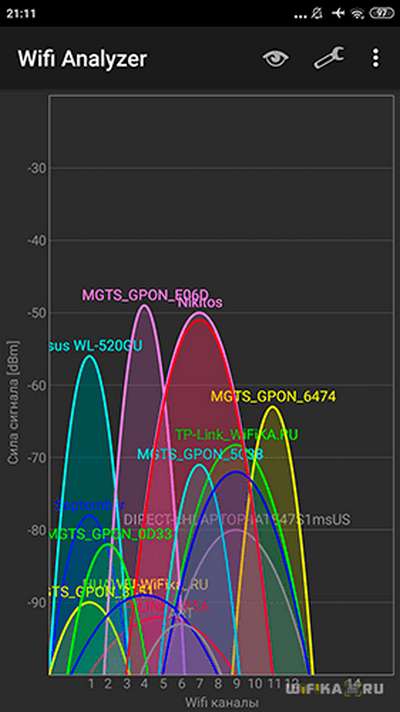
The other side of the problem was the limited ability to transfer large amounts of data via a wifi network. That is, not only a large number of gadgets began to consume a wifi connection, but the size of the information became too large. A simple example – we used to watch videos in HD resolution, the weight of which rarely reached 1 GB. Today we watch movies in 4K, which weigh several tens of gigabytes.
Epoch 5 GHz
Then the developers decided to use a different WiFi frequency range of 5 GHz. It has significantly more bandwidth and maximum speed. Only there are problems with the signal range, which they began to solve with the help of signal amplifiers and sets of mesh router systems.

Everything was good at first, but there is one setback. Only a small number of authorized frequencies in the 5 GHz range are available for a wide range of users. The rest are reserved for military needs – they exchange signals from radars and radar stations.
The appearance of the DFS channel algorithm on a wifi router
But as we understand, the number of devices that operate in the 5 GHz range is also steadily growing. And the traffic volumes are getting bigger from year to year. At the same time, military radars are still not located everywhere, and it becomes an impermissible luxury to constantly turn off free and quite accessible frequencies in such a situation.
Therefore, the developers came up with the idea of embedding the DFS algorithm into the router, which gives the following way out. With a heavy load of the frequencies allowed for WiFi 6 in the 5 GHz range, the router will automatically use one of the previously closed ones. But when a signal from military radars appears in the range of reception, the DFS service is automatically turned off, and the router continues to distribute Wi-Fi at the standard 5 GHz frequency.
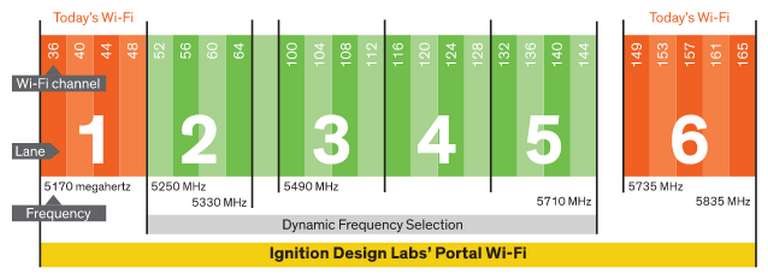
This is the advantage of modern routers with WiFi 6 and DFS support, that is, the dynamic selection of wireless frequency channels. At peak moments of load with a large number of simultaneously operating devices and parallel neighboring networks, the router does everything possible to keep the wifi speed unchanged. Including switches them to adjacent free channels through Dynamic Frequency Selection algorithms.
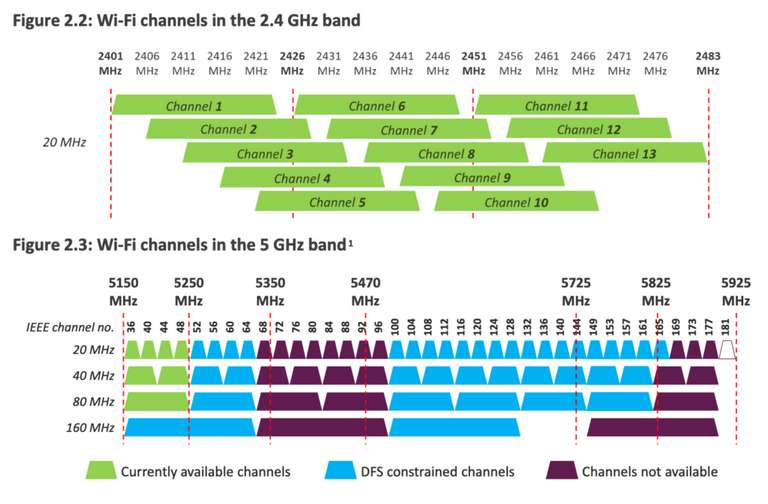
If only yesterday the DFS technology was used only in top-end wifi routers, today manufacturers are increasingly integrating it into relatively budget models, for example, TP-Link Archer AX50, which we had on review. So when choosing a router for home or office, pay attention to the presence of DFS in the characteristics. Especially if the cost of the router is under a hundred dollars.