10 Best Online Translators for Practicing Languages [2024 Updated]
Have you ever wondered which are the best online translators for practicing languages? In this article we will take a look at the top 10 online translation tools, apps and services that will make your life easier when traveling, studying or conversing with foreigners. In this list, we gather some of the best Online translators that can be helpful tools for practicing different languages.
Although none of these options is 100% accurate, especially when translating long texts within specific contexts, they are the best online translators the web has to offer for automatic use.
Before, we get a look onto our list, we’d like emphasize if Online translators are good for practicing languages or not:
Are Online Translators helpful in Practicing Languages?
Online translators can be helpful tools for practicing languages, but with some limitations. Here’s a breakdown of their pros and cons:
Pros of using Online Translators for Language Learning:
- Vocabulary Building: Translators can help you understand the meaning of new words and phrases in the target language.
- Grammar Check (for simple sentences): For straightforward sentences, they can provide a basic understanding of grammar structure.
- Confidence Boost: Seeing a familiar word or phrase in the translated text can give you a confidence boost as you learn.
- Unfamiliar Text Comprehension: They can help you grasp the general meaning of a text in the target language, even if you don’t understand every word.
Cons of using Online Translators for Language Learning:
- Accuracy Issues: Machine translation is not perfect, and errors are common, especially with complex sentences or idiomatic expressions.
- Over-reliance: Leaning too heavily on translators can hinder your own learning and development of critical thinking skills in the target language.
- Poor Sentence Structure: Machine translations often produce awkward or unnatural-sounding sentences, which can be confusing for learners.
- Passive Learning: Translators do the work for you, limiting opportunities to actively practice formulating sentences and using your own vocabulary.
Here are some effective ways to use online translators alongside other language learning methods:
- Look up unknown words: Use the translator to clarify specific vocabulary encountered during reading or listening practice.
- Check your translations: After writing a sentence or paragraph, use the translator to get a general idea of its accuracy, but be aware of potential errors.
- Translate simple phrases: Practice translating short sentences yourself, then use the translator to check your work and identify any areas for improvement.
Ultimately, online translators are supplemental tools. Here are some additional strategies to effectively practice languages:
- Immerse yourself in the language: Surround yourself with the language as much as possible through movies, music, podcasts, and conversations with native speakers.
- Focus on building core skills: Actively learn grammar rules, practice vocabulary flashcards, and engage in conversation practice.
- Find a language learning method that works for you: Explore various learning styles, such as apps, online courses, or in-person classes.
By combining online translators with other methods and focusing on active learning, you can leverage them as a helpful tool to enhance your language learning journey.
All set, let’s get started with our list of best online Translators helpful for practicing languages:
1. Google Translator
Google’s famous translator doesn’t need much introduction.
Besides being the most accessible and used option, for obvious reasons, it is very useful for instantly translating words and texts of up to 5,000 words, in more than 100 languages, directly from its website or even automatically with a simple search within Google browser.
A good part of its utilities is found in the mobile application of the same name, as it allows you to translate up to 59 languages without an internet connection, use the camera to transcribe and translate texts included in images, detect languages automatically, among many other functionalities.
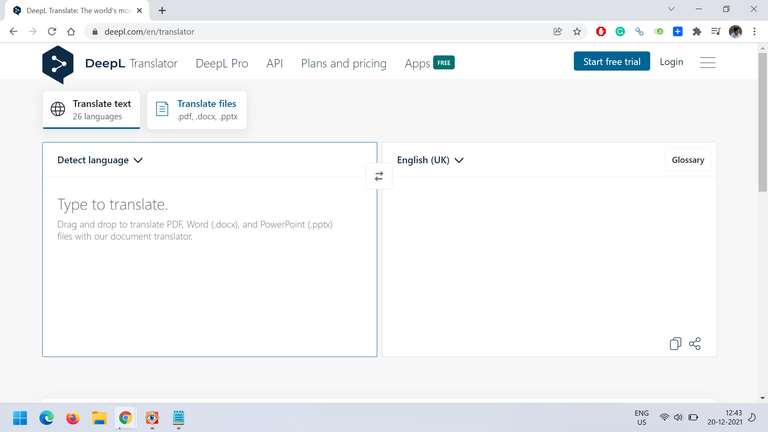
2. DeepL [It’s our favorite]
DeepL is a translation service that, despite having only 26 languages available, is one of the most accurate and complete translators available online.
One of its most attractive functions is the possibility of attaching text files in .docx, .pdf and .pptx format to download their translated version in the language of your choice.
The tool can be used both free of charge and on a premium basis, in case you want to translate texts and files in unlimited quantities.
3. Babylon
Babylon is one of the most popular free online translators when it comes to practising languages, consulting a country’s lexicon and navigating the more hidden aspects of a language through a single software.
The tool is available as an installable program on your computer, so that the next time you find yourself reading or writing content in a language that is new to you, you can activate Babylon’s functions with a simple click.
That’s right! Just click on the words you don’t understand to find out their translation and more details right on the spot.
4. Papago
Naver Papago, better known as Papago, is a machine translation service and application, highly recommended for people who want to translate from Spanish into Asian languages such as Japanese, Korean, Chinese, Thai, Vietnamese and Indonesian.
The tool offers functions ranging from classic text translation to translations by image recognition, voice, real-time conversations and offline access.
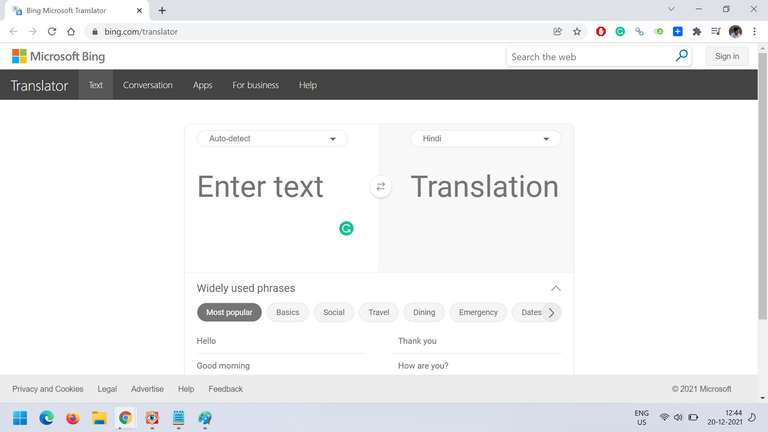
5. Bing Translator
The web search engine Bing, like Google, also has an official translator under its name, which offers dozens of languages for instant translation via text, voice speech, multi-device conversations and image recognition.
In a similar way to many such tools, Bing Translator offers the option to download translation packs to access its functions without the need to be connected to the internet.
6. Cambridge Translator
If you need to translate text of up to 160 characters into both essential British and American English, the University of Cambridge Translator is one of the most reliable options.
Although its focus is on English, it also allows translations in 22 other languages.
7. Lexicool
With Lexicool’s automatic translation service, you will have the opportunity to find out the meaning of several texts or individual words, with the option of comparing results with those of other online translators.
In addition, if you need to perform simultaneous translations of the same text into several languages, the tool centralises and facilitates this process on a single page.
8. Tradukka
With Tradukka, you can translate texts of up to 5,000 words in around 44 languages, listen to the pronunciation and train your skills while learning a new language.
9. Im Translator
Im Translator is an extension available for Firefox, Chrome Opera and Yandex browsers, ideal for practising languages while surfing the internet.
The tool takes advantage of Google and Bing translation services to access word meanings and expressions in approximately 90 languages.
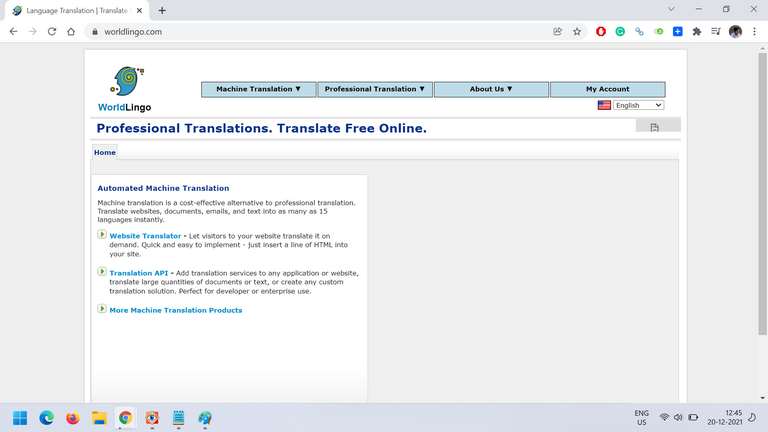
10. WorldLingo
WorldLingo users are lucky enough to be able to translate no less than 141 languages instantly. Their free service allows for the translation of up to 500 words.
Conclusions about the best online translators
Have any of these online translators caught your attention? These are just a small part of the applications and services offered by the internet to help you learn a new language or understand specific texts and words in foreign languages.
Although they never replace the formal study and practice of a language, much less the work of a professional translator, they are an excellent complementary tool to solve specific doubts in an effective and instantaneous way.
Now it’s your turn! Try these online translators to practise languages and tell us about your experience in the comments.