Snaptik: A Free Tool To Download TikTok Videos Without Watermark?
In this article, will talk about Snaptik, a free-to-use tool to download TikTok videos without the watermark — Who hasn’t seen that great video on social networks and wanted to download it to share on their own account or profile?
If you are thinking of doing this through TikTok, you will run into a problem… the video gets a watermark, the Tiktok logo that indicates that the video has already been posted once on another account.
However, nobody wants to pay for this, do they? So, to remove the watermark you will need an application called Snaptik.
So, if you don’t know how to do it, don’t worry… in this article, we will explain how to download videos from TikTok without the watermark using Snaptik step by step. Let’s go?

What is Snaptik?
The Snaptik App is an easy-to-use application that allows you to download TikTok videos without watermark.
Besides being free, the Snaptik App can be used on your cell phone, tablet, or computer without registering or logging in. Pretty cool, right?
Therefore, Snaptik is available for Android or IOS, as well as the option of access via browsers, making life much easier for those who download from the PC. And you can learn more about Snaptik by clicking here.
SnapTik Benefits
Snaptik has many benefits as a watermark removal tool:
- Backing up the videos outside of TikTok;
- Reposting the videos on other channels or social networks;
- Turbine your videos on TikTok to show to your friends and family.
- With this, you will be able to download the non-watermarked videos and use them in your account, without showing your audience and followers that they have already been published on someone else’s TikTok.
- And the best part, TikTok will not notify the original user of the video that you are downloading. In other words, since SnapTik does not store the videos, its use ends up being totally anonymous, as it pulls the videos hosted directly on TikTok’s servers.
Main Features of Snaptik
Considered by many to be the best application for downloading videos from TikTok without watermarking, Snaptik has many features that confirm this reputation.
Below are the main features of the Snaptik App, which are, for example:
- Most of the competing (apps) cannot remove the watermark and keep the video quality at high resolution;
- It has increased download speed, allowing you to download videos faster;
- Easy to use on all kinds of devices, such as Android, IOS, and desktops;
- Supports any HD video format;
- Totally free (only has a few commercials) and no registration or separate software installation required;
- It has an integrated video player, so you can watch the video you downloaded;
- The lightweight app, takes up very little space on your phone;
- Besides videos, Snaptik supports MP4 and MP3 conversions.
Must see:
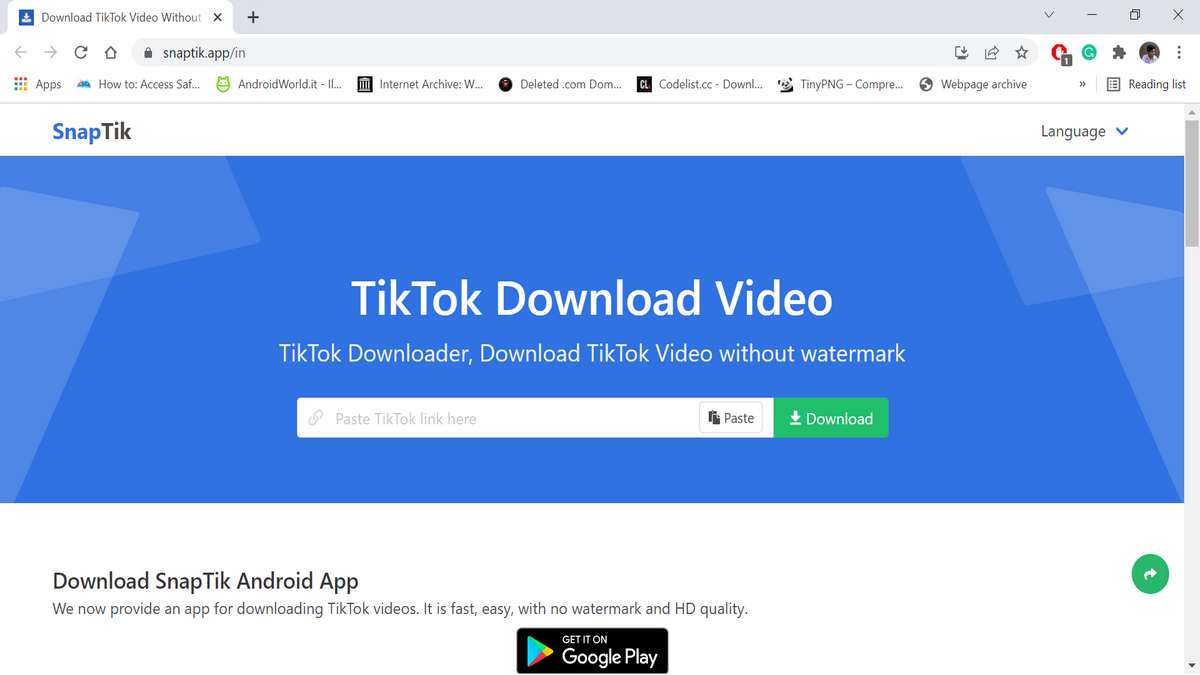
Using the Snaptik APP from your computer
Now that you understand the purpose of Snaptik and how easy it is to download videos from TikTok without watermarking, we’ll show you step by step how to use the App.
- To download the videos from the browser (https://snaptik.app/), simply go to the Snaptik website by clicking here.
- The way to use it is as intuitive as possible. Just paste the link of the video you want to download on the site, as shown below:
- Done. Click the “download” or “save TikTok video” button and the download process will begin immediately.
- You will download the video in HD resolution and without the TikTok watermark. Simple as that, no need to log in to anything, no registration, nothing like that.
In other words, this option (via browser) is great for those who have a cell phone with little memory space.
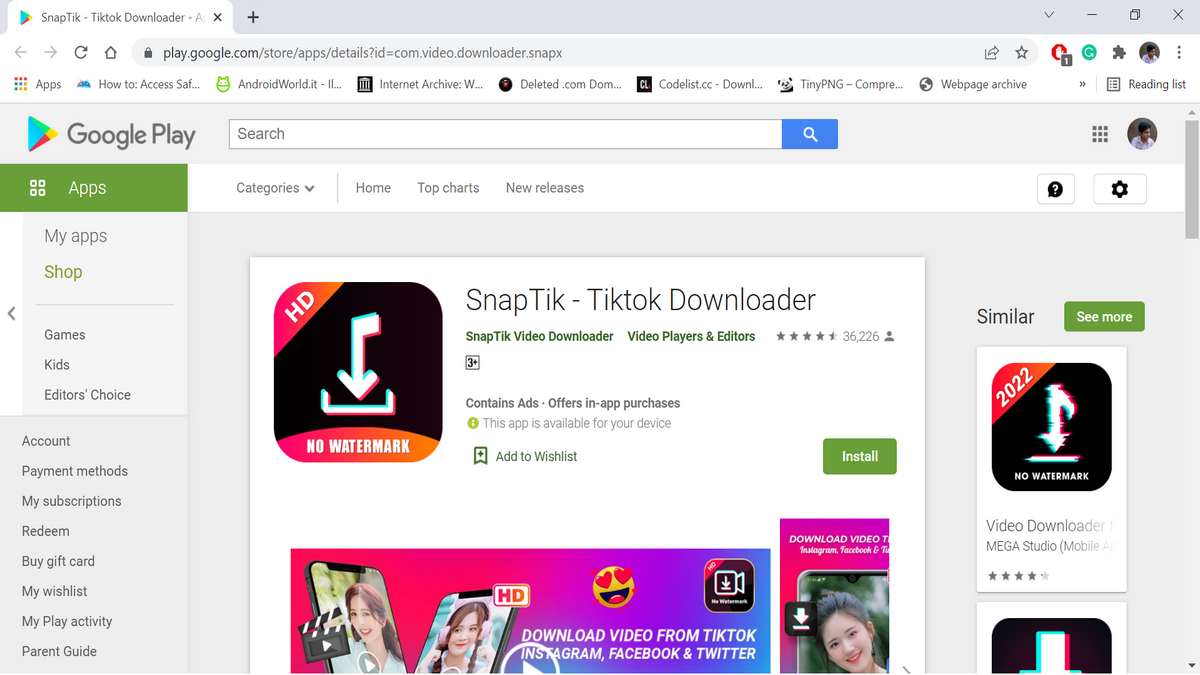
Using the Snaptik APP via Mobile (Android)
If you prefer to use your cell phone, the ease of use is just as simple as on the PC. Downloading the free Snaptik App is quick and easy. Just click here so you can download the app from the Play Store.
Once you’ve installed Snaptik, follow the step-by-step below:
- Open TikTok and choose your video;
- Click on “share” in the bottom right corner and copy the link
- With the link on the clipboard, you can paste the link into the Snaptik app. Just click on “download videos” and it will start downloading immediately.
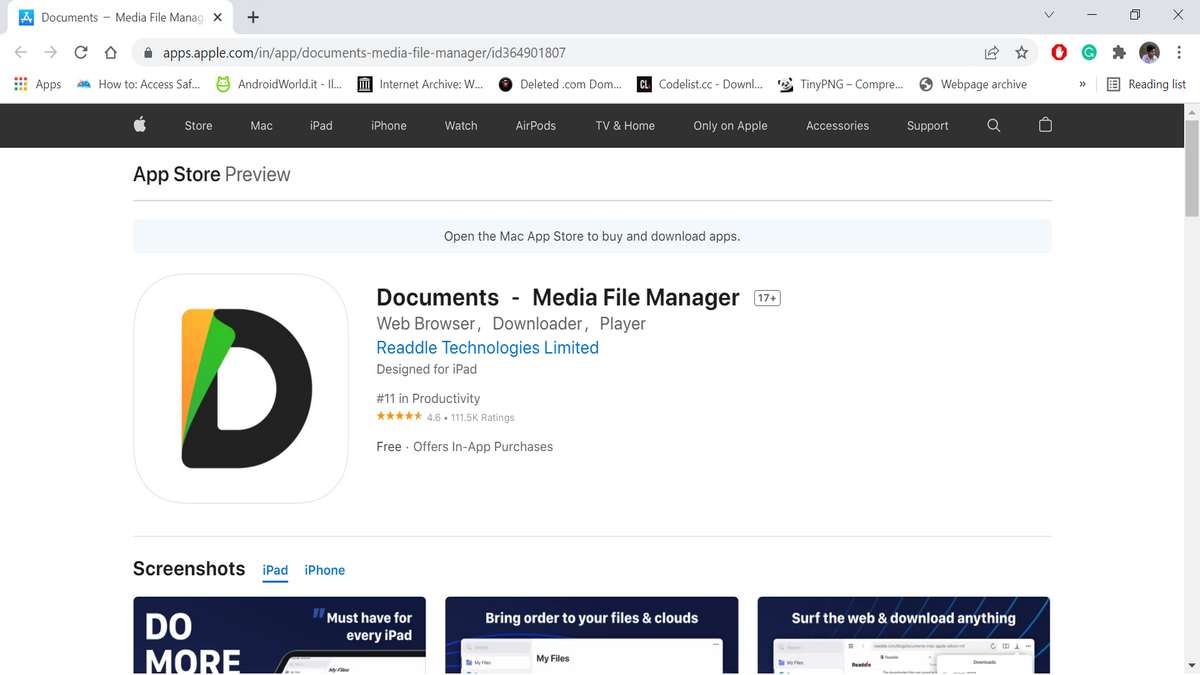
Using the Snaptik APP from iPhone (IOS)
You can also use the Snaptik APP on your iPhone phone, through the Safari browser or via Application. To do so, simply go to the Apple Store and download Snaptik or an application called Documents by Readdle, you can get it here.
The logic of use is the same as for Android. When you are browsing TikTok and you find a video that you want to download without the watermark, click “Share” and copy the link.
Paste that link into the Snaptik app and click the “Save Video” button to start your download. It’s as simple as that.
You can do the same from Documents by Readdle. An option “HD Download (no watermark)” will appear.
In either case, your video link will appear in your Downloads tab.
Free up iPhone storage for TikTok videos
Before downloading your TikTok videos without watermarking, you need to see if you have enough space on your iPhone.
Since videos and photos take up a lot of space, you need to check that you don’t have any photos in your camera roll that can be dispensed with before you start.
And for this, you can use Gemini Photos. That is, with it you can find duplicate or blurry images as well as screenshots that can be deleted because they are just taking up space. Take a look at the step-by-step below for example:
- Download and open the photos in Gemini.
- Give the application a moment to scan the camera roll.
- Scroll down and select the type of content you want to delete.
- Browse through each category and decide whether to delete or keep the selected images.
Minimum requirements to use SnapTik
Every time you download a new app, you always think about space, ease of use and minimum installation requirements. With the SnapTik App it is no different.
But this app is quite simple and needs very little space. See below for an example:
- 80 MB of free storage space;
- Android version 5.0 or higher.
Currently, the latest version is 1.0.27, the newest version from 2022. with over 34,000 reviews, SnapTik has a rating of 4.9 on PlayStore, whereas of the date of this post it had over 1 million downloads.
If you are going to use the browser version, you don’t have to worry about any of this. Just go to the site and download your video.
Must see:
- When does TikTok start paying you money?
- How to add subtitles to a video on Instagram, YouTube, TikTok, Twitter
TikTok Videos that are Not Allowed to Download
Not every video will be available for download on TikTok. This is because some users disable this optional function to prevent others from downloading their content.
If you want to protect your content, you should follow the step-by-step below, for example:
- Open TikTok.
- In the lower right corner of the screen, tap the icon with the three horizontal dots.
- Navigate to Privacy > Allow your videos to be downloaded.
- You can turn downloads on and off from this function.
Download TikTok Video as Live Photos
Not many people know about the Live Photo option and find that this option creates a video in the camera roll. Although this function creates a small watermark in the bottom corner of the video, it can easily be removed by following the steps below:
- Open the TikTok app.
- Choose the video you want to download.
- In the bottom right corner of the page, press the share icon, which looks like a right-pointing arrow or three horizontal dots.
- Scroll to the right in the second row of icons and select the Live Photo option.
- Open the camera roll.
- Navigate to the live photo you have saved and press the share button in the bottom left corner of the screen.
- Scroll down and select Save as video.
Others (apps) to download videos from TikTok without a watermark
You see that on the iPhone you already have the option to use Snaptik or other (apps) to download your TikTok videos. Although Snaptik is the best and most popular app for watermarking TikTok videos, it is of course not the only option on the market.
Therefore, we will look at some others (apps) that do the same thing:
Qload.Info
Another good option for downloading videos from TikTok without the watermark. Qload does endless downloads for free and also manages to keep good quality on the videos.
SaveFrom
Available on Safari browsers, it will also download your TikTok videos without watermark. SaveFrom is famous for saving videos from many different platforms.
Snaptube
The Snaptube app is another good option for downloading TikTok videos without watermarking. You can simply open it in the browser by saving the APK and then give permission to install the video downloader app for free.
TikDown
Another good option to download TikTok videos without watermarking and without logging in is TikDown. Lesser known, it can solve your problems with the same quality as its neighbor.
Frequently Asked Questions about Snaptik
Despite being very easy and intuitive to use, the Snaptik App can leave common questions for lay users. We’ll take some of them out below:
If you are using via a browser, the download folder location is usually the default. You can go into the browser settings to set a folder of your choice where the Snaptik App will save your TikTok videos without watermark.
No, Snaptik doesn’t need anything. Everything you need to download the non-watermarked TikTok videos are already in the app.
Many people end up wondering how to get the video URL from Tiktok since it is required to post on
SnapTik. However, this is quite simple. Just click on “Share” and then “copy link”.
So, if you use Android, you will locate the share option by clicking on the 3 little dots that appear in the corner of the screen.
If you are an iPhone user, there is an arrow on the side of the video that corresponds to Android sharing. By clicking on this arrow, the “copy link” option will be available.
No, the Snaptik App is a free application. The developers use advertising to support the app. If you want to help, just turn off your adblocker when using the App.
No, with the Snaptik App you can also download videos to Facebook, Instagram, and Twitter in addition to TikTok.
No, no one is notified, since when you save the video to TikTok it is as if you just shared it with any other user.
According to TikTok’s community guidelines, it is not allowed to share, post or upload content that infringes copyright, intellectual property rights or trademark rights.
And posting someone else’s content as your own is directly a copyright issue. This is exactly why TikTok puts a watermark on all videos that are going to be downloaded.
In conclusion, the visibility of the watermark demonstrates that you are aware that the video is from a third party and that you must give credit to the original owner.
Do you like this TikTok video downloader? Drop your comments below!