What is Pixelmator Pro, Best Tricks and Alternatives in 2020
Currently, access to photo editing is easy. However, as updates to original imaging programs and applications further simplify operational processes, users will multiply. In this post, we’ll share everything that you need to know about Pixelmator Pro, what is it, how to get most out of it, and best Pixelmator Pro alternatives in 2020.
The photo editing is an implement that goes hand in hand with technological changes, creative, advertising, and entertainment. Therefore, it is a necessary tool to perform better in work or even recreational matters.
Therefore, we will present below an excellent option that will allow the production of images according to your ideas and requirements. This is Pixelmator Pro.
What is Pixelmator Pro and what is this tool for?
Although similar to other image editing options, Pixelmator Pro has special and really helpful attributes. Mainly, we can highlight that it is unmarked from the mandatory payment of monthly fees to enjoy the use. In this sense, whoever wants to obtain Pixelmator Pro only needs to look it up in the Mac App Store and pay 43.99 euros, and thus they will be able to own the tool without future mishaps, that is, forever.
However, the latest update enables the resources to edit the photos without having to open the program directly. Entering the Mac ‘Photos’ application, you can see that Pixelmator Pro is already integrated with all its components in the image editing option.
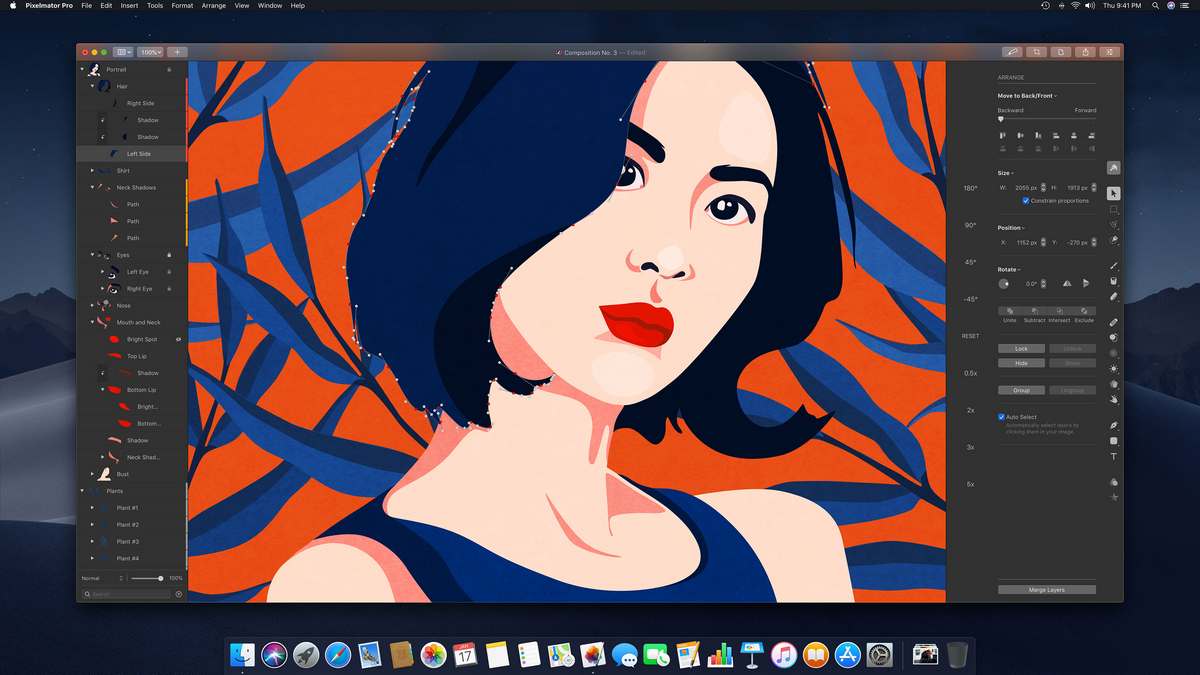
Pixelmator Pro features and functions: Why should you choose it?
By working with this app focused on editing photos on large screens like the one on the iPad, it is possible to simplify processes. The new update of this tool allows the projects and the images made to be stored in the applications of frequented files such as iCloud or Photos.
Features like zoom have been added to better detail and navigate enlarged images. Also improvements in the elimination of objects, or of the chosen parts of an image in the edition. This reduces the problem that sometimes generates the accuracy to cut elements in an image that other programs still condition.
Compatibility with RAW files is absolutely convenient because recognizing them guarantees the edition of an image without losing quality. It should be noted that it exports the material made in different formats, you can choose between HEIF, JPEG, PNG, TIFF, and a few more. Professional graphic designers or amateur users using Pixelmator Pro and its new extension have convenient improvements in the program so that the work rhythm is free from obstacles that take time or patience.
Pixelmator Pro tricks to get the most out of the tool
Programs and applications that constantly update their extensions to strengthen their advantages, make users’ demands satisfied even with useful tricks or shortcuts.
Therefore, we show you some tricks that Pixelmator Pro offers in this regard:
Automatic edit
The adjustment of an element according to the demanded need and without resorting to manual mode, is possible thanks to the automatic learning button. In other words, the application is capable of voluntarily making photographic edits close to the users’ requirements using artificial intelligence. The repair results are incredible.
There are preset enhancements that this option offers. It supports more precisely the ideal graduation of functions such as crop, straighten, change tones and contrast, color balance, white balance, hue and saturation, lightness, and selective color.
File selection
Searching for images gets rid of the tedious mess that sometimes predominates in apps. In this sense, the design of ordered bars implemented in the interface is convenient to guarantee comfort and that there is no confusion.
If you have iCloud activated, you can choose the preferred image that has been saved there. In addition, this method is also applicable to select images saved on the iPad.
Filters
The variety of filters helps to clear doubts and indecisions regarding image editing, and then use the manual option if you want to touch up some details. Each filter is categorized according to its estimated use, taking into account this established ordering. In this way, you can save the time spent thinking about the appropriate way to use the different filters.
List of the best Pixelmator Pro alternatives in 2020
If for some adverse circumstance, it becomes difficult to obtain Pixelmator Pro, we leave you in this list some variants that can work perfectly for your performance in graphic composition.
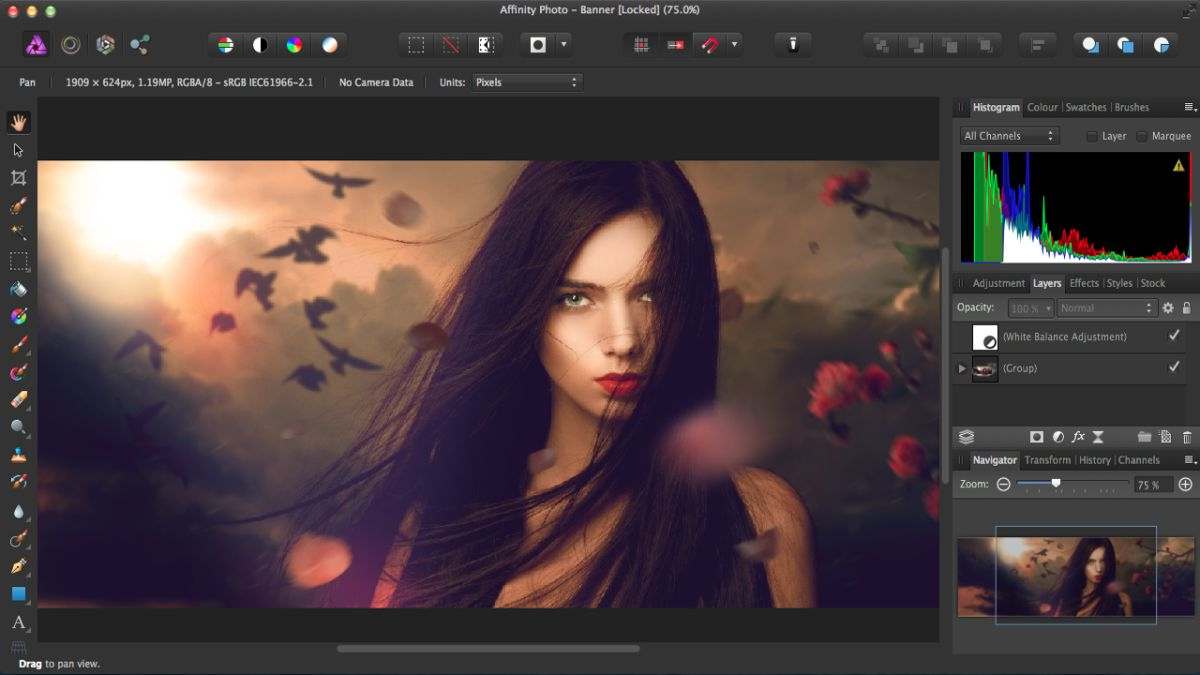
Affinity Photo
This program has the necessary powers to fight Photoshop. If you frequently use Apple Pencil to design, Affinity Photo has an iPad compatible app built into it. With Affinity Photo, there are no worries about the unprofessional photo editing result. This is because the tools you have are of truly excellent quality.
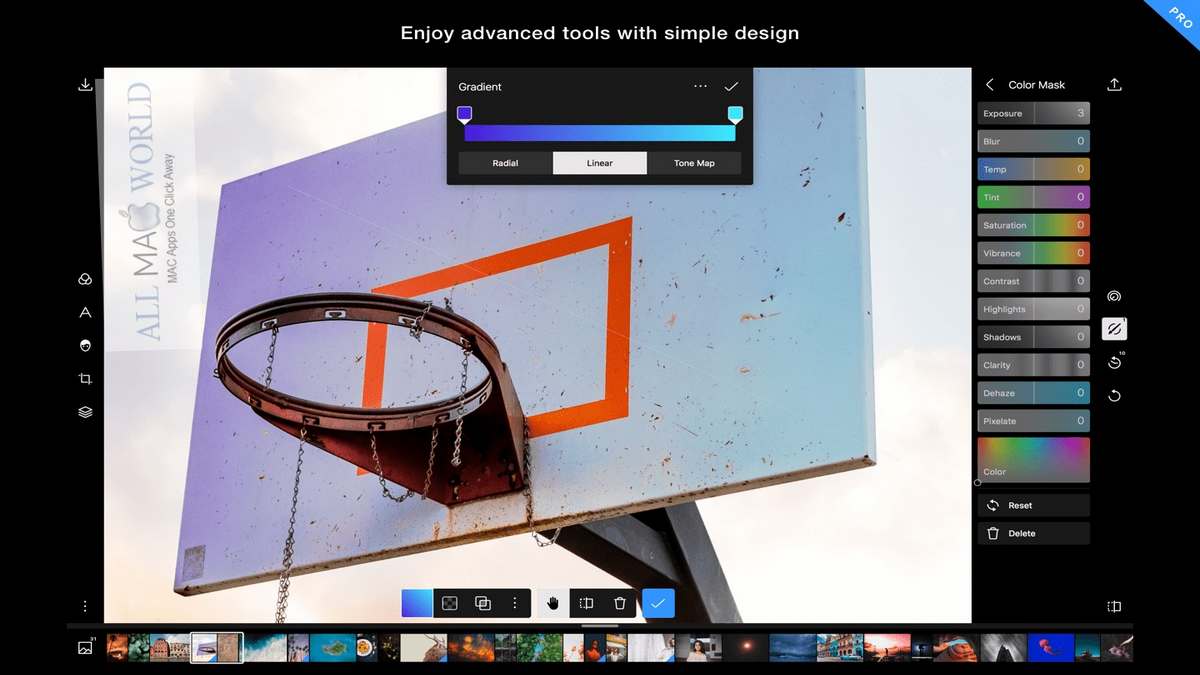
Polarr Photo Editor Pro
The multiple filters and options of pre-established improvements that Polarr has are of total benefit for all those who are starting to edit photos. That does not mean that professional users could be dissatisfied with this program.
The usable tools are consistent with the usual requirements for doing design work. This application may not be so popular, you can find it in the Mac App Store and purchase it for a single payment.

PhotoScape
PhotoScape is a free application on macOS. That’s a remarkable factor when you only need to edit images for fun, without professional reasons that merit investing money in a more complete editing program.
In addition, when you see the result of the photographic editions or the montages to decorate a website, you find good quality. This free app is available for both Windows and Mac platforms.