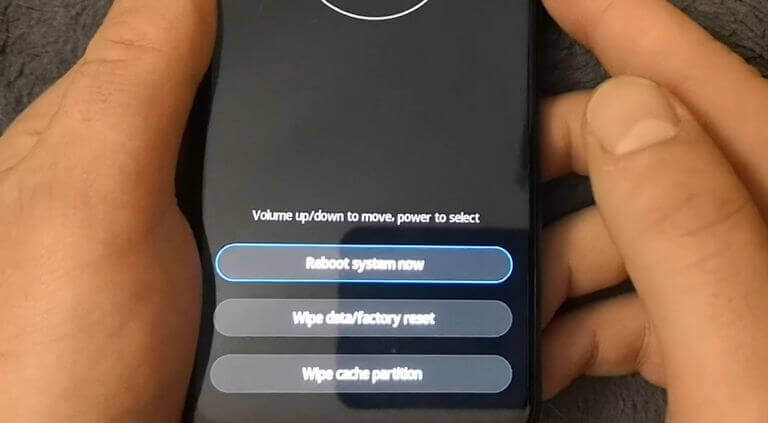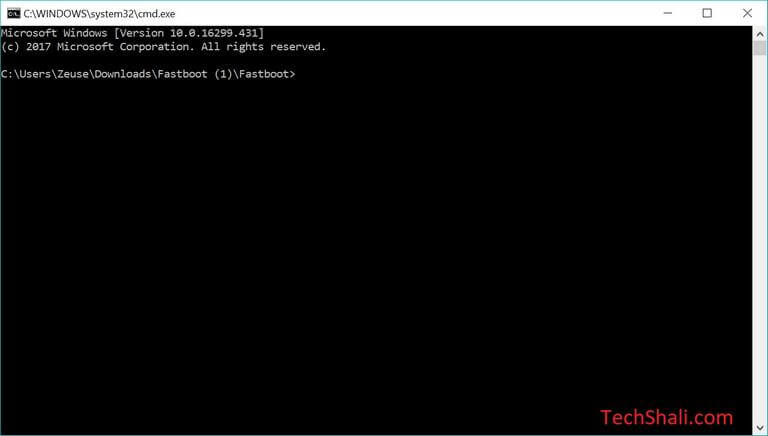How to Enter Recovery Mode on Honor 8X
Getting into recovery mode becomes essential many times. Though the Huawei smartphones lack some common functionalities under this mode, still, you’ve enough options to maintain performance and stability of your phone. In this tutorial, we’ll learn how to enter /boot recovery mode on Honor 8X smartphone. Through this mode, you can perform certain actions, including a factory reset and wipe cache partition. These are important to troubleshoot most of the Android problems that usually happen. And there are different ways to access this mode.
The usual method that includes the hardware keys is different for this model. If you’re new to this phone or an Android operating system, you must aware yourself with these basic functions. Basically, the recovery mode runs independently and offers an environment that helps users to modify and customize the Android operating system. Thus, if anything bad happens to the Android firmware and it gets malfunctioned, you can use the recovery mode to troubleshoot that problem. The Huawei smartphones come with the stock recovery that has limited options.
If you’ve been familiar with the custom recoveries, these options seem very low in numbers. In order get into the recovery mode on Honor 8X, we have different methods. You can wisely choose between these based on your condition. The most common method to boot into the recovery mode uses the hardware keys. However, if something bad happens to these keys (any of them), we cannot use this method anymore. If that relates to your case, then we recommend you to try other methods that we discuss in this tutorial. Alternatively, we can use Google’s Android Debugging tool to get into this mode.
The ADB tool has been designed for Android developers. This tool allows developers to evolve better applications and games. Basically, this tool has a command prompt based interface. Where we can write different commands that directly control the Android device. Through this command prompt, we can boot the Honor 8X and other smartphones into the recovery mode too. Most importantly, this method doesn’t include the hardware keys. Thus, if you ever find that physical buttons aren’t working on your phone, you can use the ADB commands to access different modes on your phone.
Besides, accessing the recovery mode doesn’t affect your phone, nevertheless, you shouldn’t use this mode carelessly. This mode is powerful enough to wipe your phone instantly. And if that happens, we cannot reverse that thing. Therefore, we recommend you to use this mode very precise and apply actions when you’re completely sure about it. The stock recovery on Honor 8X has only two options; Factory Reset and Wipe Cache partition. Both these options wipe data on your phone. So, you better create a backup before proceeding with any of these actions.
Without bothering you more, we should get started with the main purpose of this tutorial. First, we explore the essential steps required to boot into the recovery mode on Honor 8X using the hardware buttons. Just follow the below steps:
- Turn OFF your phone using the power button.
- Now, press and hold the Volume Up and Power buttons at the same time.
- Once the Honor Logo appears, release the Power button while holding the Volume Up key.
- Keep holding the Volume Up button until the Recovery Mode appears.
- Now, you can release the Volume Up button.
- You’re in Recovery Mode.
The steps remain the same if you’re using a custom recovery mode. That’s the simplest method to enter/boot Honor 8X into the recovery mode. Also, see our tutorial; how to clear the cache on Honor 8X smartphone.
As your device enters into the recovery mode, you’ll find the recovery menu that offers the following options:
- Wipe data/Factory reset — Use this option to perform a hard/factory reset on your phone.
- Wipe Cache Partition — When your phone becomes overloaded with the cache data, use this option to wipe the entire cache partition at once. This will help you maintain performance and free some good amount of storage space.
- Reboot system — Use this option to exit the recovery mode.
We hope that’s enough information about this menu. Now, you should be able to use this mode appropriately. Move forward to learn the next method to enter into this mode.
Method 2: Use ADB commands to boot Honor 8X into the Recovery Mode
If you’re unable to use the first method for any reason, the ADB commands can help you to get into this mode. However, before we can use this tool, there are some prerequisites that one must fulfill. First, you need to enable the USB Debugging feature on your phone.
The following steps should help in enabling this option on your phone:
- Open Settings on your phone.
- Tap on System (or proceed to next step)
- Tap on About phone.
- Now, locate the Build Number and tap it 7 times to activate the Developer Options.
- Then, locate the Developer Options under Settings menu.
- Under this menu, look for USB Debugging and enable it.
That’s it, you’ve enabled both; Developer Options and USB Debugging on your phone. Now, to proceed further, arrange the following things:
- You need a Windows-based computer to operate the ADB tool.
- Must have the original USB cable of your phone. We will use that cable to form a proper connection with the computer.
- You must install the USB Drivers on the phone on your computer. You can download and install the Google USB Drivers on your phone from →here.
Now, you’re ready to use this method and get your Honor 8X phone booted into the recovery mode. Use the following instructions:
- Begin with downloading the minimal package of ADB tool from →here. Unzip the package to obtain Run Me.bat file and double tap it. That opens the command prompts like this:
- Thereafter, connect your Honor 8X through the USB cable to the computer.
- Type the following command to verify that your phone is there:
- adb devices
- Now, type the following command to enter into the recovery mode.
- adb reboot recovery
- That should boot your phone into the recovery mode.
Remember, the first command doesn’t list your device, just re-install the USB Drivers and restart your computer. After that, follow the above procedure again.
That’s it, you’ve successfully entered this Honor 8X smartphone into the recovery mode using the ADB commands. You can use this mode when you’re out of options using the hardware keys.
So, that ends our tutorial here that explains two different methods to boot/enter Honor 8X into the recovery mode. You should certain your self with this mode. Sooner or later, you might want to use this tool to format your phone or clear it’s entire cache files at once. That will help you troubleshoot most of the bugs and problems on Android smartphones.