20 Essential Apps for Samsung Galaxy A55
The Samsung Galaxy A55, while a capable Android device, benefits from the addition of carefully selected applications. This list aims to provide users with a curated list of essential (or rather best) apps for Samsung Galaxy A55 that enhance productivity, enable creative expression, optimize the user experience, and offer personalization options that align with individual preferences.
The right apps can transform your phone – from productivity powerhouses to creative tools and stunning themes that reflect your style. Get ready to unleash the Galaxy A55’s full potential and make it an extension of your personality with the must-have apps!
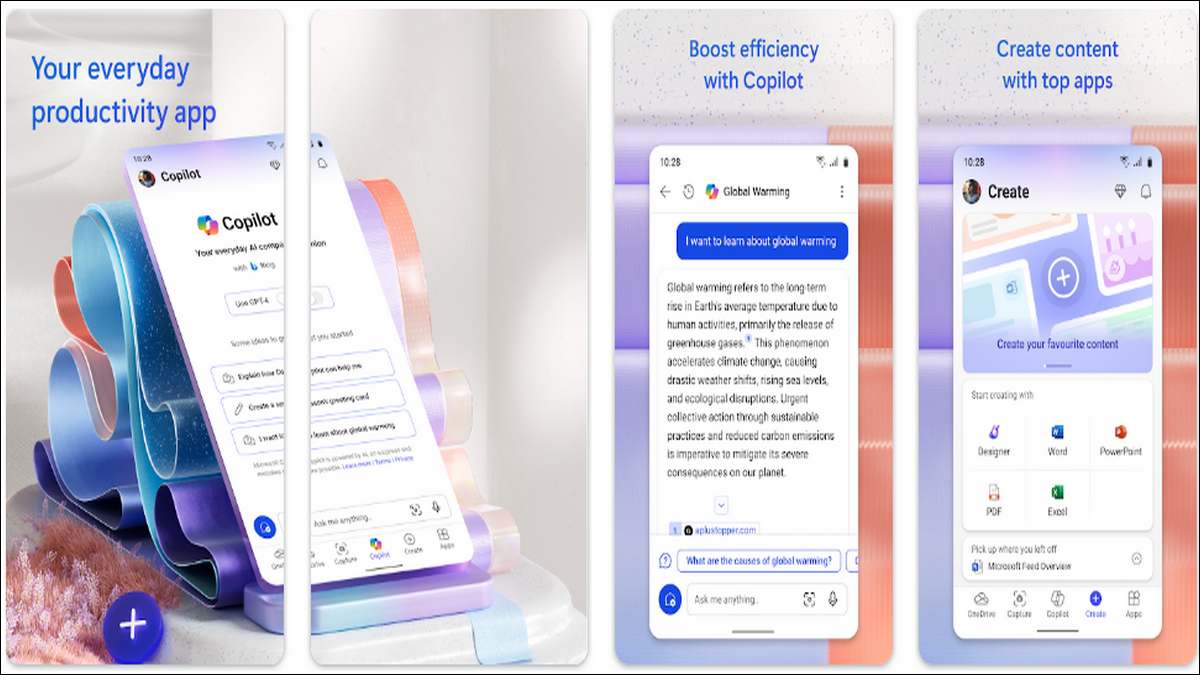
1. Microsoft 365 (Office)
Microsoft 365 (Office) is a comprehensive suite offering productivity essentials like Word, Excel, PowerPoint, and Outlook. Whether drafting documents, analyzing data, creating presentations, or managing emails, Microsoft 365 provides industry-standard tools.
The mobile app offers a streamlined experience for on-the-go editing and collaboration, with cloud integration ensuring seamless synchronization between your Galaxy A55 and other devices.
For users deeply embedded within the Microsoft ecosystem, Microsoft 365 is a near-necessity. Its cloud-based features facilitate real-time collaboration on documents and offer expanded storage through OneDrive.
Free alternatives: WPS Office, and OfficeSuite.

2. Todoist
Todoist is a robust task management application designed to enhance productivity and organization within personal and professional contexts. It offers a hierarchical project structure, flexible due dates, recurring tasks, and natural language input to streamline the process of capturing and managing to-dos.
Todoist integrates seamlessly across multiple platforms, including the Samsung Galaxy A55. Key features such as cross-referencing tasks, custom filters, and collaboration tools make it a powerful choice for individuals and teams seeking a structured approach to task management.
Don’t like this app much, no-worries. We have this list of 10 Best Alternatives To Todoist, one of these should definitely interest you.

3. Smart Launcher
Smart Launcher is an alternative Android launcher. It replaces the standard homescreen with an interface prioritizing automatic app categorization and frequently used apps. It supports customization through themes, adaptive icons (which change shape to match the theme), and gesture controls.
The launcher offers customization options that include themes, adaptive icons (which change shape to match the chosen theme), and gesture controls. These features allow users to personalize both the appearance and functionality of their device. Smart Launcher also includes support for widgets, providing quick access to relevant information without the need to launch a full application.
There are more, you can check our — list of best launcher apps for Samsung phones.

4. Adobe Lightroom Mobile
Adobe Lightroom Mobile provides a subset of the powerful photo editing features found in its desktop counterpart. The app offers a streamlined interface tailored for on-the-go image adjustments. Core features include exposure, contrast, color manipulation tools, as well as a selection of presets for applying pre-configured edits.
Lightroom Mobile integrates with Adobe’s Creative Cloud. This allows for seamless syncing of photos and edits between the mobile app and the desktop version of Lightroom. The app supports the editing of RAW image formats, often preferred by photographers who desire maximum flexibility in post-processing.
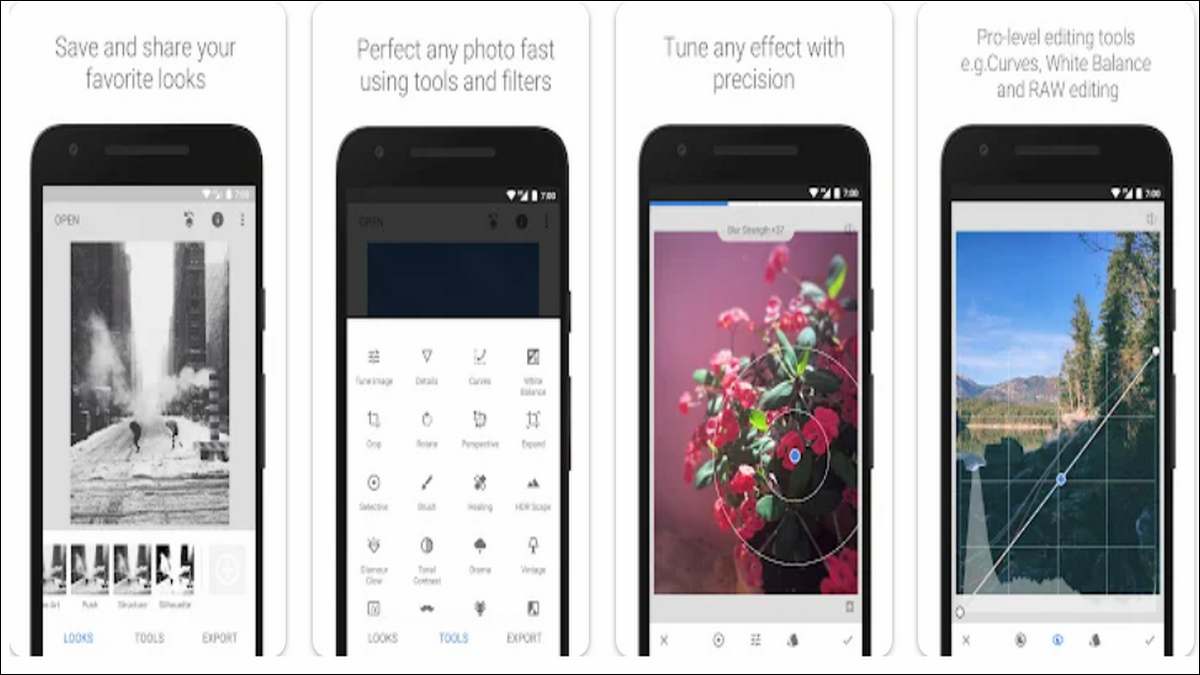
5. Snapseed
Snapseed is a powerful photo editing application developed by Google. It offers a comprehensive array of tools for image adjustments, including exposure, contrast, white balance, and selective edits targeting specific areas of a photo. Snapseed also features various filters and effects for applying stylized looks to images.
The application supports both JPEG and RAW image formats, making it suitable for enthusiasts and casual users alike. Its intuitive interface balances accessibility with advanced editing capabilities. Snapseed’s non-destructive editing workflow allows users to experiment freely with adjustments and revert changes without compromising the original image.
Need some more intuitive photo editing apps, make sure to go through our — list of 10 Best Free Photo Editing Apps on Android.
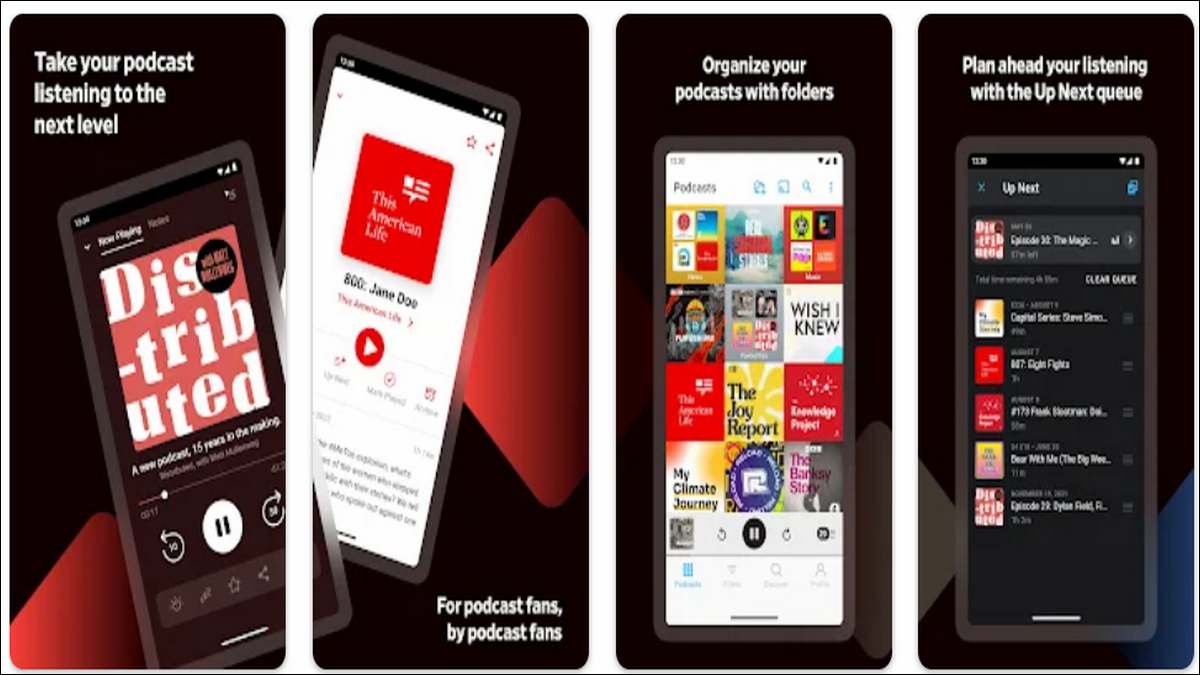
6. Pocket Casts
Pocket Casts is a popular podcast management application for Android devices. Its core features include streamlined podcast discovery, subscription management, and offline playback capabilities. Pocket Casts offers a user-friendly interface with customizable playback speeds, a ‘trim silence’ function to remove pauses, and a volume boost option for enhancing audio clarity.
The application also supports cross-device syncing of subscriptions and playback progress, allowing users to seamlessly switch between different devices. Additional features, such as episode filtering, smart playlists based on listening habits, and integration with platforms like Chromecast and Android Auto, offer extended functionality for a comprehensive podcast listening experience.

7. Spotify
Spotify is a leading audio streaming service offering a vast library of music, podcasts, and other audio content. Its primary features include on-demand streaming of specific songs or albums, curated playlists, algorithmic recommendations tailored to user preferences, and offline playback capabilities for premium subscribers.
Spotify is available as a mobile app and desktop software, with cross-device synchronization of listening history and saved content. It operates on both a free, ad-supported model and a premium subscription model that removes advertisements and unlocks additional features like higher quality audio and unlimited song skips.
Also see: How to download music from YouTube for free
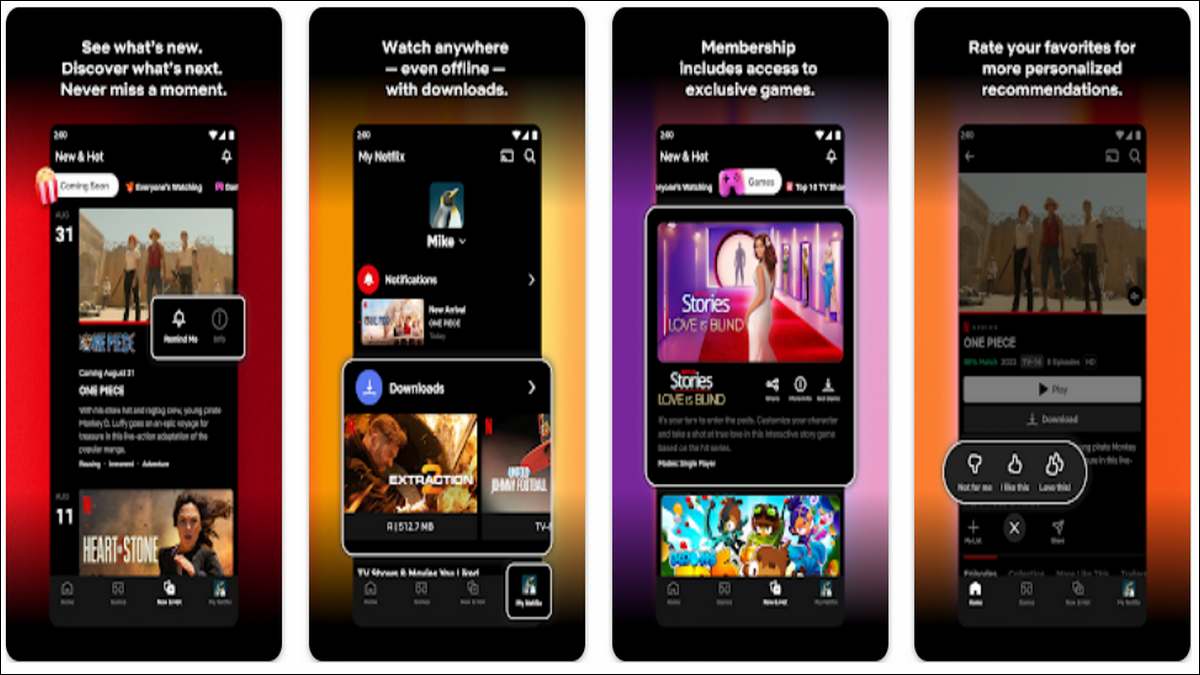
8. Netflix
Need full-on entertainment on your Samsung Galaxy A55? You simply can’t miss to install this app on your phone.Netflix is a subscription-based streaming service offering a vast library of movies, television series, documentaries, and original content.
It is accessible on a wide range of devices, including smartphones, tablets, computers, and smart TVs. Netflix employs a recommendation algorithm, suggesting content to users based on their viewing history.
Key features include the ability to create multiple profiles (useful for shared accounts), download select titles for offline viewing, and control playback quality to manage data usage. Netflix offers various subscription tiers, differing in terms of simultaneous streaming limits and video resolution.

9. AccuWeather
AccuWeather is a weather forecasting application known for its detailed meteorological data and customizable features. It provides current conditions, hourly and extended forecasts, and radar imagery for locations worldwide. Users can personalize the app to receive severe weather alerts tailored to their specific region.
AccuWeather offers a range of display options, including various temperature scales (Celsius/Fahrenheit) and the proprietary RealFeel® index, which aims to communicate how the weather actually feels by factoring in elements like humidity and wind. Additionally, the app often includes supplementary weather-related content and news articles.
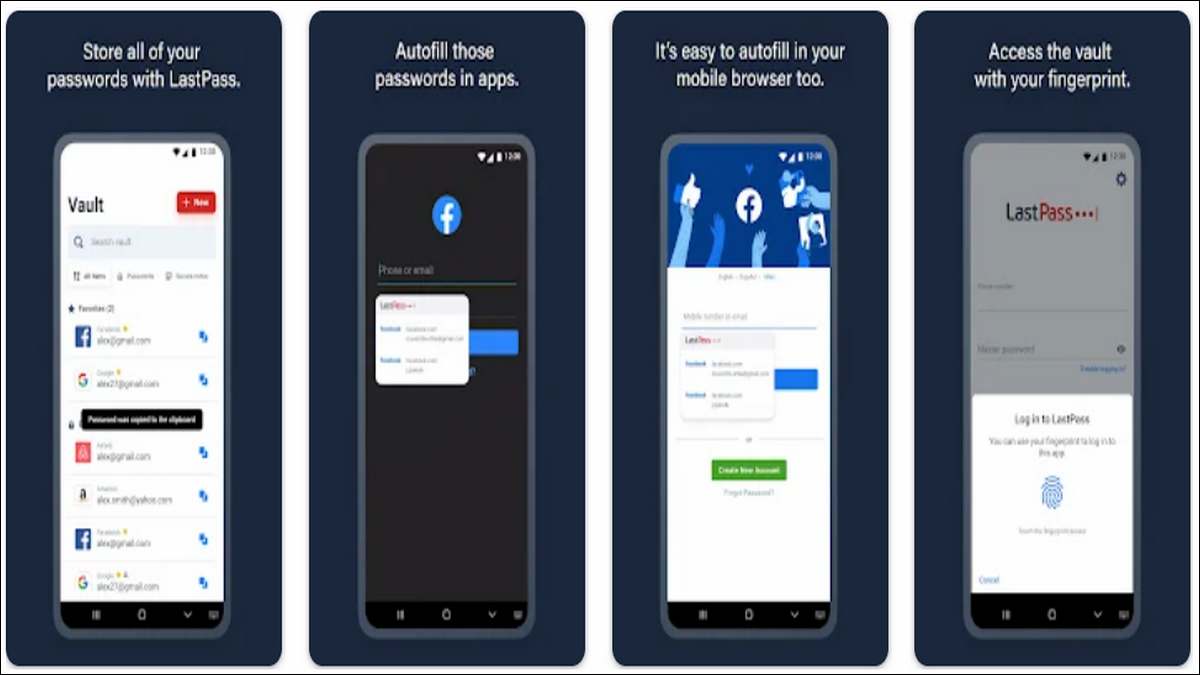
10. LastPass
LastPass is a password manager application designed to streamline and secure the handling of online credentials. Its central function is to store login information (usernames, passwords, etc.) within an encrypted vault accessible with a master password. This eliminates the need to memorize numerous passwords and reduces the risk of using weak or reused passwords across multiple websites.
LastPass offers features such as automatic form filling, secure password generation, and cross-device synchronization. Additionally, it includes security tools like a password strength analyzer and the ability to monitor for compromised or leaked credentials. LastPass operates on both desktop and mobile devices, integrating with web browsers for convenient use.
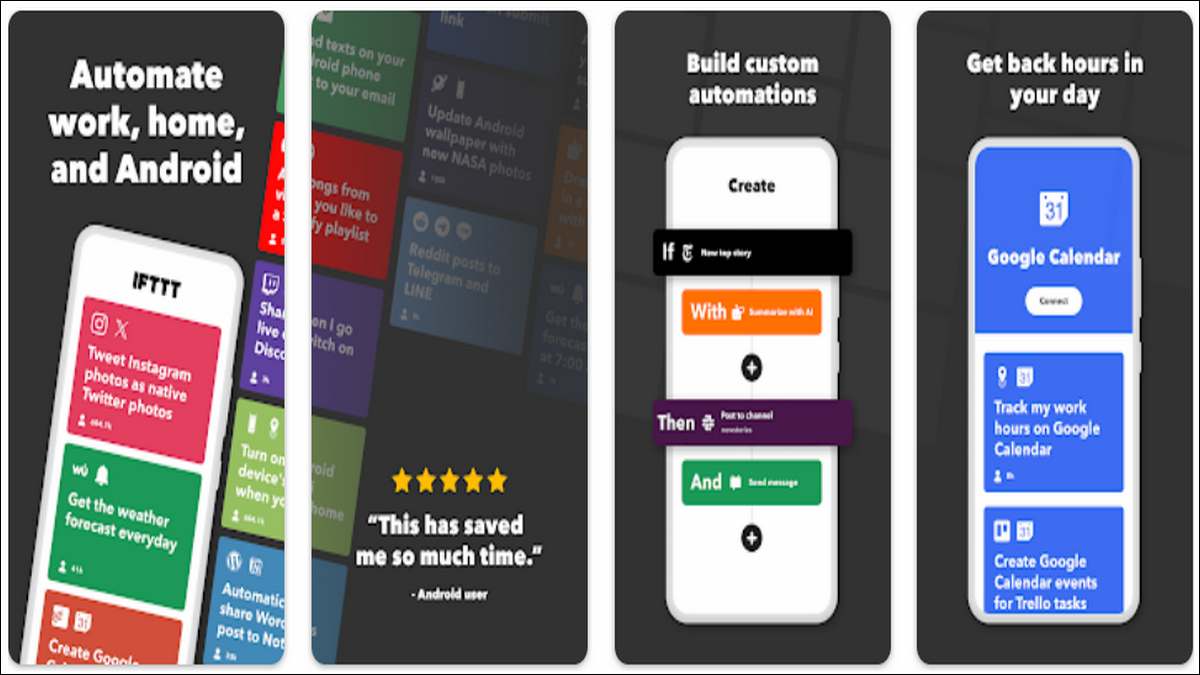
11. IFTTT
IFTTT (short for “If This Then That”) is an automation platform that connects various apps and services using conditional triggers and actions. Users define “recipes” (also called applets) consisting of a trigger event from one service and a corresponding action in another. Example: A trigger could be receiving a tagged Instagram photo, and the resulting action could be automatically saving that photo to your Google Drive.
IFTTT’s strength lies in its ability to link services that don’t normally communicate directly. This allows for the creation of customized workflows and automations that streamline tasks across different platforms, potentially saving time and effort. While IFTTT offers pre-made recipes, users also have the flexibility to create their own based on their specific needs.
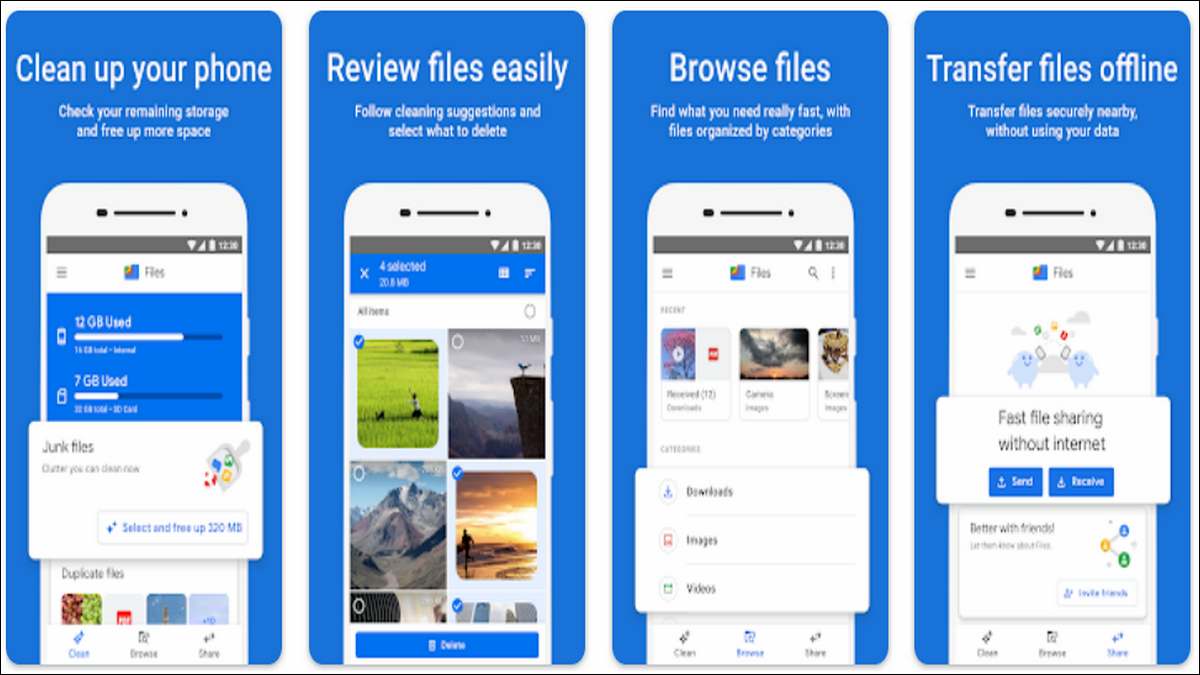
12. Files by Google
Files by Google is a file management application developed by Google. Its primary focus is on organizing and managing the storage of a user’s device. The app offers features such as intelligent file categorization, identifying duplicate files, and highlighting large or potentially unused files to aid in freeing up storage space.
It also includes the ability to easily share files with nearby devices offline, utilizing a peer-to-peer transfer system. Files by Google integrates with cloud storage services such as Google Drive, enabling users to back up and manage their files across multiple platforms.
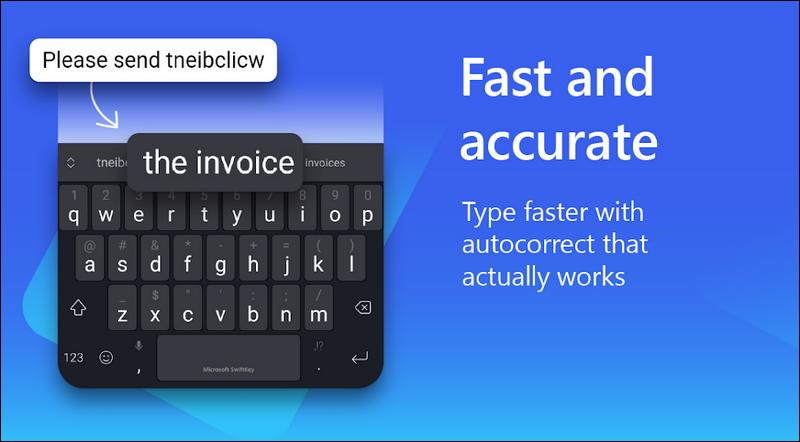
13. Swiftkey
Swiftkey is a third-party keyboard app for Android that focuses on intelligent text prediction and customization. Its primary feature is its adaptive learning of a user’s typing patterns. Over time, this aims to improve typing speed and accuracy by suggesting words and phrases based on individual writing habits.
Swiftkey offers a range of themes to personalize the keyboard’s appearance. Additionally, it supports adjustable keyboard size, layout options, and the ability to swipe-to-type (instead of tapping individual keys). These features allow users to tailor the typing experience to their preferences for increased comfort and efficiency.
Also see: 6 Best GIF Keyboards To Share GIF On Android Phone
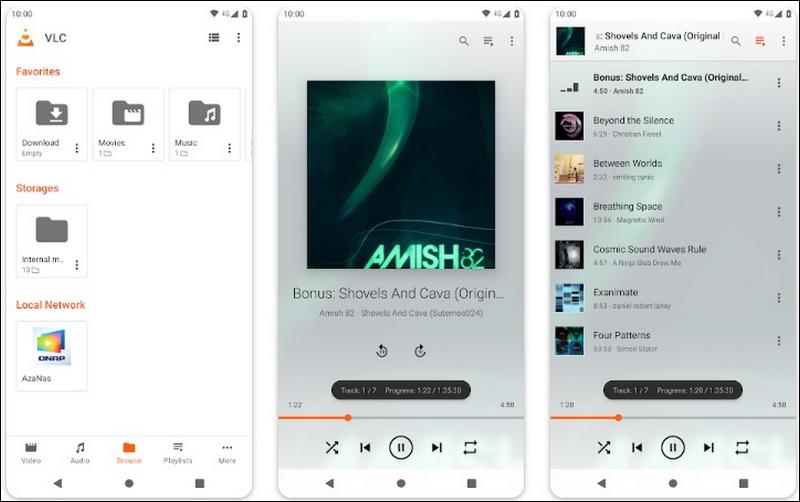
14. VLC
VLC is a versatile, open-source media player application renowned for its extensive format compatibility and will be really helpful in playing different media formats on your Galaxy A55. It can handle a wide range of video and audio file types, including less common formats that other players may not support. This flexibility makes it a valuable tool for users who frequently encounter various media formats.
VLC also includes basic playback control features such as speed adjustment, subtitle support, and audio equalization. Additionally, it offers the ability to stream media from network sources. VLC prioritizes functionality and compatibility over a visually complex interface, making it a popular choice for users who need a reliable and adaptable video player.

15. Headspace
Headspace is a popular mobile application centered around guided meditation and mindfulness practices. It offers a structured program of sessions designed to cover topics such as stress management, sleep improvement, and focus. The app features various meditation styles and session lengths to accommodate user preferences and experience levels.
Headspace includes additional resources like sleepcasts (calming bedtime stories), relaxing music, and short exercises intended to promote mindfulness throughout the day. Its core functionality centers on providing accessible tools and techniques to introduce users to meditation and its potential benefits.
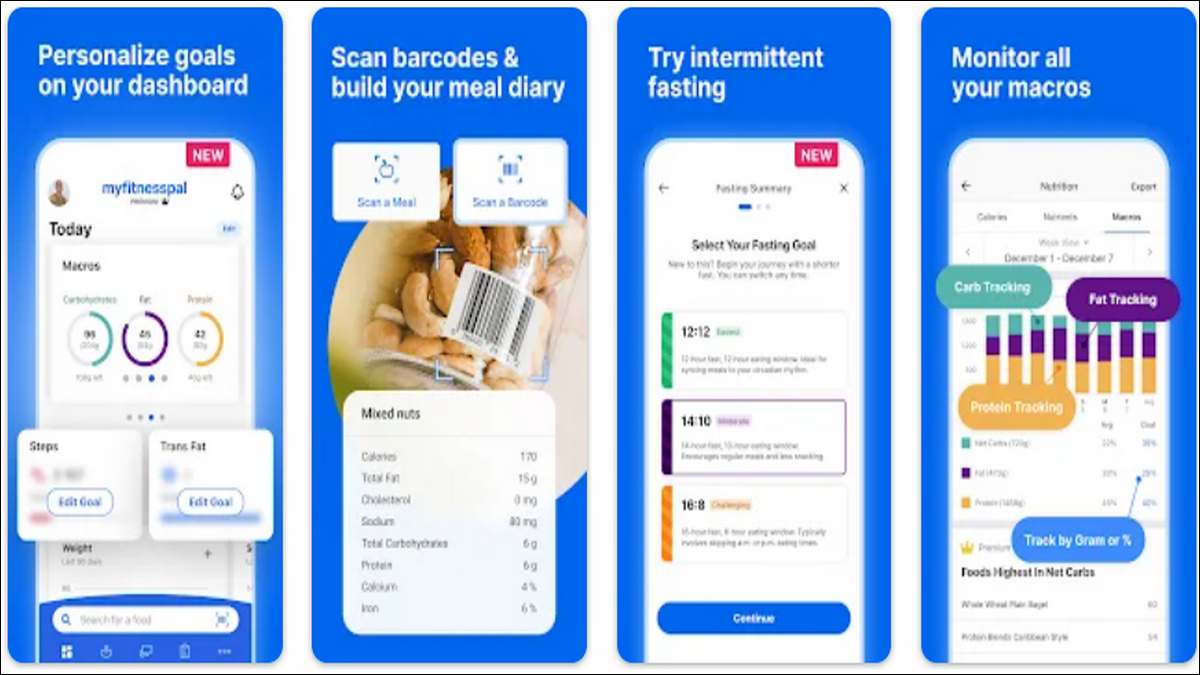
16. MyFitnessPal
MyFitnessPal is a health and fitness application centered around calorie tracking and exercise logging. Users create a profile and input their goals (weight loss, gain, or maintenance). MyFitnessPal features an extensive food database, allowing users to search and log their meals. The app calculates calories consumed versus calories burned through exercise, providing insights into the user’s daily caloric balance.
MyFitnessPal also integrates with various fitness trackers and smartwatches, enabling automatic import of exercise data. Additional features include progress tracking tools, community forums for support, and barcode scanning for quick food entry.
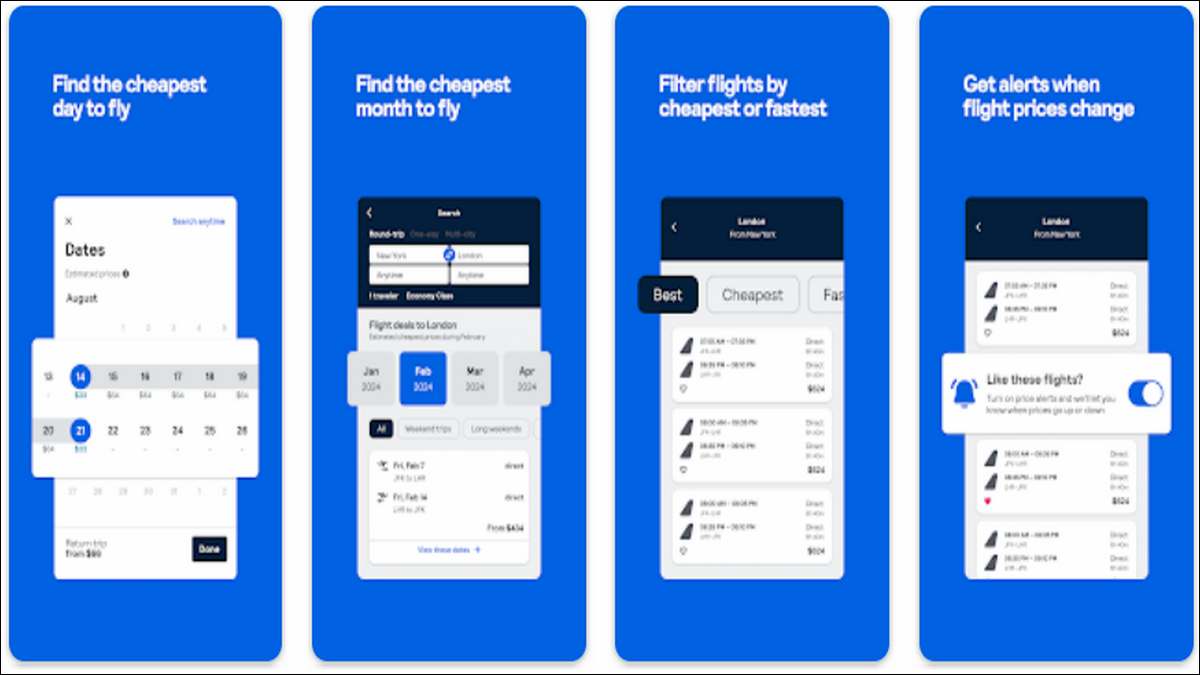
17. Skyscanner
If you love to travel a lot, this app should be on your Samsung Galaxy A55. Skyscanner is a travel fare aggregator and metasearch engine. Its primary function is to search and compare prices for flights, hotels, and car rentals across numerous airlines, travel agencies, and booking sites. Users can set price alerts to receive notifications when fares change for specific routes or dates.
Skyscanner provides tools for flexible travel planning, allowing searches by month or using its “Everywhere” feature for destination inspiration. The platform may also include additional features like travel guides or destination-specific deals.
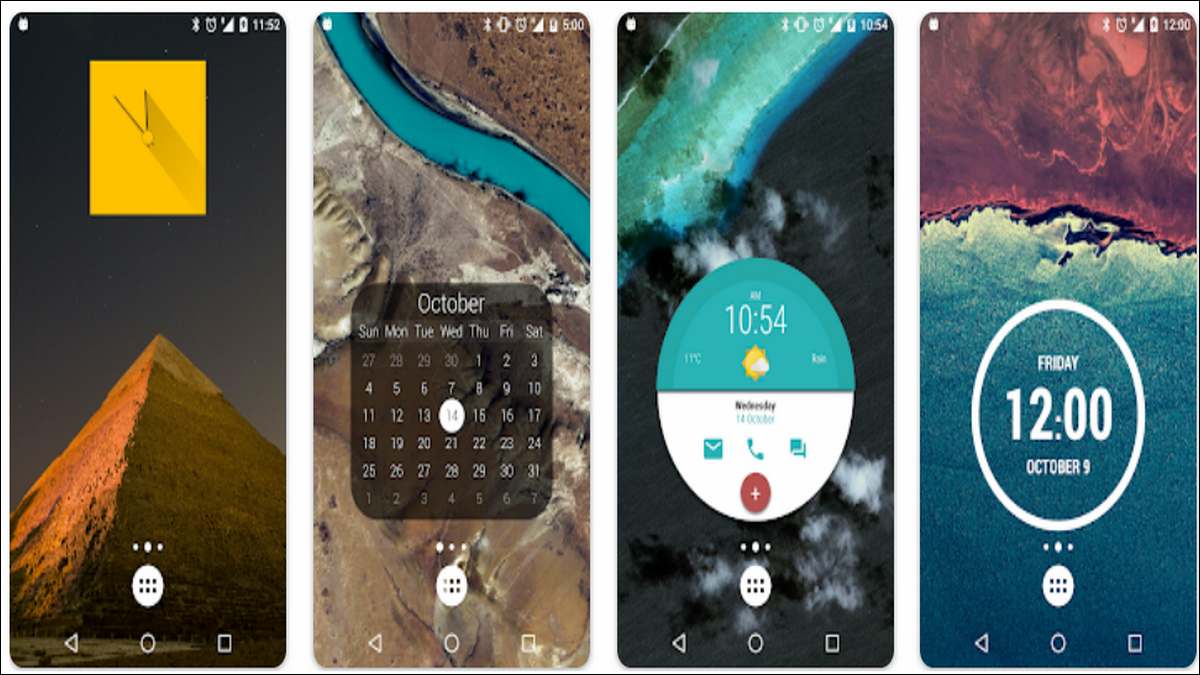
18. KWGT
KWGT (Kustom Widget Maker) is a powerful Android customization tool that focuses on the creation of user-designed widgets. Unlike traditional widgets, KWGT offers extensive control over both visual appearance and functionality. Users can incorporate various data sources, including time, weather, battery status, and more, into their custom widgets.
KWGT employs a formula-based system, allowing for complex logic to be applied within widget designs. This allows for elements like dynamic colors, animations, and interactive touch zones. While KWGT offers pre-made widget packs, its core strength lies in the ability for users to create unique widgets tailored to their specific needs and aesthetic preferences.

19. Zoom
Zoom is a cloud-based video conferencing platform widely used for both personal and professional communication. Its core features include video calls (individual and group), screen sharing, virtual backgrounds, and text-based chat functionality. Zoom also offers webinar hosting capabilities and integrates with various calendar and productivity tools.
Known for its ease of use and accessibility across multiple devices, Zoom allows seamless remote collaboration and communication. Its free tier offers core functionality, while paid plans provide expanded features for larger meetings, cloud recording, and advanced administrative controls.
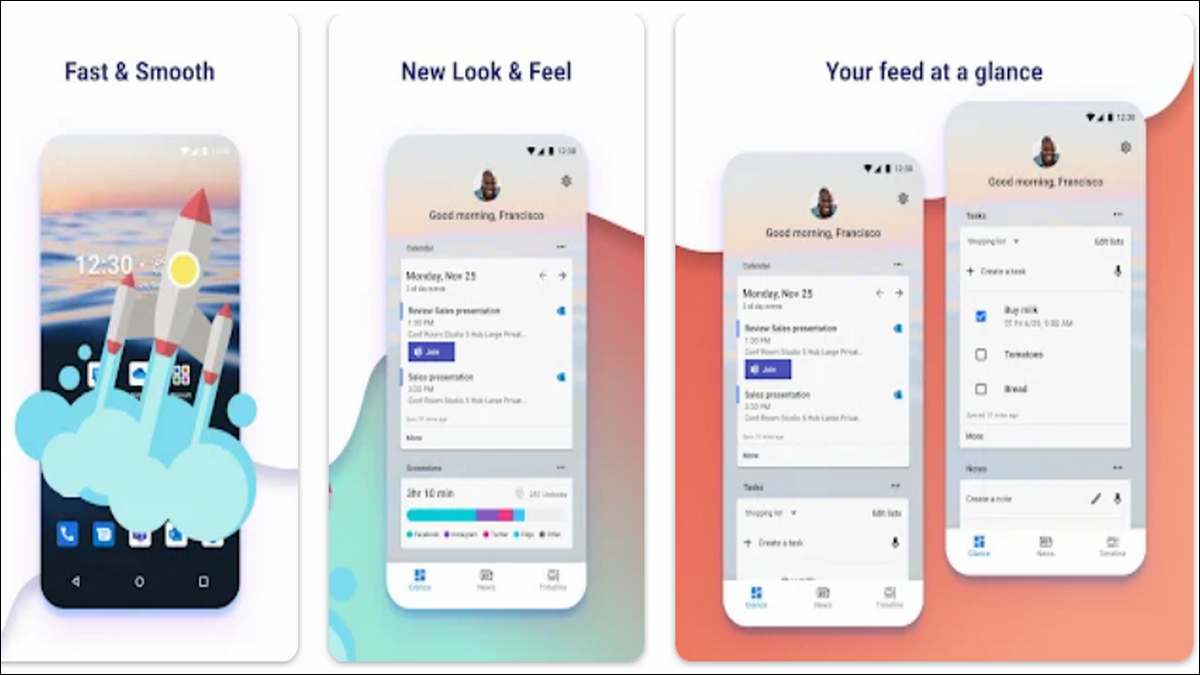
20. Microsoft Launcher
Microsoft Launcher offers Android users a distinct interface tailored for integration with Microsoft’s suite of services. It features a customizable feed with glanceable information such as news, calendar events, recent documents, and to-do lists. This design aims to create a centralized hub for managing tasks and staying updated on relevant information.
The launcher allows for personalization with themes, icon packs, and adjustable gesture controls. Microsoft Launcher’s core strength lies in its seamless connection to other Microsoft apps and services. It’s particularly well-suited for users heavily invested in the Microsoft ecosystem (Office 365, Outlook, OneDrive, etc.).
Let’s wrap up!
The apps presented in this guide offer a powerful starting point for enhancing your Samsung Galaxy A55 experience. Remember, the Google Play Store holds a vast array of options.
Continuous exploration is encouraged. As your needs evolve, don’t hesitate to seek out niche tools or experiment with new apps to further optimize your device usage.
App developers frequently release updates that introduce new features, address bugs, and improve performance.
Regularly updating your apps ensures you are getting the best possible experience and potential security enhancements. The Samsung Galaxy settings menu usually includes an option to manage app updates.pen_spark