Audfree DRM Removal Tool Review
DRM is an acronym for Digital Rights Management which is a class of Copy Protection Algorithms. It is made so that a publisher can be certain that their work can not be copied. It comes in two upgrades. The first version of DRM protection comes to giving the inability to copy the file. But, the second version also blocked the viewing, execution, and printing.
Apple and many other companies use this DRM protection of all of its products which you purchased or rented from the iTunes library or their store. Which is worse for those people who have more devices other than Apple.
That is where DRM Removal software comes into work. They convert the DRM protected files to ordinary files which can be viewed on any devices such as TV, Smartphone, Windows PC, etc. While there are plenty of such tools that promise to remove this protective layer, the Audfree is among them that is focused to provide limitless audio experience through making them protection free.

AudFree DRM Audio Converter for Windows and Mac
Whether you work along with the Windows or Mac operating systems, the AudFree DRM Audio converter supports them both. This software has been developed with the intention to improve the music experience for those who are addicted to it. The process of converting the DRM protected files to non-DRM files are a bit complex, but not for those who use this piece of software.
The speed of converting the two formats is also very fast. You will get your required video in lossless quality. That means you will retain the original quality of the audio you give to the software. Audfree supports different sources where users can retain audio files and use them on any other device.
Whether you’re addicted to listening Spotify Music or bounded to the iTunes store, the Audfree supports many of such platforms that enable users to remove DRM protection levied to them. After the conversion is complete, you can play that file to any device which supports media files. That means you will be able to play that on any Android devices, whether they are from Samsung, HTC or from the series of Google Nexus. Here are some important features of this software that we should discuss:
Convert DRM Audio files to different formats
This DRM converter tool converts DRM protected audio files to different formats including MP3, FLAC, WAV, AAC for all devices and players. So, users will be able to run those audio files on all other non-Apple devices. It won’t be a matter of whether it’s a desktop or a smartphone. That means along with your desktop, you can run those media files on Android phones, tablets, PC, TV and other devices.
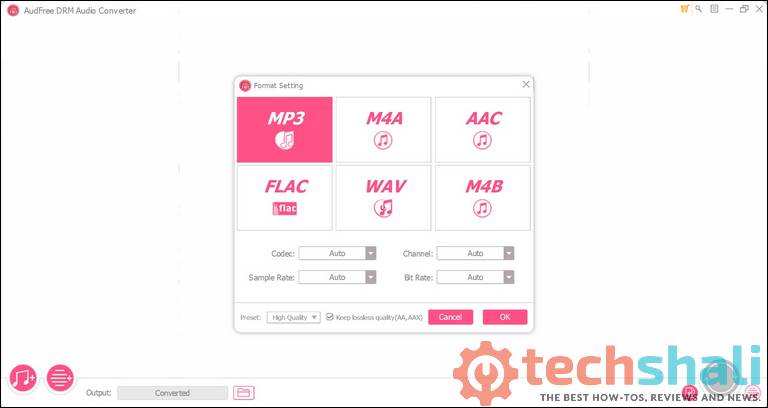
Since this tool supports different formats, users can selectively pick the output formats. There are many devices that support certain formats like feature phones, specific TVs and many more. That really makes this software more reliable.
Fast conversion speed/performance and lossless quality
Along with all that, the best thing about this software is its high speed and great quality. You will get your converted files in seconds (depends on the size and the length of the audio files). With that, all the converted files will be in high quality. If you’re anything like me then you must hate the decoding time taken by many converters. But, AudFree is many times faster than all other software available in the market.
The first is lossy, in which we lose the original quality of the media material and the other is Lossless in which the original quality remains. That means you will get the original quality of the media file. While conversion takes place, this tool keeps editorial aspects like media files name, genre details, and details related to publication remain untouched.
More to that, all the converted videos have lossless quality. If you do not know about that, then let me tell you that there are two types of compression available.
User interface
The user interface is quite simple. As soon we are opening this software on our Windows/Mac computer, it opens the following interface:

There, users just need to connect it with the iTunes, or directly important music files for the conversion process. It has limited options that let users process conversion quickly without any hassle. Many tools are out there that offer bunch configuration options. That may lead to more confusion and make the conversion process a bit complex.
One more thing, this software is very easy to use. The whole process just consists of dragging and dropping the items. There is no complex menu that will make it hard for you to convert DRM protected audio files.
Software Updates, Support and Refund Policy
More of that, you just have to purchase this software only once. All the future upgrades to this software will be provided for free. That means if any changes came to iTunes, this software will still be able to do its work.
One more feature of this software is its support. I personally think that customer support should be good. And, AudFree has taken this thing very seriously. They provide good customer service. You can contact them any time and any day you want through sending an email to their official support email Id: [email protected].
Moreover, they offer detailed tutorials to use this software more precisely and learn its every feature. There’s one more security that users get if they purchase this software. They offer 60 days refund policy, if you face any problem or this software doesn’t work for you, you can raise a refund request under this time period.
Thus, we suggest you try this software before purchasing it. This tool offers a free trial that limits some features, so you can thoroughly review this tool before paying.
Our verdict
Overall, we find this piece of software pretty helpful. This makes it easy for you to remove DRM iTunes on Mac (M4V) or Windows and convert DRM protected file to all popular audio formats such as streaming music M4P to MP3, AAC, WAV, FLAC, M4A, M4B. As well as convert audio files for all devices. Most importantly, users can customize the output quality, including lossless output files and customized volume, speed and pitch.
The AudFree team offers a free trial of this software. So we recommend our users to try the free-trail version of this DRM removal tool. That would help you get more insights into this tool. If you’re looking to remove DRM protection from streaming music from Apple Music, Audiobooks and other sources, this tool is sufficient enough. We hope that our readers would find the review helpful. Don’t forget to share your thoughts and feedback with us through the comment section below.