What is jailbreaking? Why use VPN when Streaming
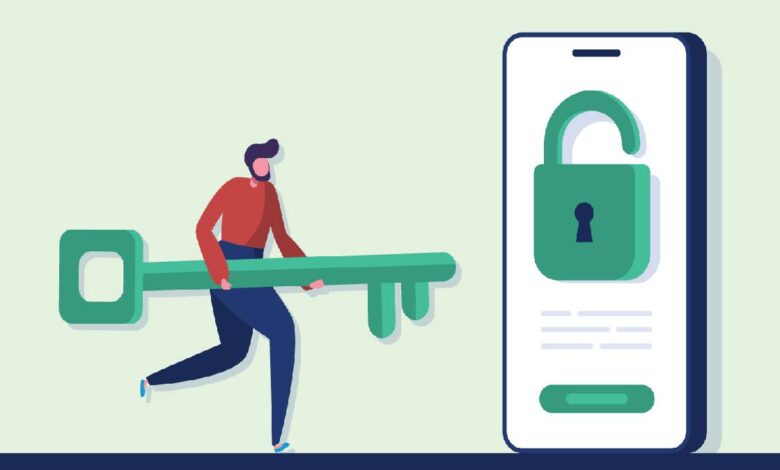
Are you enjoying watching new shows and movies on your TV online? Don’t you think that there are some channels or streaming networks that should be available in the Amazon Firestick so that you can enjoy more shows and movies? Well, there are various methods which help the customer installing the 3rd party streaming website so that they can watch online movies which aren’t available on the Amazon network.
One of the easiest methods to run the streaming website on your smart TV is Jailbreaking the Amazon Firestick. Well, if you don’t know anything about Jailbreak then don’t worry because, in this article, we will cover all the necessary information regarding it. Also in this article, we will give you some methods regarding how to unlock a Firestick.
Nowadays, many theatres are closed due to the COVID-19 and all the new shows and movies are releasing on the OTT platforms like Netflix, Amazon Prime, Hulu, Hotstar, and many more. To view these films, you have to take the subscription of the OTT network and you can watch the film but, in some cases, many TVs don’t support the application as per their rules and regulations.
To get rid of this problem, there are devices that you can use to make your normal TV into a smart one like Amazon Firestick. Though Firestick has its capabilities and limitations so to take full advantage of it, you can jailbreak it and enjoy the shows using the VPN. Now if you want to know about VPNs, then you have to wait because we will over about it later in the article.
What is Amazon Firestick?
Amazon Firestick is like a flash drive that can connect with your television and convert your normal TV into a smart one. With the help of this firestick, you can be able to access the shows and movies that are available on the Amazon website on your TV. Other than watching movies and shows, you can also download application in your TV that is available in the Amazon store.
You can have access to different streaming portals and networks and watch new OTT movies and shows on your TV. When you plug in the Amazon Firestick on your TV, you need to download the setup of it and after that, you can use it. Amazon Firestick has a voice recognition system as there is an in-built microscope present in it. Now let’s see what is jailbreak firestick means and how to Jailbreak a Firestick.
What does Jailbreak mean?
Many people get confused to get the meaning of the jailbreak. Jailbreak is not hacking; it is like rooting the system so that you can get the administration access. With the help of jailbreak, you can be able to download the software in the Amazon Firestick that is not allowed by the company due to their policy. You can download applications and software on your TV for free by using the VPN and high-speed internet.
What is VPN?
VPN or Virtual Private Network helps in hiding your IP address so that the officials couldn’t trace you when you install the application from any network free of cost. If you think that streaming videos from the internet is free of cost, then you are wrong. In many countries, there are many strict rules regarding online movie and software privacy. To protect your identity and your PCs, you should use the VPN to mask your IP address.
When you use the VPN while streaming the videos, then the officials wouldn’t be able to track your address as VPN helps in hiding your identity and masks your IP address. That’s why it is recommended to use the VPN while streaming videos or downloading applications online.
Some Famous and Trusted VPN application
If you are looking to download the VPN application, then here are some of the options that you can try.
- Nord VPN
- IP Vanish
- Express VPN
- Surfshark
- Cyber Ghost and many more.
Now let’s put some lights on the jailbreak process, shall we?
How to Jailbreak a Firestick?
If you are looking for the methods through which you can jailbreak or root the Amazon firestick and enjoy its benefits, here are some methods that you can use.
1. Using VPN software
As we discussed above that VPN helps in hiding our identity, so it would be beneficial for us to work when our identity is safe. To Jailbreak using the VPN software, here are the steps that you can follow:
- Open your Amazon Firestick and go for the app’s sections>categories>Utility and there you will find the VPN
- You can use the search column too and type VPN.
- When you search the VPN, you will find many applications and from that, you need to select IP Vanish.
- Click on the download option to install the application
- After installing the application, you need to open the IP Vanish and log in with the application.
- After that, you can click on the ‘connect’ option to connect the VPN right away, or you can choose the server. You can use other VPN applications too.
2. With the help of the application
You can jailbreak with the help of an application called downloader to download the 3rd party streaming application. To download this application, you can follow these steps:
- Go to the home screen of your Amazon Firestick and click on the search option
- At the search, you need to type ‘Downloader’.
- Select the application and click on the download option.
- Once the Downloader is installed, you need to open it and search for the portal which you want to download.
Wrapping it up
As per the information mentioned above about the Firestick jailbreak, we can say that with the help of these steps, you can be able to jailbreak the firestick with just easy steps. Also, you can see the importance of VPN and why you should use it, so now you can be cautious.
Though it is better to use the software according to the rules and regulations to avoid any future problems if you want to enjoy it, then you can use these steps to jailbreak.