VanceAI Creativity Series Review: Restore Old Photos with AI
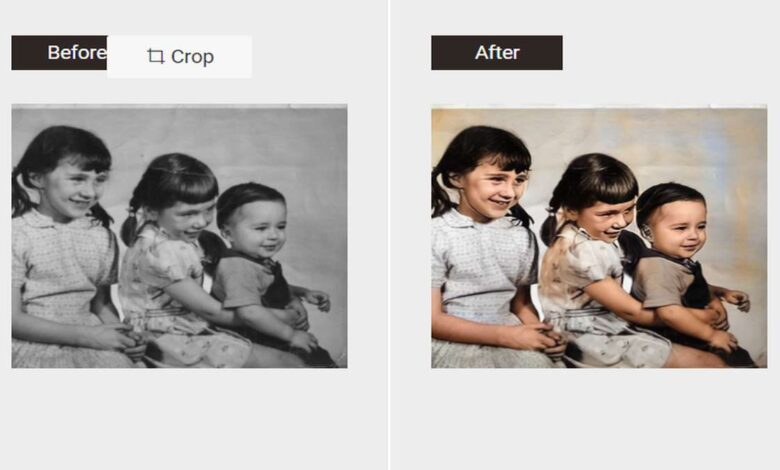
In this digital time, photo editing is the need of the day to change the general appearance of the model with digital makeup. Graphic designers and other similar professionals use editing tools to create photos lively and more glamorous for advertising, marketing, and other purposes. VanceAI is the world’s top place that is offering comprehensive creativity series in addition to an extensive list of productivity and editing tools. Creativity series offers multiple extensively useful and complex tools suchlike as the old photo restoration tool, AI image colorizer, and photo retoucher that you can use for creating new illustrations out of the images that you formerly have. Its power is exactly that it can give a variety of AI solutions under one website. We will be going to discuss each creativity tool of the series and its performance in this VanceAI review.
Part 1: About VanceAI
VanceAI is an online photo editing website that is providing a variety of cloud-based tools suchlike creativity, productivity as well as editing to create unique and glamorous photos with one click. One of the facts that are making VanceAI the world’s top place is its AI nature and Machine Learning capabilities. VanceAI adopts powerful algorithms that are trained to automatically process images. VanceAI Creativity series holds 5 different tools to create amazing illustrations as well as lively photos. Its AI photo enhancement and editing tools make sure that your images are enhanced with premium quality in a pretty short amount of time. VanceAI has an extensive list of comprehensive tools that can be used across macOS, Windows, Android, and iOS. Everyone can use any of VanceAI’s creative tools without signing up for the site to process images in different ways via any supported browser. Its popularity is exactly that it is safe and easy to use and users can find all AI solutions under only one website to automatically edit their portraits.
Features of VanceAI
- Holds an extensive list of creativity, editing as well as productivity tools to make outstanding photos with one click
- Perfectly retouch photos with AI face enhancement technique
- Turn a photo into a cartoon picture with AI Image Cartoonizer in just a matter of seconds
- Helps in old photo restoration with AI within no time
- Colorize your colorless photos online with natural colors to make them come back to life effortlessly
- With one click turn the photo into a line drawing to create amazing art or new illustrations
Pros & Cons
Pros
- Approachable via any supported browser
- Efficient and fast processing with low-cost subscription plans
- Create photos lively and more glamorous with one click
- All AI solutions under a single website automatically process images
- 100% data security
- A great time saver site
- Also works in batch mode to edit multiple images at a time
- You can use it without signing up on this site
Cons
- Need strong internet connection
- Images can be edited only online
- Allows limited options to choose from if you’re an unpaid user
- Supports limited formats to export or import like JPG, PNG, and JPEG
Part 2: VanceAI Creativity Series Review
The VanceAI Creativity series is a list of creative tools such as an old photo restoration tool, VansPortrait, AI image colorizer, and AI photo retoucher for creating glamorous photos in simple clicks. You can find all the creative tools under only one website to turn a photo into line art, restore old photos with AI, cartoonize photos, AI photo retouching, colorize photos online, and enhance the portrait overall with real details just in a matter of seconds.
VanceAI Photo Restorer: Bring Old Photos Back to Life
VanceAI Photo Restorer is an amazing tool to restore old photos with high quality in one click. It can turn old and damaged photos back to life automatically. This AI photo restoration tool can also remove scratches from an old photo as well as tears and spots with a few swift moves. It is the best option for casual users and designers because they can ensure the best vintage on social media through this photo restoration tool. It can easily adjust color saturation and image enhancement online in a few seconds. With this AI-powered tool, you can not only restore old photos but can also detect and enhance human faces in old photos without any blur and noise.
Toongineer Cartoonizer: Cartoon Yourself Online
Toongineer Cartoonizer is the world’s best cartoonist tool that can turn a picture into a cartoon image online. It helps you to make yourself cartoon automatically in one click. This AI image Cartoonizer is a special full-body avatar creator for image processing that is powered by AI deep learning technologies and algorithms. With this handy tool, you can make fun of your family and friends on social media by cartooning pictures and selfies in a few seconds. You can have amazing cartoon pictures of yourself and you can also turn any type of picture like landscape, pet, and food into cartons with a few swift moves. You just need to upload your image and this tool will automatically turn it into a cartoon photo just like professional artists.
VansPortrait: Turn Photos to Line Art
VansPortrait is an AI-based generator that can generate cool sketches and line arts from your selfies or portraits. Due to its powerful algorithm and AI-based technology, VansPortrait can turn photos into line drawings as well as stencils, and cool arts in addition to anime portraits in 5 seconds. This AI stencil maker is an accurate converter that can turn your images into turn pictures into line drawings and stencils automatically using advanced AI algorithms. With this AI sketch maker, you can turn your pictures into cool sketches just before your eyes like a professional artist to win more likes on Pinterest and Reddit. VansPortait adopts GAN technology to detect the lines in the snaps and turn pictures into line drawings in just a matter of seconds.
VanceAI Photo Colorizer: One Click to Colorize Photos
VanceAI Photo Colorizer is an efficient tool available in the VanceAI creativity series to colorize photos in 5 seconds. You can colorize family, historic figures, ancestors, wildlife photos, films, and more to bring back them to color with a natural look. Due to its powerful algorithms, it is an amazing photo colorizer that can automatically produce AI-colorized photos. If you’re a paid user you can colorize a million black and white photos by using batch processing. VanceAI Photo Colorizer uses DCNN instead of common filters to enable the possibility of adding natural colors to your colorless photos. AI Photo Colorizer has amazing AI features to colorize photos as well as denoise old photos to make them look different and highly appealing.
VanceAI Photo Retoucher
VanceAI Photo Retoucher is another amazing tool in the VanceAI creativity series that helps to retouch photos or portraits up to DSLR camera quality with a few swift moves. You can have your stunning portraits within a few seconds. This online Retoucher can create incredible and eye-popping portraits automatically by adjusting brightness, hue saturation, and color contrast with no halos and artifacts. You just need to upload your photos, it will automatically start AI photo retouching with AI face enhancement techniques within no time. AI photo retoucher can automatically detect dull areas in a photo and retouch photos by turning dull and blurry photos and adjusting natural light patterns, and brightness to make them possibly look brighter.
Part 3: Guide to Use VanceAI Photo Restorer
The use of AI Photo Restorer is easy and simple as well just like other tools. Here is a step-by-step guide on how you can use VanceAI Photo Restorer to get old photo restoration online.
Method 1: Visit VanceAI Photo Restorer Official Page
Step 1: Visit VanceAI Photo Restorer official page and upload your old image which you want to restore by clicking on the “Upload Image” button.
Step 2: When the image is uploaded, hit the “Start to Process” button. Before clicking the process button, you can also mark the colorize black and white photo if you want to colorize the photo also. VanceAI Photo Restorer will take a while to restore old photos. Wait a few seconds until the process is done.
Step 3: Once the image processing is done, you’ll see the download option on the screen, download your new one by clicking this “Download Image” button and save the result. That’s all about how to use VanceAI Photo Restorer step-by-step for old photo restoration.
Method 2: Visit VanceAI Restorer Workspace to process image
Here is another way to use AI Photo Restorer. Visit the VanceAI Restorer Workspace to make your old photos come back to life instantly. Upload your old damaged image or simply drag and drop it on the Workspace page. Now, click the “Start to Process” button. After processing save your lifelike image by clicking the “Download Image” button. The use of VanceAI Restorer workspace is simple and easy as well.
Conclusion
VanceAI is an online website that holds all AI photo enhancement and editing tools to spice up photo editing in just a few seconds. Creativity series holds multiple highly useful and sophisticated tools that modify an image in different ways to create creative photos. You can create a lot of imaginative and glamorous pictures by yourself to make yourself more approachable on social media among your fans and followers. VanceAI has proud to provide an extensive list of cloud-based tools to auto-colorize photos, and cartoon photos, and restore old photos with AI to make engaging portraits. Try the VanceAI creativity series to make imaginative photos and surely, you’ll be happy with the results.
Other Choices from VanceAI
BGremover
BGremover is an efficient editing tool to remove the background from the image while keeping in focus the key objects within seconds. You can replace the busy background or colored background with a transparent background with a few swift moves. BGremover allows a lot of new options to edit an image by removing its background. The BGremover provided by VanceAI is charged by AI processing technology that makes it perform with 100% accuracy while removing unwanted objects from the image background.
VanceAI Photo Editor
VanceAI Photo Editor is an accurate online photo editor to make creative designs for various projects. VanceAI Photo Editor is nothing but packed with a bunch of handy tools that are useful to create glamorous & ready-to-upload content for various projects. VanceAI Photo Editor offers various AI-powered features in addition to normal features suchlike cropping, rotating, resizing photos, and adding text and filters in photos to create more possibilities. VanceAI Photo Editor can enhance image quality too by increasing the size and resolution of photos up to 400%. You can remove blur and noise from your photo using VanceAI Photo Editor in just a matter of seconds.