Stellar Converter for OLM – An Advanced Tool for OLM to PST Conversion
It is a challenging task when it comes to converting files from one format to another. However, the task for converting OLM file to PST file is made easy and smooth by Stellar Converter for OLM. This advanced user-friendly converting tool scans and smoothly converts the selected OLM file to PST file with 100% precision and maintaining mailbox integrity.
Features of the Software:
- User-friendly graphical user interface (GUI) that makes conversion process quick and smooth
- Converts Outlook for Mac Data files (OLM 2011, 2016, and 2019) to Microsoft Outlook data files (PST)
- Offers Find option that helps search OLM files on the user’s systems
- Options to save converted OLM files into PST, message (MSG), or Email (EML) format
- Provides preview of converted emails and other data
- Option to filter scanned results before saving
- Log Report to analyze the conversion process
- Allows to save selective mailbox items in Portable Document Format (PDF), HTML, and other formats
- Also allows to export OLM file data to Office 365 directly
The Conversion Process
The software converts OLM files in a few easy steps.
After the Stellar Converter for OLM has been launched, a dialog box opens and an option to Select OLM File appears.
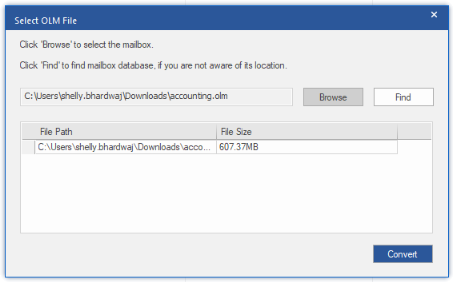
(If you want to find the OLM file)
- Click on Find button. The Browse for folder dialog appears.
- In the Browse for Folder dialog box, select the drive or folder you want to search for OLM files. Click OK.
- After the search is done, a list of OLM files found in the selected drive or folder gets displayed on the screen.
- Select the file you want to convert from this list and click the Convert button to start the conversion process.
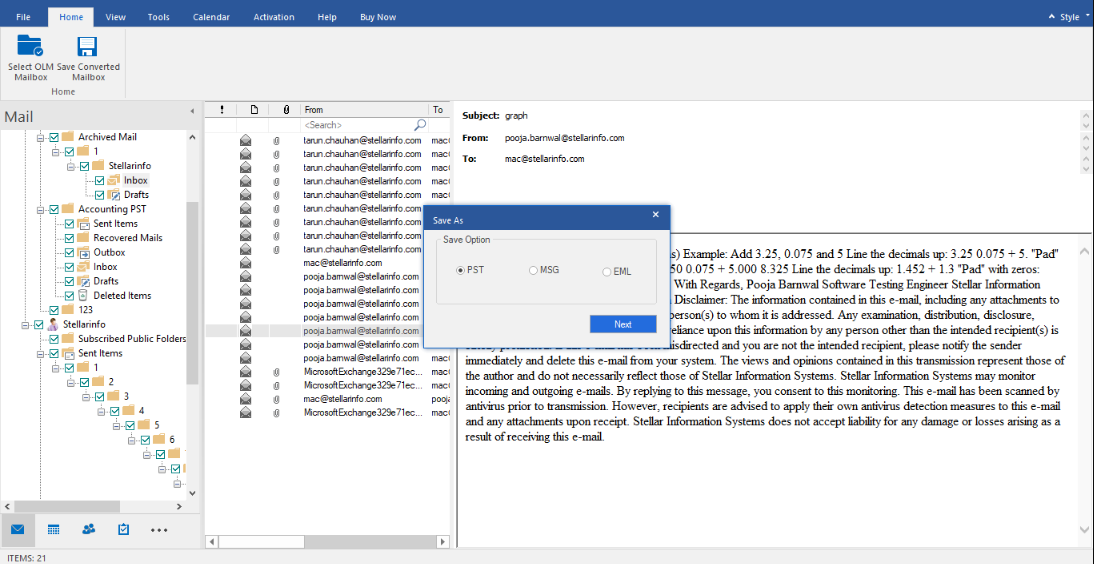
(If you know the file location)
- Click on the Browse button to select the file from the desired location.
- The selected file is displayed in the Select OLM File dialog box.
- Click on the Convert button to start the conversion process.
- A dialog box is then displayed showing the progress of the scanning process.
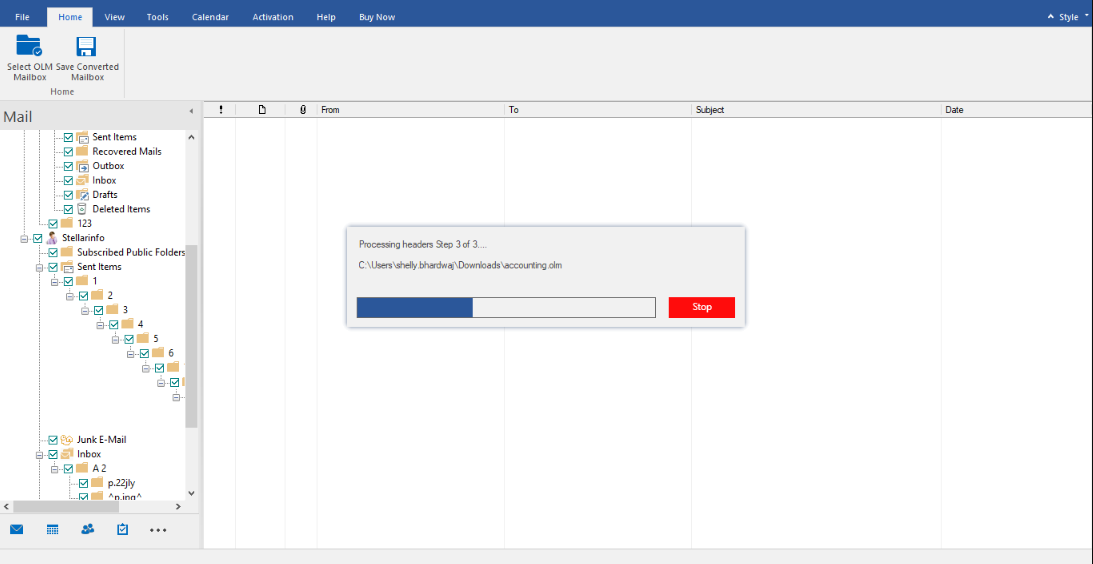
Conversion completed successfully message is displayed. Click OK.
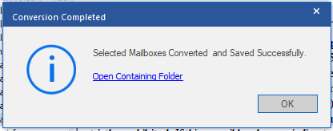
Price:
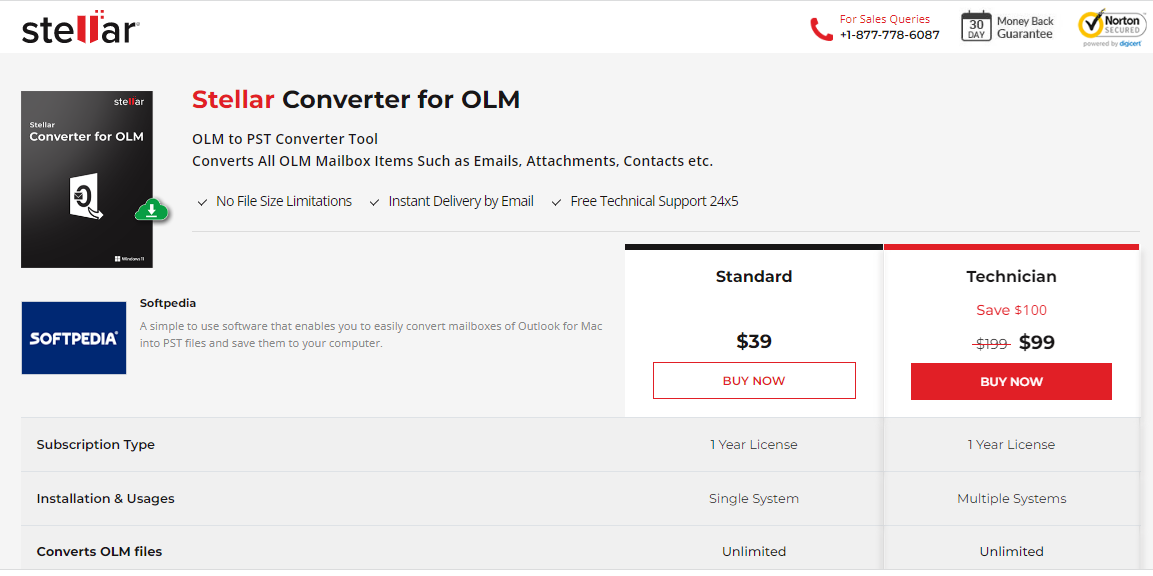
The demo version of the software is free. In addition, the software is available in two variants – the Technician edition which costs $99 and the Standard edition which costs $39.
Pros:
- The software apparently makes conversion process simple and easy.
- It allows users to migrate Mac Outlook’s OLM data to an Office 365 account, PDF, HTML, and RTF in a few simple steps.
- Supports all Mac Outlook and Windows Outlook versions.
- The tool saves a considerable amount of time exporting the emails.
Cons:
- In the demo version of the software, users can see the email subject and body, but cannot open attachments. To view or save data and open attachments, users will need to purchase and activate the software.
You can watch OLM to Office 365 conversion video from here:
Users Reviews:
- Stellar Converter for OLM is an ultimate software that is very easy-to-use for file conversion. Although there are unique differences between the two different purchases, the experience is cool, really user-centered. If I get stuck trying to perform a conversion, there is a Stellar 24/5 assistance to call on.
- It is a superb tool for converting OLM files to PST. One of my best experiences while using this tool.
- You can bet on the data integrity and security of Stellar Converter for OLM. I haven’t lost any of my files in the process of conversion. This product is safe, simple, and cooler than my previous converters.
- It is a great user-centered product. The UI is uniquely designed and it is very efficient in saving documents, messages, emails, pdf, etc. I and my team used this converter effortlessly. It helped us get work done in an organized way.