8 Best LaTeX Editors [2024]
In recent times, the use of digital documents has become the in-thing and many people now rely on them on a daily basis. Aside from common programs such as Microsoft Word, there are numerous document tools that have been introduced with most of them adopting the WYSIWYG mechanism of word formatting. Aside from WYSIWYG, word document formatting using markup concepts has increased. Here, the document is first formatted as a markup entry before the content is added. In this list, we gather some of the best LaTex Editors that you can use this year.
LaTeX which is commonly spelled as Lay-tek is a famous document markup language. This tool is used for documents in various specialized areas such as sciences, statistics, maths, physics, and engineering among other fields. Using LaTeX, it is possible to add symbols, tables, mathematical equations, and matrices among others.
LaTeX is very helpful for individuals who’re tasked with preparing scientific papers and therefore, are required to use numerous formulas and scientific symbols. LaTeX editors permit users to specify text formatting using markup-level instructions. Once this is done, content is then added and the document is ready for exporting either as a PDF or specified file format.
So, which are the best LaTeX editors that will allow you to effortlessly and conveniently prepare your scientific and technical papers?
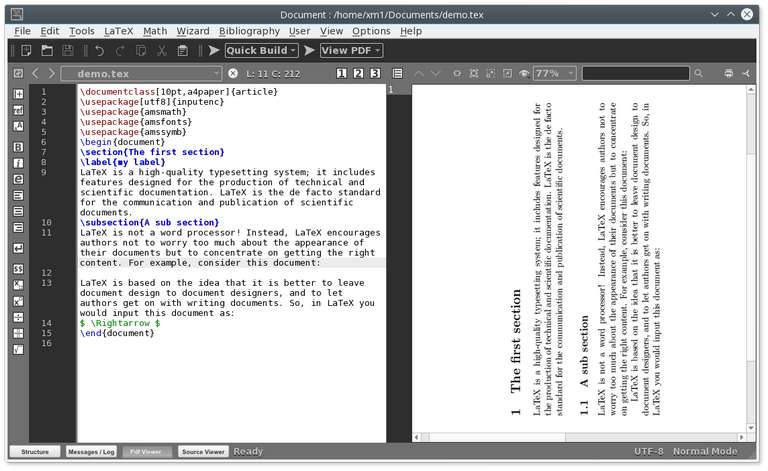
1. TEXMAKER
Website: https://www.xm1math.net/texmaker/
If you’re looking for a free LaTeX editor that will give you good results, TeXmaker is a modern platform with cross-platform capabilities. This editor can work well with Linux, Mac, and Windows platforms. This editor allows the integration of multiple tools that are required for document creation all included in a single application.
If you want to create documents such as journals, bibliography, and technical articles among others, this editor is a great platform. It comes with options such as adding mathematical symbols, creation of LaTeX tables as well as numerous advanced options. TeXmaker is a simple to use tool.
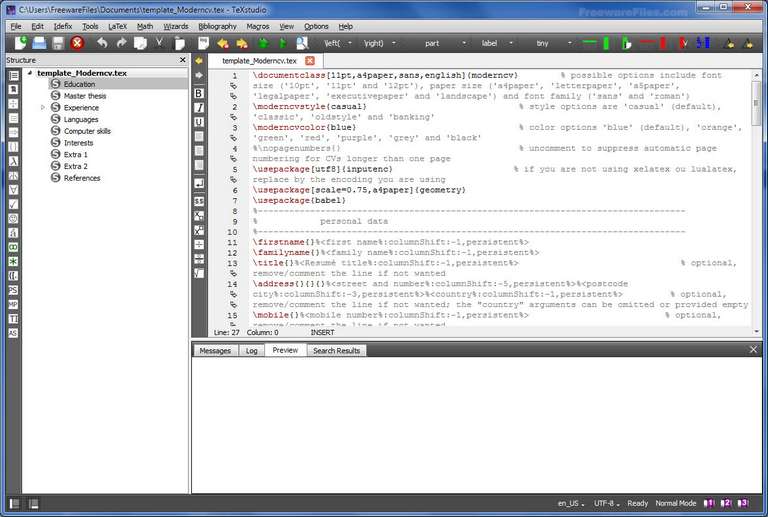
2. TEXSTUDIO
Website: http://www.texstudio.org
The academia loves TeXstudio because it’s a multi-platform and open-source editor which has a friendly user interface. This editor is an extension of TeXmaker with added features and support. Some of the main features are reference checking, Syntax Highlighting, multi-cursors as well as more than 1000 mathematical formulae.
Citations are common in scientific documents and TeXstudio offers support for Link overlay that transforms text into links. TeXstudio has an Assistant feature that makes it easier for anyone who doesn’t have full knowledge of LaTeX editors to create a file and put multiple images as well as tables anywhere in the document.
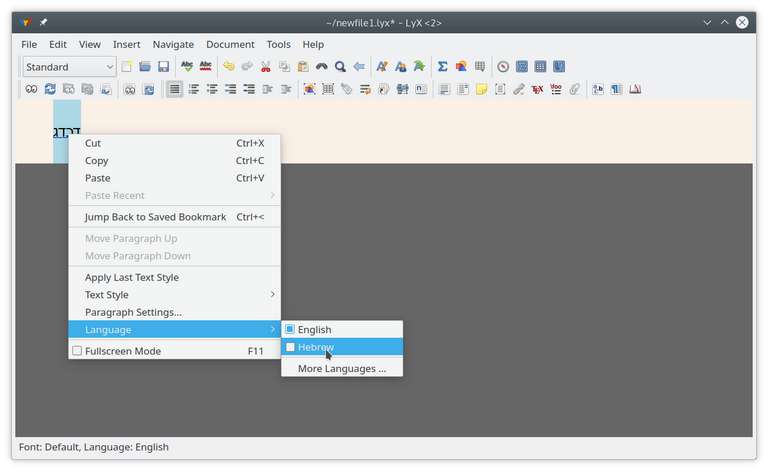
3. LYX
Website: https://www.lyx.org/
LyX is a document processor that encourages writing approach to be focused on document structure WYSIWYM as opposed to the appearance which is WYSIWYG. LyX is an excellent tool that combines both flexibility and power of TeX/LaTeX coupled with an amazing graphical user interface. All these features pave way for the excellent support in the creation of mathematics based content courtesy of a fully integrated mathematical equation editor.
In addition, the editor offers support for structured documents such as books, theses, and academic articles. LyX can be used for the creation of film scripts, novels and letters. Using this editor, you can build a wide array of well-designed documents.
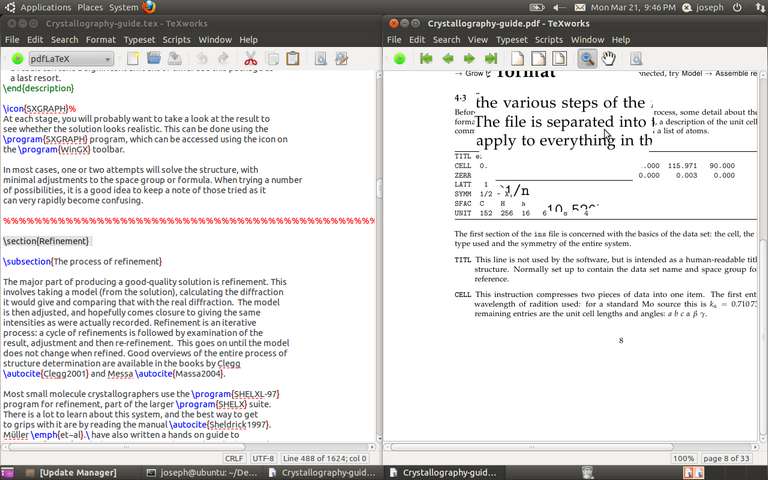
4. TEXWORKS
Website: https://www.tug.org/texworks/
The main aim of TeXworks is to create a powerful and interactive front-end program that can be found in all modern desktop operating systems. The operating systems supported include Microsoft based system, GNU/Linux and Mac OS X among others. TeXworks comes with a built-in PDF viewer and therefore, you don’t need to use external programs such as Adobe and xpdf to preview your outputs.
The integrated viewer offers support for preview/source synchronization i.e. control-click within the source text in order to find its corresponding position in the PDF, you can also do this vice versa. This capability is achievable thanks to SyncTeX feature which was developed by Jerome Laurens and receives support from pdfTeX and XeTeX programs.
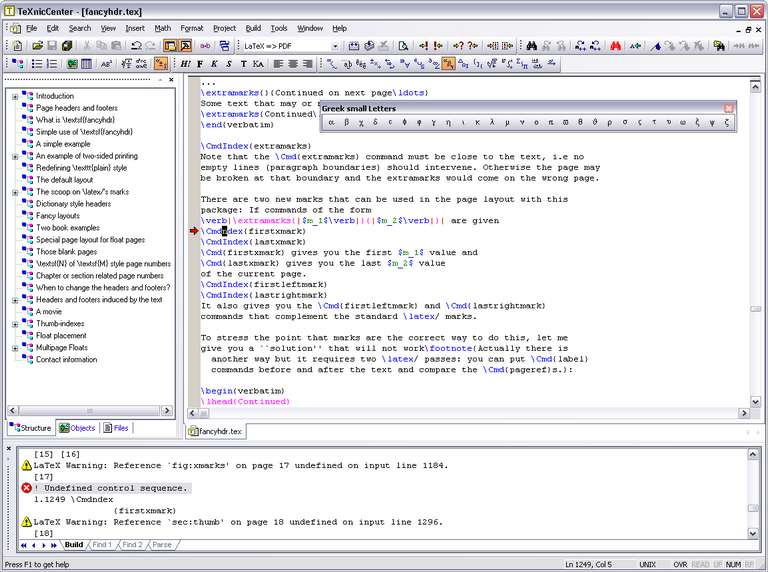
5. TEXNIC
http://www.texniccenter.org/texnic
TeXnic is a free to use, open-source, and light software whose user interface is extremely simple and impressive. This LaTeX editor comes with built-in mathematical symbols as well as provisions to insert pictures and tables.
The presence of the auto-feature for codes simplifies the process of compiling documents. In addition, you’re free to run the source code to preview your documents either in PDF or DVI format.
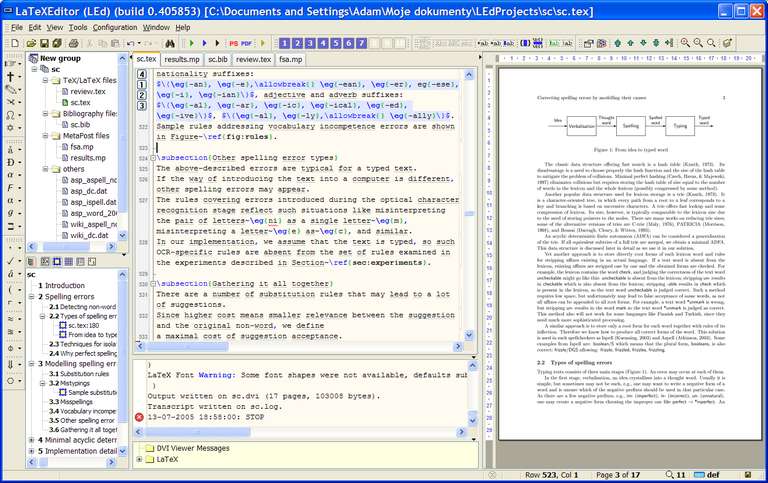
6. LED
Website: https://www.latexeditor.org
LEd which was initially called LaTeX Editor is an environment for quick TeX and LaTeX document development. This tool is free to use and comes with numerous features such as a built-in DVI viewer, project manager, integrated spellchecker and thesaurus, code complete mechanism, code folding, powerful editor, word wrapping, explained hints for LaTeX commands, and a multilingual environment among others. Even though it is packed with all these features, LaTeX Editor is relatively a small program.
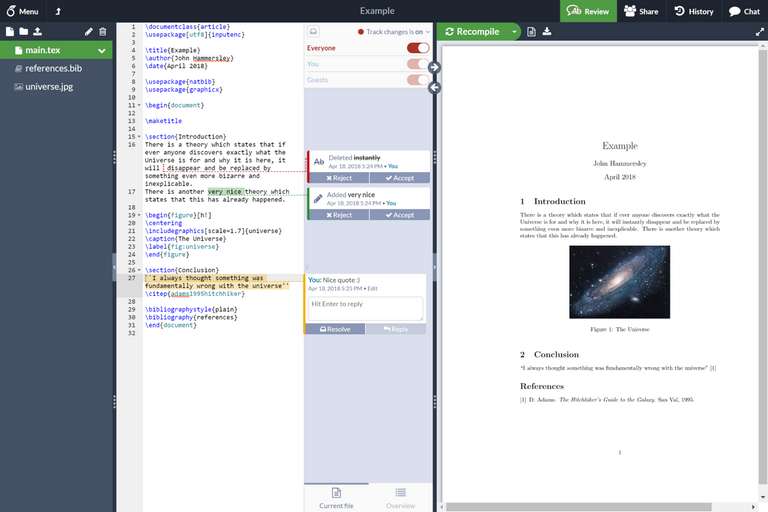
7. Overleaf
Website: https://www.overleaf.com
Overleaf is an excellent online LaTeX editor that is associated with numerous exciting features. Just like other tools, it comes with a chat feature, References page auto-creation, ready-to-use templates, the simple addition of images, links, and tables among other information as well as document revision history are just but some of the core features of this tool.
Overleaf offers support for numerous file formats that include Markdown, LaTeX as well as HTML among others. Some of the tasks you can accomplish with Overleaf include Index page creation, quick editing, exporting a document as PDF, toggle on/off comments, show the word count as well as share your document on social media platforms.
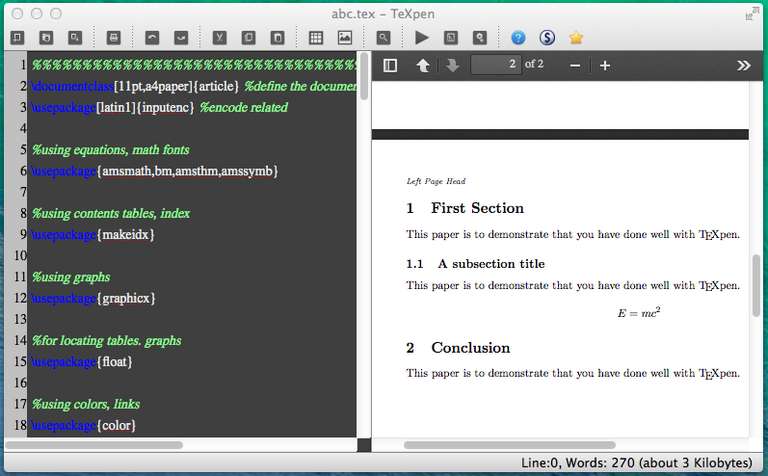
8. TEXPEN
Website: https://sourceforge.net/projects/texpen/
If you are looking for a free LaTeX editor, TeXpen is open-source software that comes with numerous features which include auto-completion, PDF preview, syntax highlighting as well as a theme or background options to safeguard your eyes. You can also easily add tables as well as images to your LaTeX document.