How to Leverage Microsoft Teams for Better Collaboration and Communication
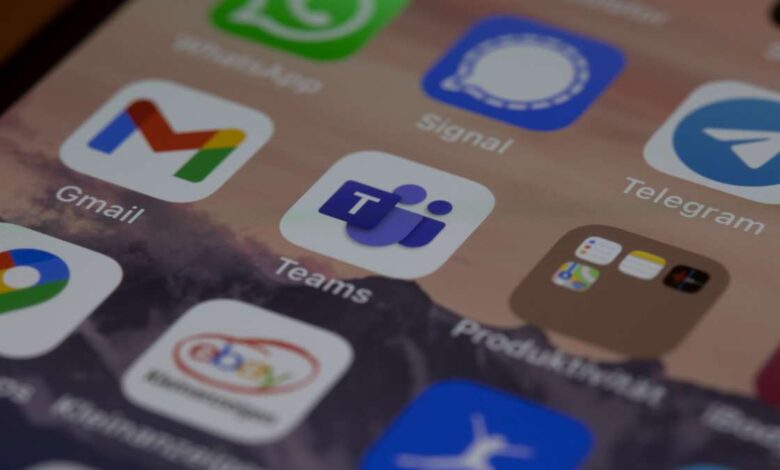
Microsoft Teams and other professional communication and collaboration technologies are redefining the way we do business and setting the new standard. These resources help businesses maintain a connection to cutting-edge technology, opening up a plethora of new possibilities for boosting production and allowing them to achieve previously unimaginable heights.
Microsoft Teams is an innovative alternative to the standard office communication tools, including email, phone, and meeting rooms. Read on to find out how to leverage Teams for better communication and collaboration within your business.
Video Calls Make Meetings Easy
Joining a video call is as easy as clicking the “Join” button, and starting a video call is as simple as selecting the “Meet Now” button, making Microsoft Teams’ video calling capability one of the simplest and most efficient we’ve seen on the market so far. You can use the chat window during the call to pass around any files or documents you want to go over. Again, you won’t have to switch between several sites for video calls, conversations, and file-sharing.
This is the ideal software for today’s increasingly common work-from-home and hybrid work arrangements, as it provides a streamlined and comprehensive platform for all necessary forms of collaboration.
Make Phone Calls Seamlessly
While Teams’ chat and collaboration features are amazing and helpful, the most novel aspect of the app is undoubtedly its ability to hold phone calls. Imagine that you could use Teams as your sole means of external communication, including making regular phone calls to any number you choose, in addition to using it for internal communications (messaging and phoning individuals within your organisation).
This is exactly what you can do. The Microsoft Teams phone system improves a service you’re already using by giving you full phone functionality. There is no need to buy and maintain pricey hardware. There is no need for you to worry about managing any kind of complicated hosted system that links to your office phone. You won’t have to download and update any more software or apps on your computer or mobile device. Take advantage of Teams Calling on any mobile device, tablet, laptop, desktop, and even a desk phone.
A Flexible System
A solid mobile app is an essential component of any modern collaborative platform. Whether you’re on the go or stuck in a meeting, you can still get work done with the Teams app on your mobile device.
It’s not just a handy messaging app for your mobile device; it does a lot more too. Security, access, and data usage among employees could all be managed using it.
Microsoft 365 Integration
When you subscribe to Microsoft 365, Microsoft Teams is set up for you immediately. Integrating tools makes it simple for staff to collaborate in real-time on documents by discussing them and making modifications as needed. This allows them to use a variety of Microsoft programmes for both individual and group projects. Word, Excel, and PowerPoint are all part of this.
A Secure System
Two-factor authentication and firewall protections are just a couple of the many security features available in Microsoft Teams. These make it simple to keep all your data safe in a way that complies with your company’s security policies, so you can share and collaborate without anxiety.