How AceMovi Video Editor Can Help You Create Unique Videos?

AceMovi is a powerful video editing software that provides the necessary tools to edit videos seamlessly. From advanced editing tools to its user-friendly interface, this software has it all. It even allows you to edit videos on your Mac or Windows PC!
AceMovi Video Editor is a revolutionary software that comes with a wide variety of features, which includes high-end features such as filters, transitions, titles, keyframing, split-screen, and real-time preview. The simple interface makes it easy to use for beginners and professionals with no hectic learning process.
The video editor also supports various popular video and audio formats including MP4, M4V, MOV, MKV, MPG, MP3, WAV, etc. to be easily shared on Facebook, YouTube or any social media platforms on any device.
The software can seamlessly edit your pictures to create a slideshow or edit any video with added effects and transitions, making it visually appealing with great quality.
An Overview of the Features offered by AceMovi
- Rotation and flipping: To add variations to your video, you have the option of rotating and flipping the media files, which may be useful to make creative videos.
- Crop and zoom: Videos and pictures can be easily cropped to cut out the parts of the content without any issue. You can also zoom in or out on each photo for better viewing.
- Split and merge: The video can be split into parts and merged according to your convenience. This can be done either by breaking up the timeline into sections or by splitting the clips themselves.
- Add audio: Background music plays a vital role in enhancing the emotional depth of a video. When used strategically, background music can make an ordinary video into an engaging and memorable one. However, not all videos need background music for them to be successful. You should consider using background music if your video is primarily about storytelling or conveying emotions.
- Add text: The text feature can be helpful in making travel-related videos or even cooking-related videos where one needs to add text to mention the places shown or the dishes or ingredients in the video
- Speed control: The speed of the video can be controlled depending on the type of video you intend to make. The speed can be easily controlled with the click of a button, allowing you to slow down video in order to highlight detail or speed it up when you want to get through the content quickly.
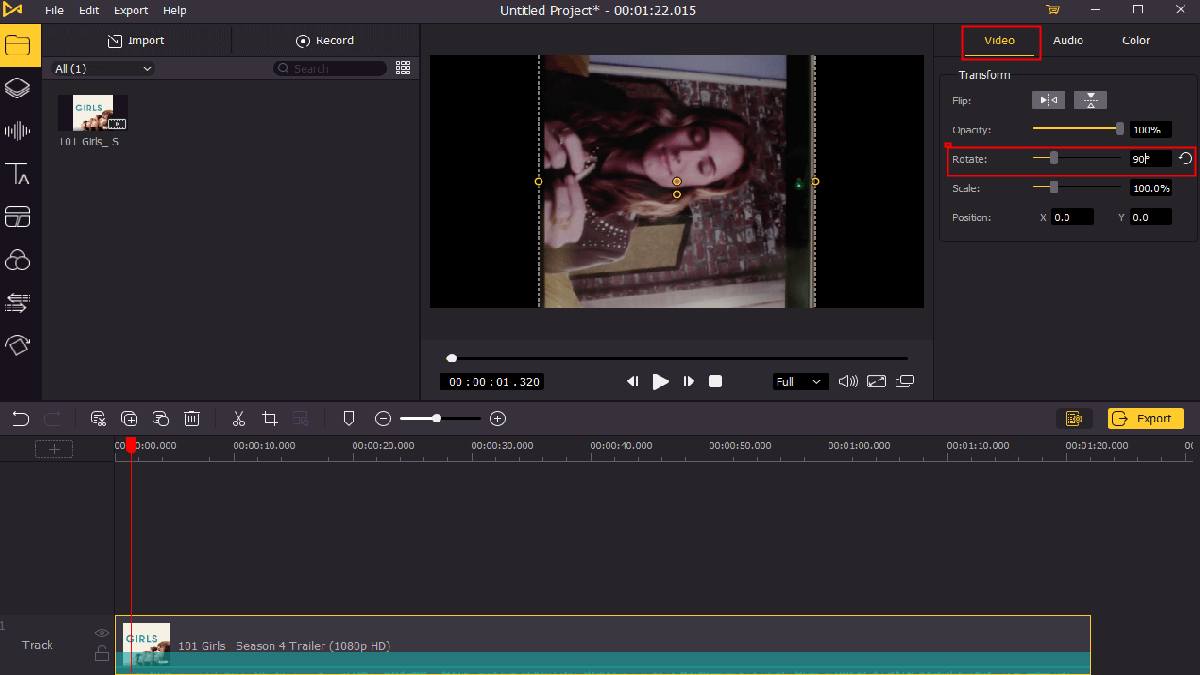
Advantages of AceMovi Video Editor
It is an easy-to-use video editing software that offers a multitude of advantages.
- Auto-saver: Video editing can be a tedious, time-consuming process. The auto-save function prevents the need to constantly save the video manually during the process. This feature is especially useful for those who are not particularly tech-savvy.
- Upload: Videos can be directly uploaded to Facebook, YouTube and Vimeo from your device without the need to download them first.
- Insert text: The ability to add text overlays for captions or credits is the best feature in the software, making it more user friendly.
- Screen capture: Screen recording features can be a valuable resource for video creation. They allow you to easily and quickly capture a video of your screen, so you can edit the recording later.
- Slide show: Have you ever wanted to make a slideshow of your pictures with added effects and transitions? Then this is the editor for you! This has a variety of customisable features that will give your pictures a professional flair.
- Export: The video can be saved in any format. The output video can be saved as MP4, M4V, MOV, MKV, MPG, MP3, WAV, etc.
- Preview: In the video editing process, often there are cases where one wants to change the duration of a clip, or add an effect to it, or even add a sound. Either way, before exporting a video, one should take a step back and preview it.
- Accessible on any device: The best thing about this software is that the videos can be customisable to work on various devices like Xbox, PSP, Galaxy series, Apple TV and many more.
- User-friendly: The software can help you create your best video ever with its drag-and-drop interface, built-in templates, and ability to import images.
- Secure: The software is 100% secure, which does not possess any viruses, worms, Trojans or any other malicious content.
- Free trial: AceMovi offers a free trial to experience the software that has all the basic features of the premium version.
How to Install AceMovi
- Go to the official webpage of AceMovi (https://www.acemovi.com/)
- There you will see two options, free trial and Buy Now option
- If you want to experience the video editor before buying it, click the free trial button and if you want to buy, click the buy button.
- Make the payment and you will be able to download and run it on your device
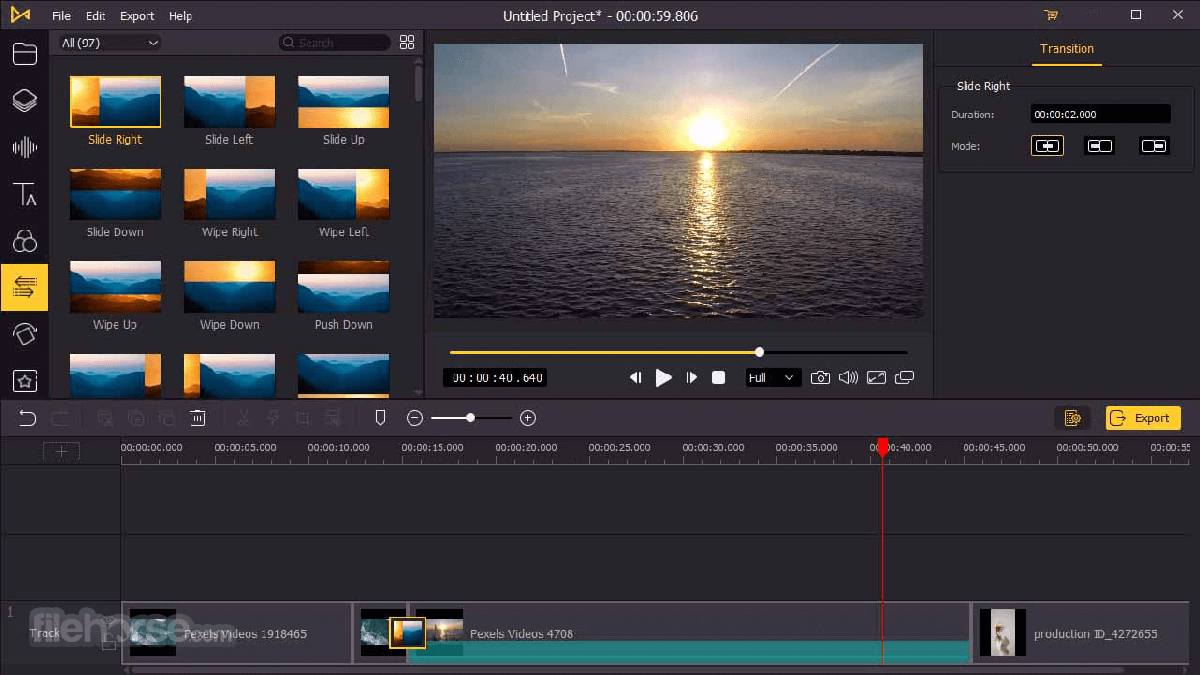
3 Simple Steps To Edit Video
- Launch the software.
- Add media (pictures or any video) to the timeline using drag and drop and add effects according to your requirements.
- After you have done adding all the media files, effects, filters, editing and adding background music, you can preview and see the finished look of your video. If you are satisfied with the final outcome, you can export and if you need to make some changes, you can do that before you export.
Plans and pricing of AceMovi
It has three types of packages, the one you choose should depend on your requirements. The listing below all the three types of packages, choose the best suitable for you.
1-month plan: which costs $19.95
- 5-day money-back guarantee
- Auto-renewal
- No watermark on exported videos.
Lifetime plan (most popular): one-time purchase for $59.95. Pros of lifetime plan are
- No watermark on exported videos
- Unlimited downloads of assets
- Free lifetime tech support and updates.
- 30-day money-back guarantee
One year plan for $39.95
- No watermark on exported videos
- One year of free tech support with updates
- 30-day money-back guarantee
Whether you’re a seasoned pro or just getting started, the video editor makes it easy to create your next great video. The app helps you edit videos, trim unwanted footage, add background music, and more.
This video editor highlights its features and tools that make it a great video editing tool for any user. This would definitely help videographers and normal users with video editing work. It helps beginners to easily edit videos like a professional. If you are still having second thoughts, you can take the free trial before you invest in the paid package.